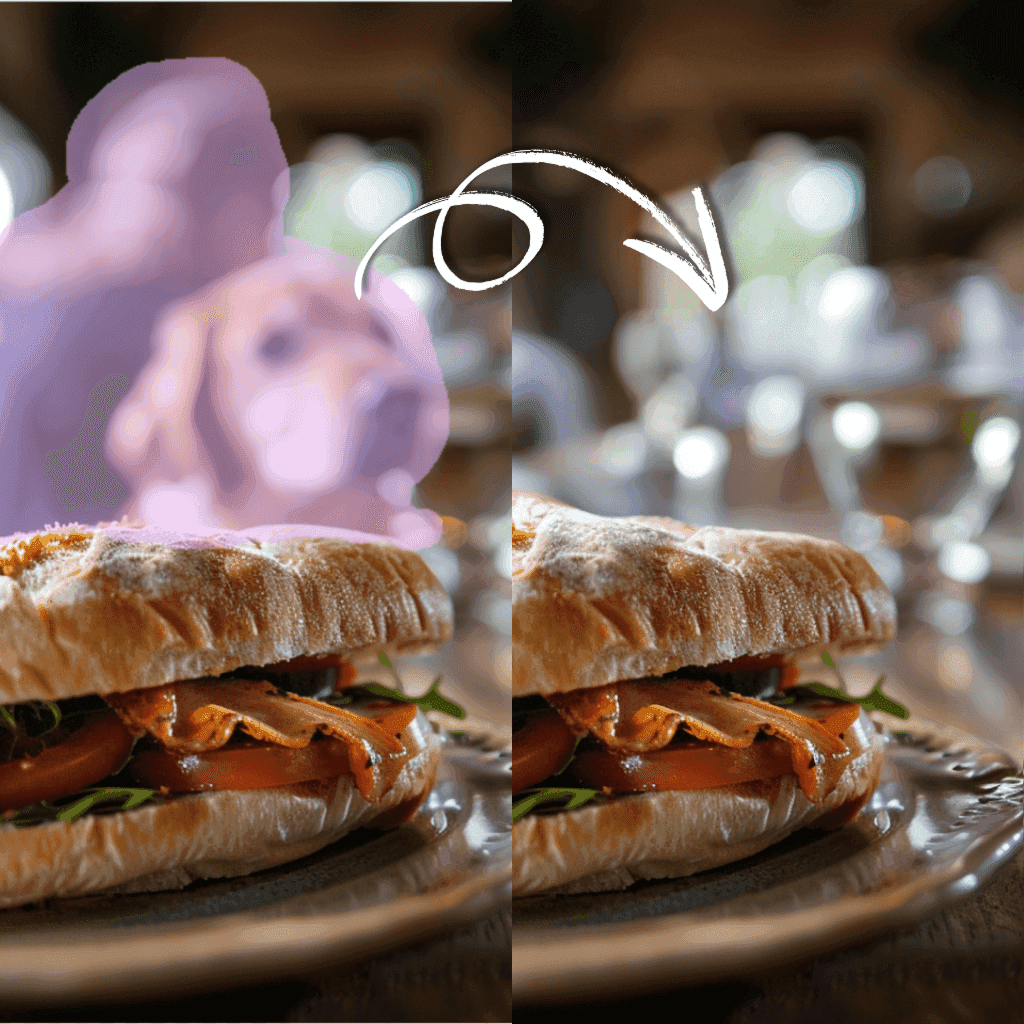Clean up photos in seconds
Get rid of photobombers, power lines, trash, or any unwanted element with a few brush strokes. The AI fills the space with background that matches the surrounding area, making edits look completely natural.

Retouch product photos quickly
Create clean eCommerce images by removing props, dust, or imperfections. The 'preserve product' feature protects your main subject while you edit everything around it.

Edit without Photoshop skills
Skip the complex layers and selection tools. Just brush over what you want to remove and the AI handles the hard work. Get professional results without spending years learning complex software.
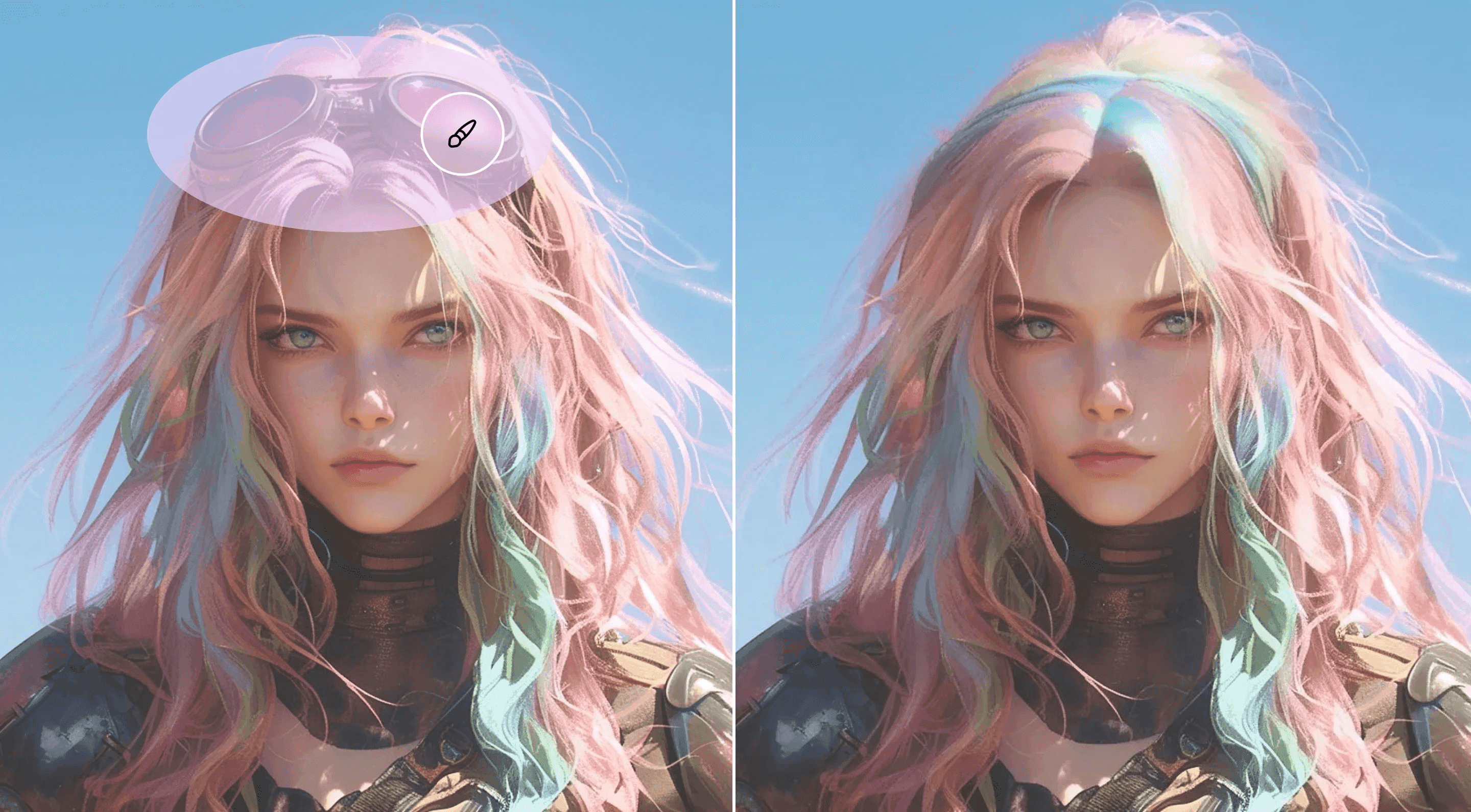
How it works
STEP 1: UPLOAD
Upload your image
Just drag and drop your photo or click to browse files. Upload JPG, PNG, WEBP or any common format.
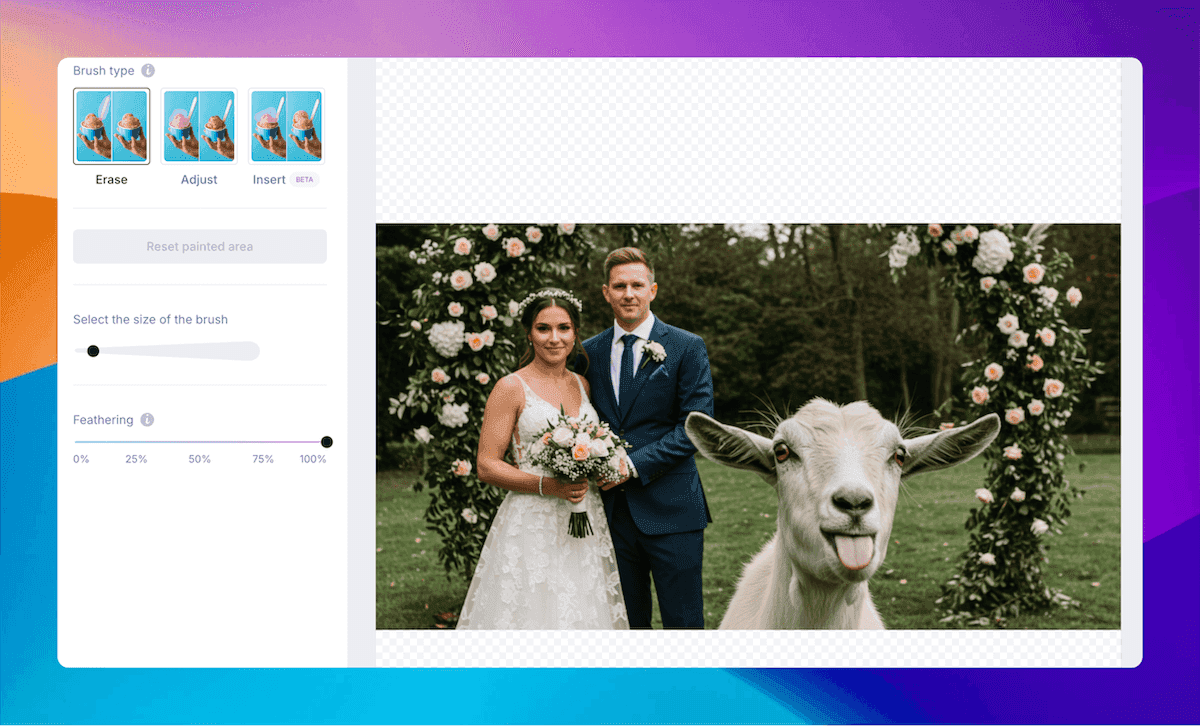
STEP 2: BRUSH
Mark what you want to remove
Use the brush tool to paint over objects you want gone. Adjust the brush size for precision and use 'feathering' to create smooth transitions between edited and original areas.

STEP 3: PROCESS
Let AI fill the space naturally
Click 'apply' and watch as the AI analyzes the surrounding area to fill the space with matching content. Make additional passes if needed until you're happy with the result.

For all your photo editing needs
Whether you're a professional or casual photographer, remove distractions from any type of image.


Pair with more tools
Discover more AI photo editing features
Explore these simple yet powerful tools to refine your images. Pair them with our background generator for a complete AI photo editor experience.
Claid AI Studio


Background remover
Erase any unwanted backdrop and get a clean, transparent cutout for instant designs.
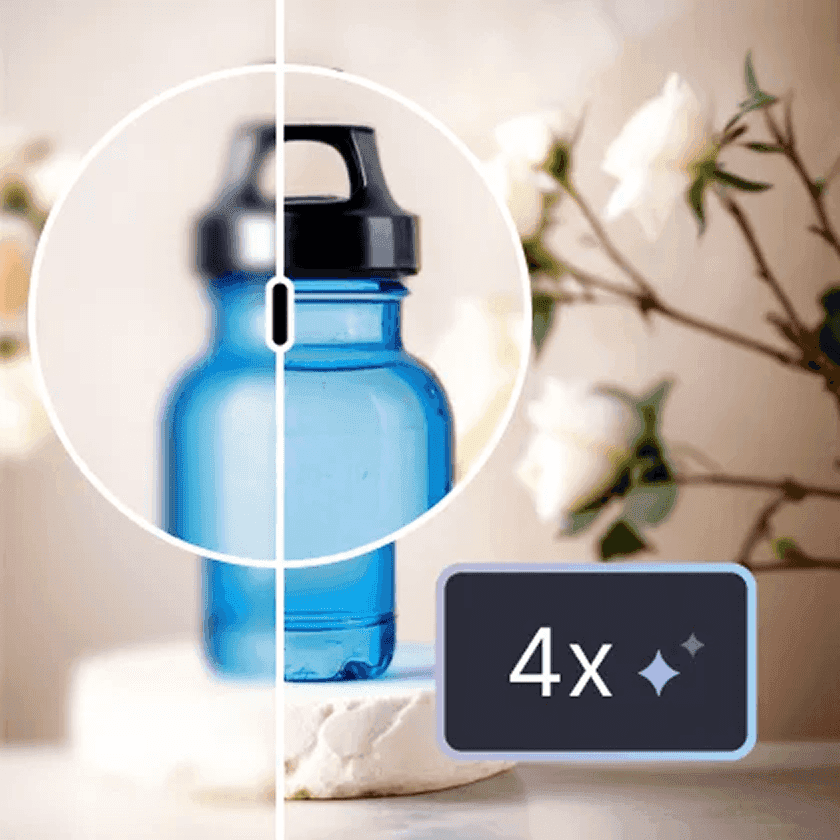
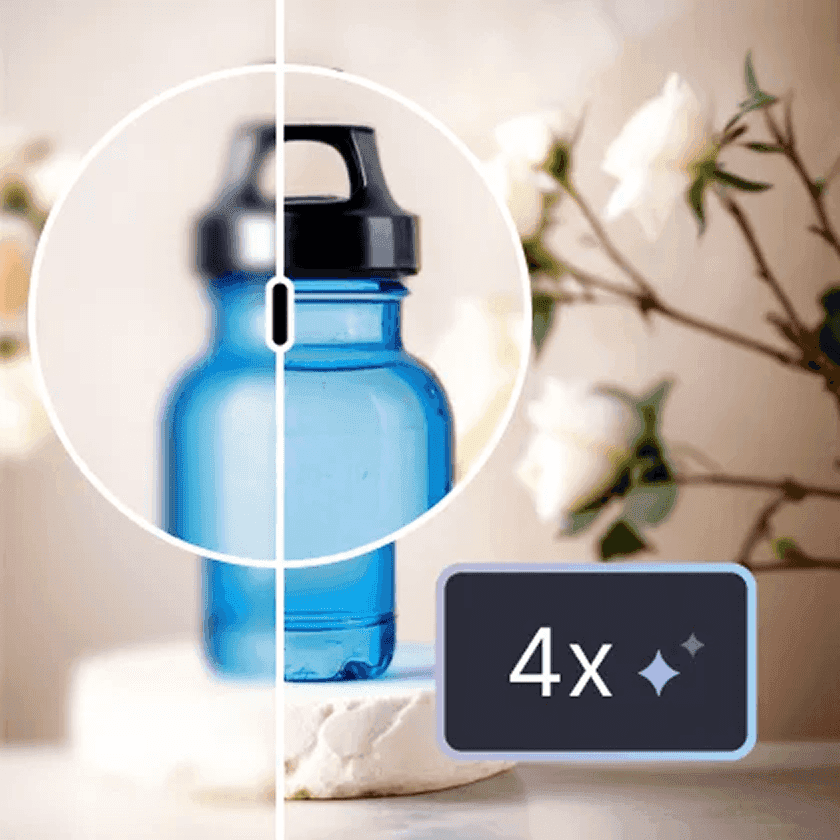
Enhance & upscale
Boost image quality and resolution so your photos look sharp on any screen or print size.


AI photo animation
Turn still images into eye-catching video clips for social media or product demos.
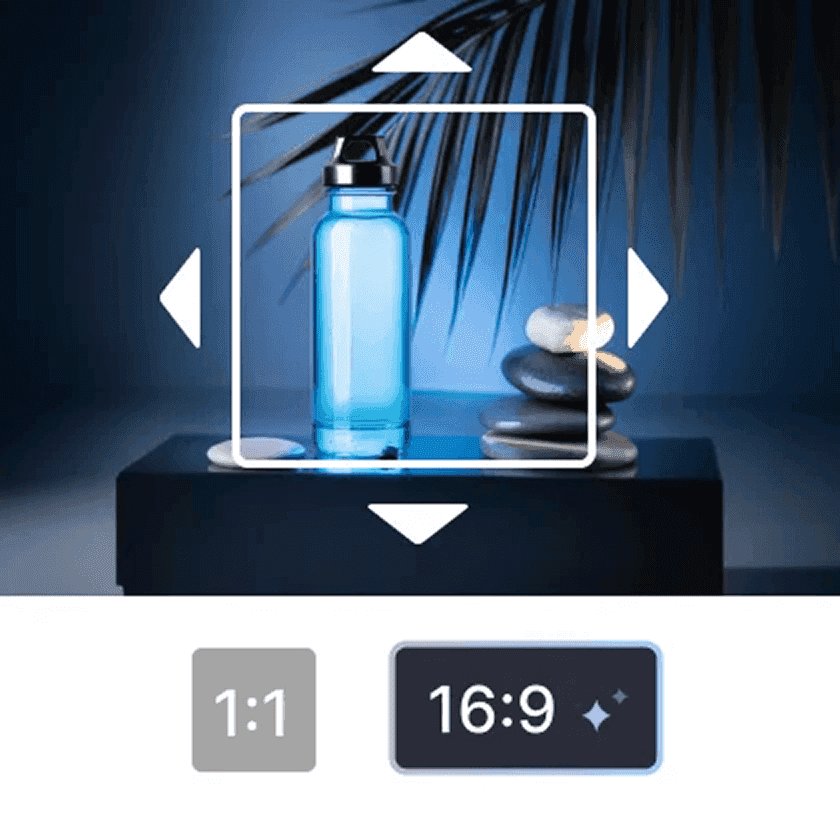
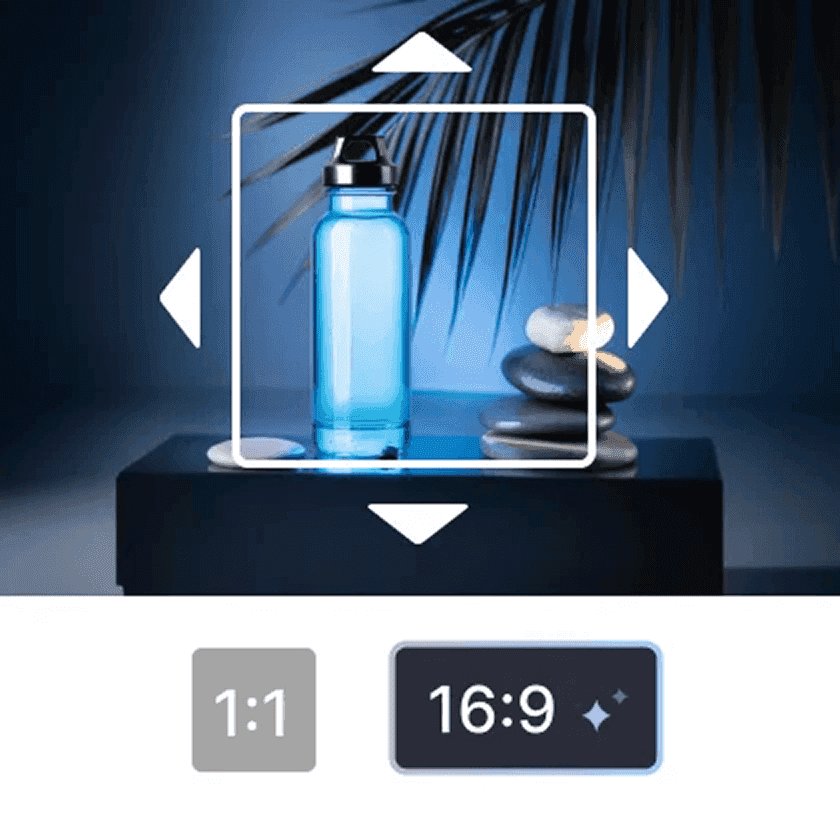
Expand & outpaint
Extend your image boundaries and fill extra space with AI content that blends in naturally.
10+ more tools
are waiting in Claid Studio.
Start removing objects today
Join thousands of photographers and businesses who use this tool for perfect photos.