Make product images grab attention
Add realistic AI-driven motion - like rotations, zooms, or pans - to make your products stand out in busy feeds, product pages, and ad campaigns.
Create videos easily with text prompts
No video editing skills needed. Upload your image and simply describe the camera movement you want (e.g., 'slow camera push in' or 'gentle orbit around'). Our AI photo animator creates the video.
Generate and animate your products
Transform your products into professional photoshoots, generate any visuals you can imagine, and turn them into a movie with Claid Animations.
How to make AI videos
STEP 1: UPLOAD
Start with a quality image
Upload your product photo (JPG, PNG, etc.). For best results, use a clear image with some background context and space for movement. Avoid plain white or transparent backgrounds.
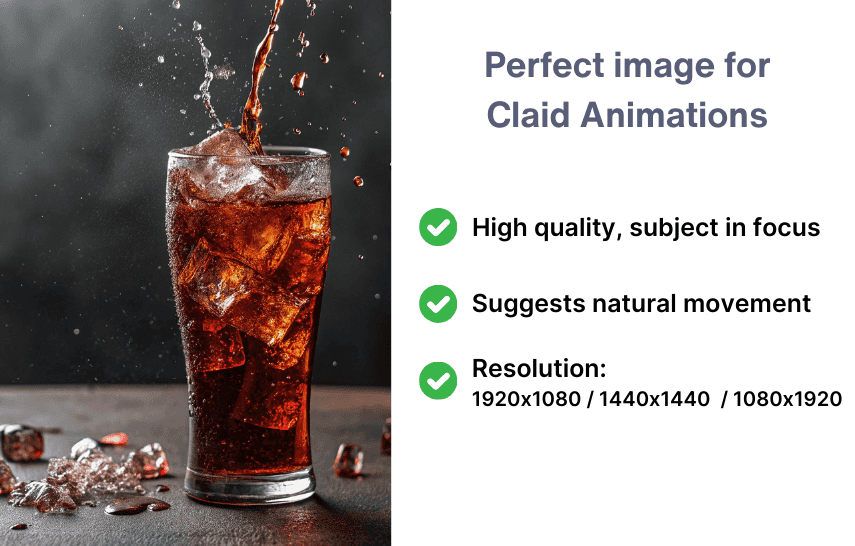
STEP 2: PROMPT
Describe the movement
Enter a text prompt like 'slow camera pullback revealing background' or 'gentle zoom in on product detail'. Specify speed and style for more control. Presets are also available.
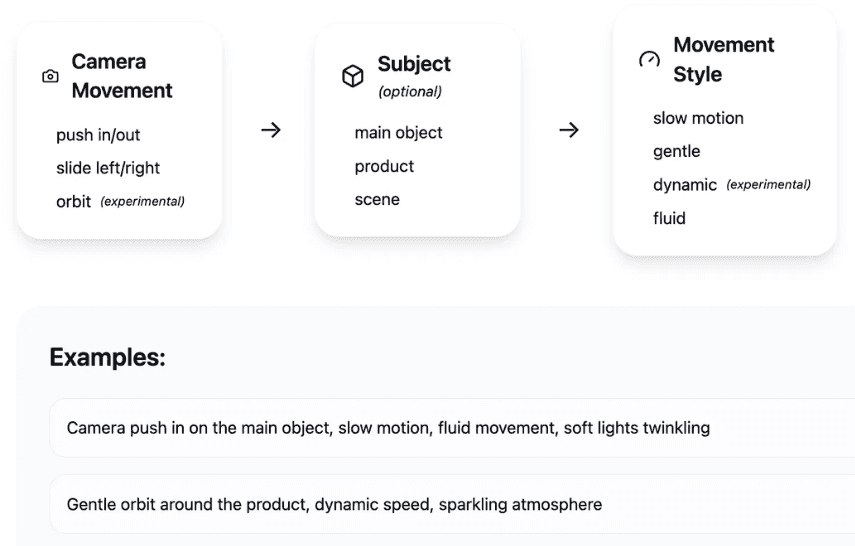
STEP 3: GENERATE
Generate your AI video
Our AI animator processes your request, rendering a high-quality, short video clip (5-10s) in minutes. Download the result, ready for use in your marketing.
Pair with more tools
Prepare images before animating
Use Claid.ai's suite to perfect your visuals first. Ensure your starting frame is ideal for creating standout product animations.
Claid AI Studio


Background remover
Erase any unwanted backdrop and get a clean, transparent cutout for instant designs.
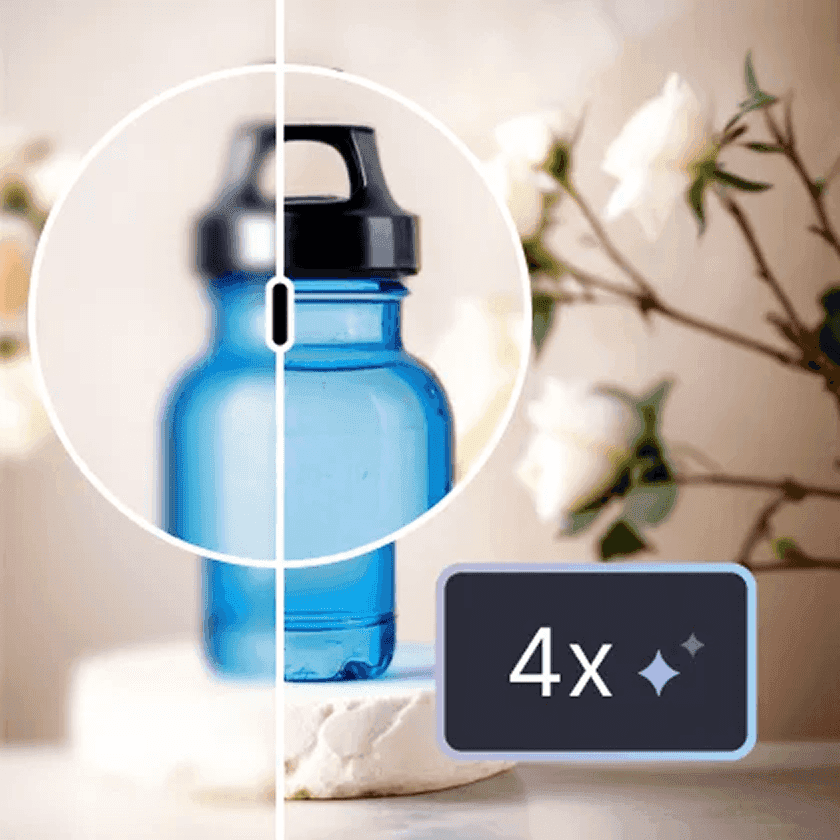
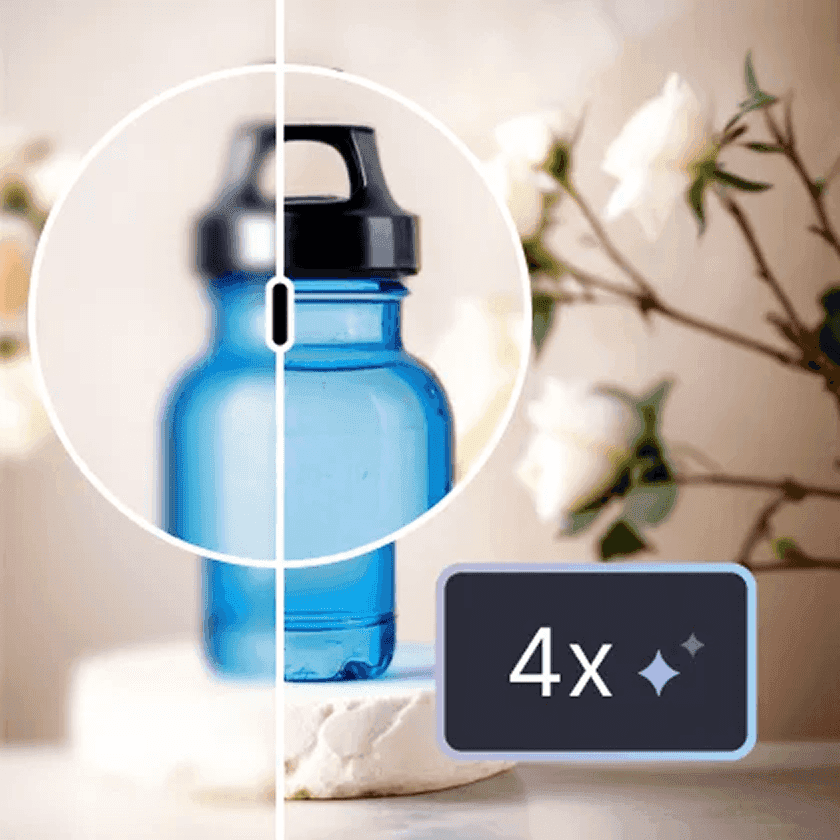
Enhance & upscale
Boost image quality and resolution so your photos look sharp on any screen or print size.


AI photo animation
Turn still images into eye-catching video clips for social media or product demos.
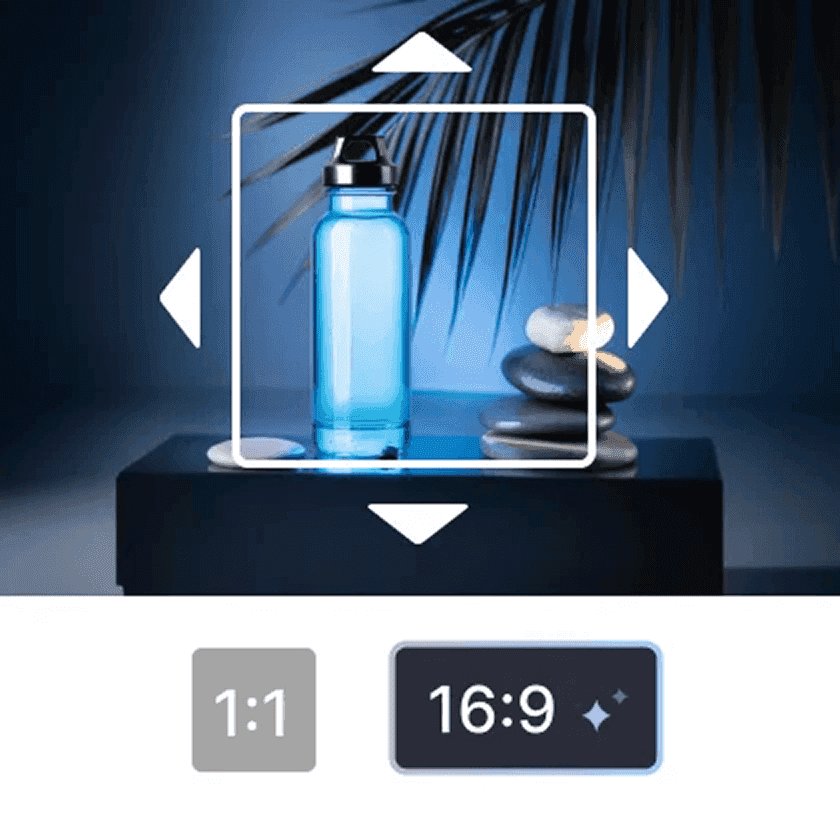
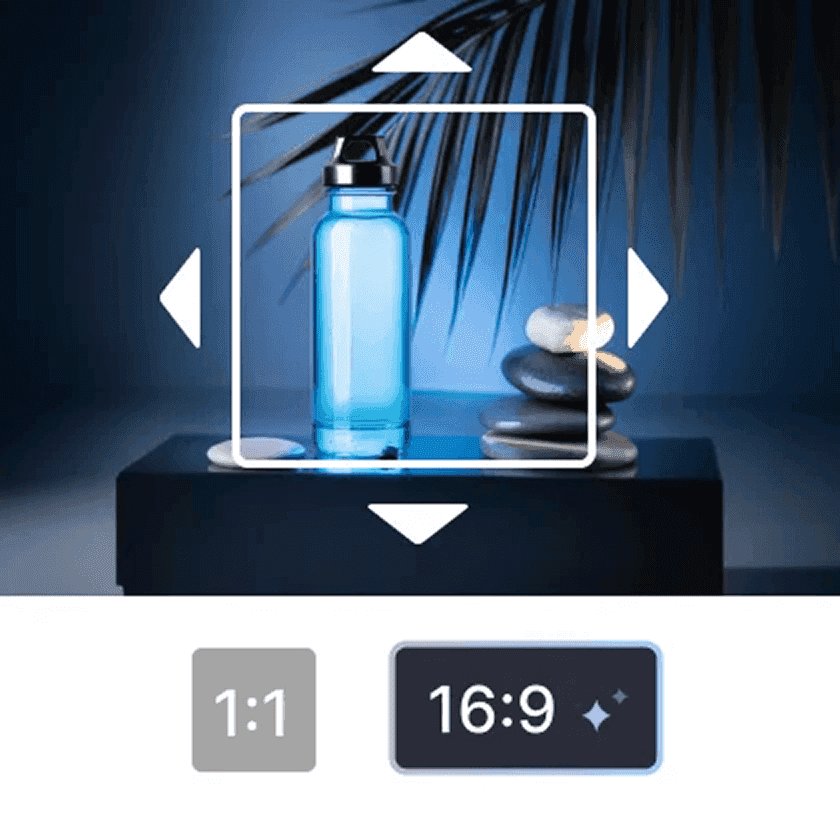
Expand & outpaint
Extend your image boundaries and fill extra space with AI content that blends in naturally.
10+ more tools
are waiting in Claid Studio.
Ready to animate your products?
Create eye-catching videos from your product photos. Claid Animations is available on the Professional plan.



