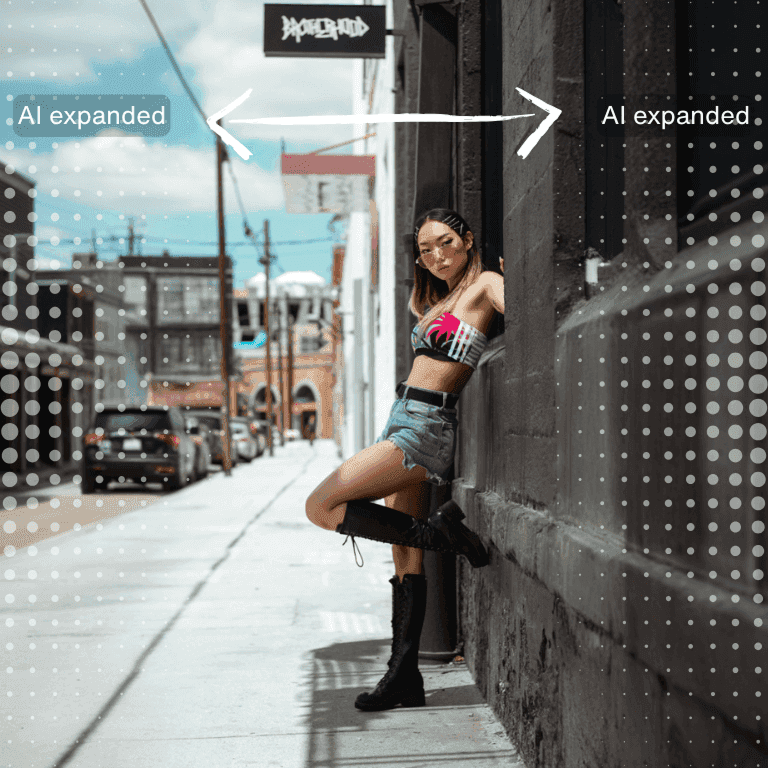Fit every platform instantly
Stop juggling multiple crops. Pick a preset or enter exact pixels and Claid.ai generates the extra background so your image meets Instagram, Shopify, or banner specs without stretching or blank bars.
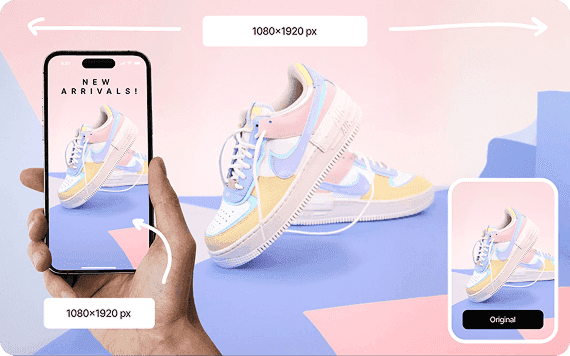
Get seamless AI quality
Outpainting uses generative AI trained on millions of photos, so the new edges match lighting, texture, and perspective. Viewers won’t notice where the original ends and the extension begins.
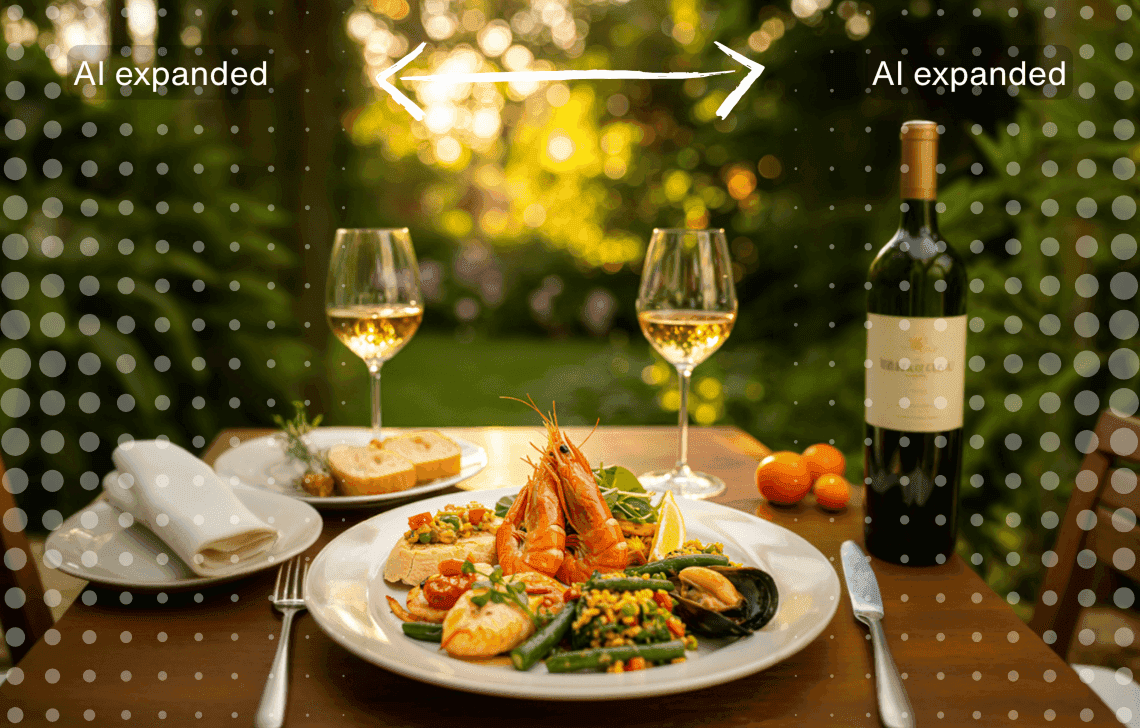
Save hours of manual edits
Skip cloning‑stamp work in Photoshop. One click delivers publish‑ready assets, whether you need more copy space for ads or want to rescue an image that was cropped too tight.
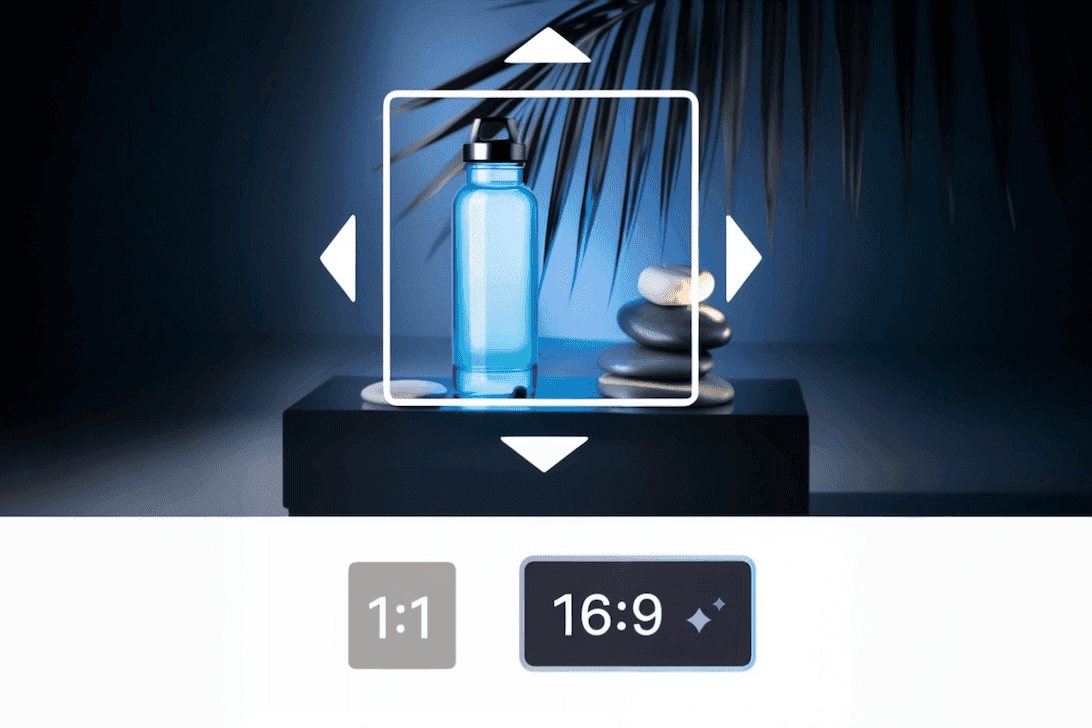
How to expand images
STEP 1: UPLOAD
Add your original image
Drag‑and‑drop a JPG or PNG up to 16 MP. A minimum of 300 × 300 px is enough for the AI to analyse context.
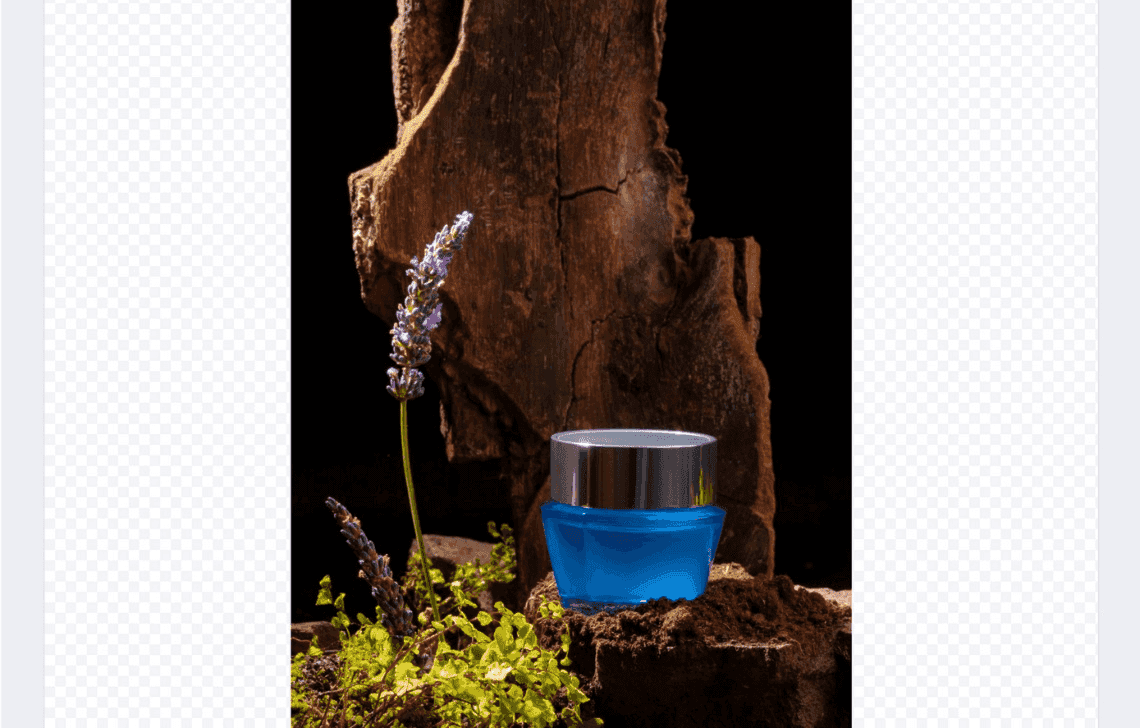
STEP 2: SET SIZE
Choose ratio and resolution
Select a preset (square, IG story, landscape) or type width and height. Use the border preservation slider to decide how strictly the original edges stay intact.
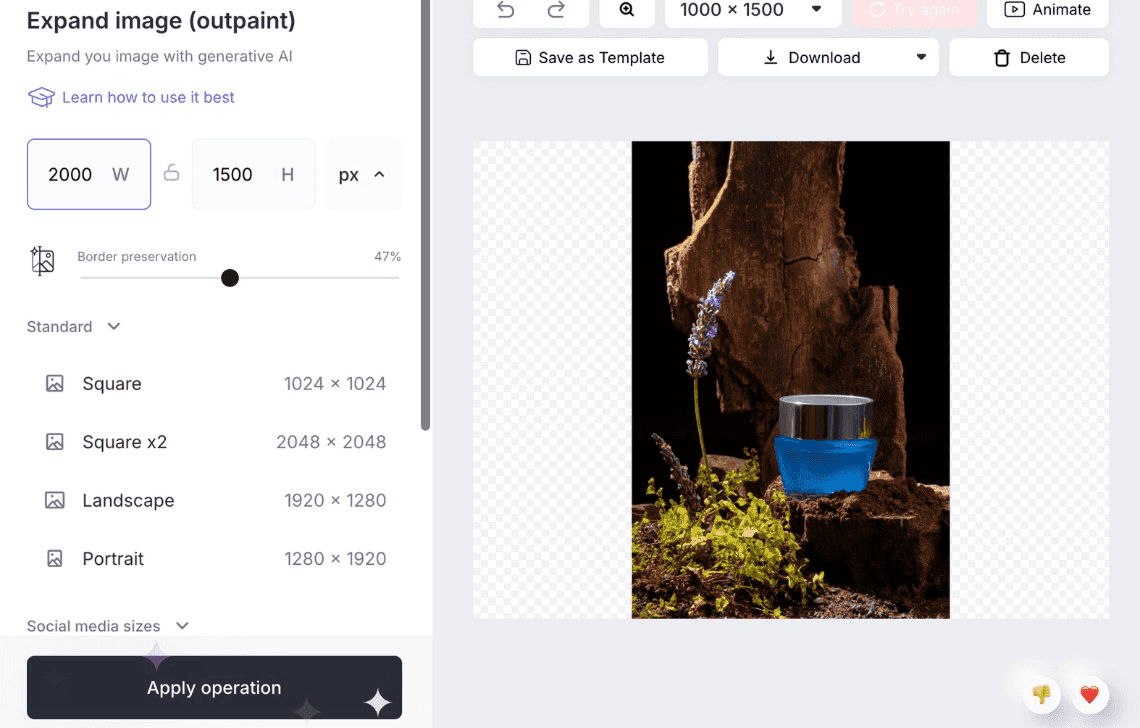
STEP 3: GENERATE
Outpaint and download
Click Generate. Claid.ai creates the extra canvas in seconds. Review, then download as PNG or JPG - ready for web, print, or further edits.



Pair with more tools
Explore more AI photo editing tools
Need other edits? Claid’s suite covers the full workflow.
Claid AI Studio


Background remover
Erase any unwanted backdrop and get a clean, transparent cutout for instant designs.
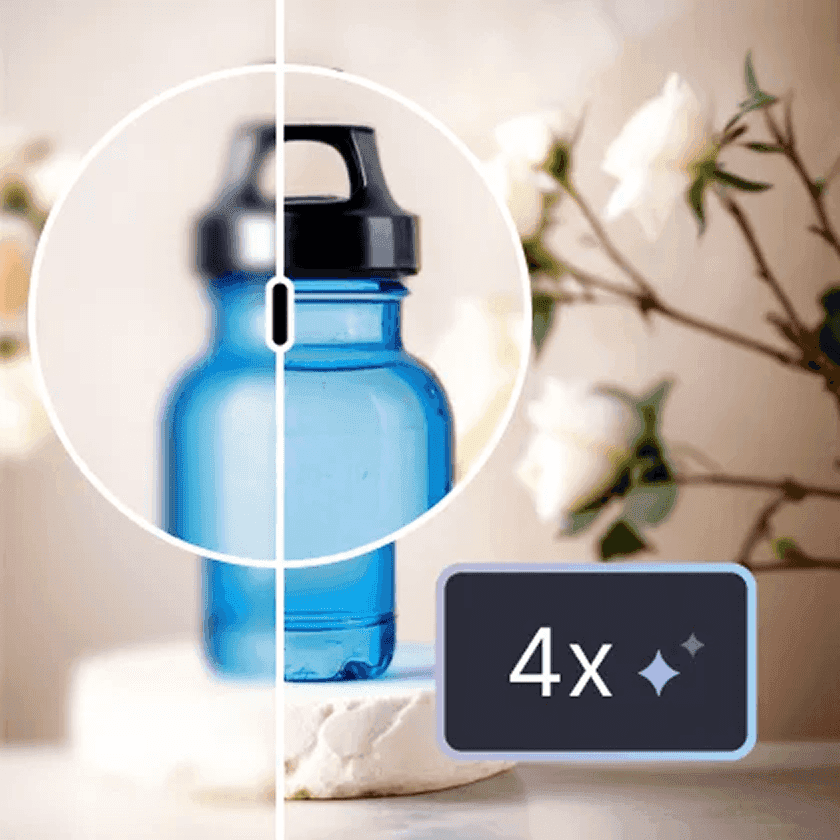
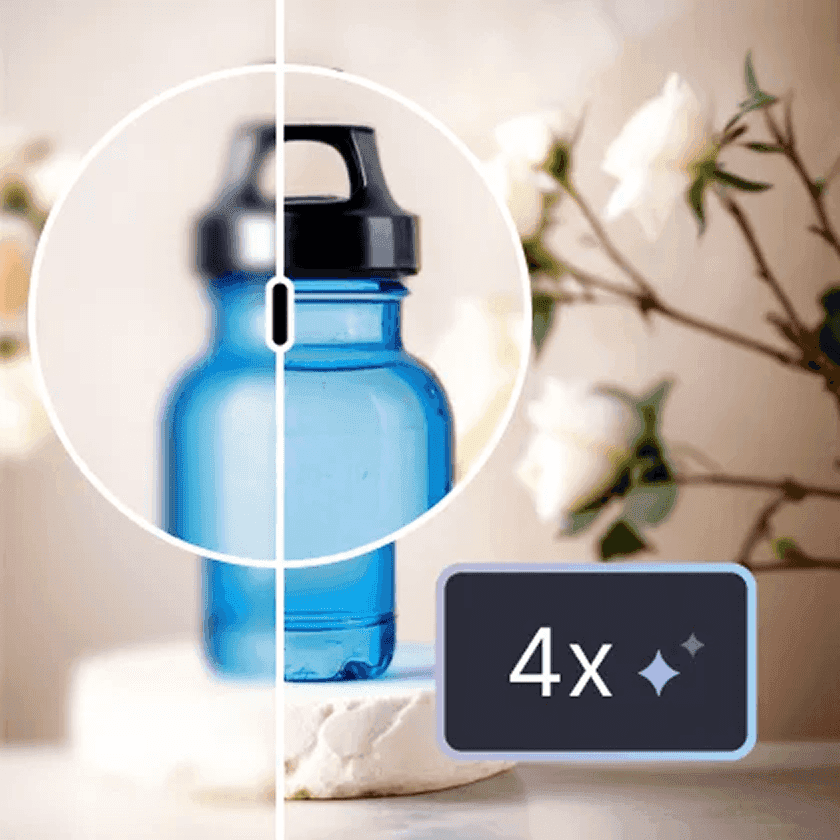
Enhance & upscale
Boost image quality and resolution so your photos look sharp on any screen or print size.


AI photo animation
Turn still images into eye-catching video clips for social media or product demos.
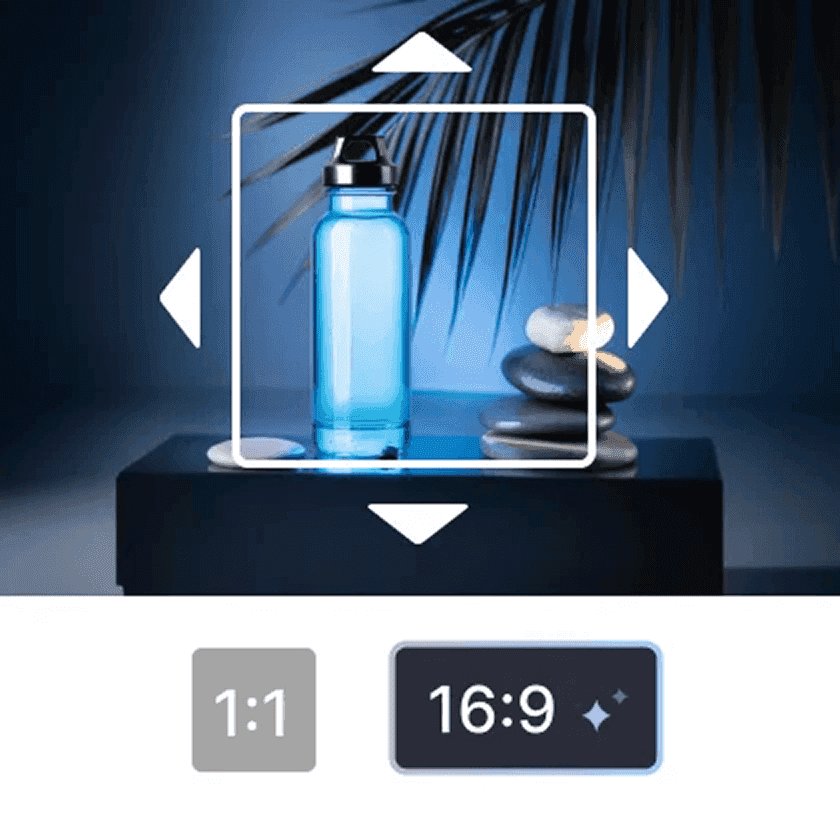
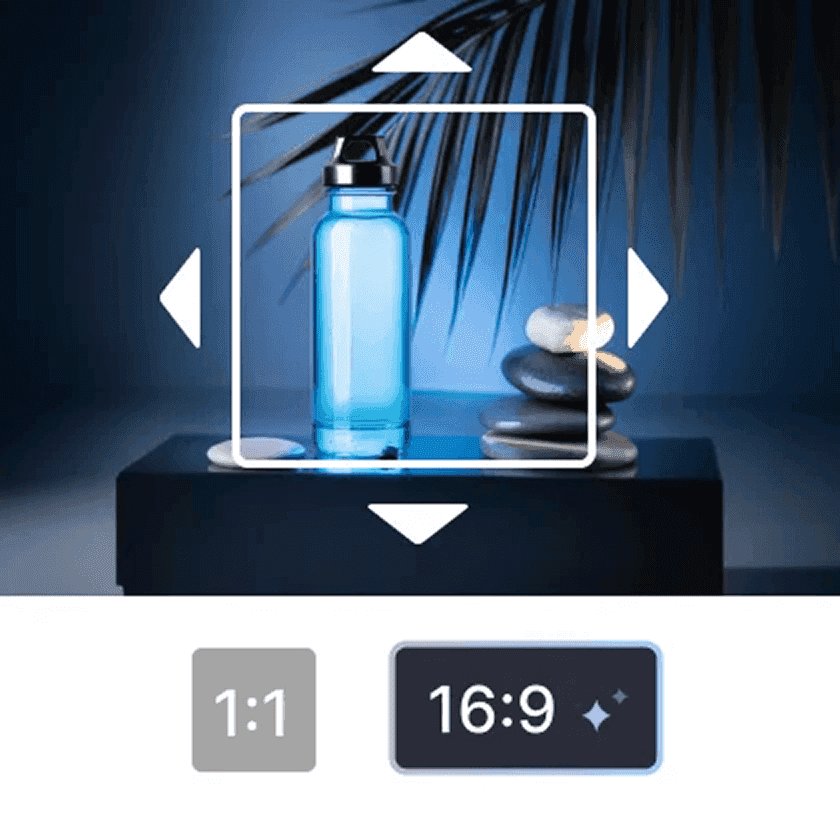
Expand & outpaint
Extend your image boundaries and fill extra space with AI content that blends in naturally.
10+ more tools
are waiting in Claid Studio.
Give outpainting a try today
Expand 5 images free. No credit card needed