Increase resolution, keep sharp details
Upscale images 2x or 4x, or set custom sizes. AI adds realistic detail for sharp results on websites, large prints, or HD displays.

Optimized for products, people, art & more
Select specialized modes ('People', 'Text', 'Art') for the best quality results on each image type.

Fix noise, blur, and artifacts
Beyond upscaling, the AI cleans images by reducing noise, sharpening details, fixing compression artifacts, and restoring clarity for polished, ready-to-use visuals.
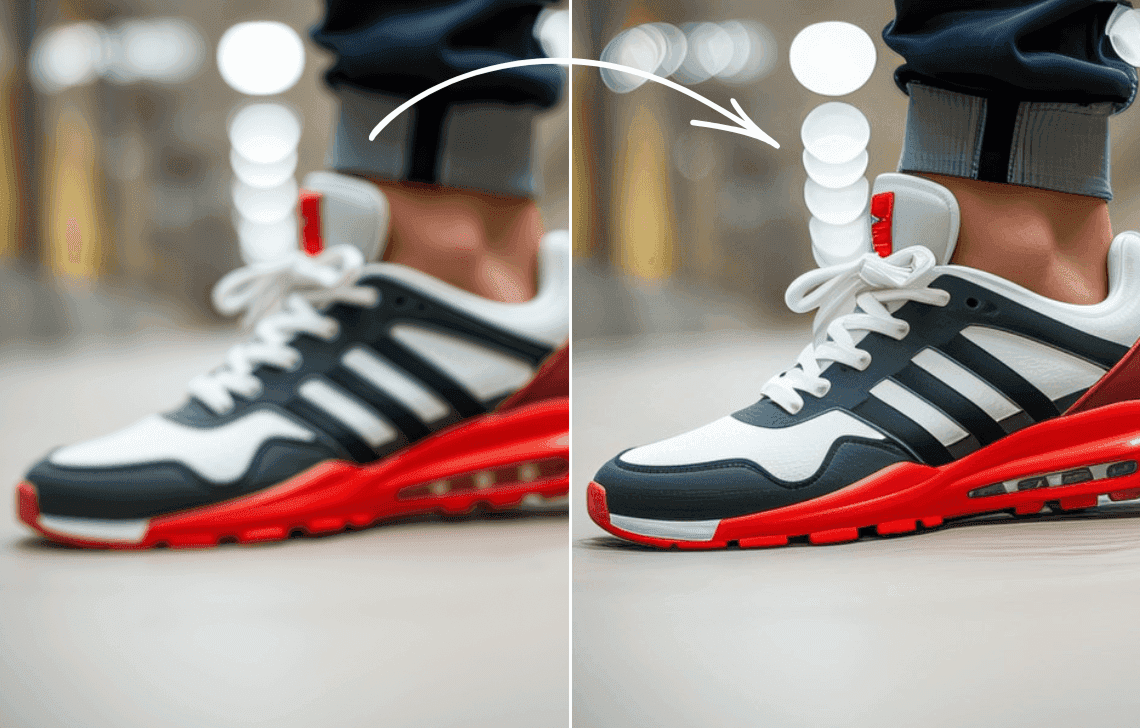
How it works
STEP 1: UPLOAD
Upload your image file
Drag and drop your JPG, PNG, WEBP, or HEIC file, or select an image from your device. Claid handles various formats when you need to improve picture quality.

STEP 2: ENHANCE
Select enhance & upscale options
Pick an enhancement type (General, People, Art), choose 2x/4x or custom size, and add 'Polish' for extra sharpness. The AI handles the image processing.
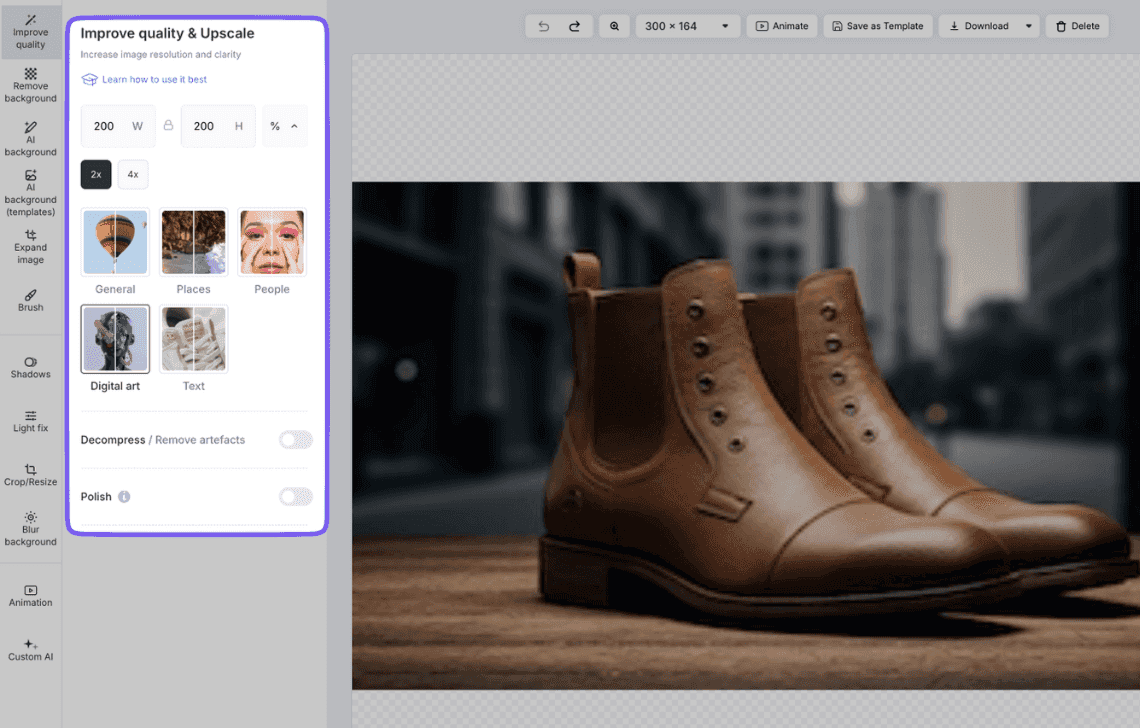
STEP 3: DOWNLOAD
Download your high-resolution photo
Preview the enhanced and upscaled image. When ready, download the high-resolution, high-quality version suitable for web or print applications.



Pair with more tools
More AI tools for faster image editing
Claid.ai offers a suite of AI tools to speed up your image workflow and improve final results.
Claid AI Studio


Background remover
Erase any unwanted backdrop and get a clean, transparent cutout for instant designs.
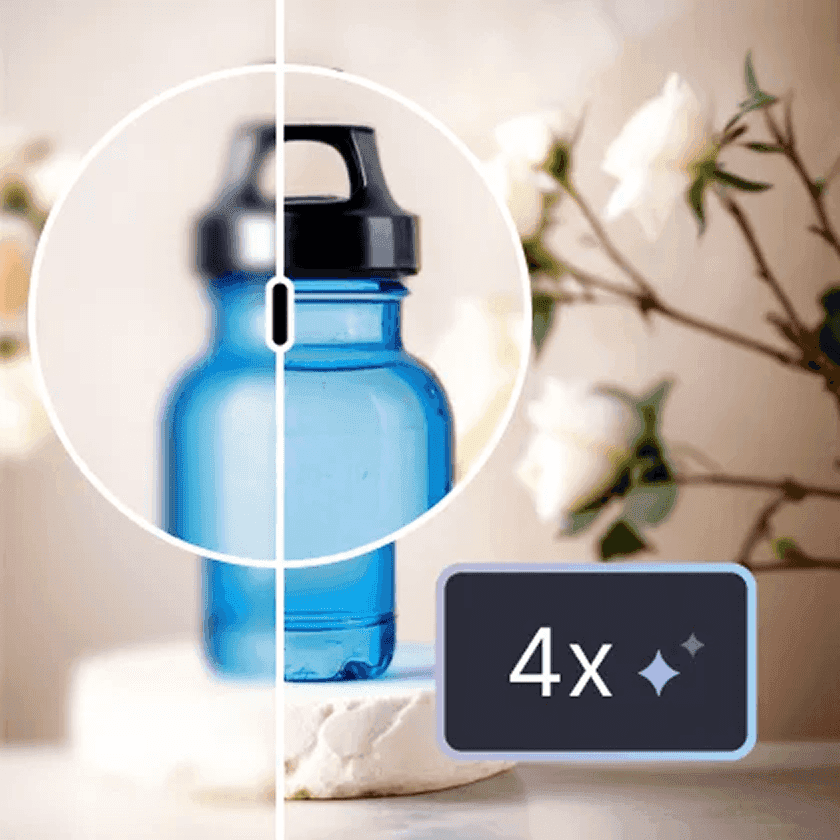
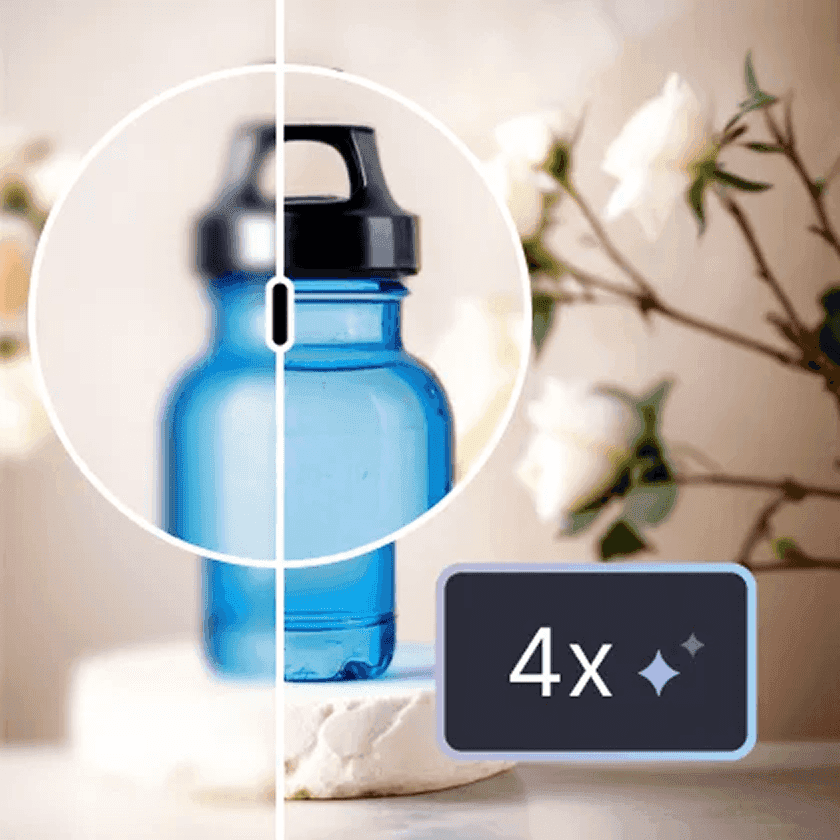
Enhance & upscale
Boost image quality and resolution so your photos look sharp on any screen or print size.


AI photo animation
Turn still images into eye-catching video clips for social media or product demos.
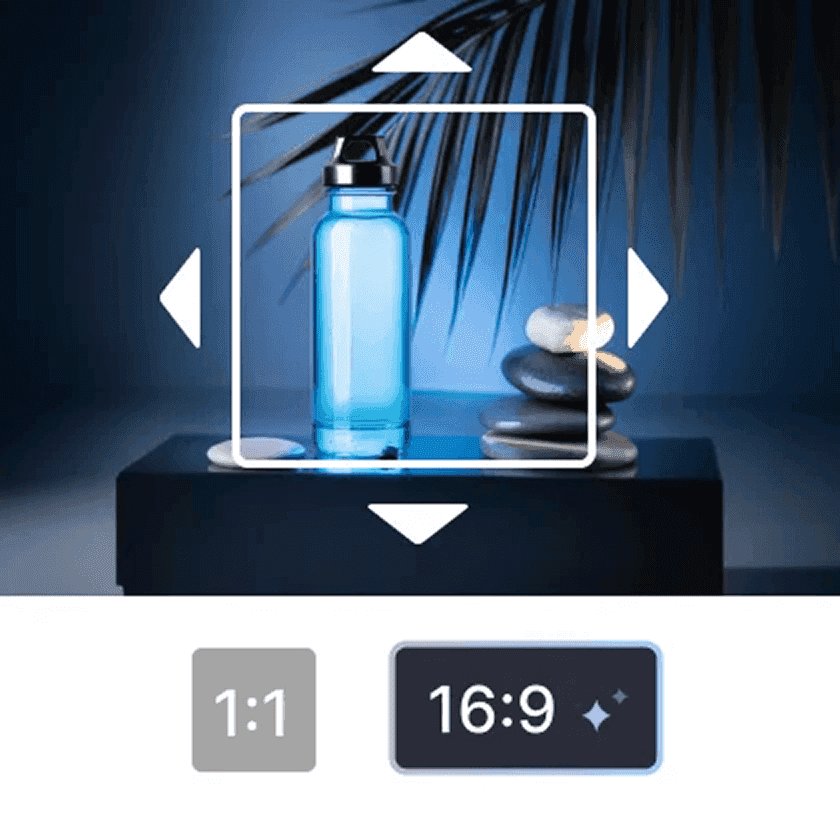
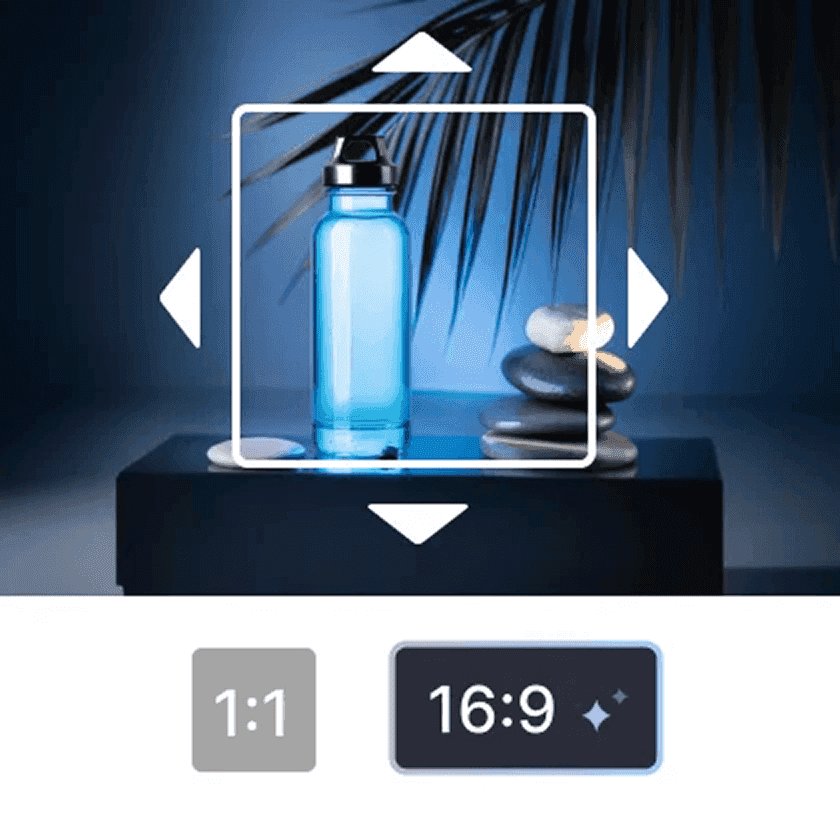
Expand & outpaint
Extend your image boundaries and fill extra space with AI content that blends in naturally.
10+ more tools
are waiting in Claid Studio.
Ready for clearer, sharper images?
Get high-resolution results without the hassle. Try the Claid.ai enhancer and upscaler.




