Remove people from your photos with AI

Clean up photos in seconds
No more ruined photos. Erase photo-bombers and unwanted people instantly. Claid cleans up your images, leaving backgrounds clear and natural.
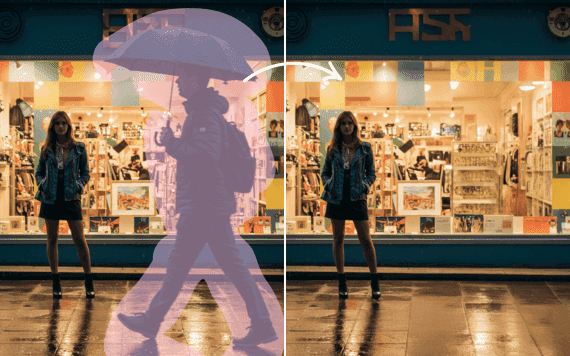
Easy for anyone to use
The brush is simple and precise. Just paint over the person you want to remove, click erase, and Claid does everything else. Professional results, zero complexity.

Natural results every time
Claid doesn't just erase; it smartly fills the empty space. Your photos will look untouched, with perfectly blended backgrounds.
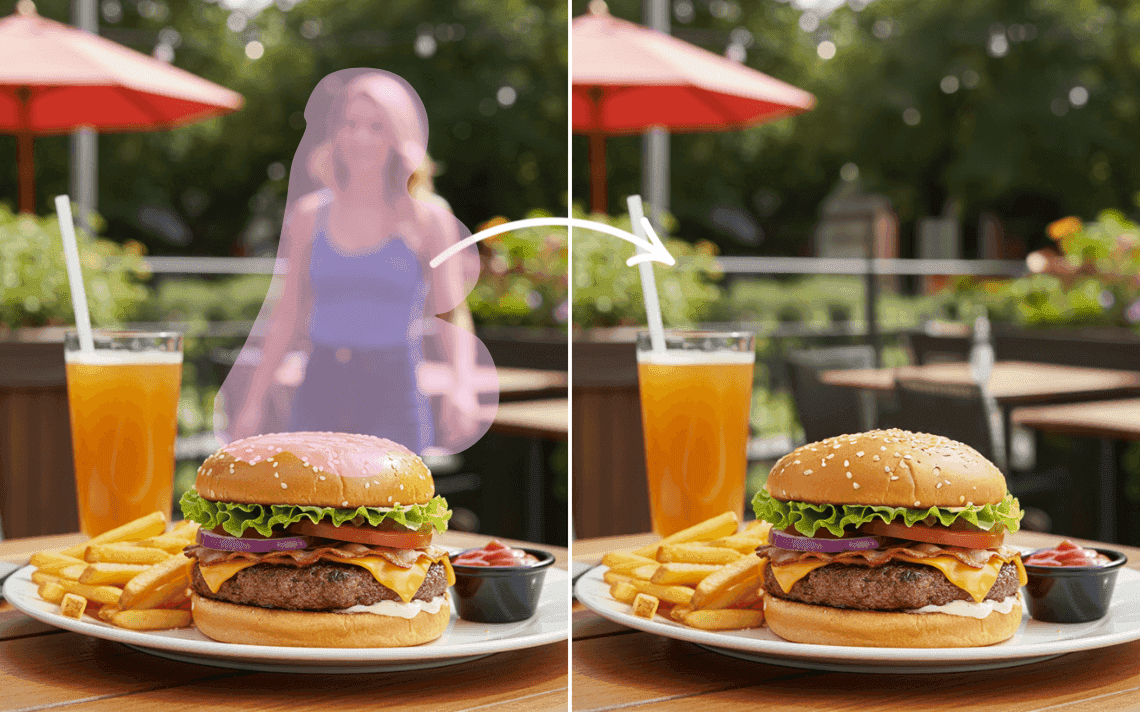
How to remove someone from image
STEP 1: UPLOAD
Pick your photo
Choose any image from your phone or computer, and open Claid's brush tool. Adjust the brush size for accurate selection.
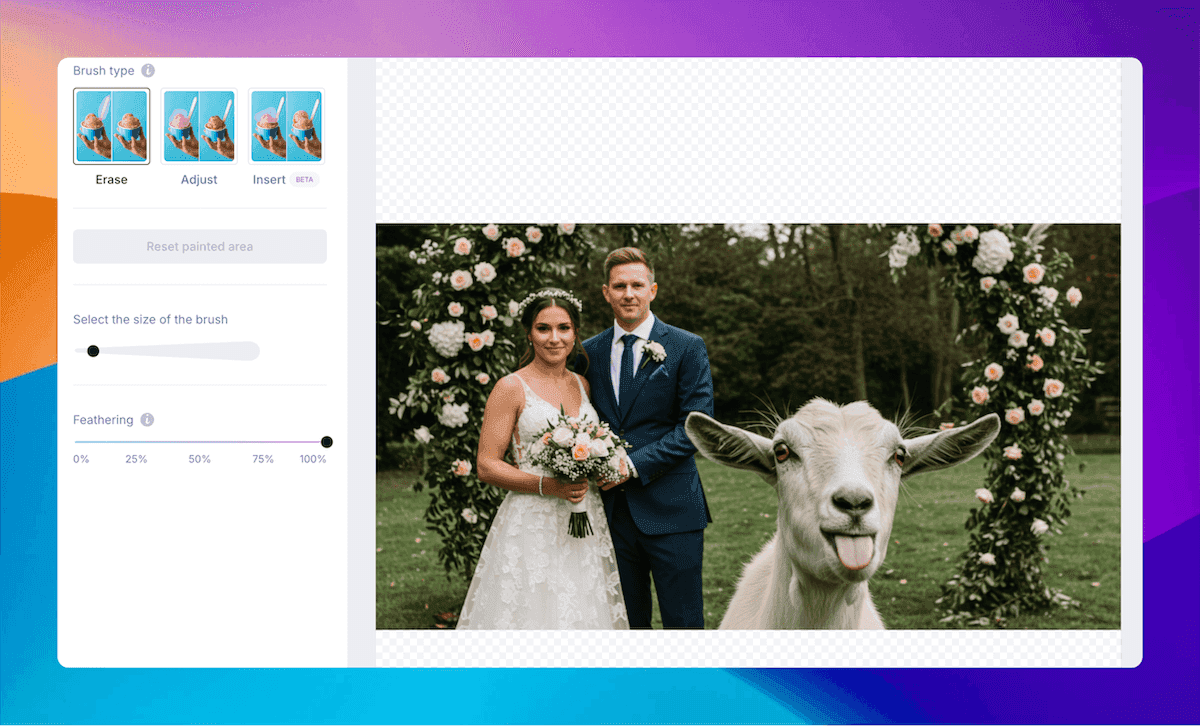
STEP 2: ERASE
Highlight and erase
Brush over the person or distraction you want removed. Click erase, and Claid instantly clears it away.

STEP 3: DOWNLOAD
Save your clean photo
Download the final result, ready to share online, post on social, or use for your projects.

Perfect for every type of photo
Remove people or distractions, whatever your photo. Great for personal and professional images.


Pair with more tools
Discover more AI photo editing features
Explore these simple yet powerful tools to refine your images. Pair them with our background generator for a complete AI photo editor experience.
Claid AI Studio


Background remover
Erase any unwanted backdrop and get a clean, transparent cutout for instant designs.
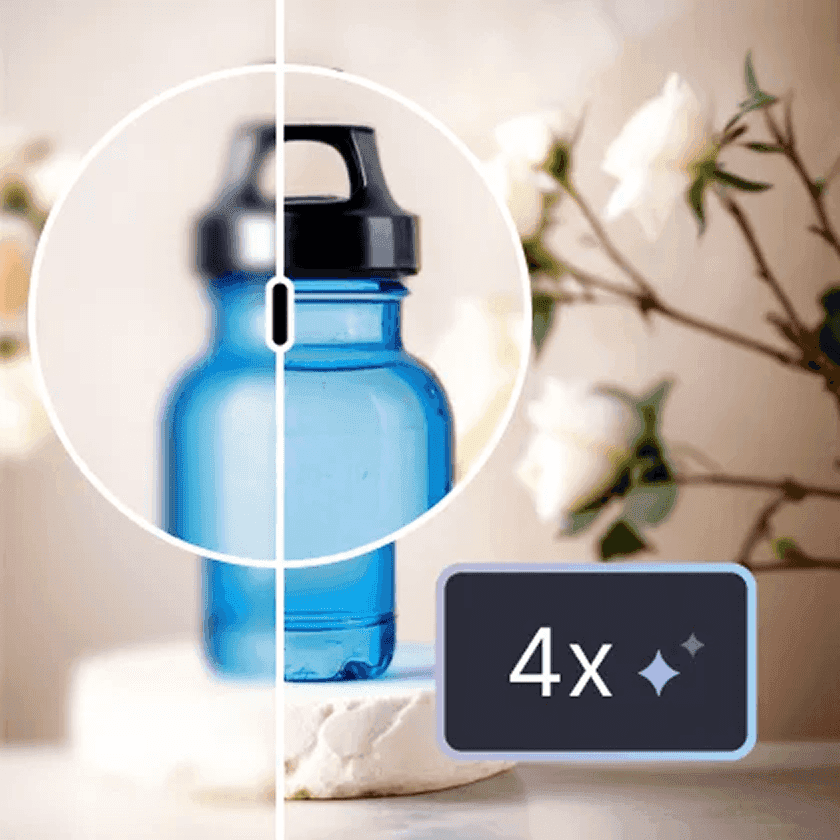
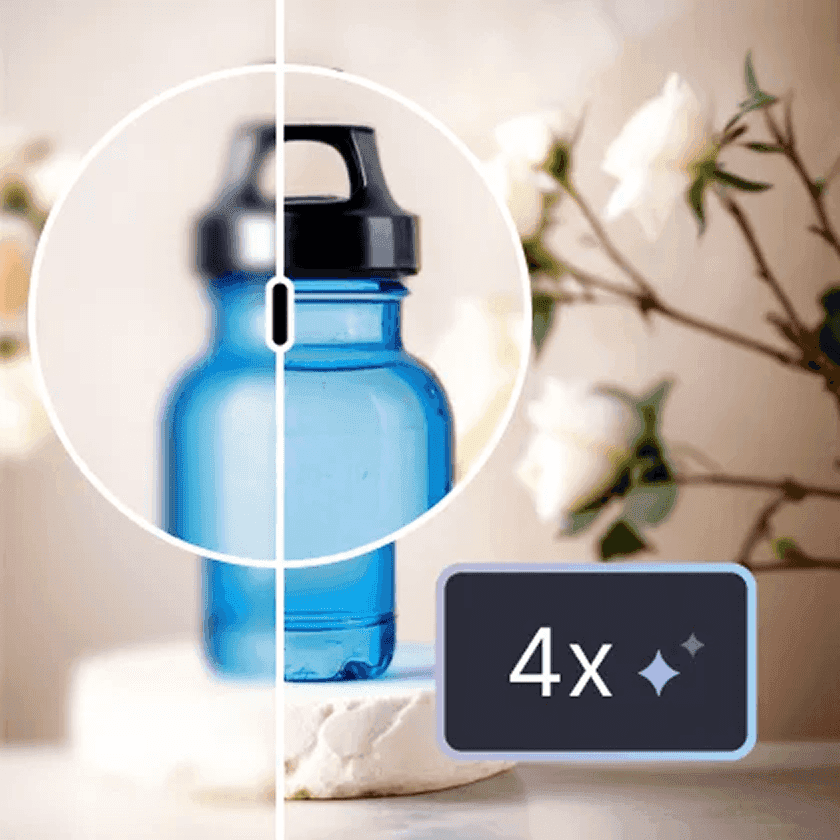
Enhance & upscale
Boost image quality and resolution so your photos look sharp on any screen or print size.


AI photo animation
Turn still images into eye-catching video clips for social media or product demos.
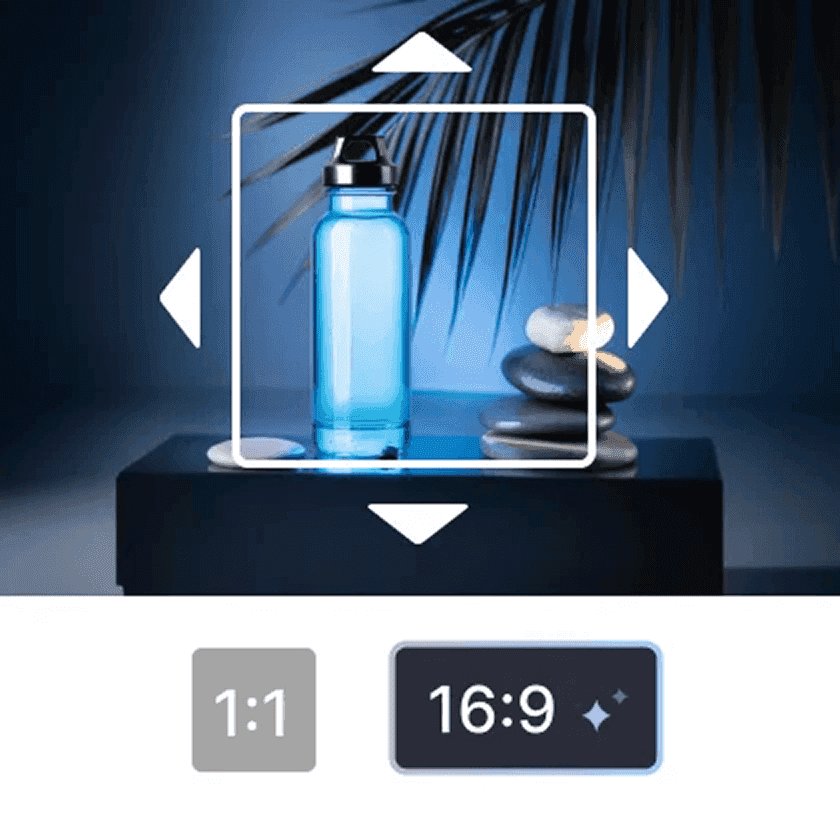
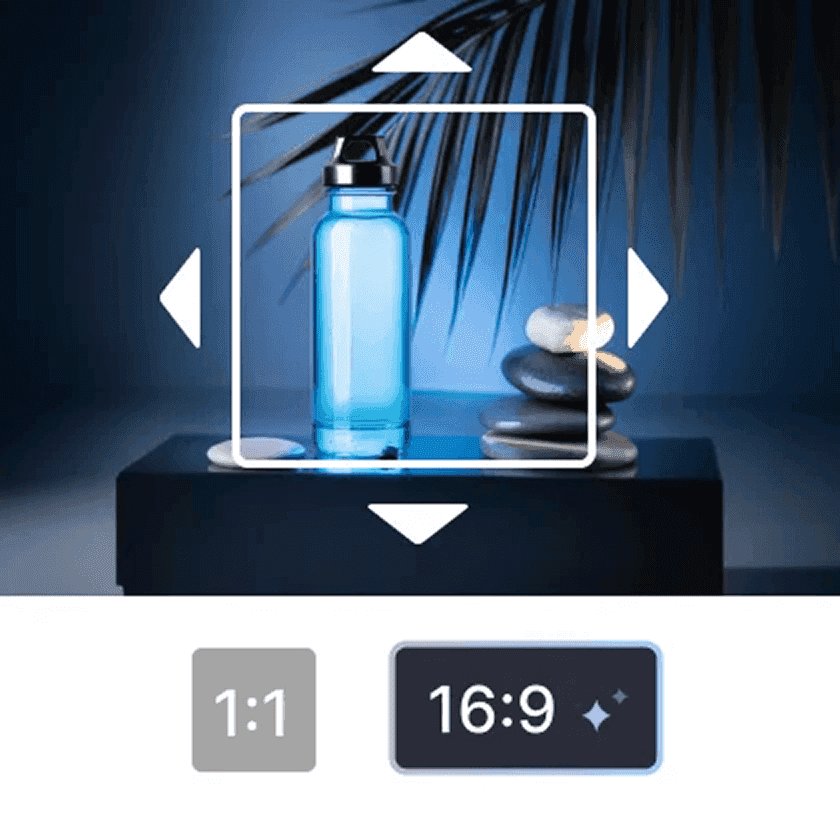
Expand & outpaint
Extend your image boundaries and fill extra space with AI content that blends in naturally.
10+ more tools
are waiting in Claid Studio.
Try it free today
Discover how easy it is to remove people from photos. Start using Claid’s brush tool now.



