Get sharp, clean transparent PNGs
Our AI transparent background maker precisely isolates your subject while keeping fine details like hair or complex edges intact. Produce professional transparent images without needing manual editing tools.
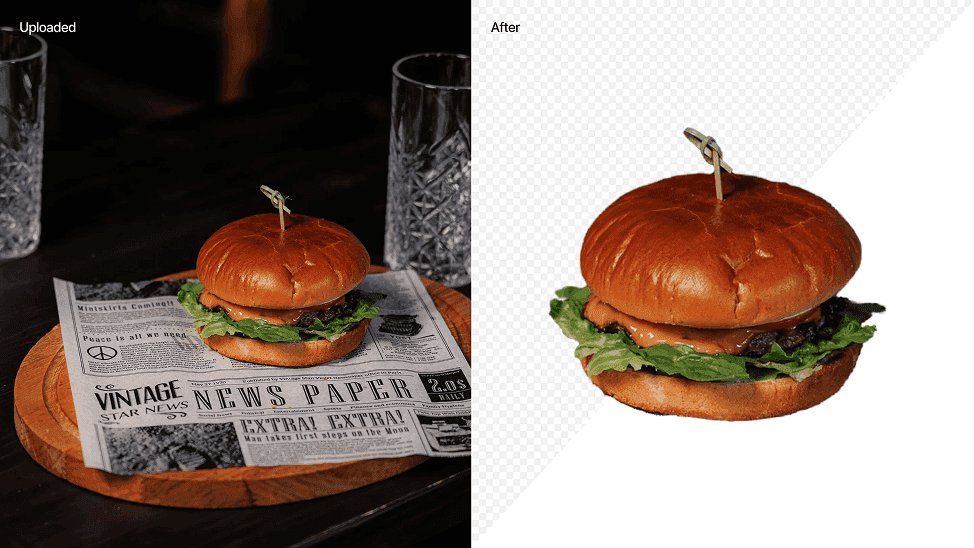
Perfect for eCommerce and design
Create transparent PNGs ideal for web use, online marketplaces like Amazon or Etsy, social media posts, or layering in graphic design projects. Ensure your subject stands out clearly wherever it's used.
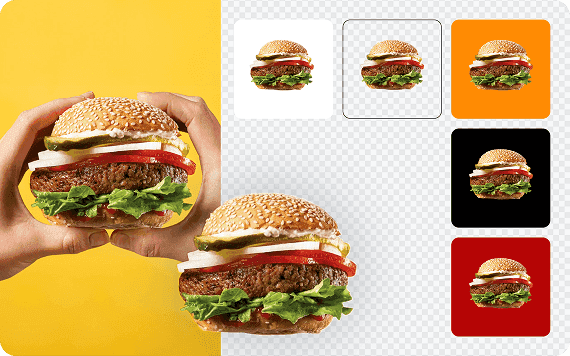
Control your transparent output
Easily adjust padding around your subject after making the background transparent. Resize and position your object perfectly within the transparent canvas to meet specific requirements or design needs.
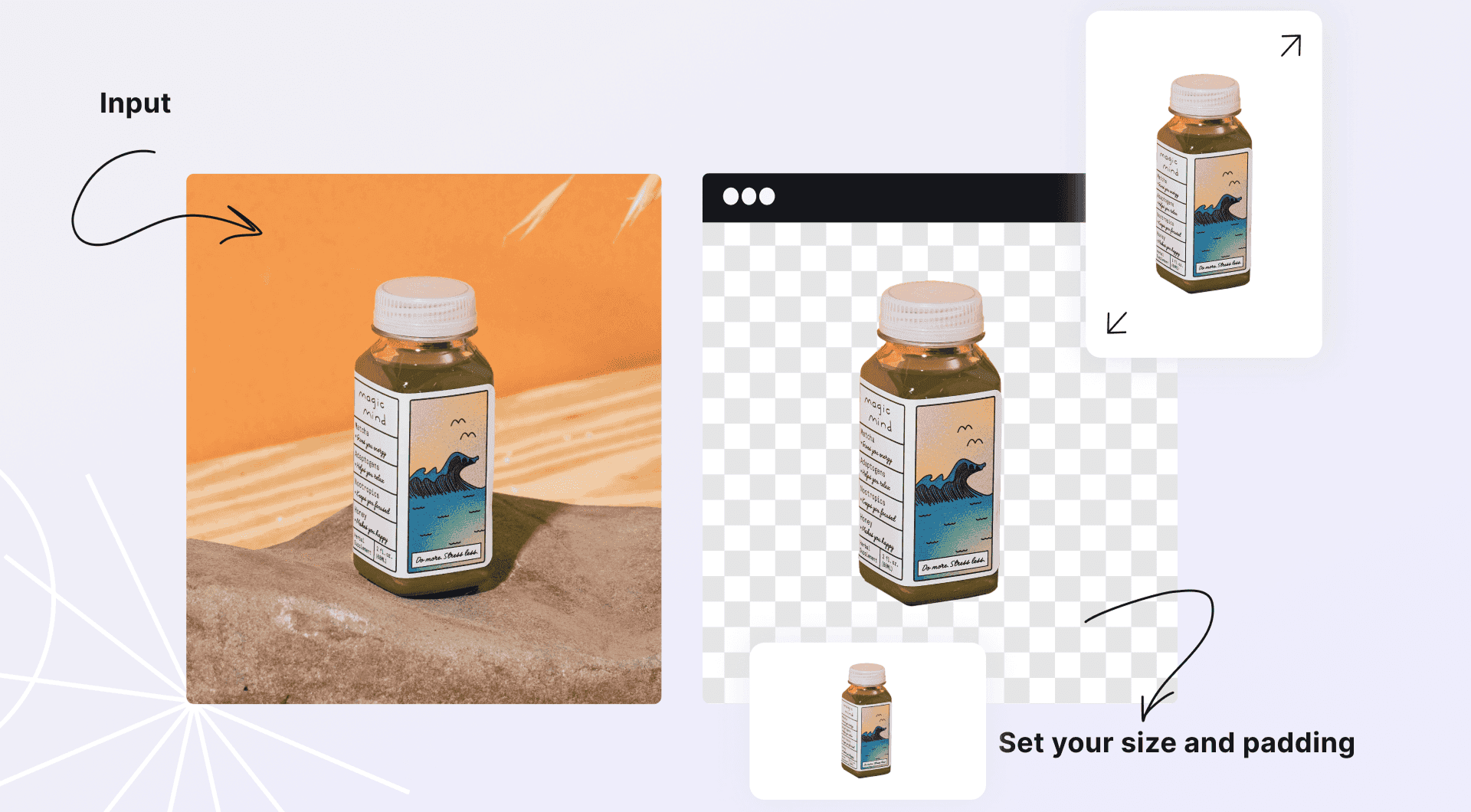
How it works
STEP 1: UPLOAD
Upload your image file
Simply drag and drop your JPG, PNG, or WEBP photo, or browse to upload. Our transparent background tool accepts common image formats for easy processing.

STEP 2: ADJUST & PROCESS
Let AI make the background transparent
Our AI automatically detects the main subject and removes the background. For tricky photos, use the guided or interactive mode to refine the selection for pixel-perfect control.
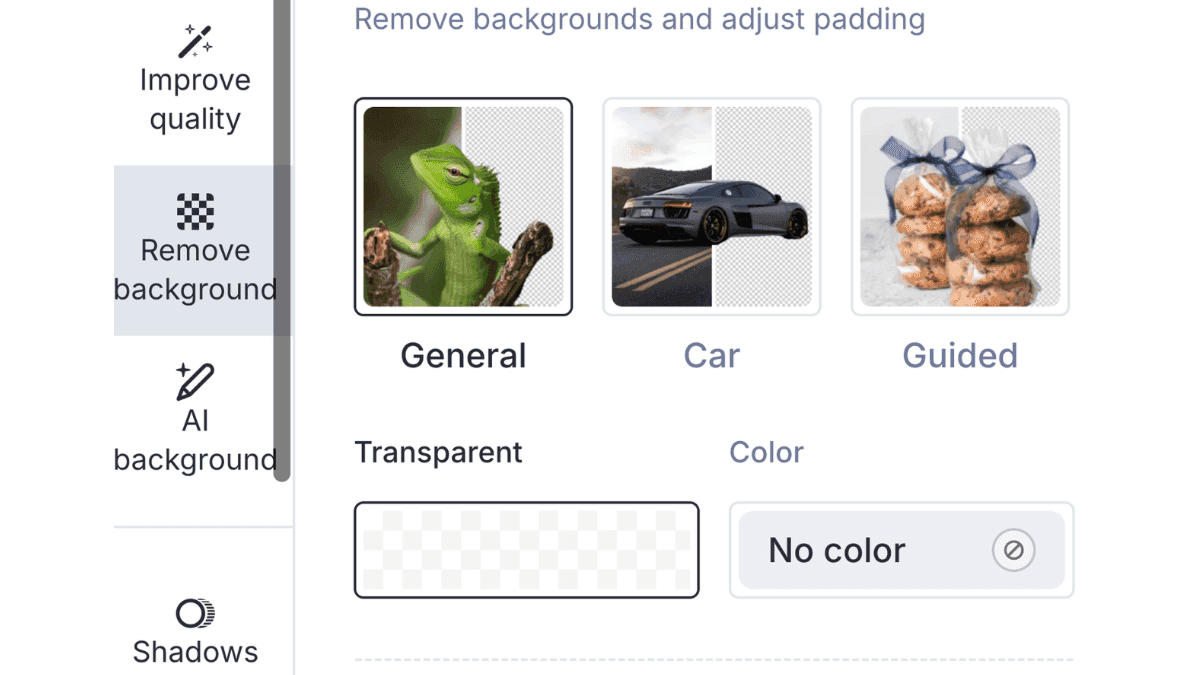
STEP 3: DOWNLOAD
Download your transparent PNG
Get your high-resolution image with a transparent background, ready to use online or in your projects. Download the clean PNG file directly to your device.



Pair with more tools
Explore more Claid.ai photo editing tools
Claid offers a full suite of AI tools for enhancing and editing your images. Combine our transparent background maker with other features for professional results.
Claid AI Studio


Background remover
Erase any unwanted backdrop and get a clean, transparent cutout for instant designs.
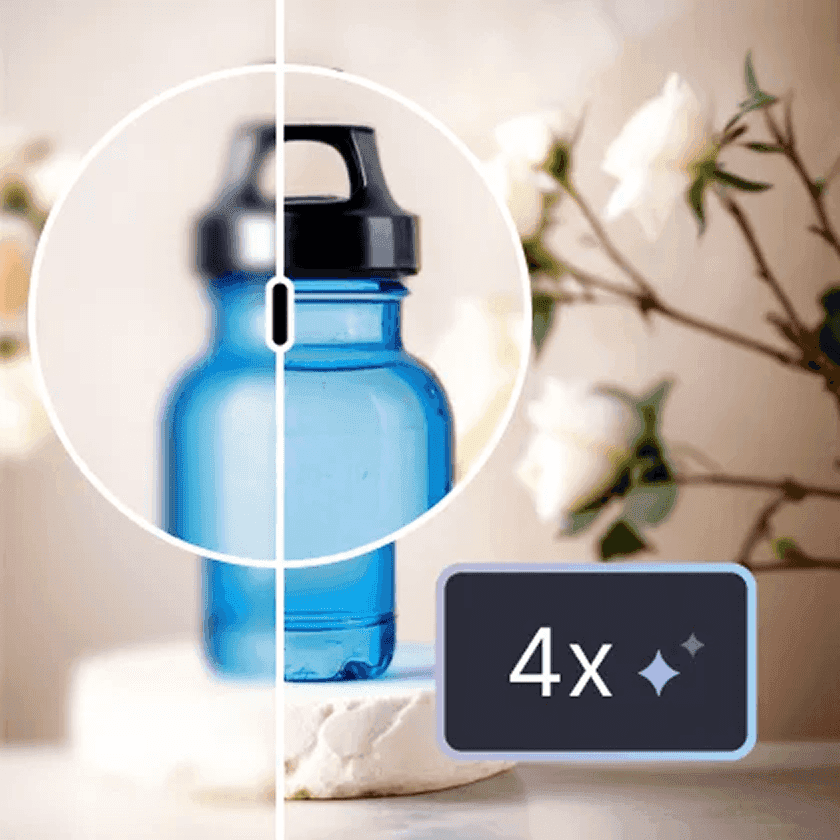
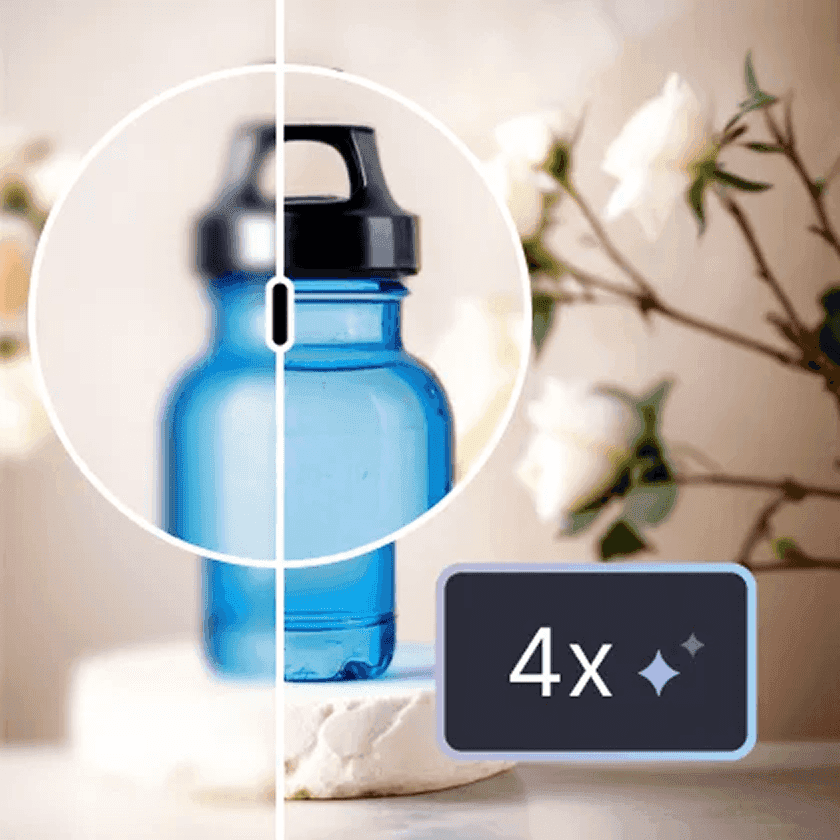
Enhance & upscale
Boost image quality and resolution so your photos look sharp on any screen or print size.


AI photo animation
Turn still images into eye-catching video clips for social media or product demos.
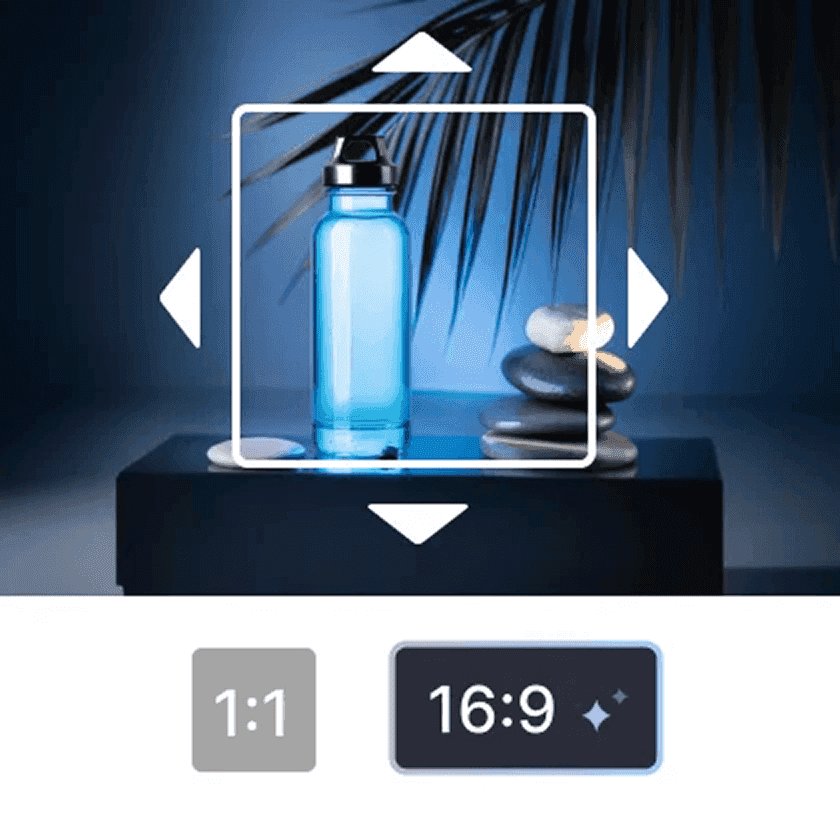
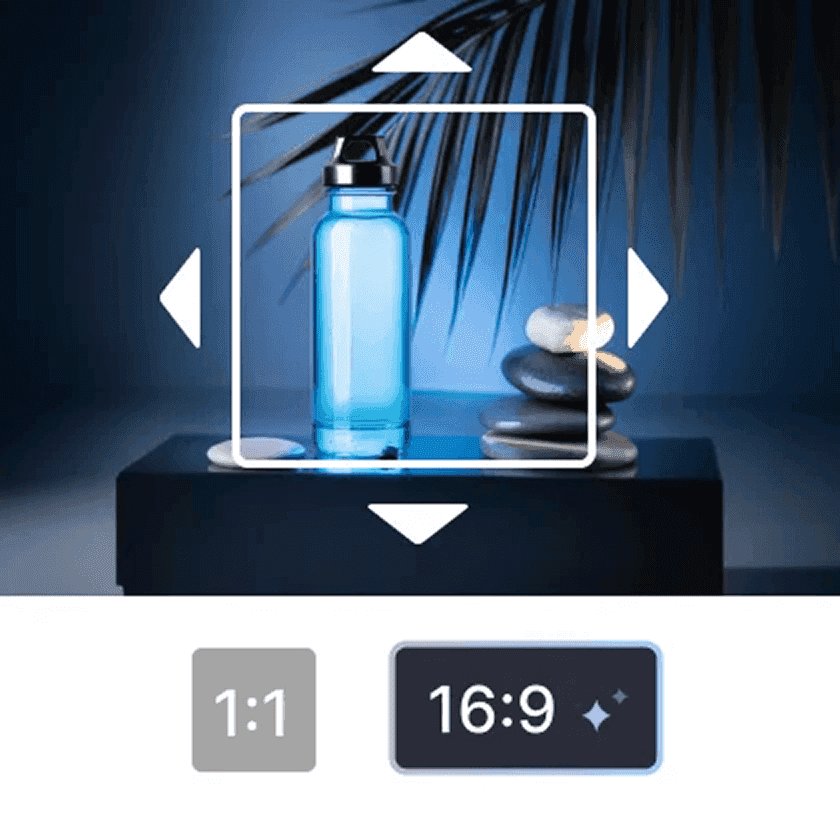
Expand & outpaint
Extend your image boundaries and fill extra space with AI content that blends in naturally.
10+ more tools
are waiting in Claid Studio.
Ready to create transparent images?
Try our transparent background maker for free and get clean PNGs in seconds.




