Background Removal API: clean product backgrounds with AI
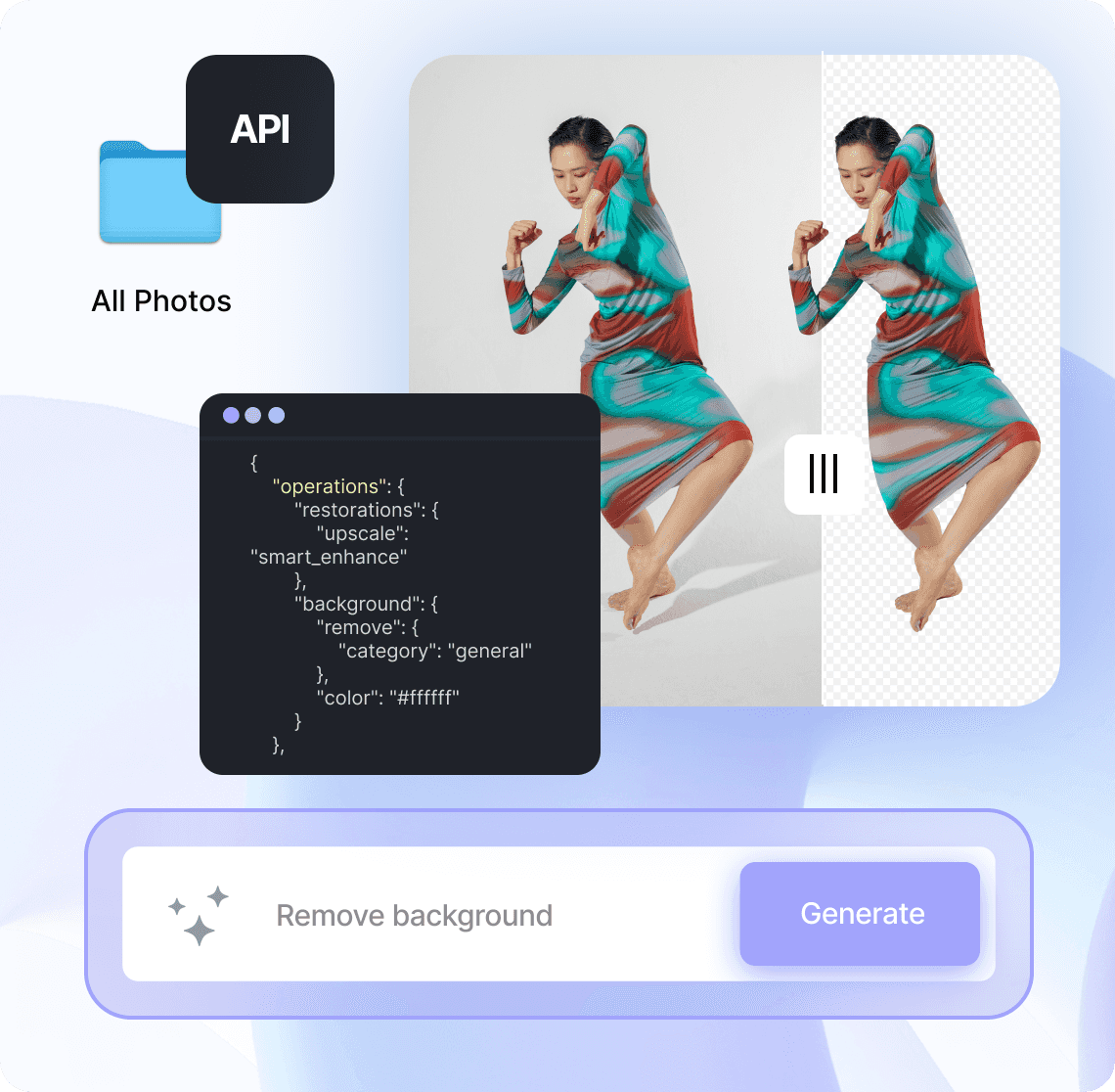

Arturo Diaz
CTO at Caranty
"Claid has been an absolute game-changer for our online marketplace. Their advanced AI technology has revolutionized how we process and present car photos. It's like having a team of experts working behind the scenes to deliver top-notch, high-quality images that truly captivate our customers. Thanks to Claid.ai, our website now showcases cars in their best light, giving us a competitive edge in the market."
TRANSPARENT BACKGROUND
Automatically Erase Backgrounds for E-commerce
Images with transparent backgrounds in e-commerce allow your product photos to seamlessly blend into various website designs and marketing materials. Erase the background from your product photos at scale to prepare them for further editing.
Background Removal API documentation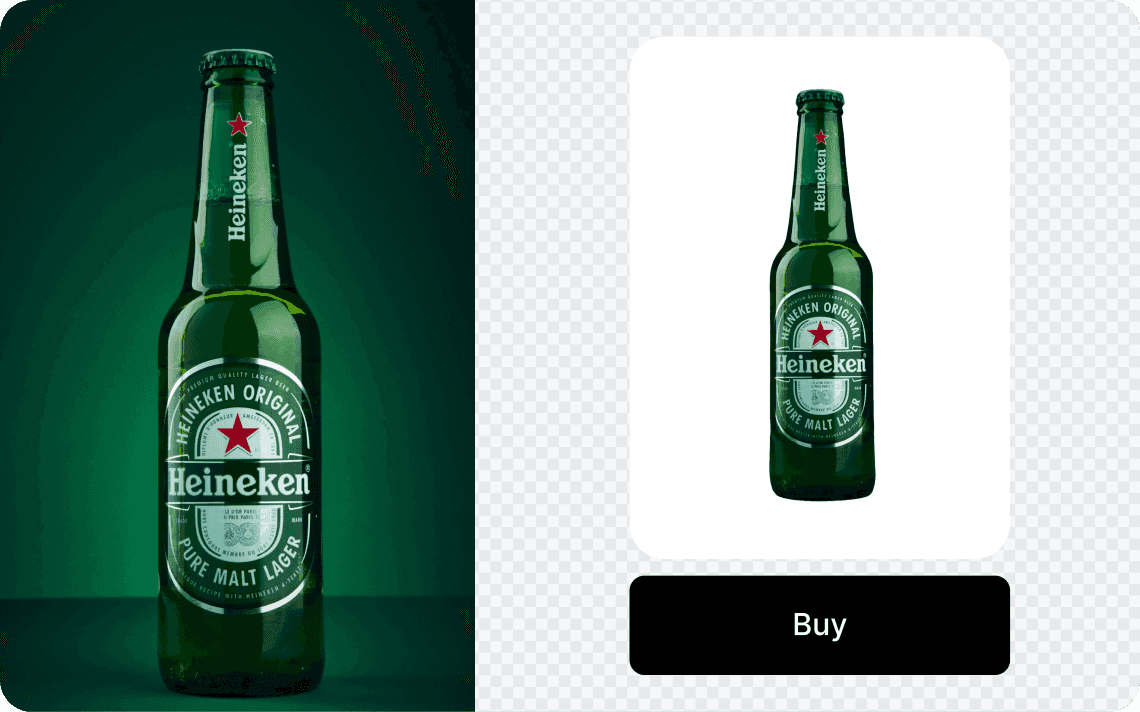
BACKGROUND COLOR
Colored Backgrounds to Fit your Brand Style
Make a background transparent (PNG) or add a white or colorful background to a photo - all in one API call.
Background Removal API documentation
Effortlessly Prepare Your E-commerce Visuals with Background Removal API
'Claid's Background Removal API instantly transforms product images into clean, professional visuals, crucial for capturing customer attention and enhancing online shopping experiences'


Remove Background at scale
Integrate Claid APIs directly in your products. Quickly test API with Pro subscription


