Get professional backgrounds in a click
Our AI photo background changer instantly replaces or modifies any background. Just upload your image, pick a new backdrop, and let AI do the rest. Perfect for studio settings, outdoor scenes, or creative visuals in just a few clicks.
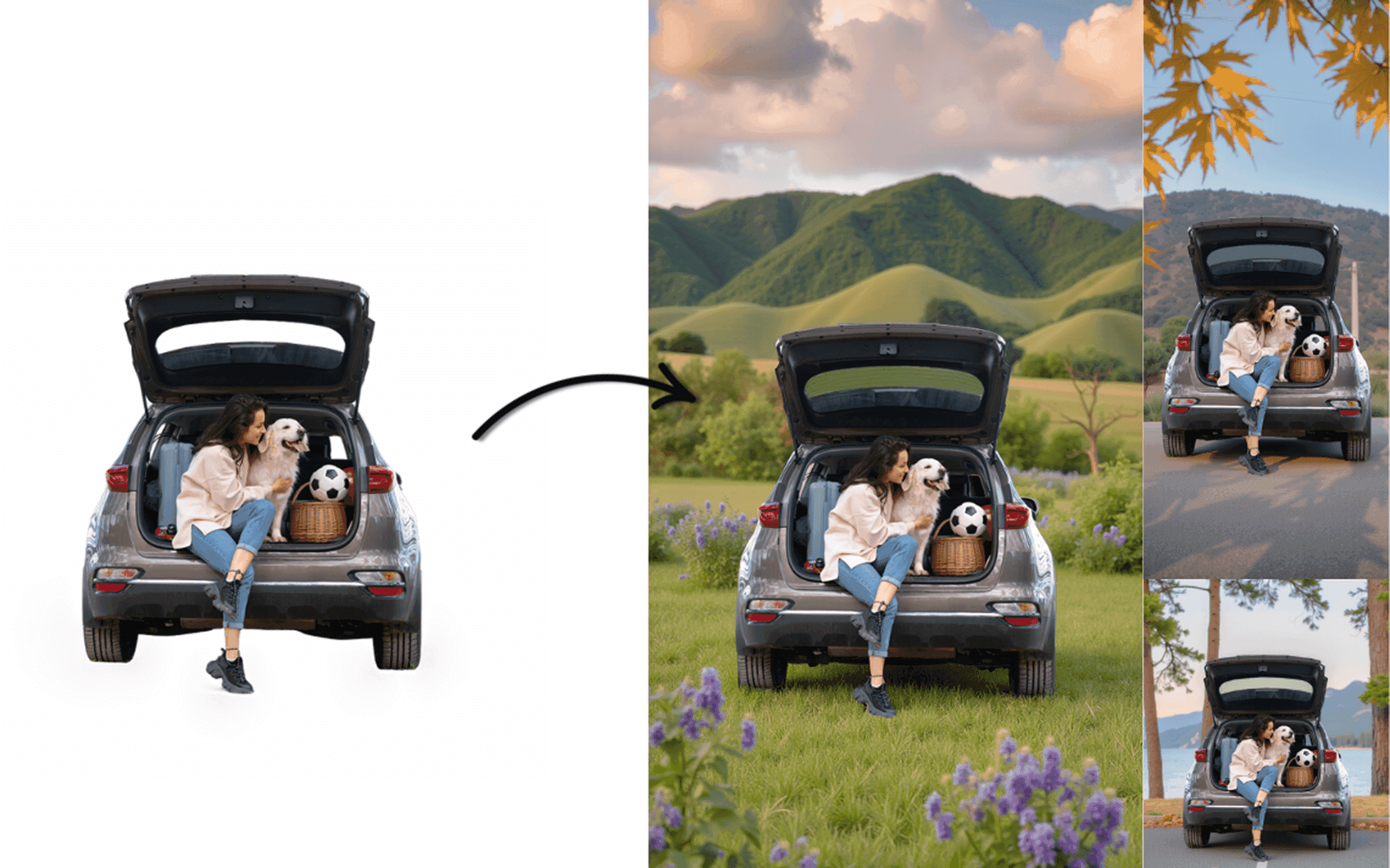
Match your style with customizable templates
Maintain a consistent look across product photos, ads, or social media. Choose from curated backgrounds or upload your templates for brand-ready images that stand out.
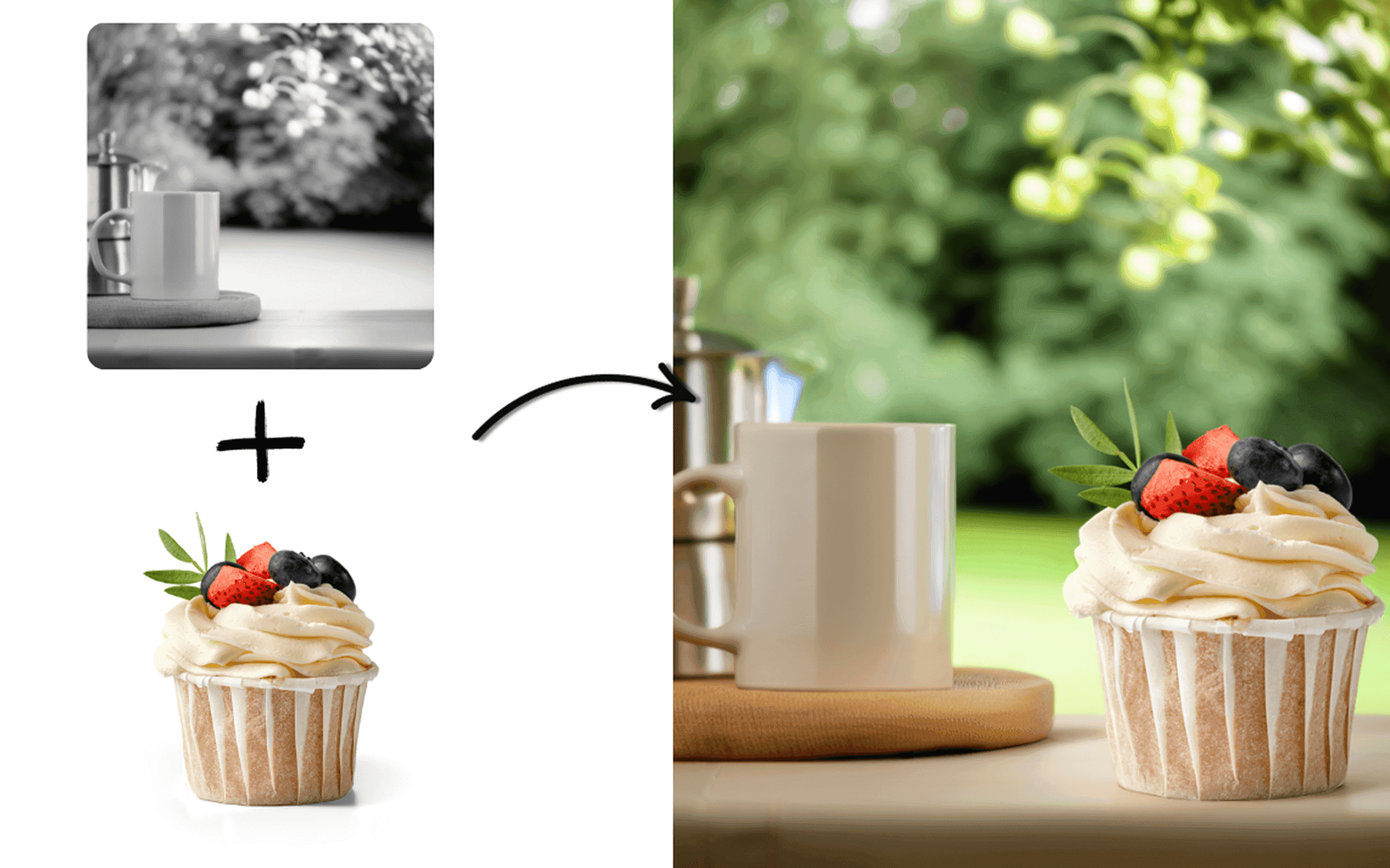
For eCommerce and beyond
From product photos to portraits, effortlessly swap backdrops for a polished, professional look. Whether for business, content creation, or personal projects, our online background changer makes editing easy.
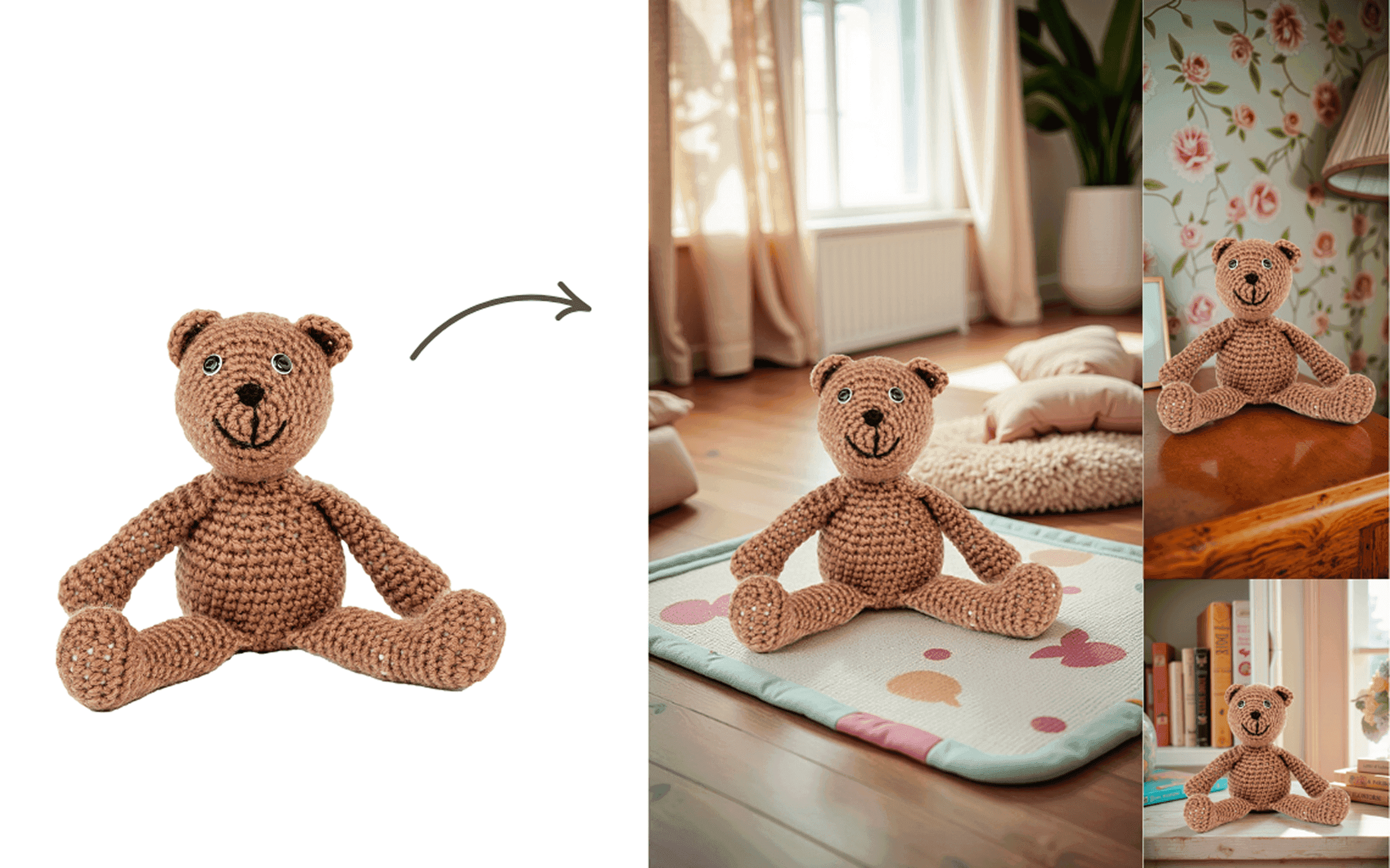
How it works
STEP 1: UPLOAD
Select your photo
Choose any image: whether it’s a product photo, portrait, or creative shot. If your image has a background, use our Background Remover to get a clean cutout. Already have a transparent image? Go straight to background editing.

STEP 2: Customize
Choose a background template
Select a pre-designed background from our collection, including nature, flatlays, studio, and abstract styles. Customize further with colors, text prompts, or placement adjustments.
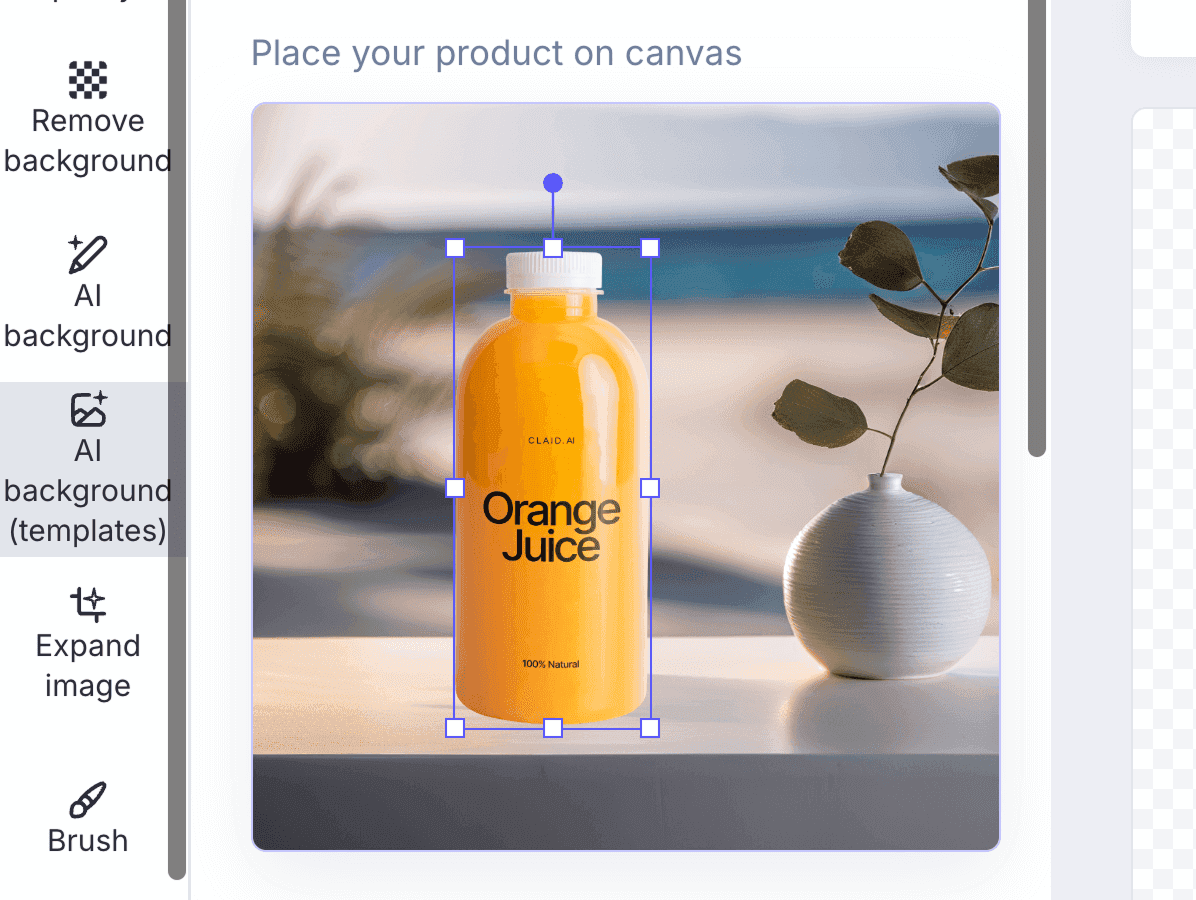
STEP 3: Apply & Download
Change the background instantly
Our AI intelligently blends your subject with the new background for a natural look. Adjust, regenerate, or download your final image in high resolution.



Pair with more tools
Discover more AI photo editing features
Explore these simple yet powerful tools to refine your images. Pair them with our background generator for a complete AI photo editor experience.
Claid AI Studio


Background remover
Erase any unwanted backdrop and get a clean, transparent cutout for instant designs.
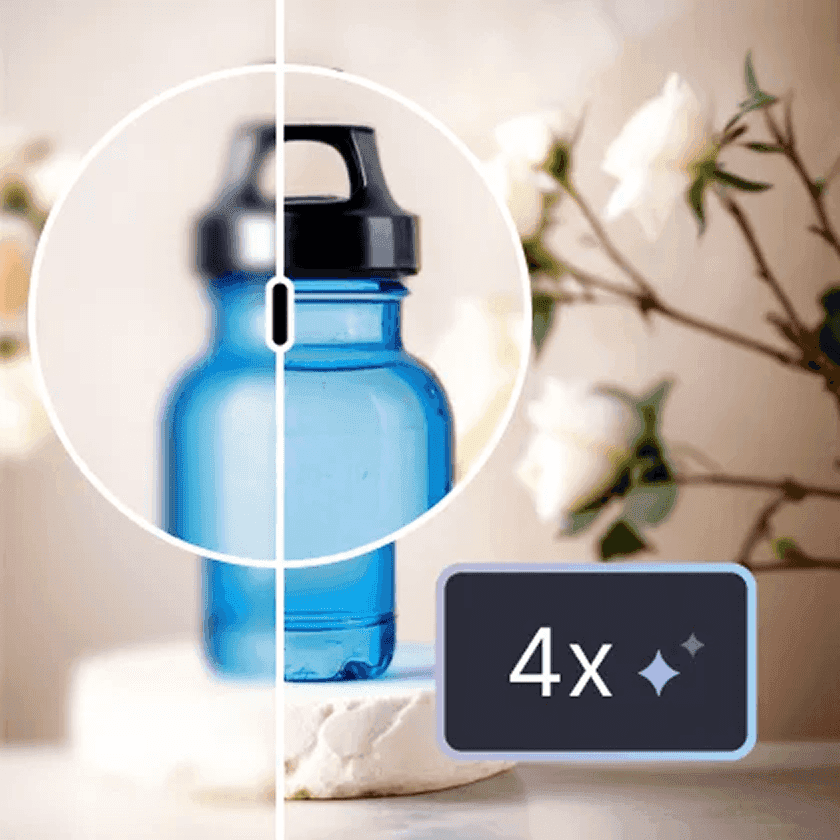
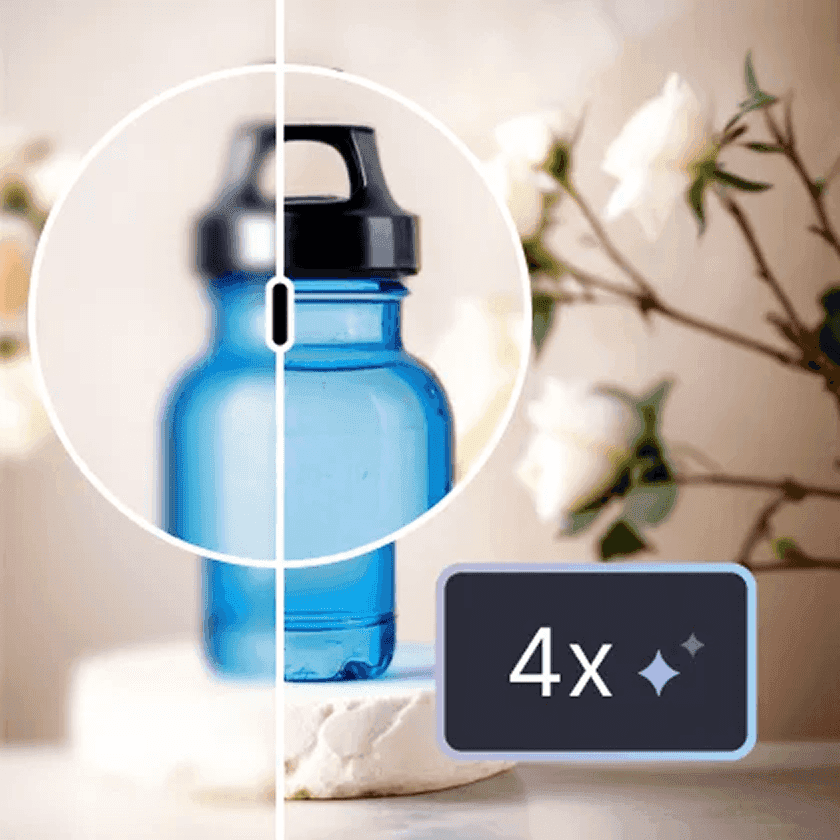
Enhance & upscale
Boost image quality and resolution so your photos look sharp on any screen or print size.


AI photo animation
Turn still images into eye-catching video clips for social media or product demos.
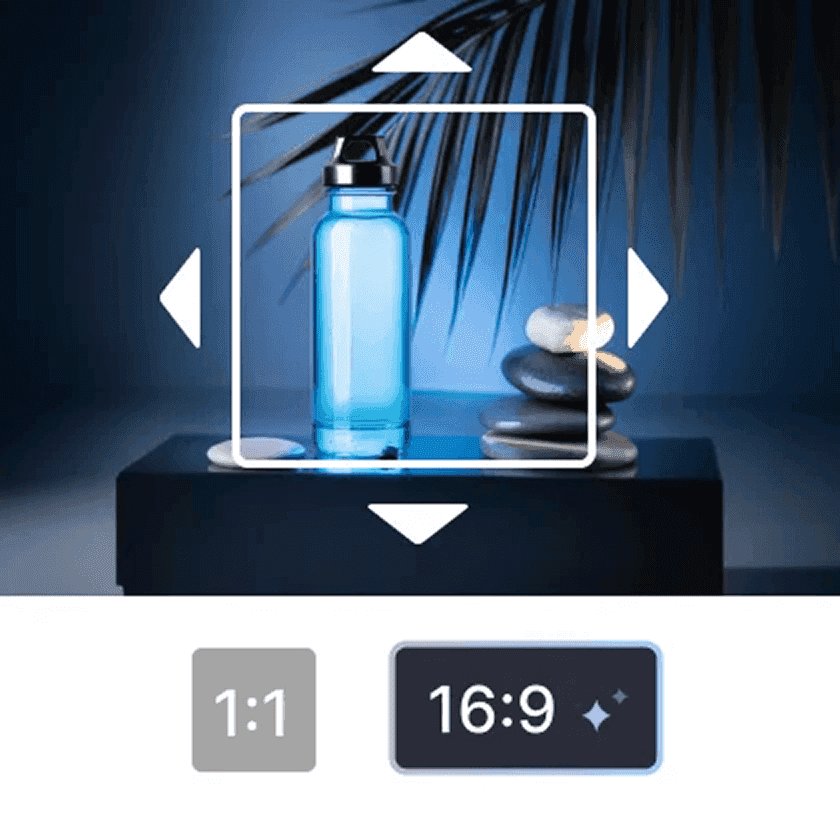
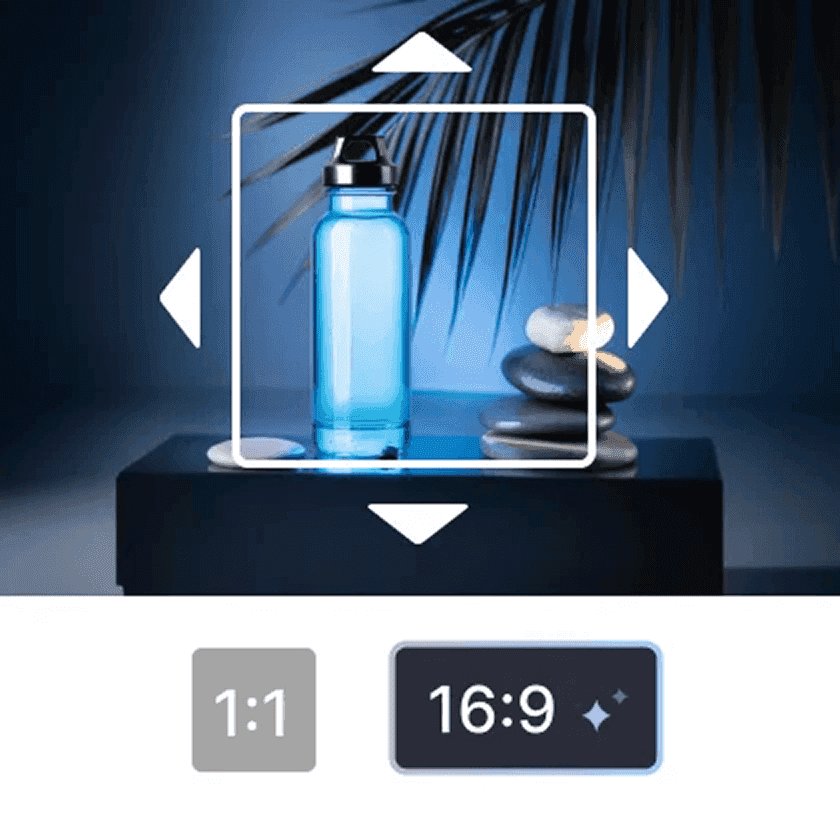
Expand & outpaint
Extend your image boundaries and fill extra space with AI content that blends in naturally.
10+ more tools
are waiting in Claid Studio.
Transform your photos with AI background editing
Change, replace, and modify backgrounds with ease—perfect for any project.




