
Alain Abud
Ops Manager at Rappi
“Claid has been an awesome partner for Rappi! They helped us increase the number of restaurants on our platform by 33%. Plus, they made it way quicker and easier for us to update restaurant info and manage our stores. With their amazing upscaling and HDR API, our editing process became top-notch. We saved 42% of time on editing and 28% on managing restaurants. Overall, we got 25% more stuff done! Claid's solutions totally improved how we work and made our customers happier. We highly recommend them”
PADDING
Smart Frame: Fast and Easy Product Image Alignment
Smart Frame automatically frames product images, centres them on the canvas, and allows for easy configuration of the space around the image (also known as padding) to create an eCommerce-ready photo for products.
Smart Frame API documentation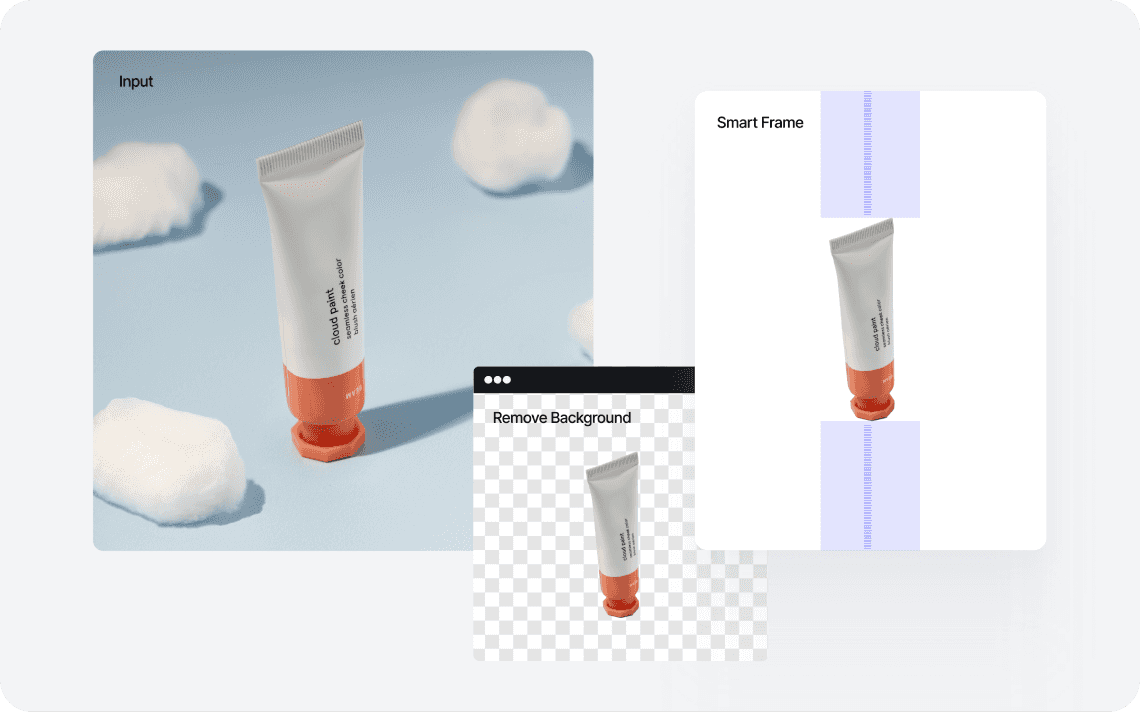
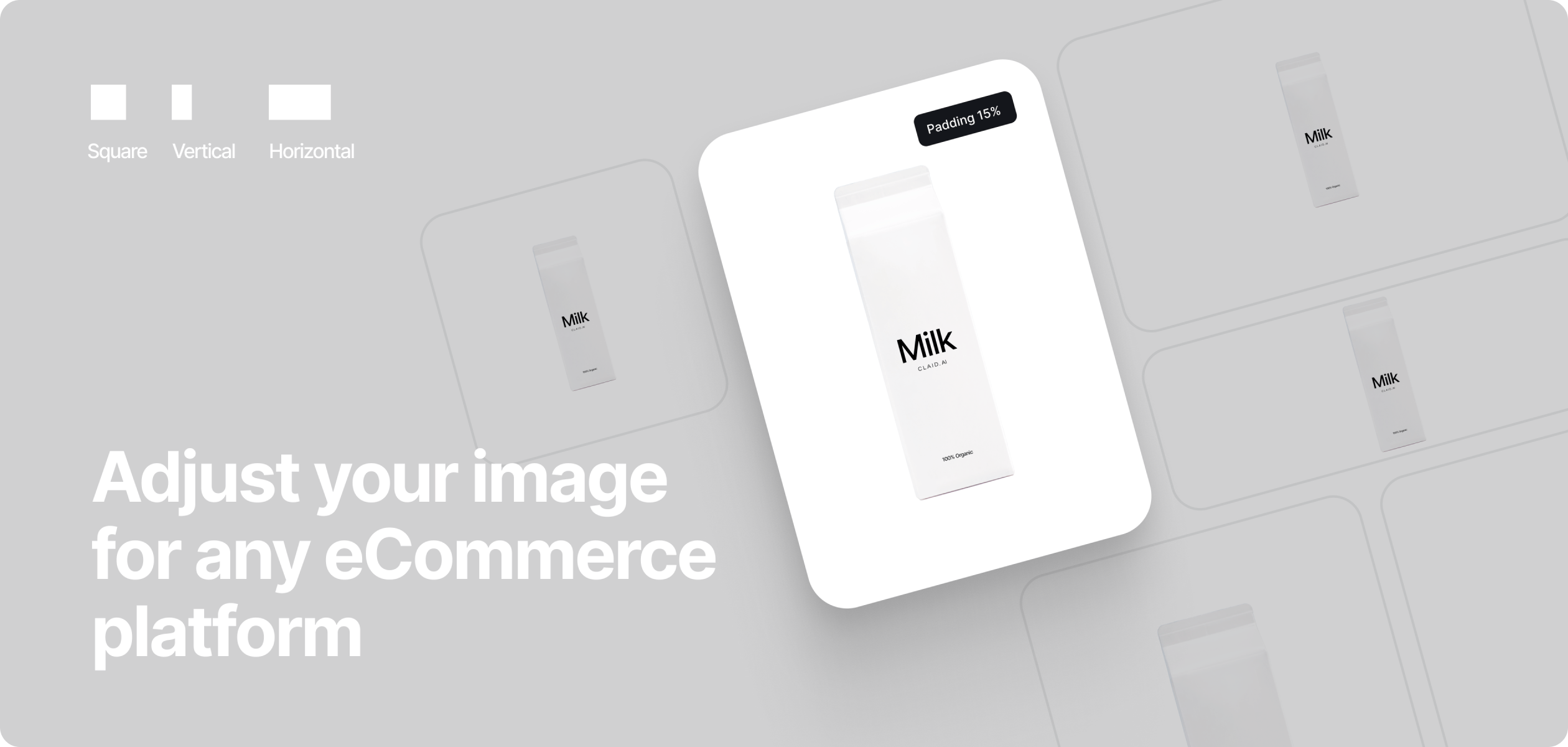

Adjust listings for any
E-commerce platform with API
Integrate Claid APIs directly in your products. Quickly test API with Pro subscription



