Tech
Render Beautiful Interiors for Furniture Product Images Using AI Photoshoot
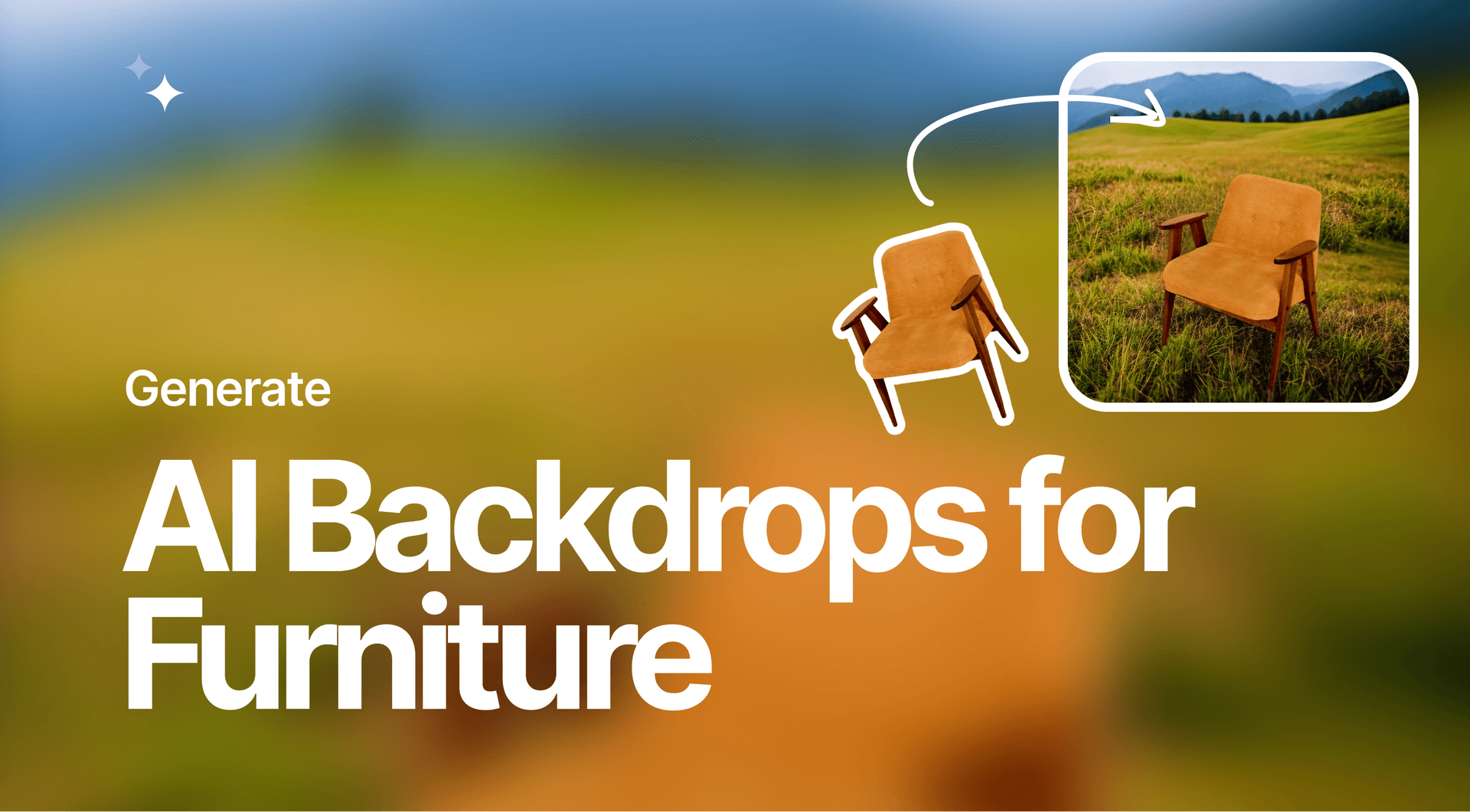
Furniture product photos are tricky, as not only do you need to make them look good, but also offer customers a reliable point of reference for them to understand how the furniture will look in their interiors. Our latest guide on background creation for furniture photos will help you create beautiful interiors for your products and improve their marketplace performance. And if you work with other products, we also cover footwear, automotive, health and beauty, and food product image backgrounds in our other guides as well.
Create Gorgeous Interiors for Furniture Product Photos
When it comes to furniture, people need to see an example of how it looks within an interior before they consider purchasing it. By providing consistent high-quality visual content for your prospective customers, you can improve conversions and marketplace performance.
This AI Photoshoot guide covers the step-by-step process of taking a photo of furniture and using AI to fit it within a stylish interior.
This AI Photoshoot guide covers the step-by-step process of taking a photo of furniture and using AI to fit it within a stylish interior.
Step 1: Upload the Image
Click in this field to upload a photo of your choice.
💡Pro tip: It is recommended that you use product images with transparent backgrounds in AI Photoshoot. If you do not have a transparent image of your product, simply tick the Remove Background option to automatically make the background transparent.
Step 2: Choose a Scene
In the panel to the left, you have the option of selecting from a number of pre-made Scenes or creating a Custom one for yourself.
💡Pro tip: We highly recommend selecting Scenes instead of Custom, as the latter is a more unpredictable option.
AI Photoshoot allows you to filter scenes shot from the Front and Top. For example, if your furniture photo was taken from the front angle, select a scene with a Front camera angle.
There are a lot of scene templates and you can use whichever one you feel suits your furniture photo. But if you’re looking to narrow down your options, it’s best to select the Furniture category.
Step 3: Adjust the Product Image Into the Scene
Once you’ve selected a scene, adjust the furniture image to fit onto the surface.
💡Pro tip: When picking the type of scene to use for your furniture photo, find one that provides enough surface area for your furniture. Since all furniture pieces are different, play around with different templates until you find the one where your photo fits naturally into the setting.
Fit the Furniture Onto the Surface
Keep in mind, that customers aren’t simply looking at furniture product images solely for stylistic or aesthetic reasons. They also want to see how the furniture physically fits into a given space. In order for them to understand the size of the furniture, it must fit into the scene with realistic proportions and on top of the surface area of the template. This way customers can understand the size of the furniture in relation to the rest of the room.
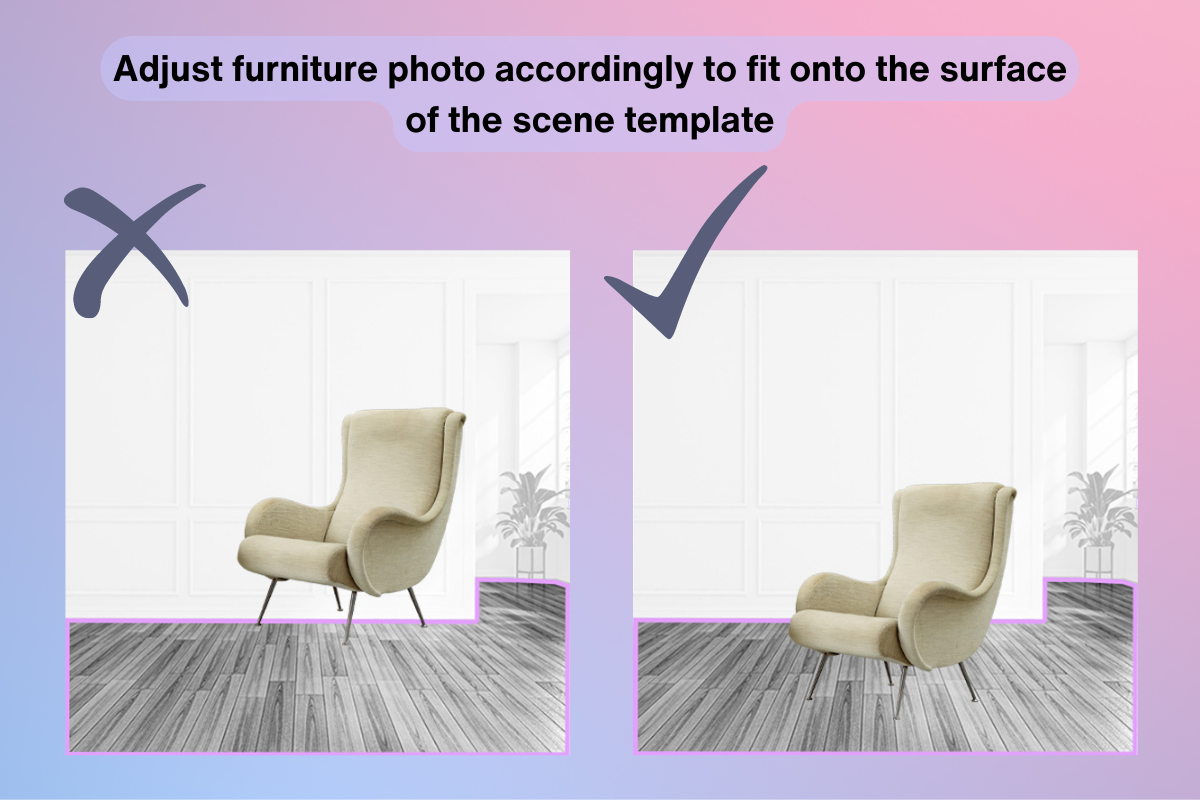
In the example above, the image on the left shows how the armchair doesn’t fit naturally onto the surface and clips into the back wall. The image on the right demonstrates how the armchair fits onto the surface area and is a better representation of its size.
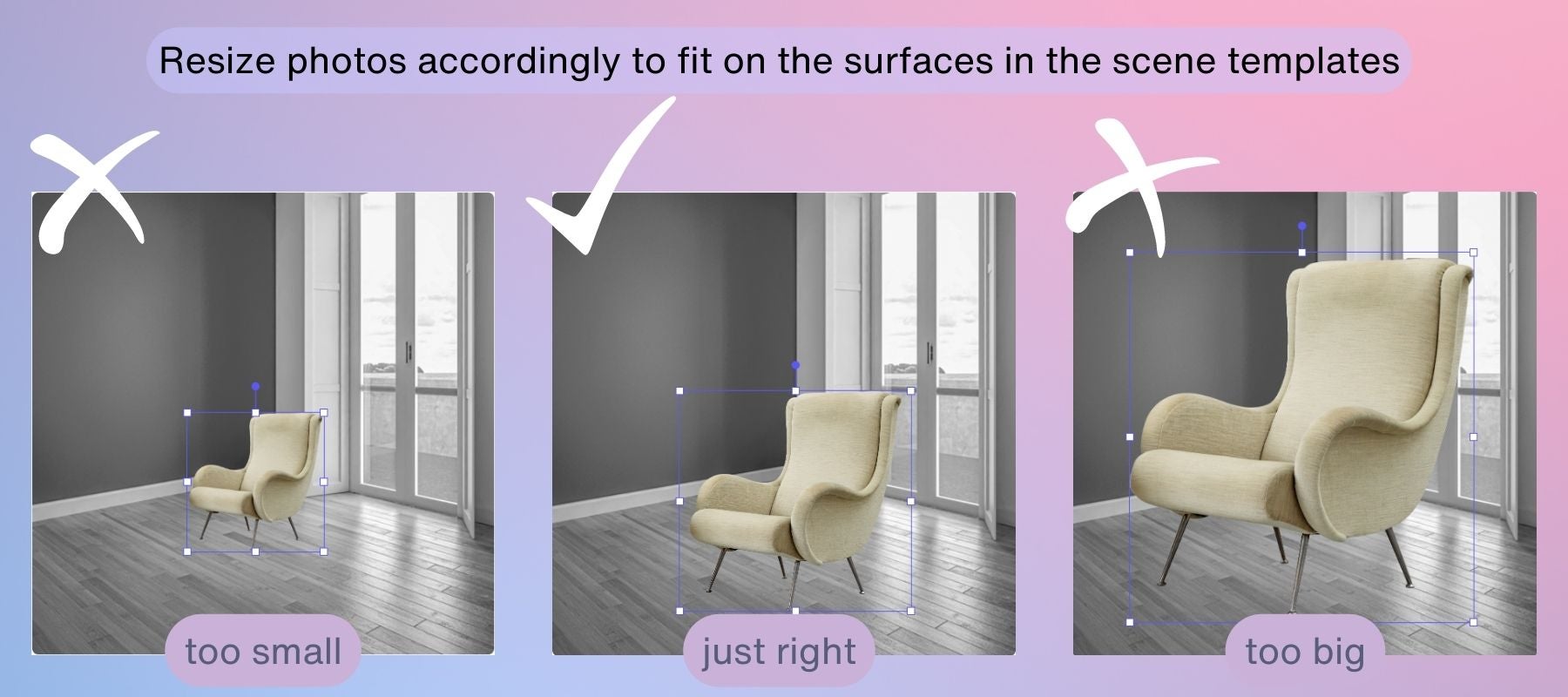
When it comes to fitting furniture into an interior, you must find a balance between size accuracy and the aesthetics of the image itself. By making it too small, customers may mistakenly get the idea that the armchair is tiny. Make it too big and the product photo looks unattractive and leads viewers into thinking that the armchair is bigger than it actually is.
Fit the furniture product image into the scene so it looks as natural as possible and allows clients to understand its size in relation to other objects in the background.
💡Pro tip: Use a reference image to help adjust the product onto the surface. For example, take a photo of the product in your actual interior and use it as a reference to adjust the size accordingly in AI Photoshoot.
Experiment with several templates to find the one that suits your furniture product images the most. Try placing it in different locations and experimenting with its size to see how it fits into the scene. The more natural it looks, the more attractive your product image will be.
Step 4: Write a Prompt
Writing a prompt to adjust the template in AI Photoshoot is very similar to writing an image generation prompt on any other AI platform.
While each AI image generator has its own nuances and may be functionally different, some prompt writing tips are more or less universally applicable.
Elements to include in-text prompt:
- Background elements - a park with picnic tables in the background, a café with tables and chairs in the background, a playground with slides and swings in the background;
- Time or lighting input - afternoon, morning, sunny weather, cloudy;
- Objects with materials - wooden table, marble countertop, brick wall, stone over;
- Image stylizations - professional photo, noir, impressionist, hyper-realistic, blur.
💡Pro tip: Do not include the product itself in the text prompt. For example, if you have uploaded an image of an armchair, do not write “armchair” in the text prompt as this will result in a duplicate of the object.

When typing out the text prompt, write it as you would describe the image. Try to keep sentences at least 4-7 words in length. The more descriptive your text input the better results you can expect to find.

There are a metric ton of interior styles. The benefit of generative AI is that you can place the same piece of furniture in a variety of interior designs. Experiment with a variety of interior design text prompts, such as classic, Scandinavian, modern, minimalist, biophilic, Victorian, etc.

Don’t forget to add details to the background to make the scene look more authentic. Additionally, objects in the background can provide a better idea of your product's relative size for customers. In the example above, customers can compare the armchair to the size of the lamp or wall to get a better idea of its dimensions.
No Text Prompt
AI Photoshoot can also generate backgrounds for product photos without a text prompt. It’s trained to pick out the best colors and stylizations depending on the scene template that is selected.

So, if you’re having a hard time coming up with a unique text prompt for your product image, consider leaving it empty and see what AI Photoshoot comes up with on its own.
Step 5: Pick a Primary Color (Optional)
Though this step is optional since you can also provide color commands in the text prompt, using the color picker can be a very effective way of accentuating and emphasizing elements that will be included in the text prompt.
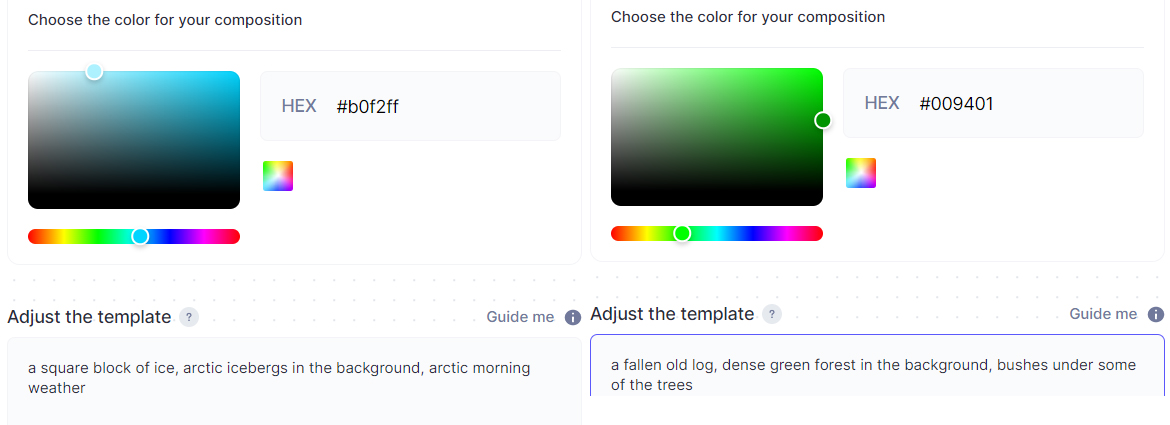
For example, if you were to make an arctic background for a cocktail photo, you would pick a light blue color that matches the text prompt's elements. On the other hand, if you were to write a prompt for the AI to generate an image of a dense forest, a natural shade of green would be a better choice.
Step 6: Generate and Download
Once you’ve made all necessary adjustments and added text prompt stylizations, click on the Generate button to render the images.
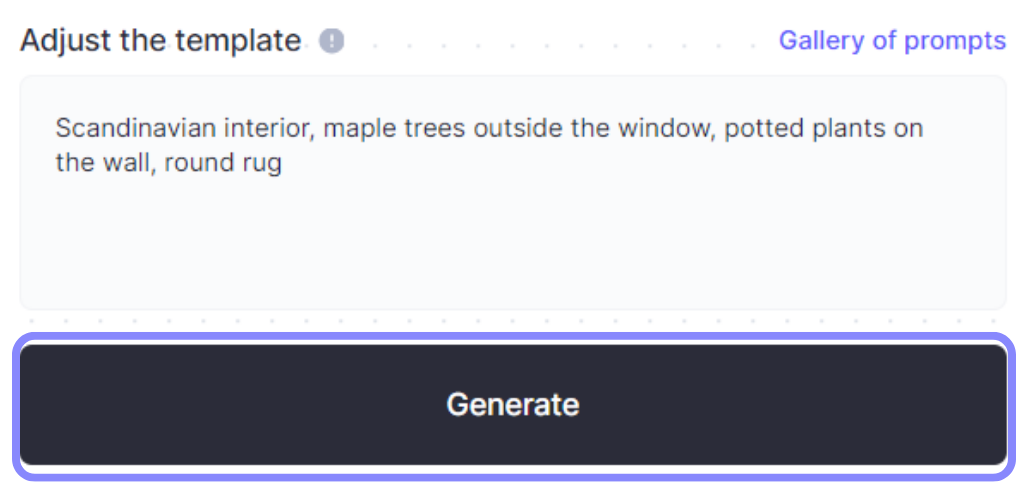
AI Photoshoot will render 4 versions of the product image and you can choose whichever one(s) suits your needs and standards the most.

Choose one of the 4 generated images that match your expectations the most and click on the downward arrow button to download the image. Save it to your device then upload it to your eCommerce platform. It’s really as simple as that.
Benefits of AI Photoshoot In Furniture Photography
Here are a few reasons why you should be using AI Photoshoot for your furniture product photography.
Lightning-Fast Rendering - Claid.ai is capable of rendering detailed scenes for product images in a matter of seconds, regardless of how complex the text prompt may be.
Simple Custom Templates - Creating custom templates for your product images is as simple as writing a text prompt with all the details you’d like to see featured in the image.
Wide Selection of Templates - Standing out among the competition can be tough when everyone’s using product images of similar styles and aesthetics. AI Photoshoot allows for unique approaches to furniture product photos, allowing your products to stand out from the competition.
Why You Need High-Quality Furniture Photos for eCommerce
When it comes to eCommerce visuals, quality is of utmost importance, especially with furniture, where customers must see an accurate depiction of the product within an interior.
Better Understanding of Size - It’s not easy for everyone to imagine the dimensions of furniture simply by looking at numbers. Product photos allow clients to see the size of the furniture relative to its surroundings and get a better understanding of how it will fit within their own interiors.
Improved Brand Perception - Consistent visual content in eCommerce is a fundamental element of a successful business. The human eye excels at analyzing visuals in a fraction of the time it takes to read text. Utilizing high-quality product images can improve brand perception and increase the chances of landing sales.
Market Positioning - Looking through online listings, your eyes are picking up tons of tiny details as you look through images of furniture. By using high-quality and unique product images for your furniture, you can differentiate yourself from the competition and improve the positioning of your brand even in the most saturated markets.
More Visual Enhancements
For more AI-based visual enhancements, check out our products Claid.ai and Let’s Enhance.

Claid.ai
May 18, 2023