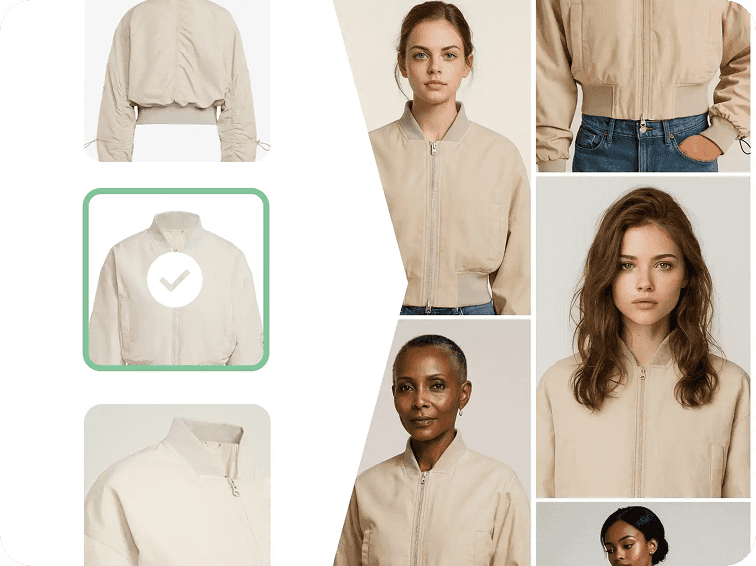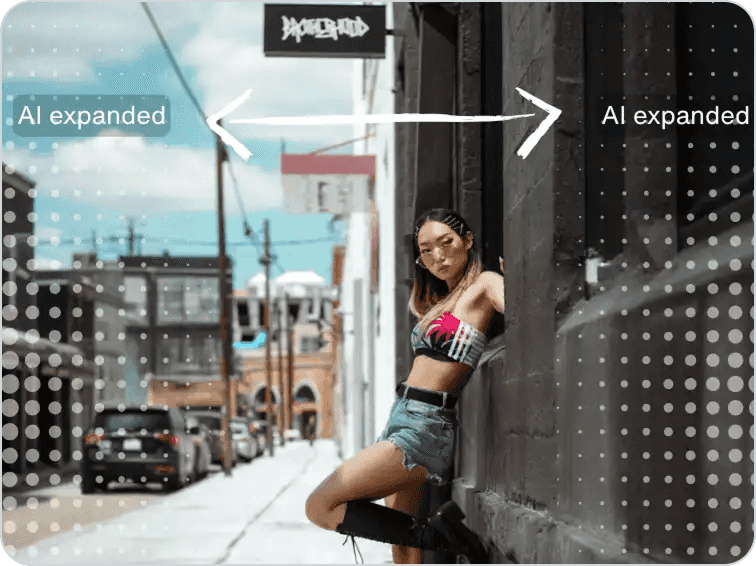Your next product photoshoot is ready
in a click
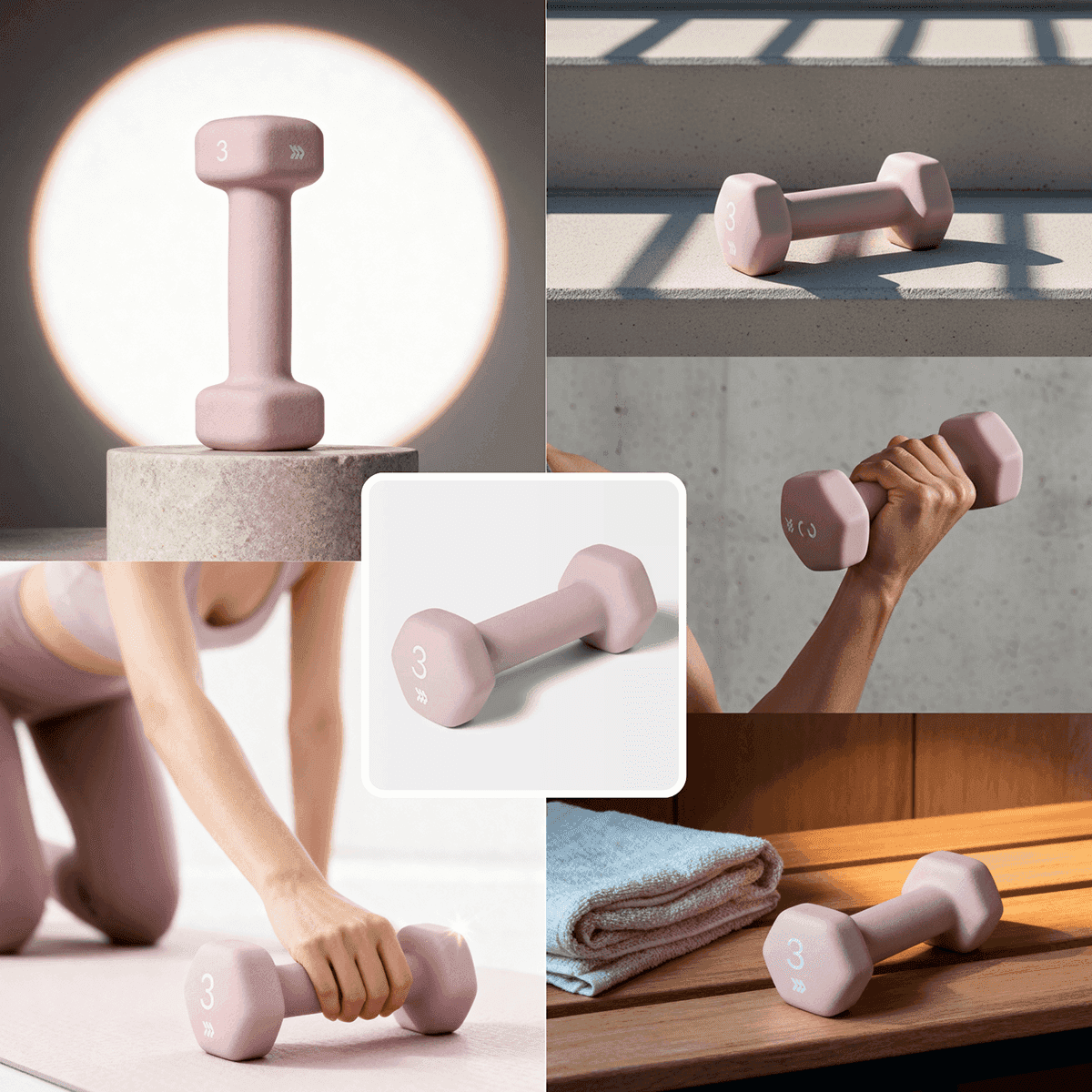
Professional pictures at a fraction of the cost
Generate many campaign-ready visuals from one product image. Instead of coordinating photographers, models, and post-production, you can test any ideas instantly.

Your products shown in real-life use
Place your products in realistic lifestyle scenes or show them in action. With AI Photoshoot, you can make your items be held, worn, or interacted without shooting real people.
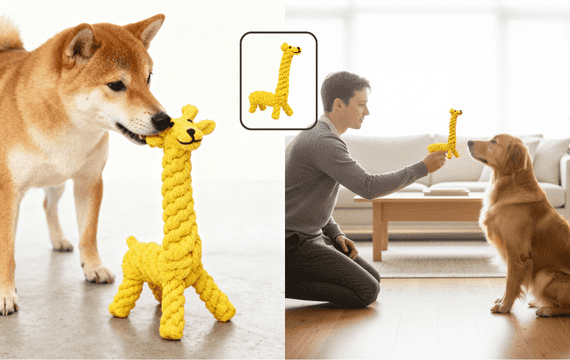
Reimagining any setting or style with references
Explore different creative directions. You can upload an inspirational image to match colors, angles, and atmosphere of your previous campaigns or the creatives you admire.

How it works
STEP 1: UPLOAD YOUR PRODUCT
Select your photo
Start with uploading a high-quality picture of your product. If you don't have one with a transparent background, remove it first with our background removal feature.

STEP 2: CHOOSE THE MODE
Go Precise or Creative
Precise mode lets you position your product on the canvas and keeps its exact shape and angle. Creative mode gives you freedom to explore: you can experiment with different angles and compositions.

STEP 3: WRITE A PROMPT
Describe your vision
Describe the setting, background elements, lightning, and other details to guide AI to a perfect shot.

STEP 4: GENERATE IMAGES
Download studio-quality images
You can get up to 4 options generated in seconds. Review the results and fine-tune them with other features if needed.

Built for every industry
Adapt your background to fit cosmetics, furniture, food, and more—perfect for eCommerce, marketing, or personal projects.


Pair with more tools
Discover more AI photo editing features
Explore these simple yet powerful tools to refine your images. Pair them with our background generator for a complete AI photo editor experience.
Claid AI Studio


Background remover
Erase any unwanted backdrop and get a clean, transparent cutout for instant designs.
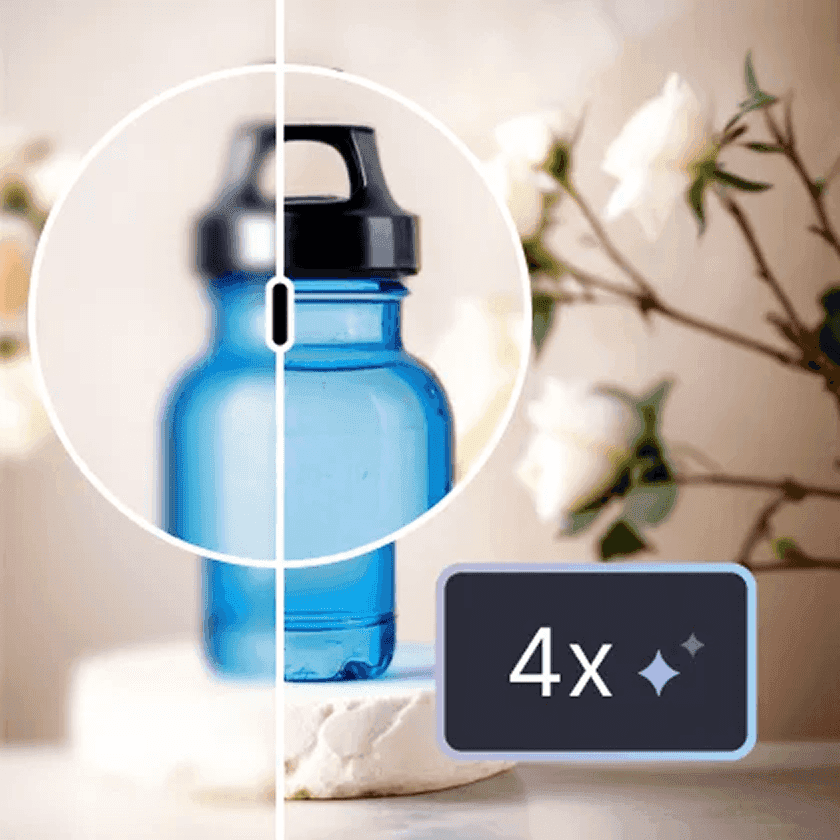
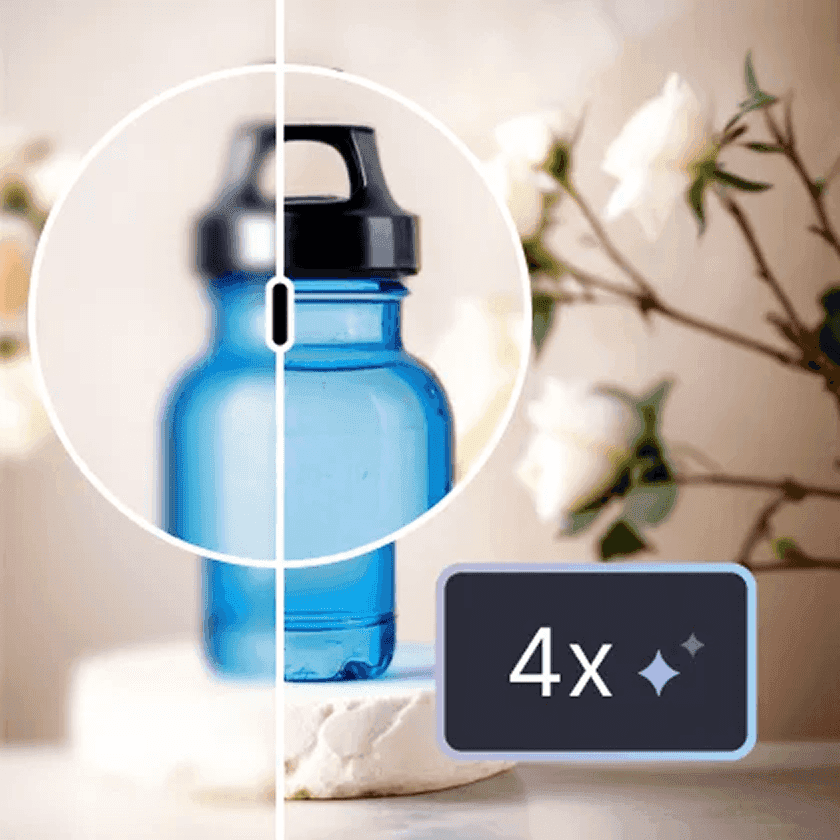
Enhance & upscale
Boost image quality and resolution so your photos look sharp on any screen or print size.


AI photo animation
Turn still images into eye-catching video clips for social media or product demos.
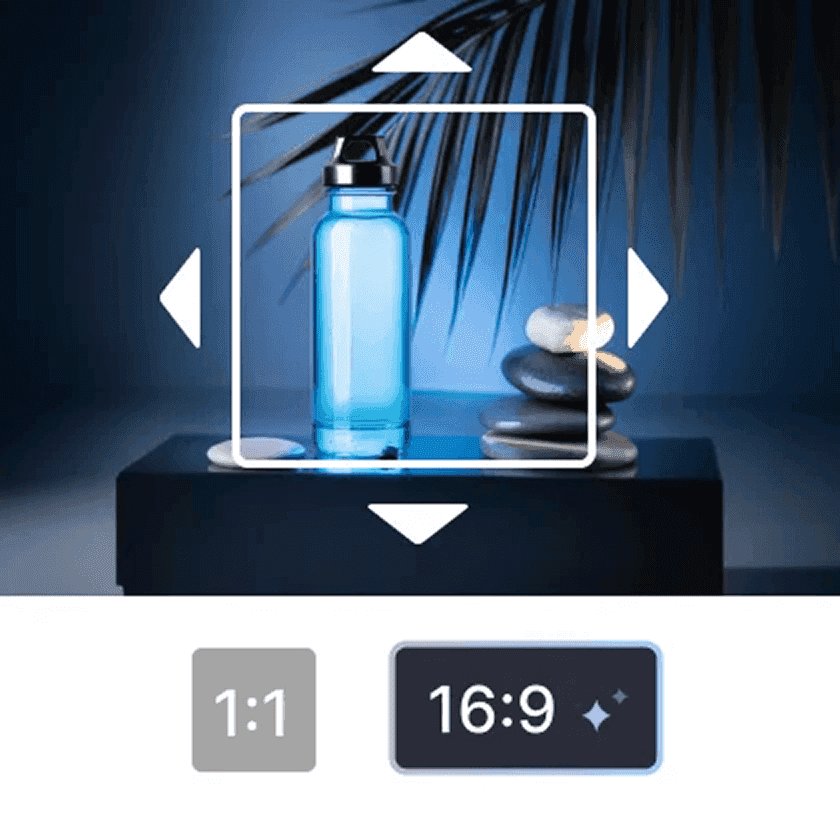
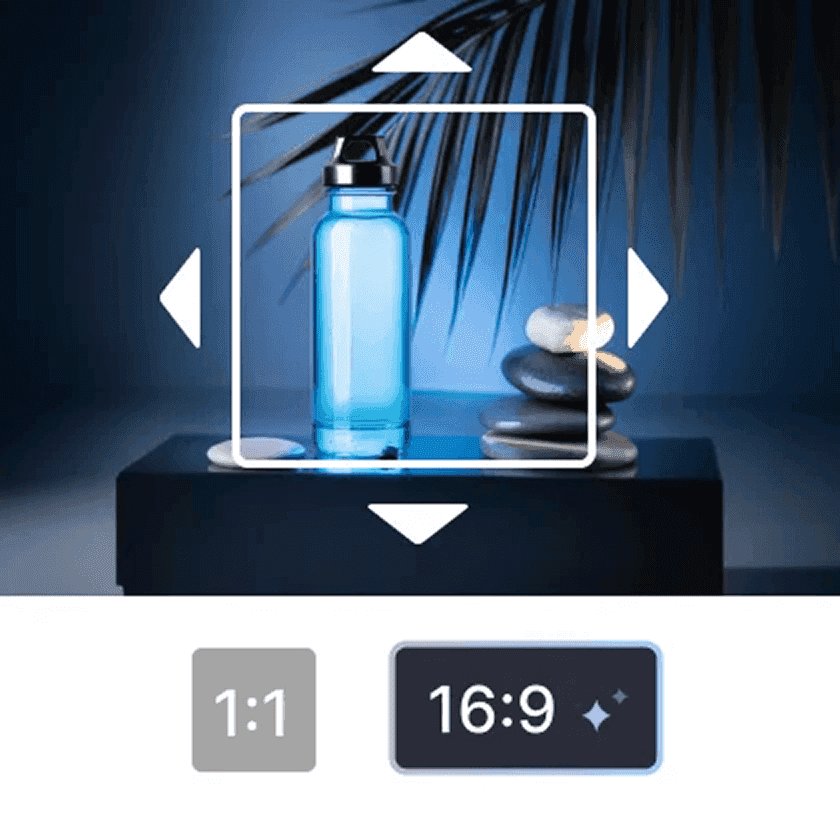
Expand & outpaint
Extend your image boundaries and fill extra space with AI content that blends in naturally.
10+ more tools
are waiting in Claid Studio.
Build a gallery of product images with AI Photoshoot
Improve your marketplace listings, social media profiles, and ad campaigns