Tech
Boost Your Online Store Sales Using AI-Generated Product Photos | Claid.ai

Product photos are crucial when it comes to eCommerce. In a sea of millions of products sold by vendors all over the globe, your marketplace visual content needs to be of consistently high quality in order to stand out. Here’s how professional product visuals positively impact online sales and how Claid.ai can help you get ahead of the competition with a little help from AI Photoshoot.
Takeaways
- High-quality product images can have a number of positive impacts on your marketplace performance and ignoring these could make or break your eCommerce venture;
- How Claid.ai is capable of generating product image backgrounds on top of its many other AI-powered features that can enhance product photos in a number of ways;
- A short guide on how to use AI Photoshoot and create AI-generated backgrounds for product photos.
The Importance of High-Quality Product Photos
In the chaos of modern eCommerce marketplaces it’s really easy to get lost among all that competition. But this is where product photos come in to spice things up and give you a fighting chance. Here’s how high-quality product images can impact the performance of your online marketplace.
More Eyes on Your Product
Doing online shopping is matter of microsecond decision-making. Within a split second, buyers can either make up their mind on the purchase or decide to skip a certain product. Since the main form of showcasing a product online is through visuals, buyers don’t need to use all their senses to make a decision about a purchase.

Customers simply need a good visual aid to tell them whether a product is worth purchasing or not. And nothing is more pleasing to the eye than a high-quality and attractive product image. It’s easy to catch the attention of prospective buyers when you have high-quality visuals for all your products and needless to say: having more eyes on your eCommerce is always an advantage.
Consistency Buyers Can Trust
Even if buyers don’t notice your brand name they can still make assumptions about the quality of your products based not only on the quality of the images, but also on their consistency. You can try this yourself by visiting Amazon and AliExpress, since both platforms have vastly different product photo guidelines.
Notice how the consistency of the Amazon product photos make them seem more professional and as a result, instill a sense of trust in the vendors? This is because they are all consistent in terms of background, the angle of the shots, the padding (the empty area around the product image), and no text or other distractions?
This is how consistency in product images works and why it’s important to maintain a consistent style to all eCommerce visuals. Buyers are more willing to trust a vendor that has gone through the effort of making all products look like they belong to a single brand.
Greater Brand Awareness and Recognition
Consistent high-quality images are a fantastic way to improve brand awareness and recognition. Even if you’ve recently established a brand and don’t have a large clientele, using high quality images for your online product sales can significantly improve the impression people have of your brand and are more likely to recognize it in future browsing.
How AI Generates Product Photos
Which brings us to how AI factors into all of this. With how advanced generative AI technology has become these days, you can now render professional product photos in a matter of seconds.
Firstly, let’s clarify a very important detail things: you don’t actually render an image of a product for your eCommerce visuals. That would most likely count as false advertising and lead to some legal issues with online marketplaces. What you need AI for in product photography is everything but the product itself.
This includes improving the quality of the product image, increasing its pixel density, and in the case of Claid.ai’s AI Photoshoot, render gorgeous backgrounds for the product photo.
Practical Steps to Using AI for Product Photos
Claid.ai comes with a number of AI-powered features. These enhancers, upscalers, and image generators are optimized with product images in mind, meaning they are laser-accurate when it comes to creating something for eCommerce marketplaces.
Upscale, Enhance, and Optimize
First stop on the conveyer belt of AI product image creation comes upscaling, enhancing, and optimizing. You can use Claid.ai to enlarge small product images and improve their DPI (dots-per-inch) using the onboard upscaler. Besides that you also have the option to enhance the visual quality of the photo to bring out the finer details of the product.
And finally there’s optimizing, where the product image is resized, aligned, and adjusted to suit eCommerce marketplace standards. Keep in mind, that different platforms are going to have their unique specifications, so it’s best to check each one and apply the settings on Claid.ai to all your product photos. This maintains consistency throughout all your user generated visuals, regardless of the product, its dimensions, or any other visual element.
But there is still one other very important element when it comes to creating the perfect product images with AI generation.
Background Removal
Nothing is worse than a distracting backgrounds for a product photo. Imagine browsing for something urgent and not only can you barely make out the details of a product, but there’s also a very busy background of a living room or an ugly outdoor area. This can significantly take away from the buyer’s experience and result in a negative perception of your product and brand.
Claid.ai comes with an instant background removal tool that gets rid of any unwanted background detail, leaving behind a clean, empty canvas for the product. Instead of spending hours meticulously removing background elements and sharpening the edges of the product, simply upload the image and let Claid.ai handle the rest.
Rendering a Background
Once you’ve removed the background, you can leave the canvas blank, but Claid.ai has it’s newest feature that allows you to do something more with product photos. AI Photoshoot is an onboard image generation tool that can create background for product images.
The AI is optimized specifically for product visuals and can create any background you want. Sure, you could have a regular bottle of shampoo on a blank backdrop, but why when you can have that same bottle on an Arctic glacier. Or maybe even on Mars.
This is how you get prospective clients to do a double take when they are scrolling through an eCommerce app. They’ll come across plenty of shampoo bottles as they browse, but it’s very unlikely they’ll find one that looks as enticing as yours.
How to Render Product Image Backgrounds with AI Photoshoot
Here's a quick guide on how to render product image backgrounds with AI Photoshoot. Check out this link for the full guide.
Step 1: Visit Claid.ai to create an account
Visit Claid.ai and visit the sign up page to create an account.
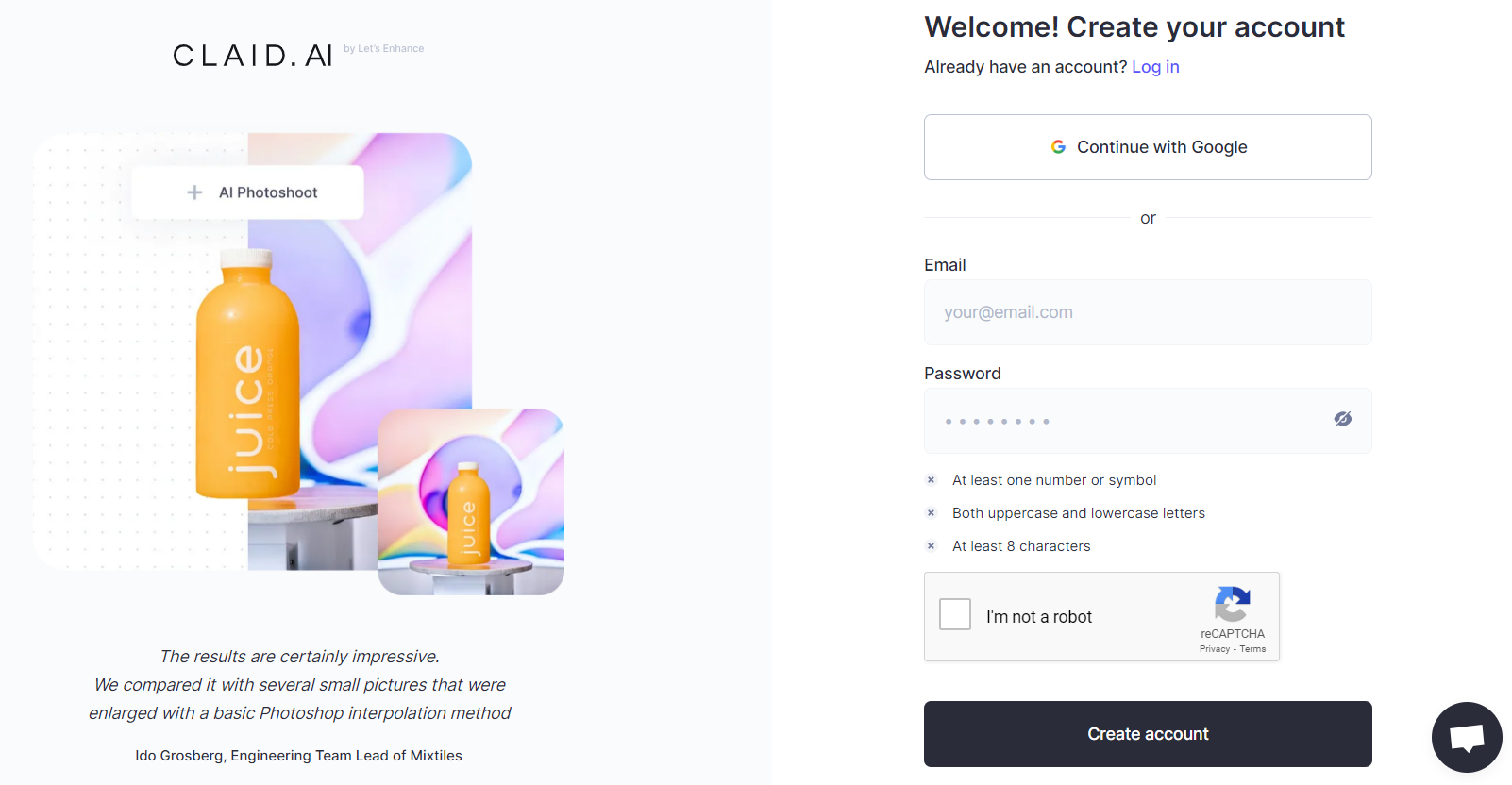
Once you've created an account, select AI Photoshoot to get started.
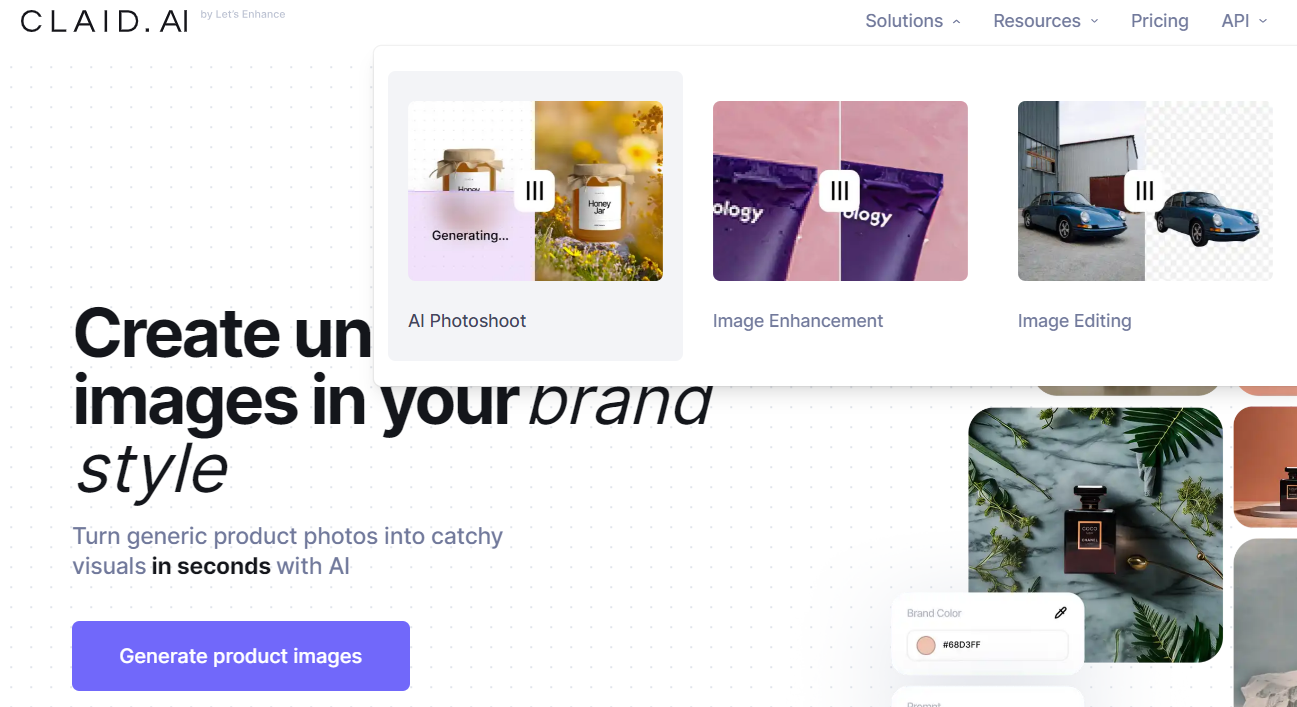
Step 2: Upload the Image
Click in this field to upload a photo of your choice.
Step 3: Choose a Scene
In the panel to the left, you can choose the background scene for your photo. You have the option of selecting from a number of pre-made Scenes or creating a Custom one for yourself.
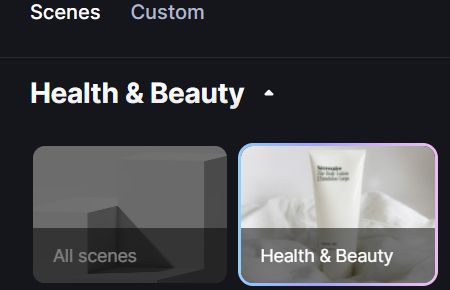
To help narrow down your options for pre-made scenes there are several subcategories to pick from. Since this particular guide covers creating backgrounds for a shampoo bottle, it’s best to select Health & Beauty, but do feel free to experiment.
Step 4: Adjust the Product Image Into the Scene
Once you’ve selected a scene, adjust the product image to fit onto the surface.

Align the product image onto the surface of the background where it looks and fits most naturally.
Step 5: Write a Prompt
Working with AI Photoshoot text prompts is very similar to using any other AI image generation tool. Simply write what you want to see and be as descriptive as possible as this helps the AI narrow down the possibilities.
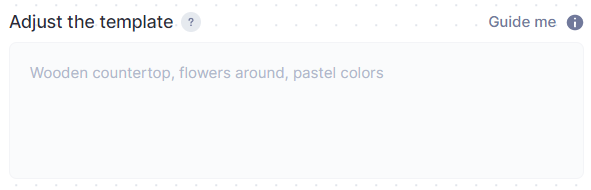
Step 6: Generate and Download
After adding finishing adjustments to your AI-generated backdrop, you can click the Generate button to render the images. Regardless of the image complexity, it usually takes around 10-15 seconds to generate a batch of 4 backdrops for a single product image.
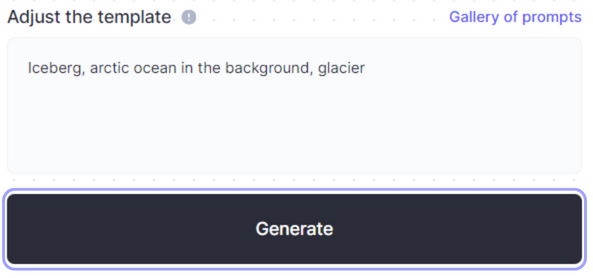
Choose one (or all) of the 4 generated images that match your expectations the most and click on the downward arrow button to download the image. Save it to your device then upload it to your eCommerce platform. It’s really as simple as that.
Start Creating High-Converting Makeup Photos
Sign up on Claid.ai to get your first 20 credits for free and start taking your product images to the next level. Within a few minutes and even fewer clicks, you’ll have product images that help you stand out among the competition and create a brand image that is uniquely your own.
FAQ
- How can AI-generated photos boost online store sales?
AI-based software AI Photoshoot offer a ton of useful applications for product manager looking to improve and spice up their user-generated content. Without any professional equipment or experience in product photography, sellers can easily render gorgeous backgrounds for their photos where the product fits naturally, without the need for any photo editing software.
- What is the process of generating product photos with AI?
To generate product image backgrounds with AI Photoshoot, simply upload the image, wait for the background to be removed, choose a scene, write a text prompt, click Start processing and wait for it to finish. Once AI Photoshoot is done, you’ll receive 4 different rendered backgrounds based on the text prompt. Simply choose one (or all 4) and save it to your device.
- How can I start using AI-generated photos for my online store?
This is a tricky question and does require a little care. Different eCommerce platforms have different image guideline requirements. For example, some websites ask vendors to use photos without any backgrounds and a simple blank canvas. In this case, using a product image with a backgrounds (regards of the fact whether they were AI generated or not) is inadvisable.
In most cases, if the AI hasn’t been used to alter the appearance of the product itself (e.g. make it look newer than it actually is in real life), then using AI-rendered images does not go against guidelines. Only render product photo backgrounds with AI and you should have no trouble with following the platform rules.

Claid.ai
August 22, 2023