Tech
Generate, Edit, Enhance: Complete Guide to AI Product Photos

AI has simplified the way we can create, enhance, and edit product photos, making professional-grade imagery accessible to all. In this guide, we'll cover how to use AI for creating engaging product photos from start to finish.
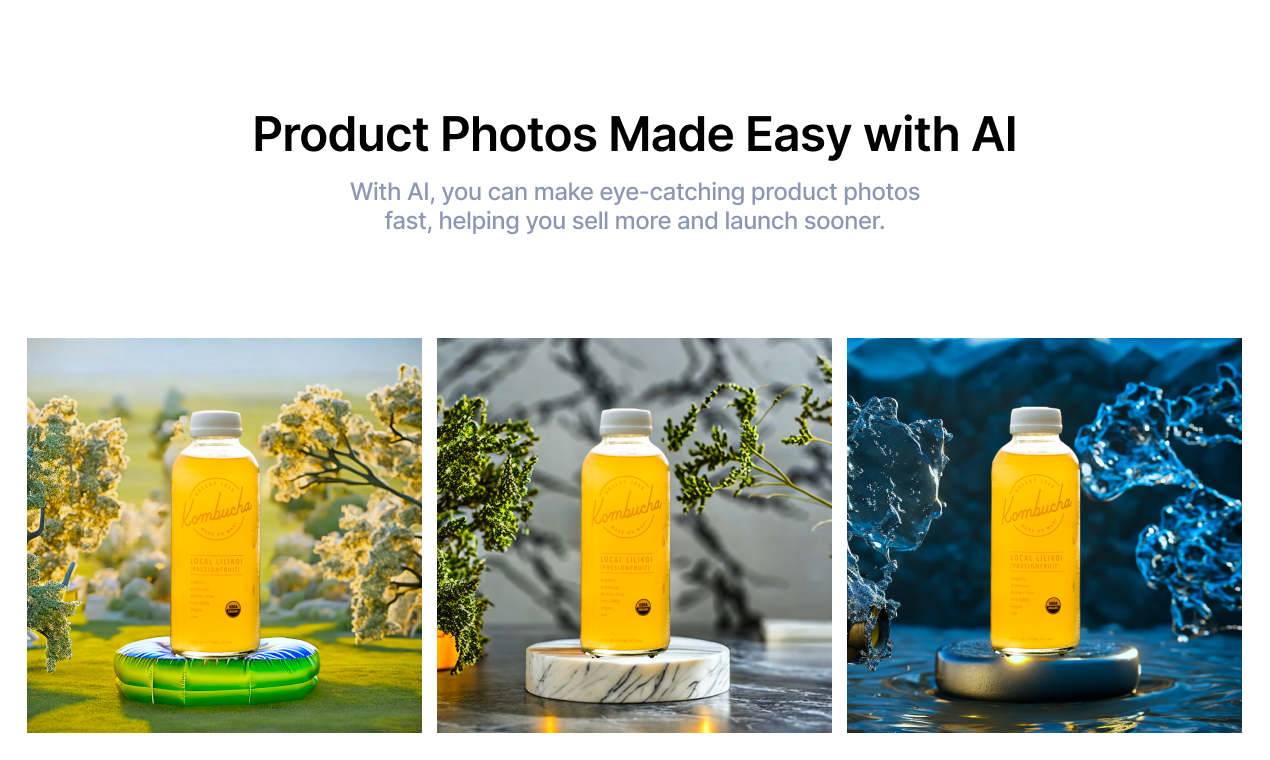
Use Case #1: AI for Backgrounds in eCommerce Pictures
AI has made creating engaging product photos easier and more affordable. Here's why it's a game-changer:
- Product Context: AI can create scenes for your product photos that provide context. For example, a coffee maker could be displayed in a cozy kitchen setting, helping customers visualize its use and making it more appealing.
- Highlighting Products: AI can design a background that emphasizes your product. For instance, a vibrant backdrop for a sleek black watch can make it really pop and grab attention.
- Flexibility: With AI, the options are endless. If you want a minimalistic background for a modern furniture piece or an artistic one for a handcrafted vase, the rAI tool can create it.
- Brand Consistency: AI helps to maintain a consistent look across all your product photos. For example, using the same warm, earthy tones for a line of natural skincare products can make your brand easily recognizable.
- Dynamic Photos: Instead of a plain background, AI can create a lively scene. A children's toy could be showcased in a colorful, playful setting, making the product more enticing.
- Saving Time and Money: Traditional photoshoots are both costly and time-consuming. But with AI, you can get high-quality photos quickly and affordably. Imagine creating a photoshoot-style image of a dress in an elegant boutique setting, all without leaving your desk.
A tool that makes all of this possible is Claid's AI Photoshoot.
Workshop🛠️: AI Photoshoot for Your Product Photos
With AI Photoshoot, you can quickly create beautiful, natural backdrops for all kinds of products.
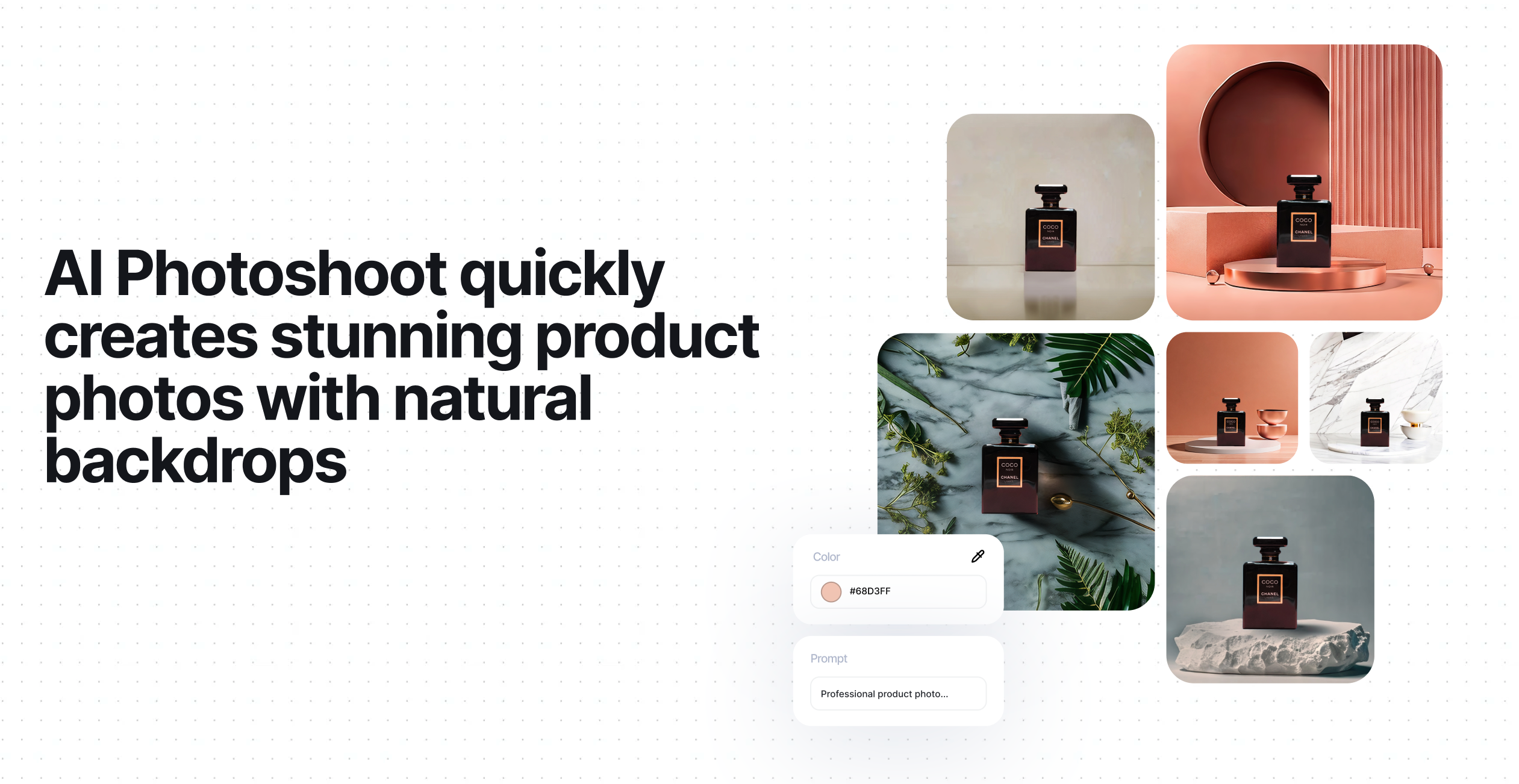
To create an engaging product scene, follow these steps:
- Upload Your Product Photo: Begin by uploading a clear, front-facing image of your product. For the best results, use a high quality PNG image with a transparent background.
- Choose a Composition: Browse through the available compositions in AI Photoshoot and select one that suits your product. You can explore different categories or use the Custom mode for complete creative control.
- Position Your Product: Adjust the size and placement of your product so it fits naturally into the chosen composition.
- Describe the Scene: Add a text prompt to describe your desired scene. You could describe the surface, add foreground objects, and specify the background.
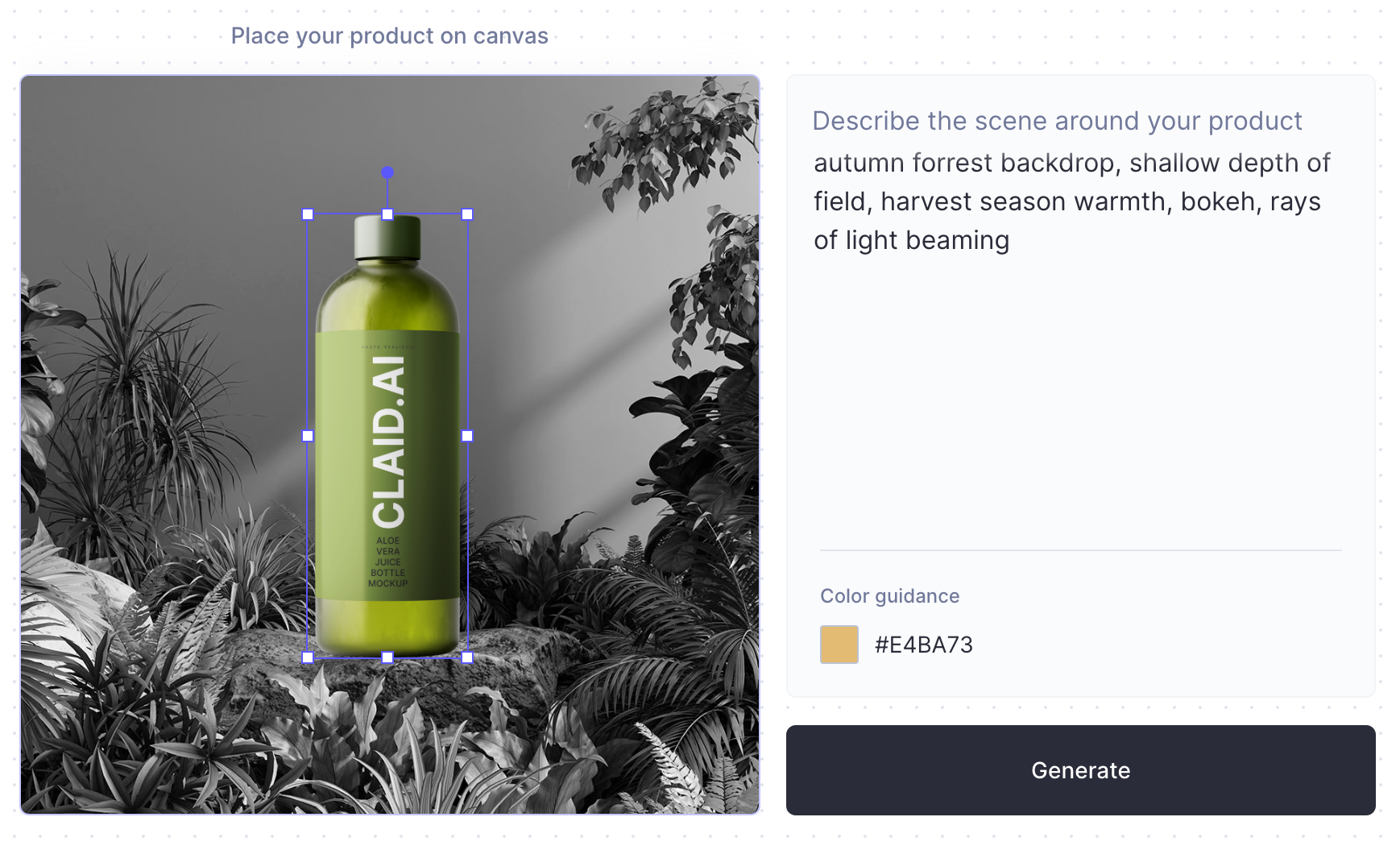
💡Quick tip: Be creative with your scene details! You can describe the ambiance, lighting style, background textures, colors, and even the desired photography style. Check out our prompting guide for more tips.
5. Select Color Guidance: Choose a color that complements your product and matches the text prompt. This can help produce photos that align with your brand guidelines.
6. Generate the Image: Click "Generate" and AI Photoshoot will instantly create four variations of the scene. Choose the one that best suits your needs, download it, and voila! You have a captivating product photo ready to go.

Try these setting with your image:
Composition: Nature
Color:#E4BA73
Prompt: autumn forrest backdrop, shallow depth of field, harvest season warmth, bokeh, rays of light beaming
With Claid's AI Photoshoot, you can quickly and affordably create high-quality, engaging product photos that could help attract customers and boost conversions.
Use Case #2: Enhance and Edit Product Photos with AI
Online shoppers respond to quality product photos. But getting the perfect shot can require expensive gear, ideal lighting, and editing time. This is where AI solutions shine - improving photos quickly and easily.
AI can help you simplify the image enhancement and editing process. Here's how:
- Speed: AI can speed up the editing process. It can handle repetitive tasks quickly, freeing up your time.
- Consistency: AI can apply the same set of editing rules to a batch of images, ensuring a consistent look and feel.
- Instant Adjustments: AI can correct issues like color balance and exposure on the fly, even as the photo is being taken.
- Ease of Use: Many AI-powered tools are designed to be user-friendly. This means you don't need to be an expert to create professional-looking images.
- Volume: AI can handle large quantities of images, quickly and efficiently.
- Learning Ability: The more images AI processes, the better it becomes at its job, thanks to machine learning.
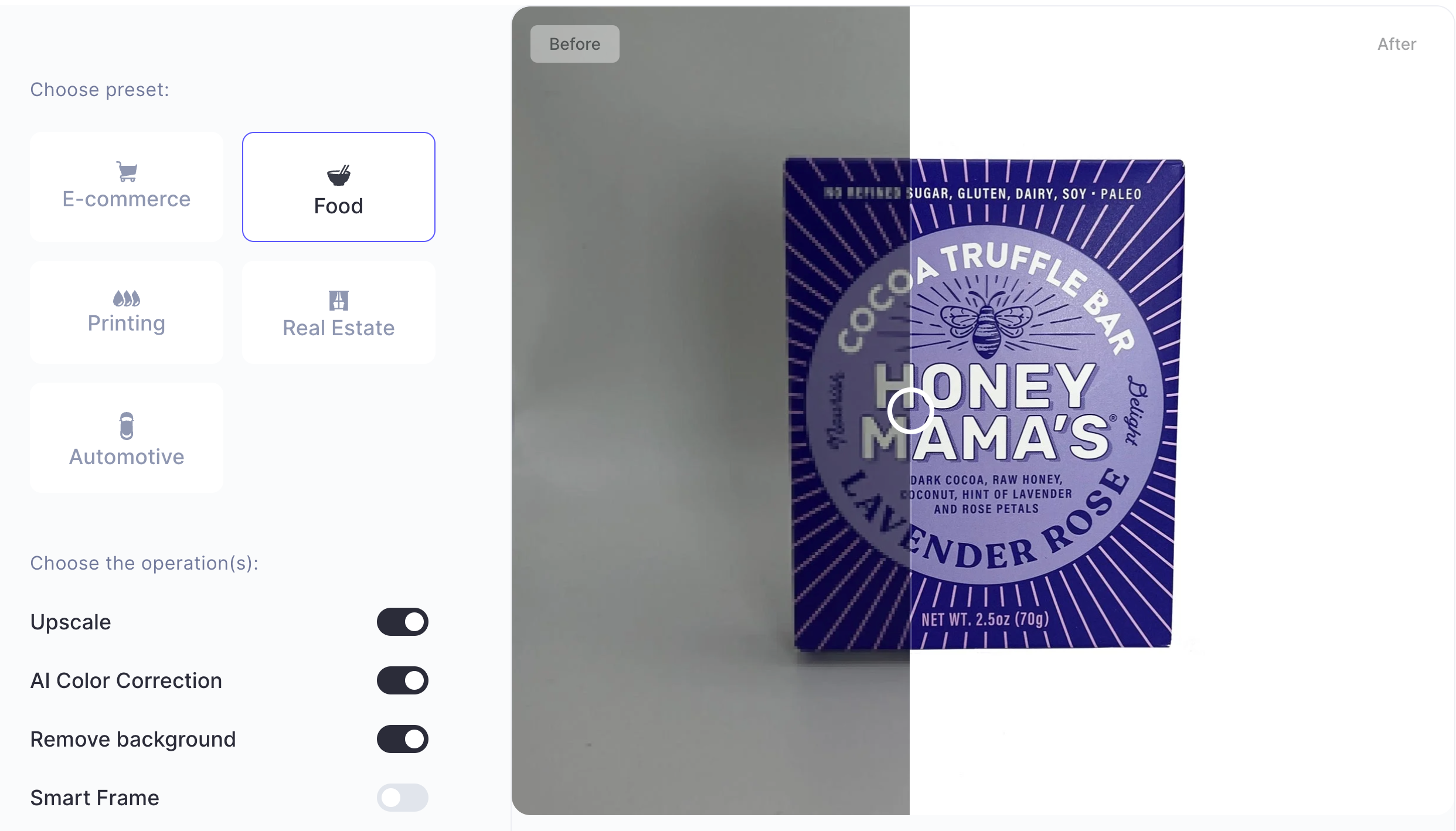
In the next part, we'll look at Claid, to see how it uses AI to enhance and edit product photos.
Workshop🛠️: Editing Product Photos with Claid.ai
Claid takes these AI capabilities a step further, offering a comprehensive suite of editing and enhancing tools tailored specifically for eCommerce product photos.
Here's what you can do with your product photos using Claid:
Resolution Enhancement: Increase the resolution of your images for a clearer, sharper viewing experience.

Noise and Compression Artifact Removal: Clean up your photos by removing noise and compression artifacts.

Color Correction and Lighting Adjustment: Use the content-aware HDR filter to fix colors, lighting, and white balance.

Background Removal and Blurring: Create a consistent look across your product catalog by removing or blurring image backgrounds.
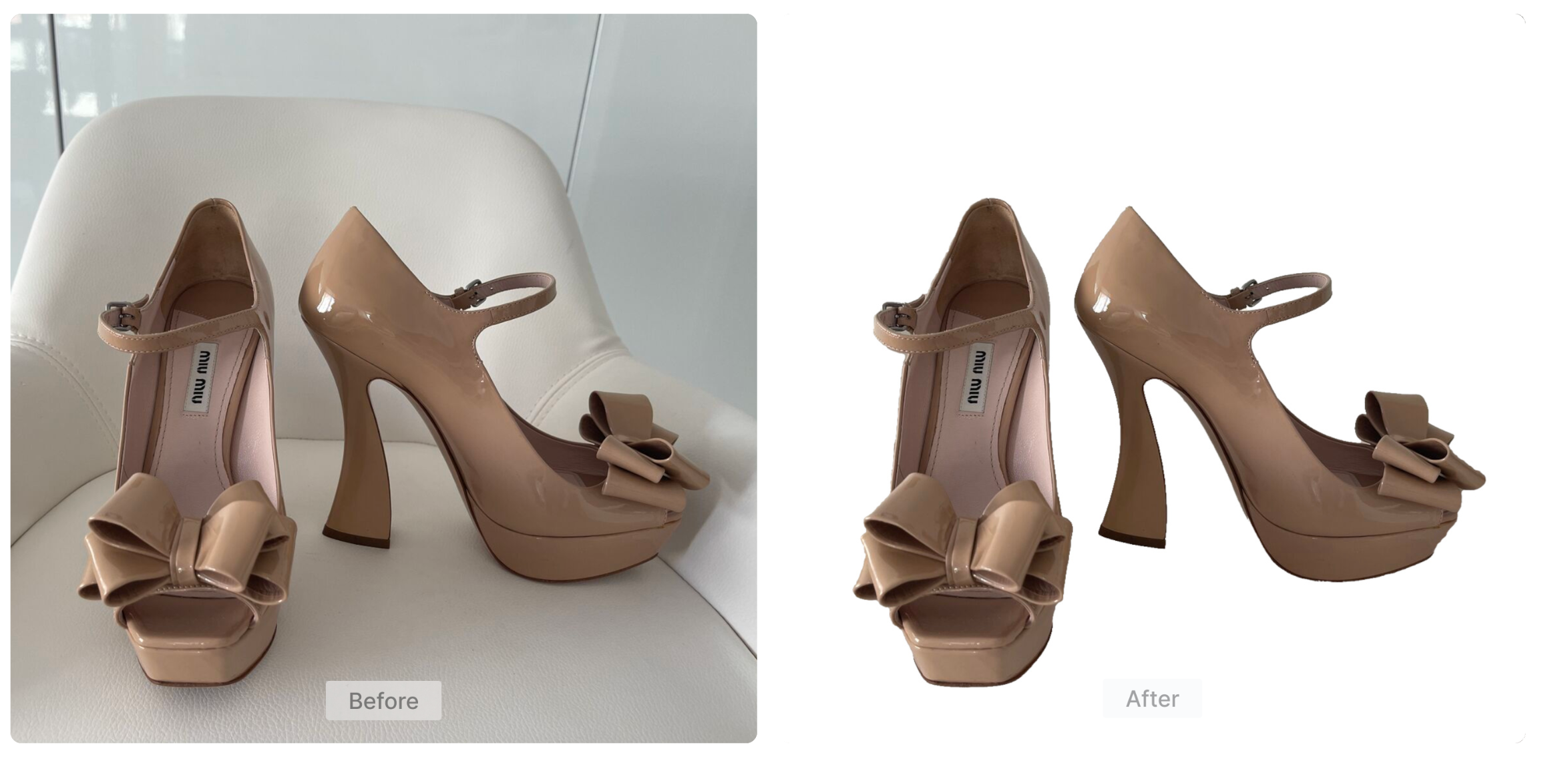
Aspect Ratio Adjustment: Ensure all your images have a consistent and visually pleasing layout by adjusting their aspect ratio, resizing and cropping to fit specific dimensions.
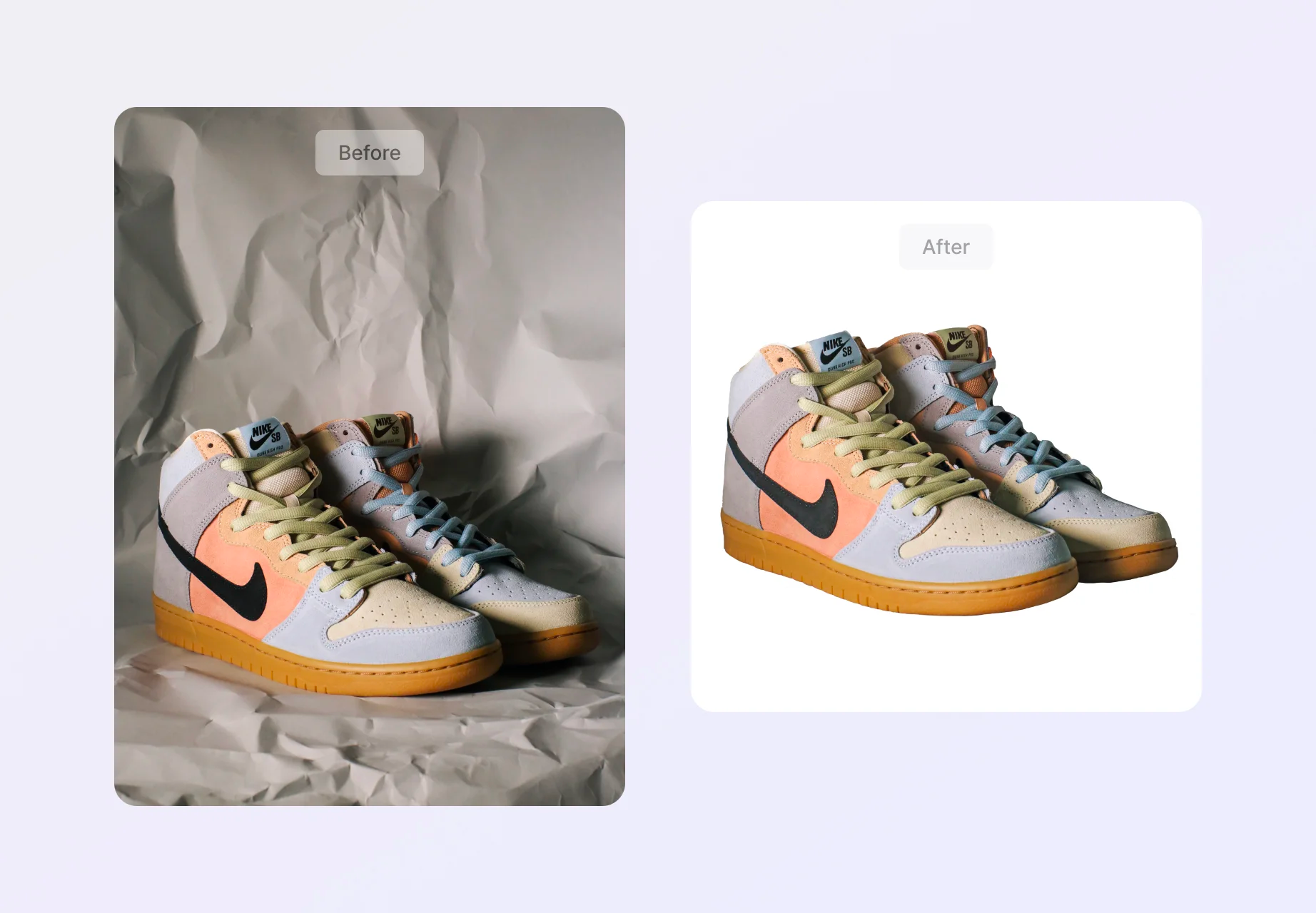
Image Optimization for Fast Loading: Improve website performance and user experience by converting images to modern, fast-loading formats.
All these features are available in an simple online app, allowing you to enhance your images with just a few clicks.
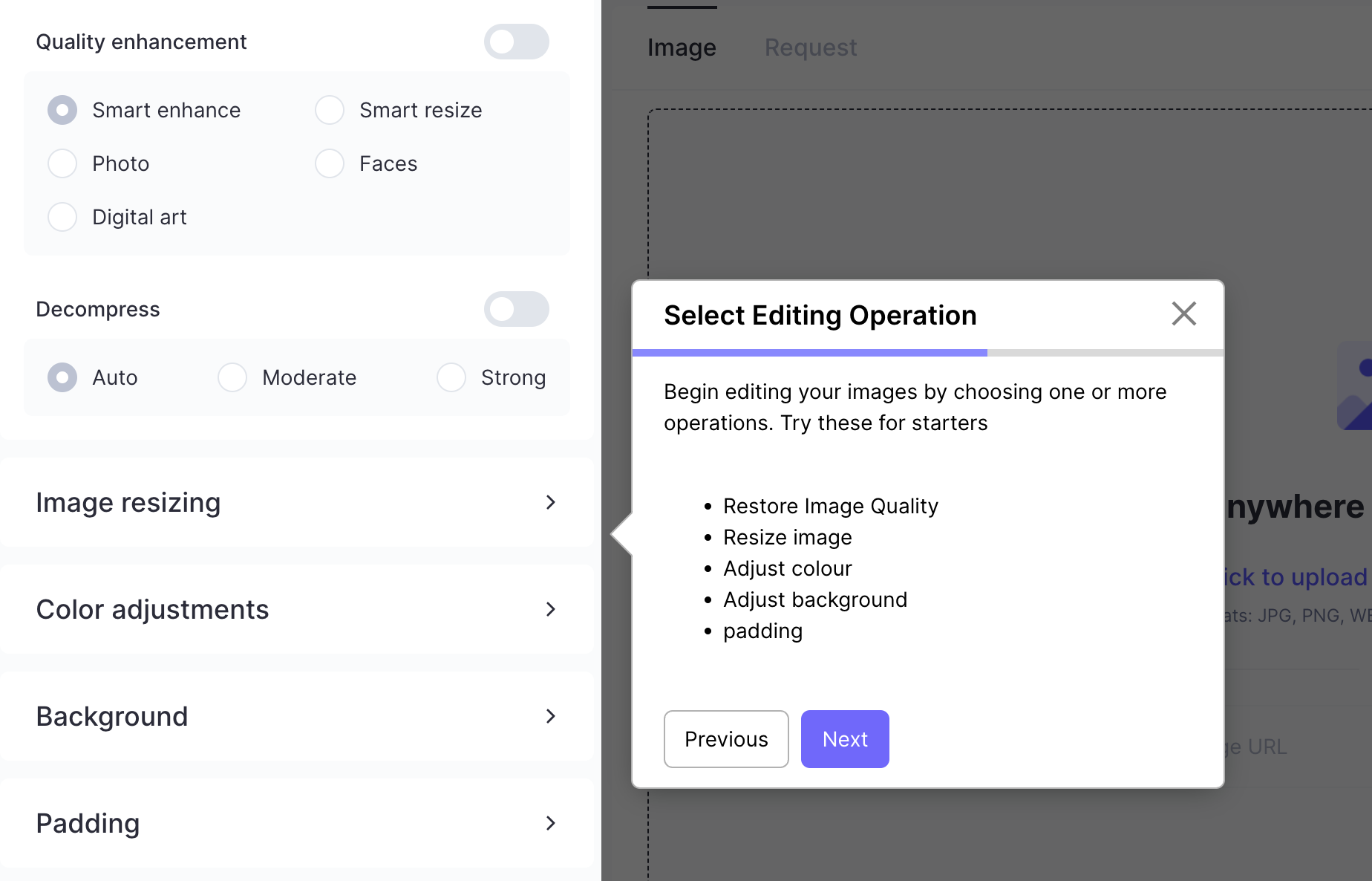
if you're running an online marketplace, you'll be happy to know that Claid offers a robust API. This means you can easily integrate these editing tools directly into your platform. No more manual image editing - just high-quality product photos automatically enhanced at scale.
With Claid, you're not just enhancing product images; you're improving the overall shopping experience for your customers.
Use Case #3: Generate Product Photos with Text-to-Image AI
AI image generators like LetsEnhance.io, Midjourney, Stable Diffusion, and DALL-E have made it possible to generate unique product images simply by describing what you want in a text prompt.

Out of these options, LetsEnhance.io is the most user-friendly one for high-quality eCommerce product photography. Using its intuitive prompt builder you can easily craft effective prompts and you can generate stunning product images as you envision.
Workshop🛠️: Quickstart tips to generate product pictures
Here's how to get started with LetsEnhance.io:
1. Visit LetsEnhance.io and navigate to the Image Generation section.
2. Type in your desired image description.
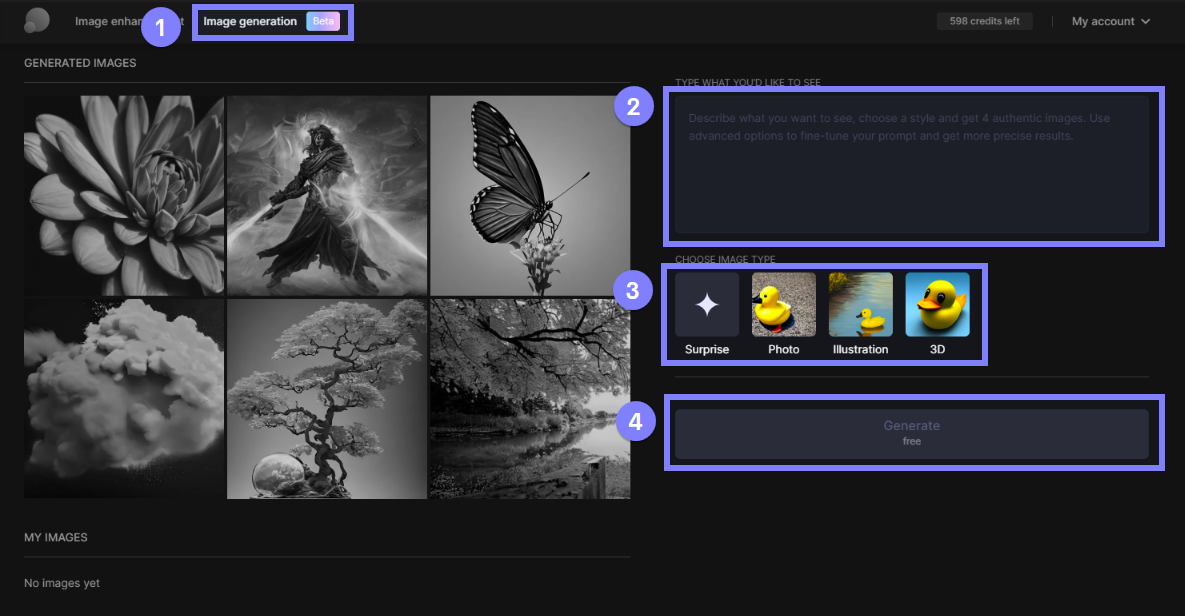
3. The prompt builder will help you refine and improve your description.
4. Click ‘Generate’ and the AI will create several variations for you to choose from.
Beginner Tips for AI Product Photos
Focus your text prompts on key details like materials, lighting, angles, backgrounds, and styling to get professional, high-quality results. For example:
"white porcelain jewelry box on a black velvet surface, soft studio lighting, shallow depth of field, high resolution product photograph"
And here’s a photo generated with this prompt.

You can easily polish and enhance the AI-generated photos later with our built-in upscaling and export print-ready high-res versions for any use case.
Here are some sample prompts to try for different products:
- Jewelry: "Gold bracelet on black velvet, studio lighting, soft shadows, detailed product photo"
- Clothing: "Woman wearing red crewneck sweater outdoors in autumn forest, shallow depth of field, lifestyle photoshoot"
- Food: "Slice of vegetarian pizza on wooden table, daylight through window, top down view, highly detailed"
- Technology: "Sleek silver laptop open on desk in modern home office, man using laptop casually, high resolution product shot"
With the right prompts, you can create beautiful, unique product photos tailored to your brand – no photoshoot required. Our AI makes it easy to turn your vision into stunning images with just a few words.
Advanced tips to improve the quality and realism of AI product photos
Sometimes image generators struggle to produce truly photorealistic product pictures, but you can guide them to more realistic outputs. Here are some tips:
- Describe lighting and textures to set the mood - soft studio lighting, silk smooth, warm natural light
- Specify focal point and depth of field to highlight the product - Shallow depth of field, subject in sharp focus, blurred background
- Imply subtle motion for dynamism - Fabric flowing gently, leaves blowing in wind, hair strands moving softly
- Name professional gear and effects for realism - Canon 5D, fujifilm, cinematic color grading, subtle lens flare
- Cite styles of renowned photographers - In the style of Annie Leibovitz, Platon, Steve McCurry
- Request high resolution for detail - 40 megapixel, 4k, ultra-high definition
- Use recognizable brands as their products are more likely to be in the training dataset - Apple watch on table, Montblanc pens in background
These keywords will guide the AI in generating photorealistic and high-quality product images.
Level Up Your Product Shots with AI — Try it Free!
Improve your product photos with ease - no fancy equipment or editing expertise required. Just creativity and a few clicks. Claid's AI handles the tech stuff so you get striking shots. Sign up for 20 free credits to experience AI product photography today.
FAQ
What is the best AI for product photos?
For aesthetic images, Midjourney tends to generate appealing artistic product photos. SDXL creates high quality images and can add text. LetsEnhance.io offers the most user-friendly interface. Claid's AI Photoshoot excels at backgrounds and scenes.
Can I use AI-generated images commercially: what about licensing and copyright?
Most AI image platforms grant you full commercial rights to images you generate. You own the copyright. Unique images generated just for you avoid plagiarism concerns. Always check each platform's terms of use.

Claid.ai
August 22, 2023