Tech
AI product photography: the best tools for ecommerce in 2026
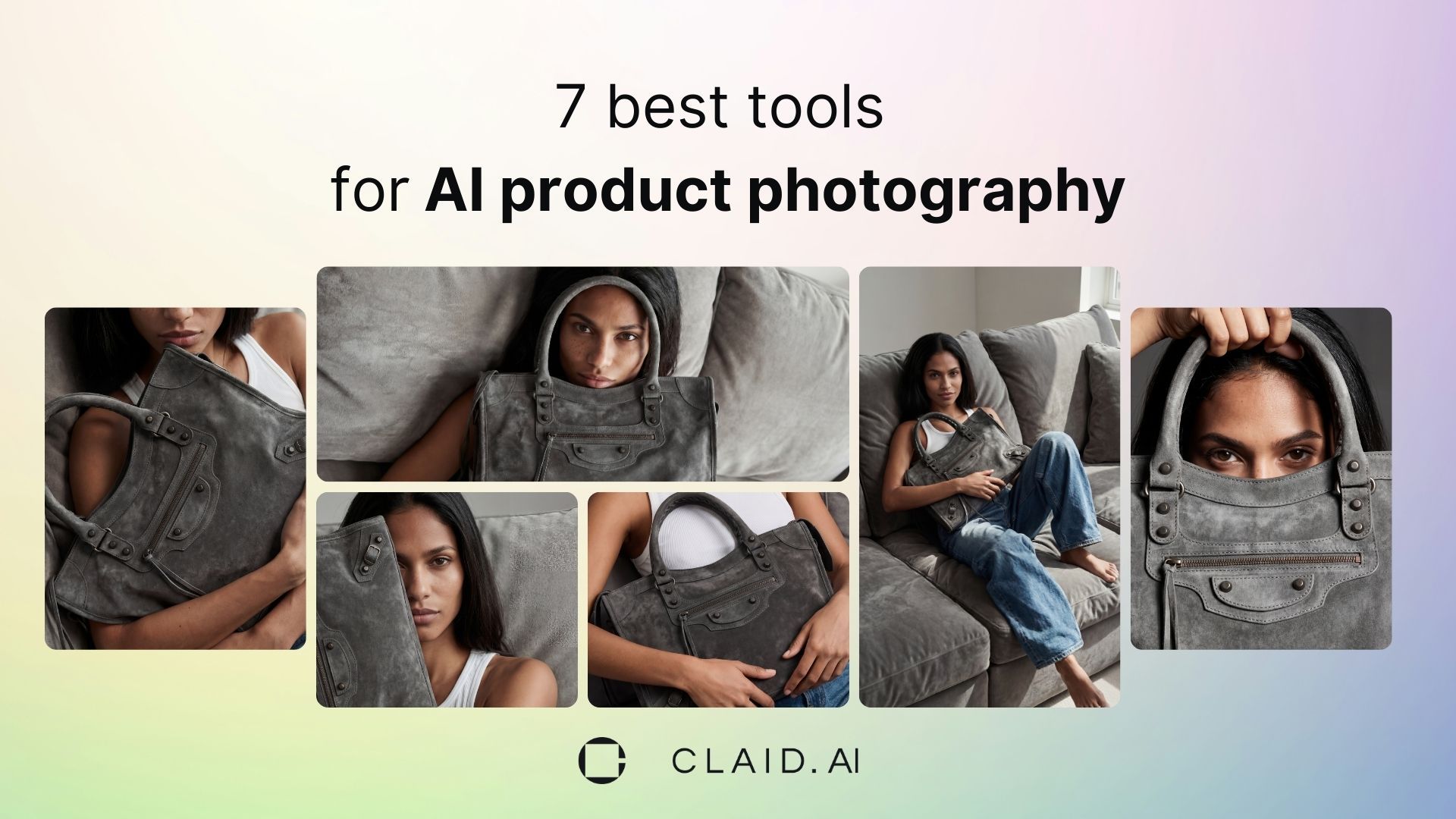
You can use AI product photography to generate realistic scenes and on-model images. It’s now good enough to replace many studio shoots. The hard part is picking the right tool and using it without killing trust or conversions.
Below you’ll find the best AI product photography tools (including free options), including what each one does best, how pricing works, and how to choose the right fit for your ecommerce workflow.
Overview of 7 best AI product photography tools
AI product photography has split into a few “lanes”: all-in-one ecommerce studios (end-to-end editing + generation), mobile-first listing editors, pro creative suites, and category-specialists (luxury, catalog consistency, 3D twins). The tools below cover those lanes, so you can pick based on whether you need clean PDPs, lifestyle scenes, on-model shots, or scalable production across a whole catalog.
- Claid. Best all-around for ecommerce product photography: a single workspace for catalog cleanup (background/shadows/enhance) and product photo generation, with fashion support and automation options when you scale.
- Photoroom. Marketplace-first AI editor with a very polished mobile app, quick batch workflows, and template-driven outputs for listing images and ads.
- Adobe Photoshop + Firefly. The “maximum control” option, which is best when you need pixel-perfect retouching, brand-critical accuracy, or a human QA layer to finalize AI-assisted edits.
- Nightjar. Built for catalog consistency: more about keeping one cohesive visual system across many SKUs than making one-off hero images.
- Omi. Higher upmarket “virtual photography”: creates a 3D digital twin so you can render infinite images (and video) with strong control and repeatability.
- Mintly. AI ad-creative generator for ecommerce & DTC brands. You upload a product image (or even paste a store/product URL), then Mintly helps you produce static ads, lifestyle variations, and UGC-style video creatives fast.
- Pebblely. Focused AI background generator: upload a packshot, pick a theme, and get lifestyle backgrounds that look shop-ready fast (especially useful for quick content and small catalogs).

1. Claid: best AI product photography suite
Claid is an AI photo editing studio built specifically for ecommerce. It focuses on photorealistic quality with correct lighting, shadows, and textures so products still look like the actual item you ship.
Core to Claid is AI Photoshoot, which takes a simple product photo and generates full campaigns: clean catalog shots, lifestyle scenes, seasonal concepts, and images with models. For clothing items, there’s a separate tool, AI Fashion Models, that lets you generate on-model shots with chosen models and prompt-driven backgrounds.
Plus, Claid offers speed and scale for marketplaces and brands using thousands of SKUs via API automations.
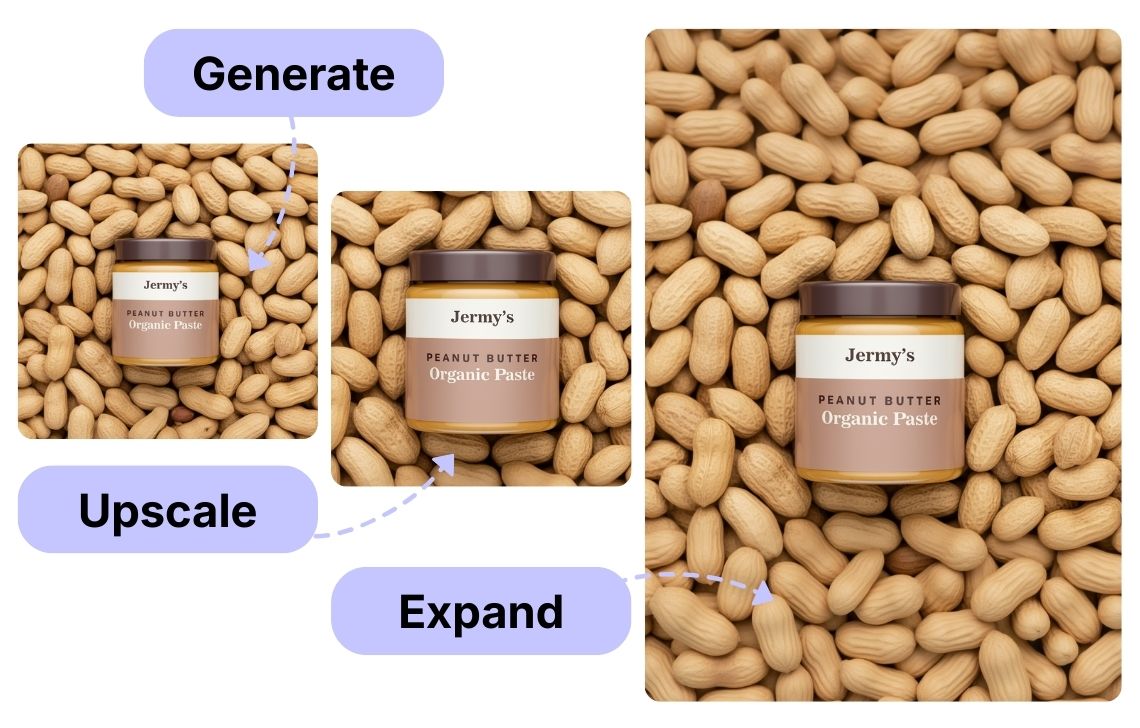
Key features
- AI Photoshoot with 5 modes for different levels of control and creativity
- AI fashion tool to turn ghost mannequin or flatlay images into on-model shots, while preserving fabric texture and logos
- AI upscaler up to 16MP
- Other image editing tools: shadow generation, object removal, outpainting, etc.
- Generation of short video clips
- API workflows
Best for
- High volume ecommerce stores and marketplaces
- Brands that need consistent grids and styles across thousands of SKUs
- Fashion and apparel brands that want AI models while keeping garments accurate
Pricing
- 50 credits for free
- Paid subscriptions starting from $9 / month
Pros
- Built for ecommerce
- Full AI image editing suite
- High fidelity to the original product and real control over consistency
- Strong APIs for automating image generation and editing workflows
Cons
- Credit-based usage requires capacity planning for very large campaigns
2. Photoroom: best for marketplace sellers and mobile workflows
Photoroom is an AI photo editor built for ecommerce listings and marketplace workflows: the kind where you need clean, consistent images fast, not a full-blown design suite. It’s especially strong on mobile: the app feels polished, “made for sellers,” and gets you from raw product photo → listing-ready in a few taps (background removed, lighting cleaned up, centered, resized, exported).
Photoroom also leans into marketplace-specific templates: formats and compositions that match what performs on platforms like Amazon, Etsy, Depop, Vinted, Shopify product pages, and social commerce. It’s less about “perfect art direction,” more about repeatable outputs that meet marketplace norms.
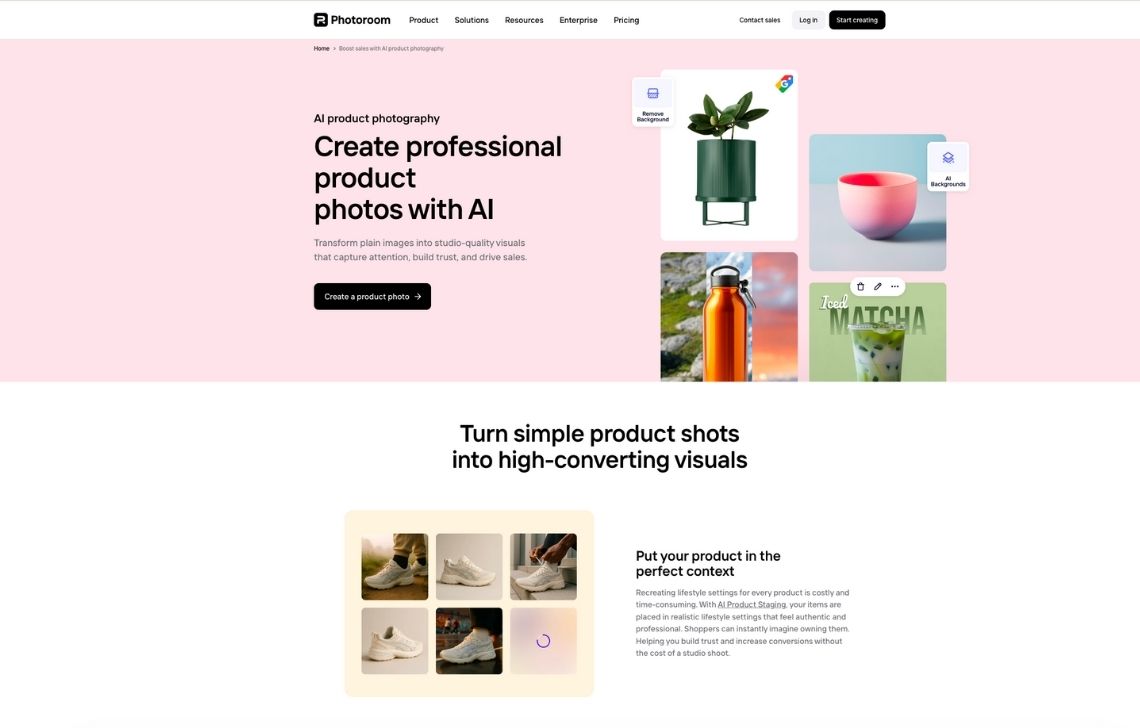
Key features
- Background removal, AI backgrounds, AI shadows and virtual models for product shots
- Templates tuned for Amazon, eBay, Poshmark, etc.
- Batch export and brand kits to keep listing visuals consistent at scale
- API for integrating AI staging and editing into your own backend
Best for
- Resellers and small brands doing lots of listings from a phone
- Marketplace power sellers who want fast, compliant photos
Pricing
- Free plan with limits and watermarks
- Paid plans starting at $2.99 / month
Pros
- One of the best mobile experiences in this list
- Strong marketplace presets and batch exports
- Free plan generous enough to test for a small catalog
Cons
- Less control over complex, multi-angle campaigns than some studio-style tools
3. Adobe Photoshop + Firefly: best for manual control and complex composites
Photoshop is still the default for many photo teams, but its Firefly-powered generative fill and AI background tools now make it a serious AI product photography environment on its own.
You can remove a background, generate a new scene, extend the canvas, and add props using prompts, while still having full layer-based control.
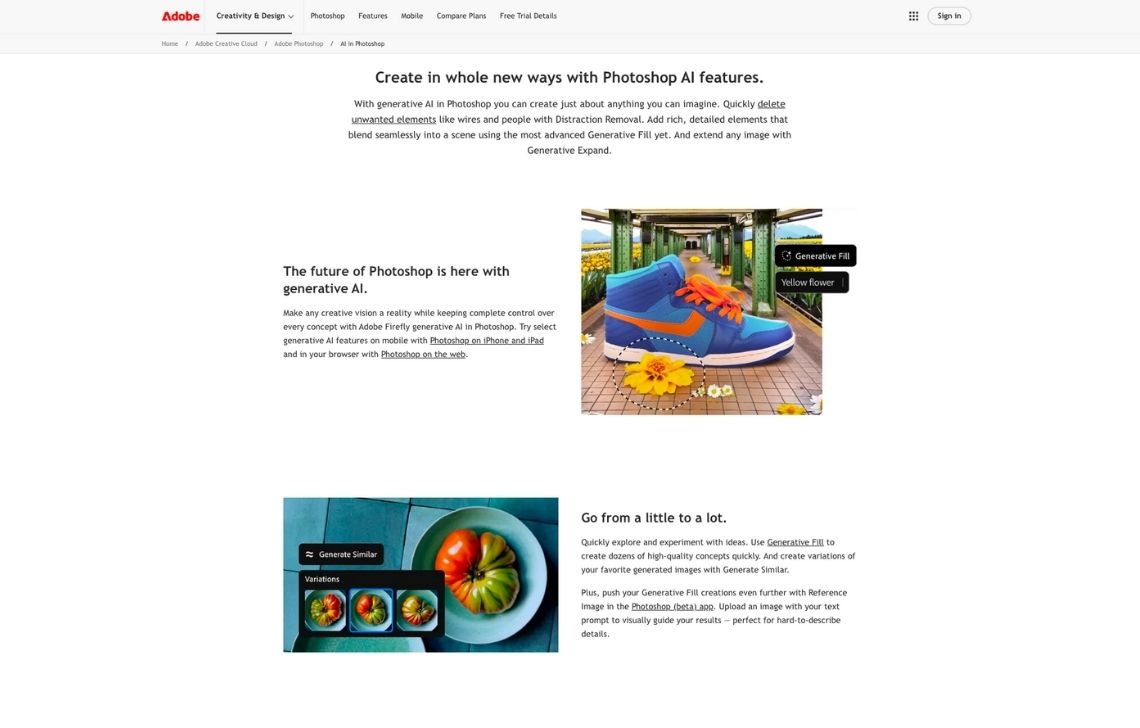
Key features
- Generative Fill for object removal, addition and background replacement
- Generative outpainting to adapt images to new aspect ratios or marketplace requirements
- Commercially safe Firefly models trained on licensed content, plus the option to use third-party models for different looks
- AI tools to automatically match lighting and shadows when you composite products into new scenes
Best for
- Teams that already live in Adobe Creative Cloud
- Complex composites and edge-case retouching that still defeat pure AI generators
Pricing
- Firefly with Creative AI starts at $9.99 / month
- Photoshop plans start at $22.99 / month
Pros
- Pixel-level control for final polish and brand-critical hero images
- Integrates with existing Adobe pipelines for print, web, and video
- Easy to combine with outputs from Claid, Omi, or others for last mile tweaks
Cons
- Slower for bulk ecommerce workflows compared to specialized tools
- Steeper learning curve for non-designers
4. Nightjar: best for catalog-level consistency
Nightjar is an AI product photography tool built for catalog-level consistency. Instead of treating each generation as a one-off, it uses reusable “photography styles” so every new SKU comes out with the same lighting, camera feel, composition rules, and brand look. You can start from pre-made photography styles or create your own and reuse them across your entire product library. 
It’s also designed around real ecommerce pain points that make generic generators frustrating: keeping the product accurate while generating new scenes, and producing complete listing sets rather than single hero shots.
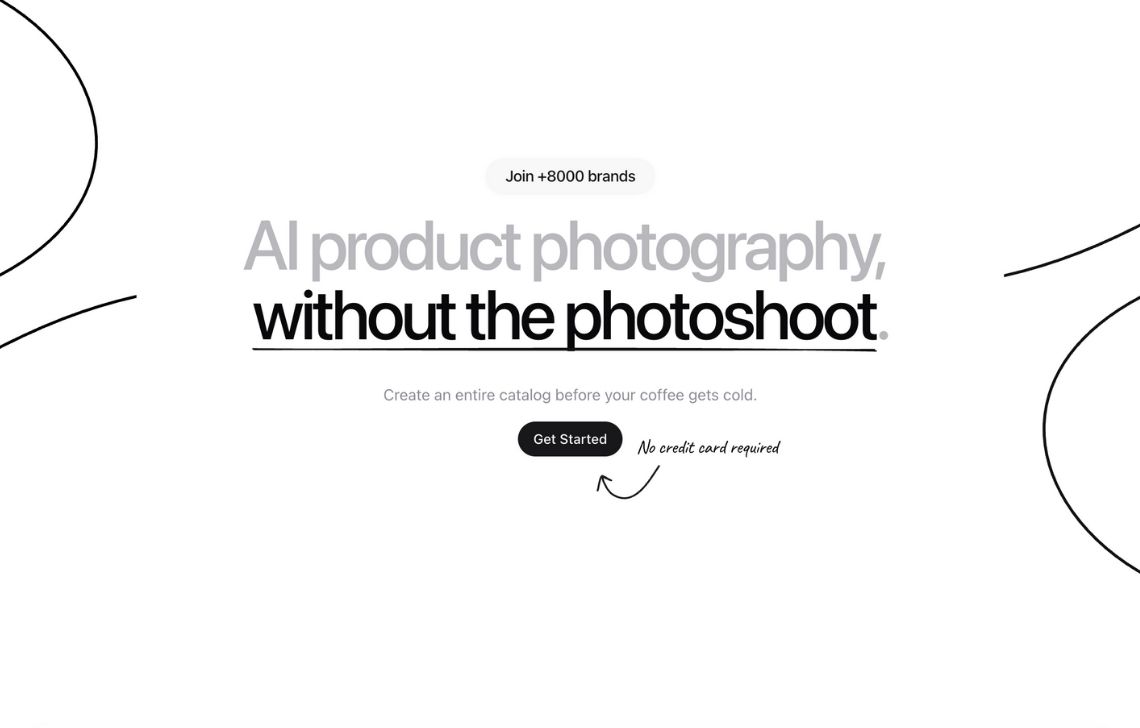
Key features
- Style systems so new products automatically match your brand’s photography look
- Asset management and search for your generated images
- Shopify app that plugs directly into your store workflow
Best for
- Shopify brands with hundreds or thousands of SKUs
- Teams that have a clear brand photography style and want AI to match it
Pricing
- 6 generations for free
- Paid plans starting from $25 / month
Pros
- Strong orientation around consistency and asset management, not just one-off generation
- Multi-angle generation (Multi-Shot): generate side profiles, overhead flat lays, and angled views while staying consistent.
- Tight Shopify integration
Cons
- Less flexibility if you want many radically different art directions at once
- Not as feature-rich for detailed retouching as a full editor
5. Omi: best for digital twins and high-end brands
Omi sits a bit higher upmarket: it builds a 3D “digital twin” of your product, then lets you generate infinite images and videos from that model. Once that twin exists, you create visuals inside a virtual studio: pick scenes/templates, place the product, adjust lighting/camera, and render as many images as you want (and videos too).
With a digital twin workflow, “reshoots” become digital adjustments: swap the background, change the set, render a new angle, output a banner crop, and keep everything perfectly consistent across channels. Omi explicitly positions “digital twins” as the core engine for producing unlimited photoreal renders without doing new shoots.
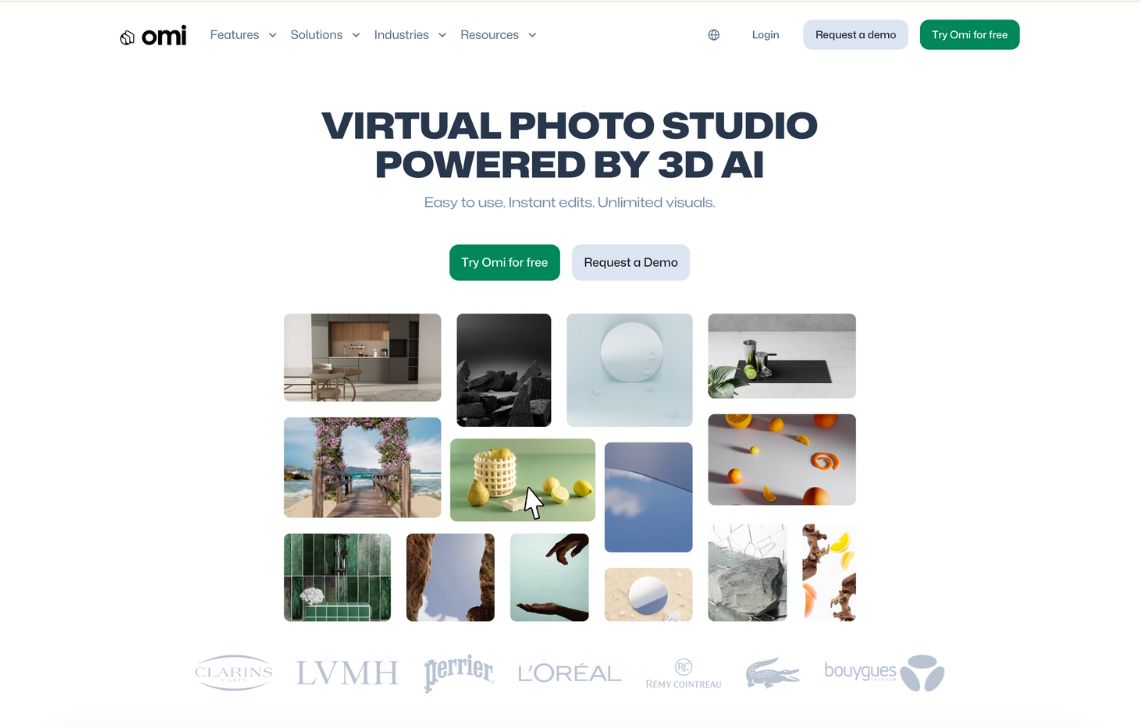
Key features
- 3D digital twin creation
- Virtual studio with full control over camera, lighting, and environments
- Generative videos for motion-based campaigns
Best for
- Cosmetics, beverages, and tech brands with long-lived hero products
- Teams already working with 3D or complex campaign imagery
Pricing
- Not open to the public
Pros
- Very strong brand control and consistency
- Ideal for products that need regular seasonal reshoots
- Can show “impossible” shots like exploded views or cutaways that are hard in real studios
Cons
- Higher setup overhead than “upload packshot, click generate” tools
- Overkill for small sellers or fast-moving SKUs that change often
6. Mintly: best for jewelry and luxury AI product photography
Mintly is best thought of as a creative production tool for performance marketing, not a “Photoshop alternative.” The product is built around helping small-to-mid teams crank out lots of ad variants (images + short videos) without designers, while keeping the product itself from getting mangled by generic AI. 
A defining workflow is ad cloning: Mintly pulls inspiration from real winning ads (they explicitly mention tapping into Meta’s Ad Library), then rebuilds that style with your product image, logo, and brand colors.
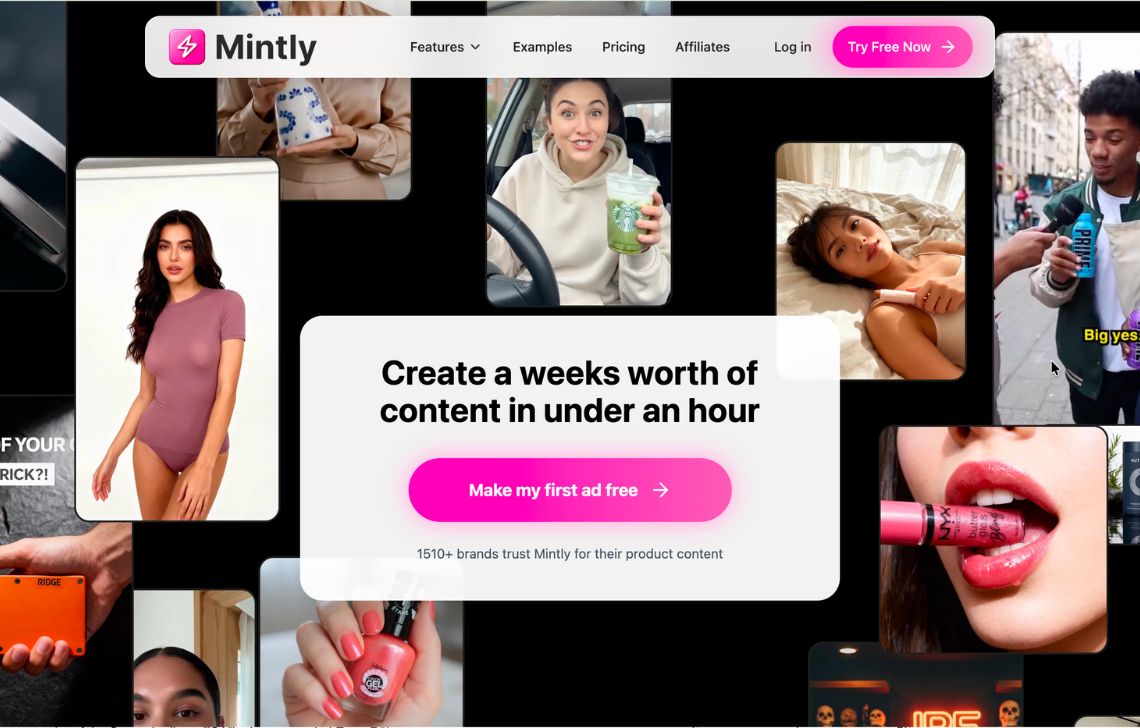
Key features
- AI Ad Generator + template-driven output (they mention thousands of templates and quick creation speed). 
- Video ads + UGC presets (turn a product image into short “TikTok-style”/UGC-like videos)
- AI Photo Editor: background removal, enhancements, object/text removal, scene/context changes
Best for
- Performance marketers who need 10–50+ ad variations per product fast
- Shopify / Amazon / TikTok Shop brands that don’t want to design from scratch every week
Pricing
- 1 free creation
- Paid plans starting at $19 / month
Pros
- Product fidelity emphasis: explicit “product protection” positioning aimed at preventing warped logos/labels/text
- Good match for ad creative and social content workflows
Cons
- Not a broad ecommerce workflow tool in the way Claid or Photoroom are
- More “creative production” than “PDP perfection” (if your main need is immaculate catalog photography edits)
7. Pebblely: best for simple AI backgrounds and free testing
Pebblely is a focused AI background generator for products. You upload a simple packshot, pick a theme, and get lifestyle backgrounds that feel “shop ready” without needing Photoshop skills. In seconds, you get multiple lifestyle-style variations that feel “shop ready” for product pages, ads, and social posts.
Where Pebblely shines is consistency-by-template rather than complex prompting. Themes act like a lightweight art director: you can generate a set of images that match the same vibe across a whole product line, which is perfect for small catalogs or fast weekly content.
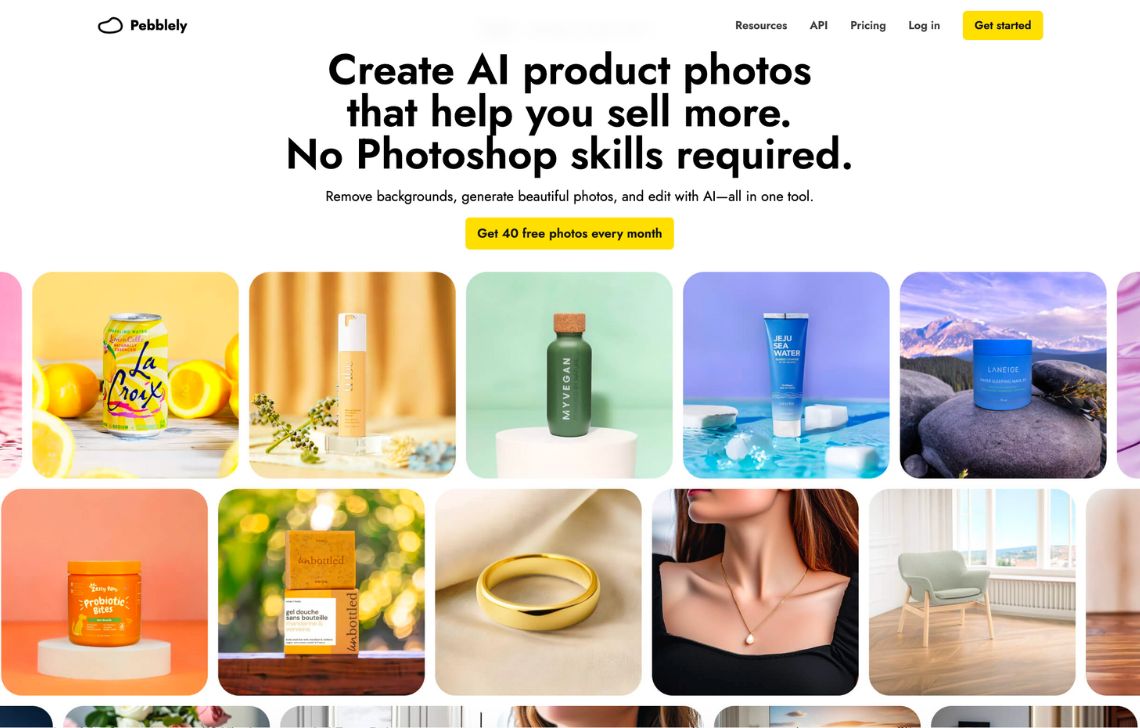
Key features
- 40+ preset background themes plus custom background creation
- Bulk generation and reusable backgrounds for quick variant creation
- Support for multiple products in a single scene and simple editing of generated images
Best for
- Small DTC brands that want quick lifestyle images from basic packshots
- Creators testing ideas for social and email
Pricing
- 40 images per month for free (only template-based generation)
- Paid plans starting from $15 / month
Pros
- Very low friction, especially for non-designers
- Free plan good enough to validate whether AI backgrounds help your conversion rate
- Bulk generation is handy for seasonal refreshes
Cons
- Limited control compared to a full studio tool
- Free plan lacks many advanced features and is tight on credits
- No deep API workflow like Claid or Photoroom
How to choose the right AI product photography stack
Use this checklist against your own needs and the tools above.
1. Accuracy vs creativity
- If your top priority is accuracy and brand trust, prioritize tools built around product preservation and consistent outputs (Claid, Photoroom, Mintly).
- If you need high creative variety, look at Creative / Inspiration modes in Claid, Omi virtual studio, Photoshop + Firefly for advanced composites.
2. Volume and API needs
Decide the following:
- How many SKUs do you shoot per month?
- How many images per SKU do you need to hit category best practices? (Often 5 to 8 for fashion.)
If you process thousands of images per month, you probably want:
- Claid API workflows for chained operations
- Photoroom for bulk catalog updates
- Nightjar’s asset management for consistency at scale
3. Category specifics
Different categories break AI in different ways. You’ll get better results faster if you pick tools that are built around the failure modes of your category (fabric fidelity, reflections, condensation, tiny text, etc.).
- Apparel and fashion: Claid’s AI Fashion Models for lifestyle/editorial variations; add Mintly if you’re producing ad creatives at volume.
- Jewelry / luxury: Mintly for product-protected creatives + Claid AI Photoshoot for controlled packshot/lifestyle; Pebblely only when you want simple lifestyle backgrounds (less “luxury macro,” more “nice scene”).
- Beauty / skincare / cosmetics: Omi for “digital twin” hero visuals + videos; Claid AI Photoshoot for consistent on-brand lifestyle sets; Photoroom for fast mobile-ready listing cleanup.
- Food and beverages: Claid AI Photoshoot for on-brand lifestyle and product staging; Omi when you want “virtual photography” control (especially for hero products and endless campaign refreshes).
4. Governance and compliance
When using AI product imagery:
- Keep full logs of how images were generated, including prompts and base photos
- Know which models are commercially safe, such as Adobe Firefly and vendor-hosted models that are trained on licensed content
- Have a clear rule for when an AI image is considered misrepresentation and must be rejected
FAQ
What AI-generated product photography is?
AI product photography is any use of AI to generate, edit or enhance product images. That spans:
- Compositing real packshots into AI generated backgrounds
- Converting ghost mannequin / flatlays into on-model shots
- Automated editing: background removal, shadows, upscaling, outpainting
What are the benefits of product photography with AI?
It matters for conversion:
- High-quality product photos have been measured to deliver up to 94% higher conversion than low quality ones.
- Case studies regularly show double-digit conversion lifts after improving product imagery quality, clarity, and consistency.
- Some virtual photography providers report around 19% conversion uplift and 90% lower shoot costs when brands switch from classic studios to AI and 3D virtual studios.
How to use AI for product photography?
To use AI to your advantage, make sure to
- Start with the right base image: shoot a simple packshot on neutral background, ensure colors are accurate and labels are readable
- Decide where AI sits in your funnel: baseline PDP images, context and lifestyle images, or ads and social content
- Use AI backgrounds properly: remove backgrounds first, choose a style-consistent set of backgrounds / prompts, use tools that adapt lighting and shadows to match the product
- Control the quality: zoom in on labels, stitching, and textures before going live, reject images with unreadable or distorted elements, wrong product geometry or shade of color
- Measure conversion impact of AI product photography: test one variable at a time, run A/B tests, track different metrics (return rate, engagement on PDP, etc.)
Is fully AI generated product photography safe to use?
For concepts and ads, yes, as long as the image does not misrepresent physical product qualities like size, color, or included items. For PDP hero images, most brands still prefer AI-edited photos that start from a real product shot to avoid misalignment and legal risk.
Can AI product photography work for apparel with complex textures and patterns?
Yes, but you need the right tools. Look for engines that explicitly preserve fabric textures, logos, and patterns, such as Claid’s fashion models and Mintly’s product-protection AI, and always perform a zoomed-in test.
How do I keep my AI product photos consistent over time?
Pick a small set of style templates and workflows and stick to them. For example, use the same product angle or same backgrounds per category. Lock these into your brand guidelines so new team members use the same patterns.
Can I use AI for product photography on Amazon, eBay, or Shopify?
Yes, but you must respect each marketplace’s rules around realism, minimum resolution, background color, and prohibited edits. Many AI tools now offer presets for these platforms, but you are still responsible for not misrepresenting the product.
What is outpainting in product photography?
Outpainting is when AI extends your image beyond its original canvas to create more background around the product. It is useful when you need to adapt the same packshot to square, 4:5, and 16:9 ratios for different channels. Claid’s AI expander tool and Firefly’s generative expand are good at this.
What is DPI and does it matter for AI outputs?
DPI (dots per inch) matters mostly for print. Many AI tools output at web-ready resolutions first. For catalogs or packaging, use upscaling tools (for example Claid’s enhancer) to reach the pixel dimensions you need, then set DPI in your layout software.
Are there free AI product photography tools?
Most of the tools we’ve featured offer some functionality for free. This is great for validation. For revenue-critical PDPs, you will almost always want a paid plan for better quality, support, and API access.

Claid.ai
January 27, 2026