Tech
Claid Q2 update: New features to make your product photos look amazing

We've been working hard this quarter to bring you some great new features. Here's what's new and how it can help you create better product photos.
Everything in one place: A simpler way to work
We've redesigned Claid's interface to make your work easier.
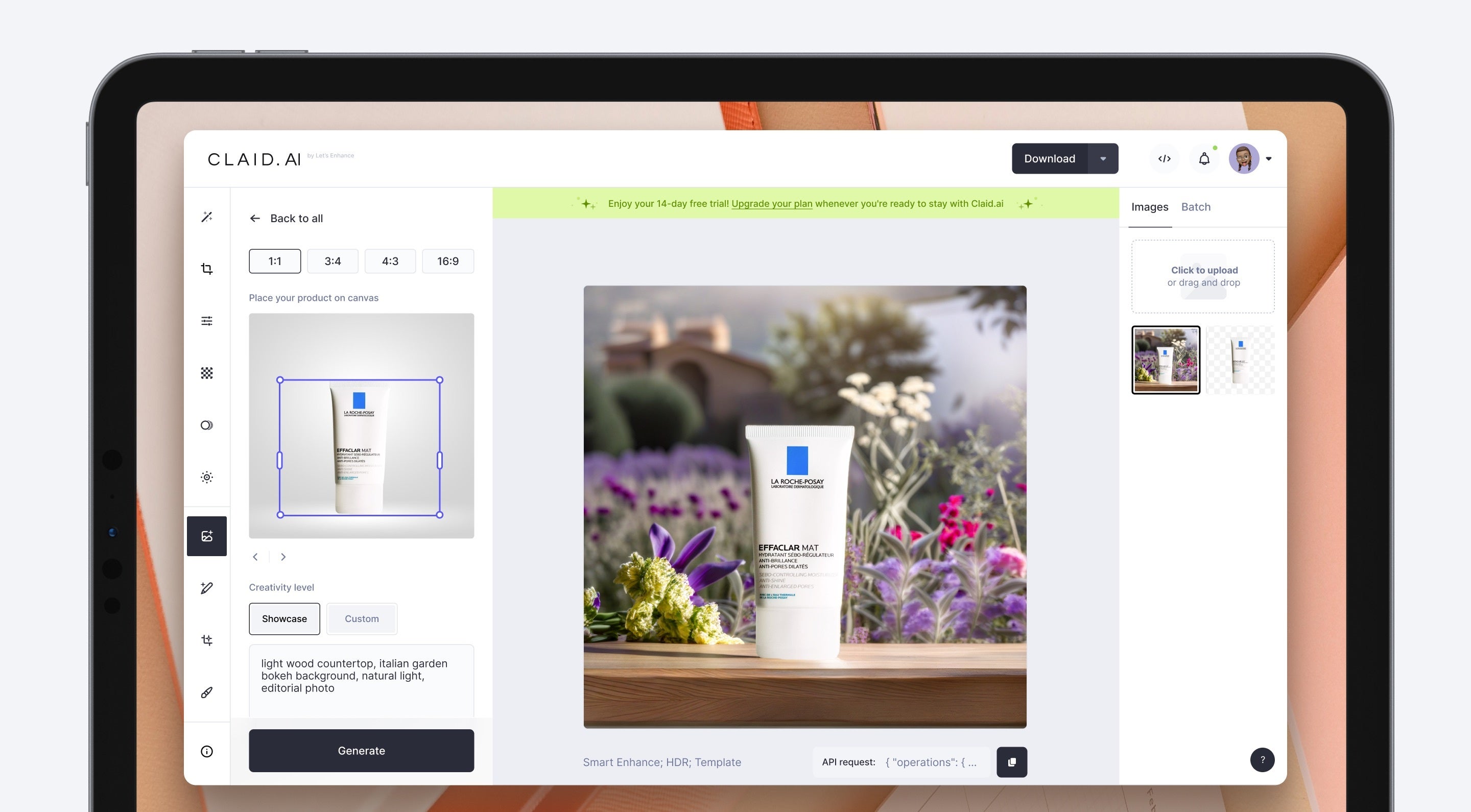
Now all your tools are in one place, easy to find and use. We've streamlined the workflow to save you time. And we've improved the image history feature, so it's easier to manage different versions of your photos.
📖 Learn more: New Claid is here: Your all-in-one AI product photography suite
Brush: Your new tool for flawless photos
We know how frustrating it can be when small imperfections ruin an otherwise perfect shot. That's why we created Brush. It lets you easily remove unwanted objects and refine details in your photos.

Here's what you can do with Brush:
- Remove distracting elements from your images
- Refine details in AI-generated photos
- Clean up and improve Claid-created images
Using Brush is simple. Just paint over the area you want to fix, and watch as your image transforms. It's quick, easy, and the results look great.
📖 Learn more: Meet Brush: Fix flaws in your product photos in seconds
Product shadows: Add depth to your photos automatically
Flat product photos are a thing of the past. Our new Product Shadows feature automatically adds natural-looking shadows to your images. This gives your products depth and makes them stand out.

With Product Shadows, you can:
- Choose between front or flat shadow angles
- Select a background color that complements your product
- Add professional-looking shadows in seconds, not hours
No more spending ages manually adding shadows - Product Shadows does the work for you, fast.
📖 Learn more: Add depth to your eCommerce photos with Claid's Product Shadows
Better backgrounds: More detail, better colors
We've improved our background generator to give you even better results.

Our AI now creates clearer, more detailed photos that better match your descriptions. The colors and lighting in your generated backgrounds will be closer to what you asked for. And best of all, it works faster than before.
We've also added a "Medium" creativity level. This is perfect for when you want a fresh look without changing everything in your original image.
📖 Learn how to write prompts: Claid prompt guide: Better AI product photos in minutes
API updates: More power for developers
Interested in the API automation? We've got some good news for you too:
- There are now 15 AI image tools available through the API
- You can now automate your entire image workflow – from enhancement to background removal to generating ad-ready shots
- We've introduced new self-serve plans & bundles to fit different needs
Ready to try the new Claid?
We think you'll love these new features. They're all designed to help you create better product photos, more easily.
Sign up for a free account and get 5 image uploads plus 50 API credits. Explore all our new tools and see the difference they can make for your products.

Claid.ai
July 10, 2024