Tech
Best background removal tools in 2026
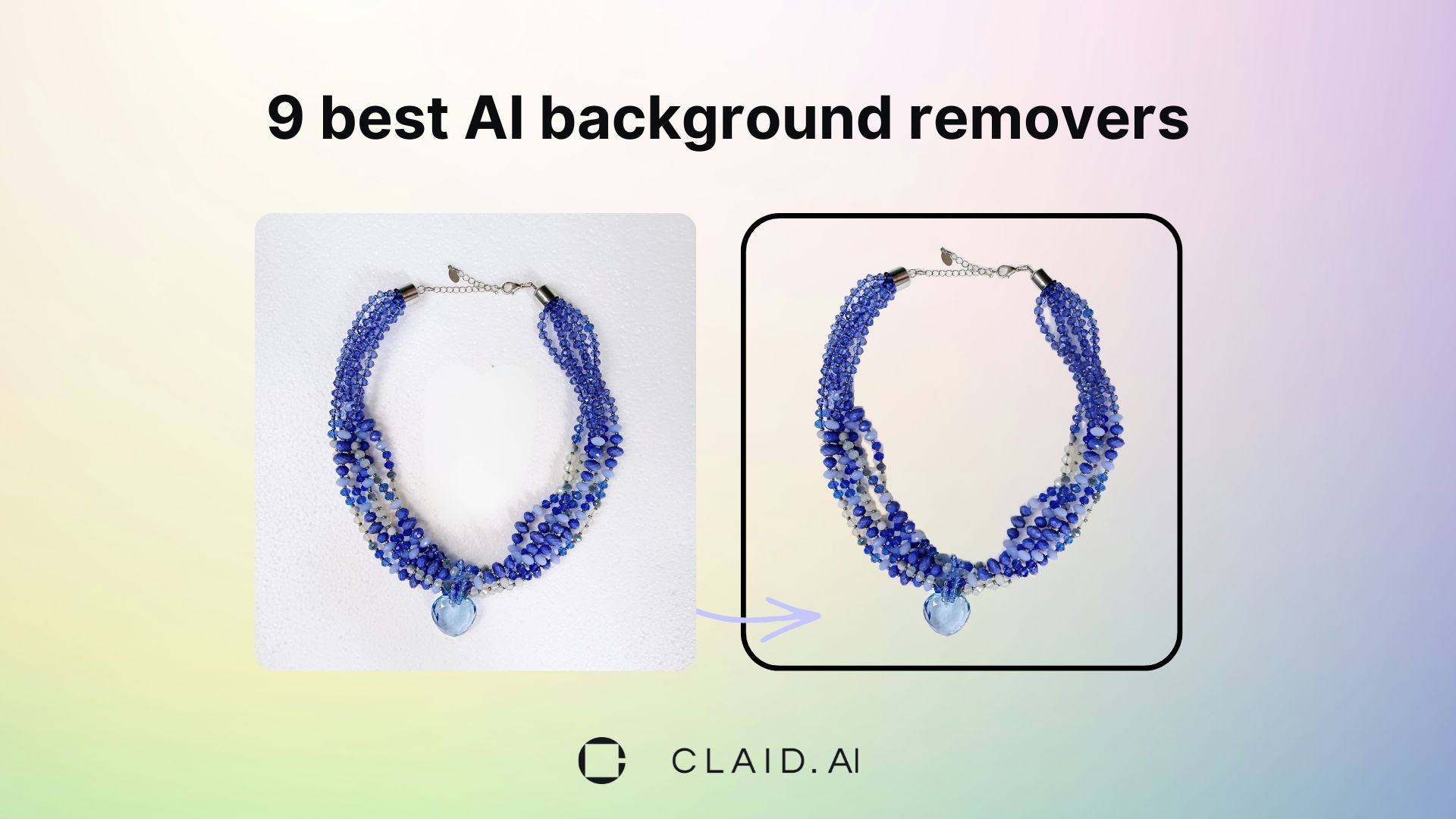
If you sell online, you don’t need “pretty good” cutouts. You need fast, consistent background removal that keeps edges clean (hair, fur, transparent parts, product details). Below is a quick comparison, then a deeper look at each online background removal tool (including free background removal tool picks).
What changed in background removal tools by 2026
A few big shifts matter if you are choosing a background removal tool this year:
- AI models are much better on hair, glass, fur and soft edges. Modern tools like remove.bg, Photoroom, Clipdrop, and others advertise high precision on fine details and complex edges, and independent tests confirm this is now table stakes.
- Local and privacy-first tools exploded. NoBG.space runs entirely in your browser with no uploads and unlimited use, while withoutBG offers a full open-source toolkit you can self-host or call via API.
- Background removal is now baked into bigger workflows. Tools like Photoroom, Canva, Pixelcut, and Claid combine background removal with AI backgrounds, upscaling, and batch workflows.
So instead of asking what is the best background removal tool, you should focus on what is the best background removal tool for your workflow and constraints.
Quick comparison of 9 best background removers in 2026
- Claid: pick if you’re running ecommerce/product photo workflows and want background removal plus resizing, AI backgrounds, and upscaling in one place.
- remove.bg: pick if you already have a pipeline and just need a background removal brick with a very reliable API.
- Photoroom: pick if you’re a seller who wants templates + batch tools without thinking too much about infrastructure.
- Canva: pick if you mainly need background removal inside social / presentation design, not a separate system.
- Adobe: pick if you’re a creative pro and need pixel-level control over composites, hair, glass, etc.
- Pixelcut: pick if you want a free, friendly background removal tool that lives on your phone but can grow with you.
- Clipdrop: pick if you want a multi-tool AI utility with a good background removal API and design plugins.
- NoBG.space: pick if you must keep images on-device and still want good AI background removal, totally free.
- withoutBG: pick if you want to own the stack: open source, self-hosted, scriptable background removal.

1. Claid, best overall for ecommerce
Claid is an AI photo editing studio built specifically for ecommerce brands and marketplaces. Claid is an AI photo editing studio built specifically for ecommerce brands and marketplaces. In background removal, you have 3 options (automated, interactive, and prompted removal) plus clipping and padding settings to control the edges around the object.
The real value is that you can chain background removal with other features. In AI Photoshoot, you can generate simple backgrounds for your product or complex compositions that look like real photos. With its fashion photo suite, you can generate realistic on-model photos with your clothes. On top of that, there are tools to upscale the resolution, add shadows, expand the image, and others.
Claid also offers a background removal API that outputs transparent PNGs or clean colored backgrounds, designed to hit marketplace guidelines and keep products centered and consistent.
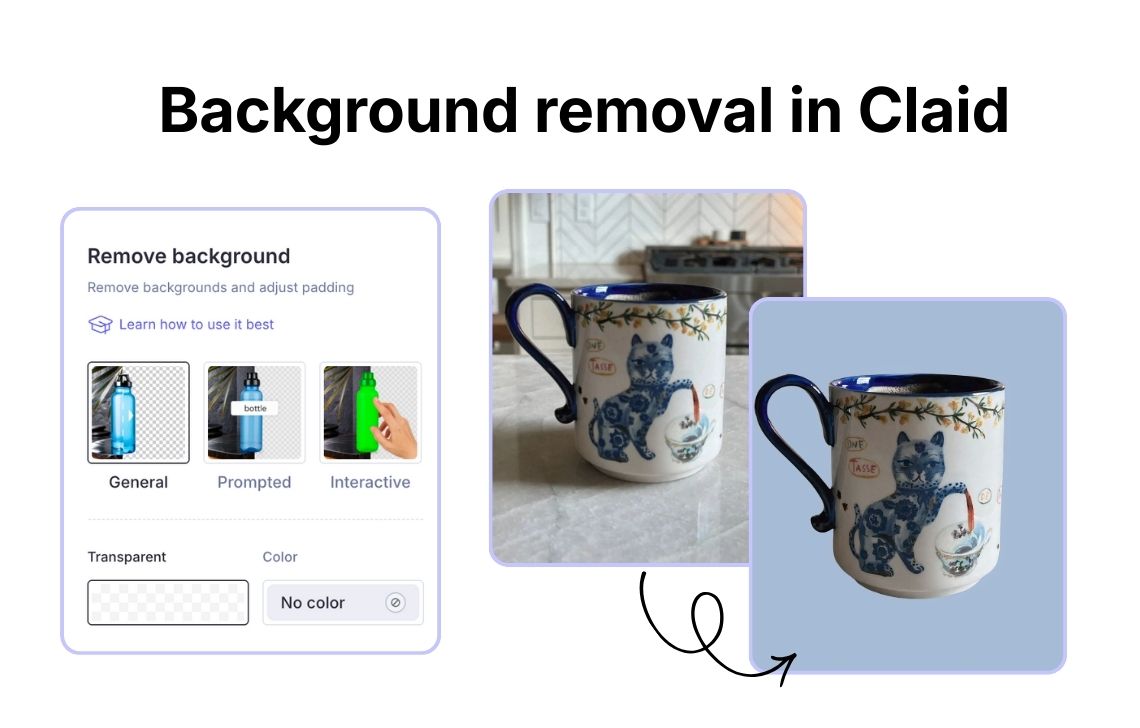
Key features
- AI background remover for products, people, and objects, tuned for ecommerce images
- AI Photoshoot for generating new product scenes after background removal
- AI Fashion Models to turn ghost mannequin or flatlay shots into on-model images using the same pipeline
- High-volume API with workflows, padding controls and background color changes in one call
Best for
- Marketplaces and aggregators processing thousands of SKUs
- Ecommerce brands that care about consistent grids and on-brand backgrounds
- Teams that want one system for background removal, background generation and upscaling
Pricing
- Credit-based model across web and API. Background removal costs 1 credit per image
- Free trial with 50 credits to test the web app and API
- Paid subscriptions start at $9 per month
Pros
- Designed around ecommerce workflows
- Chains background removal with generative resize, AI backgrounds, upscaling, and other features
- Strong API and workflow builder so non-technical teams and devs can share the same pipelines
Cons
- Focused on ecommerce, less ideal if you mainly do casual social content
2. remove.bg, the classic background removal workhorse
remove.bg is one of the oldest and most recognized AI background removal tools. It is built for “upload and done” simplicity with strong API coverage across plugins, CLIs and integrations, and is still heavily recommended by users for quick web-based cutouts.
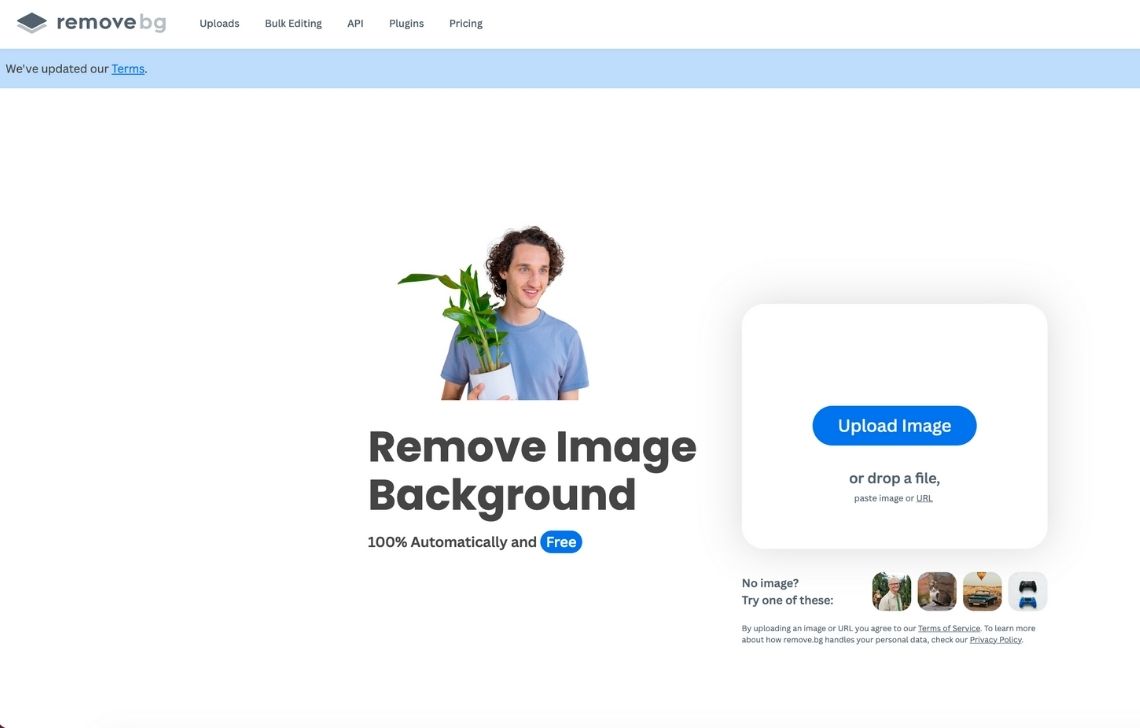
Key features
- One-click background removal for images in about 5 seconds
- API and integrations: Photoshop, Zapier, command line, CMS plugins, and more
- Batch processing and max-quality HD exports
- AI background and simple editing tools on the web app
Best for
- Teams who want a simple, battle-tested bulk background removal API
- Agencies integrating background removal into existing SaaS products
- Users who already rely on its plugins in Photoshop or automation stacks
Pricing
- Credit-based pricing plus pay-as-you-go options
- 1 trial credit for free
- Paid subscriptions start at $8.10 per month
Pros
- Very stable and well-documented API
- Huge ecosystem of integrations for design and automation tools
- High accuracy for typical product and portrait photos
Cons
- Costs can spike with massive volumes since every HD output consumes credits
- Less of an all-in-one editor compared to Photoroom, Canva or Claid
3. Photoroom, best for sellers who want templates plus batch removal
Photoroom started as a mobile app for background removal and has grown into a full AI product photography toolkit. Its background remover is tightly integrated with features like AI backgrounds, product staging, beautification and batch tools aimed at marketplaces like Shopify, Temu, Target, and OTTO.
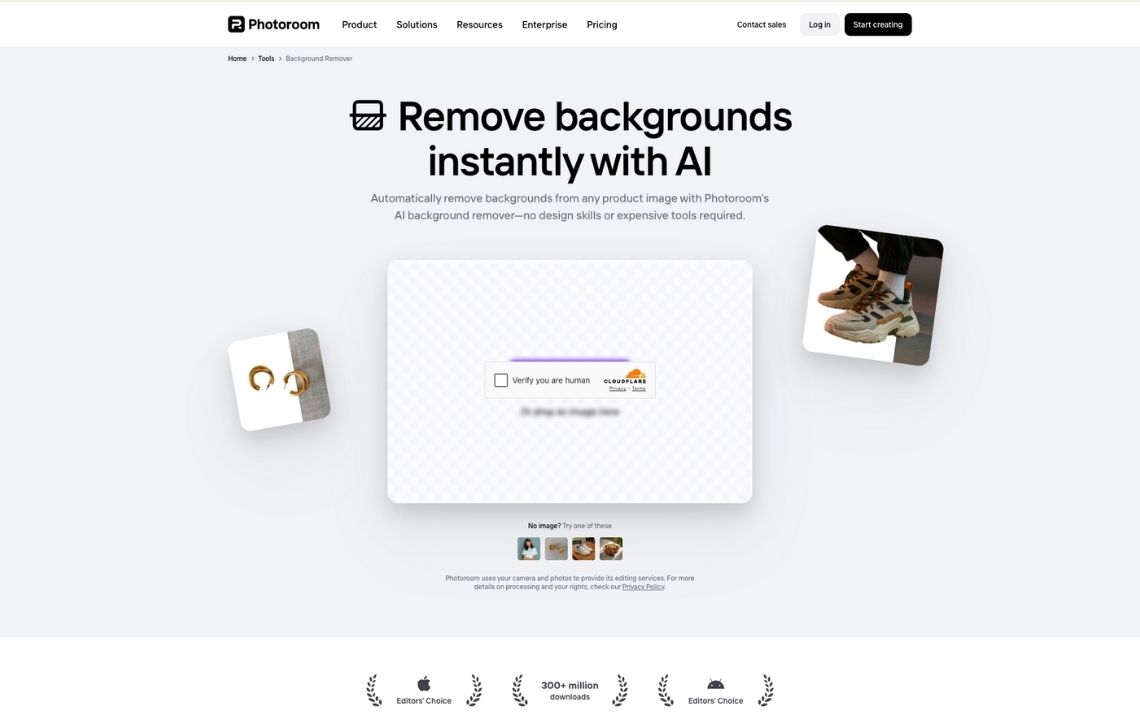
Key features
- AI background remover with transparent, white, or custom color outputs
- Product-focused editor with AI-generated backgrounds, staging, and beautifier
- Batch background remover for processing product drops in one workflow
- APIs for integrating background removal into automated pipelines
Best for
- Small ecommerce brands and resellers who also need layout templates
- Marketplace sellers
- Teams that want a mobile and web editor plus automation options
Pricing
- Free plan with limits and watermarks
- Paid subscriptions start at $2.99 per month
- API is priced separately per image
Pros
- Strong combination of background removal + ready-made templates for product pages
- Batch background removal is easy to use for non-technical operators
- Good balance between mobile and desktop workflows
Cons
- Subscriptions and API billing together can be confusing and add up with heavy usage
- Less control over deeply customized pipelines than Claid or self-hosted options
4. Canva, best for non-designers who live inside a design tool
Canva’s background remover lives inside its familiar design editor. You upload your image, hit BG Remover, and Canva isolates the subject, then lets you tweak the mask with erase/restore brushes and drop the cutout into templates.
Users often call Canva one of the most accurate one-click background removal tools for non-technical users.
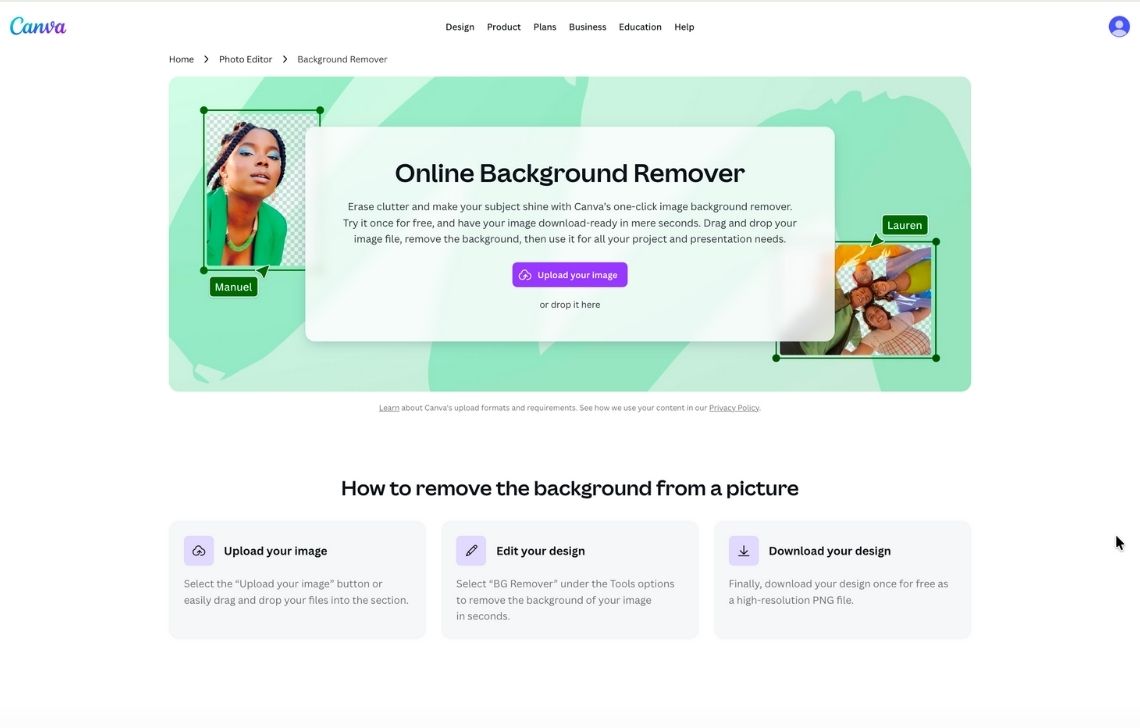
Key features
- One-click background removal on images and even video
- Manual touch-up with erase / restore brushes
- Integrated templates, brand kits, text and layout tools
- Works in browser and apps, so it fits into existing presentation or social workflows
Best for
- Business owners and marketers who already design in Canva
Social media teams making graphics with quick background removal - Occasional product photography where full ecommerce pipelines are overkill
Pricing
- Canva lets you try BG Remover once for free, then ongoing background removal is part of Canva Pro
- Paid subscriptions start at $15 per month
Pros
- Extremely low learning curve
- You get background removal plus an entire design tool in one subscription
- Supports both images and video background removal
Cons
- No true API or automated bulk background removal for dev teams
- Less control and consistency than specialized ecommerce tools for large catalogs
5. Adobe Photoshop & Adobe Express, best for pixel-level control
Adobe’s background removal now spans classic Photoshop, Adobe Express, and a new integration inside ChatGPT, where you can call real Photoshop background removal from a chat-style interface without opening the full app.
For tricky composites, hair, transparent objects, or complex subjects, Photoshop remains the gold standard, combining AI selection with manual refinement tools.
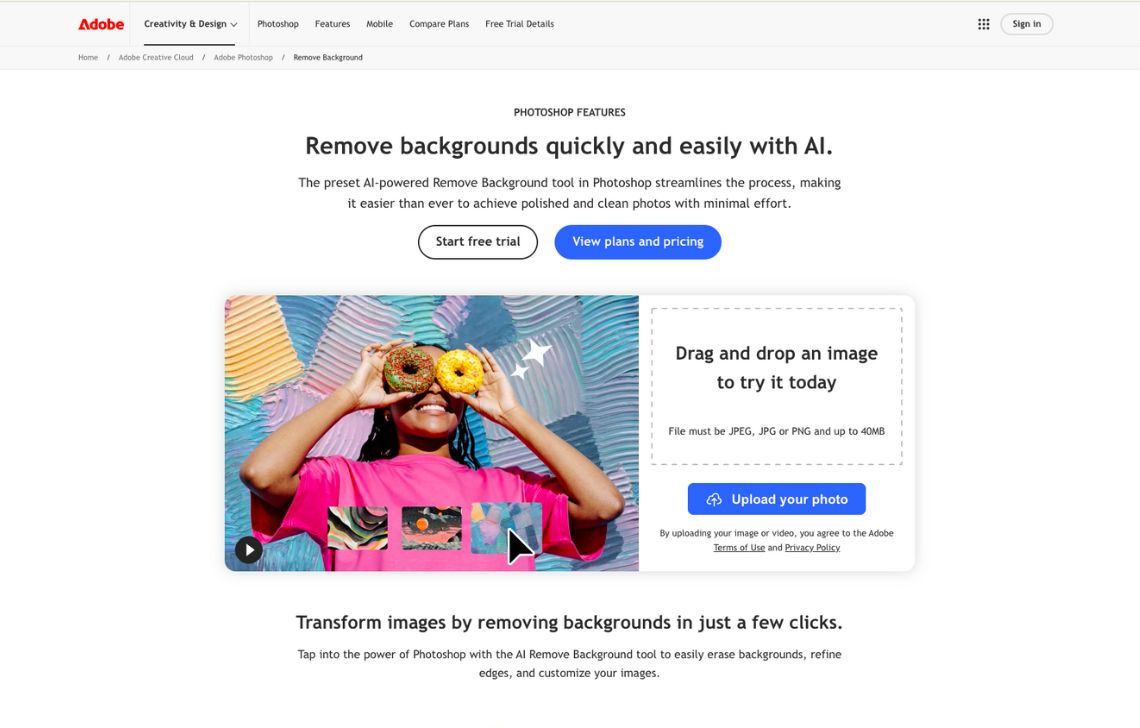
Key features
- AI-powered background removal plus advanced selection tools
- Generative Fill and Expand for fixing missing areas after removal
- Workflow across desktop apps and Adobe Express templates
- New free access to background removal via the Photoshop tools in ChatGPT for supported users
Best for
- Designers and retouchers already in the Adobe ecosystem
- Cases where you need fine control beyond one-click AI
- Teams who want background removal inside a broader creative suite
Pricing
- Photoshop subscription starts at $22.99 per month and Express is $9.99 per month
- ChatGPT integration is available to all ChatGPT users, even on a free tier
Pros
- Best-in-class control for complex, high-value images
- Strong ecosystem of tutorials and workflows
- Generative tools make it easy to rebuild backgrounds after removal
Cons
- Overkill for simple bulk background removal
- Steeper learning curve than SaaS background removal tools
6. Pixelcut, free online background removal tool for small creators
Pixelcut is an AI photo editor popular on mobile, but its free online background removal tool is strong on both quality and speed. It gives you quick, watermark-free transparent PNGs with no signup required, and Pro plans unlock batch editing and API access.
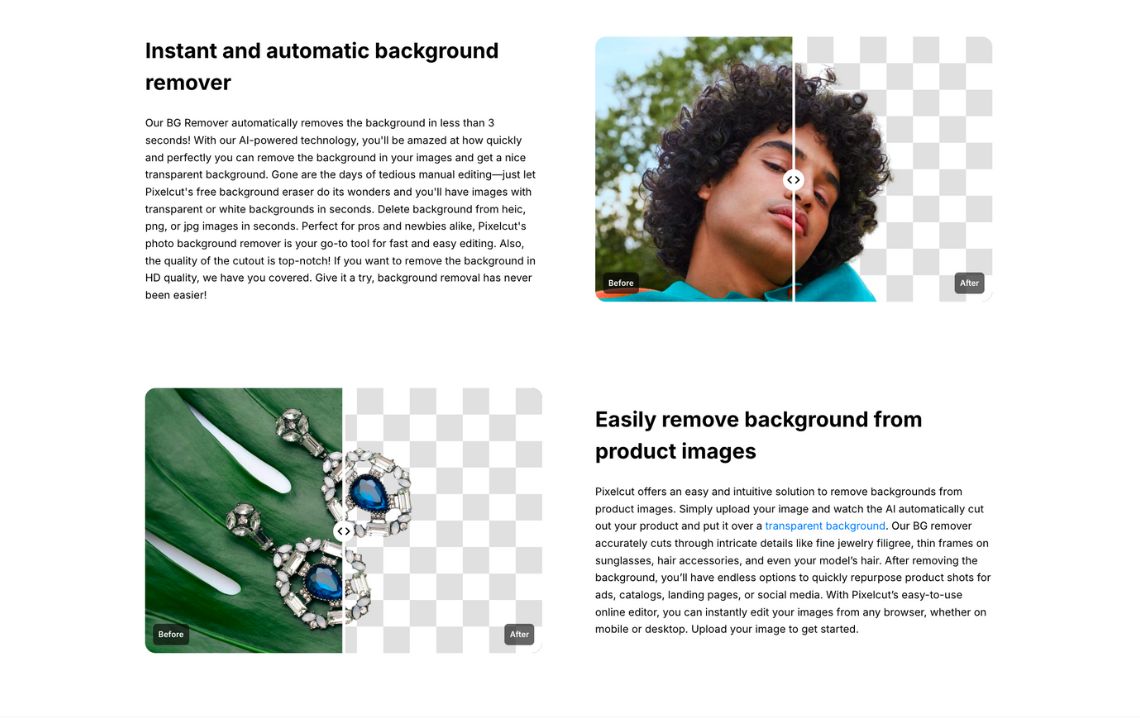
Key features
- Free AI background remover with no sign-up and no watermark, HD downloads included
- Handles logos, portraits, products, and general objects, including specialized PNG and logo modes
- Mobile apps plus web editor with other AI tools like erase, upscale, and expand
- Batch editing and API access on paid tiers
Best for
- Small sellers and social creators who want a free online background removal tool
- Users who prefer working on phones but still want web access
- Light ecommerce needs without strict catalog rules
Pricing
- Free plan with background removal, upscaling, and export without watermark
- Paid subscriptions start at $10 per month
Pros
- Among the best free background removal tools online
- Very fast, friendly UI, especially on mobile
- Good upgrade path if you later need bulk tools
Cons
- Not as configurable for ecommerce catalog standards as Claid or Photoroom
- API and bulk are paywalled, so truly free use is mostly single-image or small batches
7. Clipdrop, best for designers who need a flexible AI utility belt
Clipdrop offers a web app, mobile apps and plugins for background removal, object cleanup, relighting, and more. Its background remover is accurate even at high resolutions and is often cited as one of the most precise free AI background removal tools, with an API for automation.
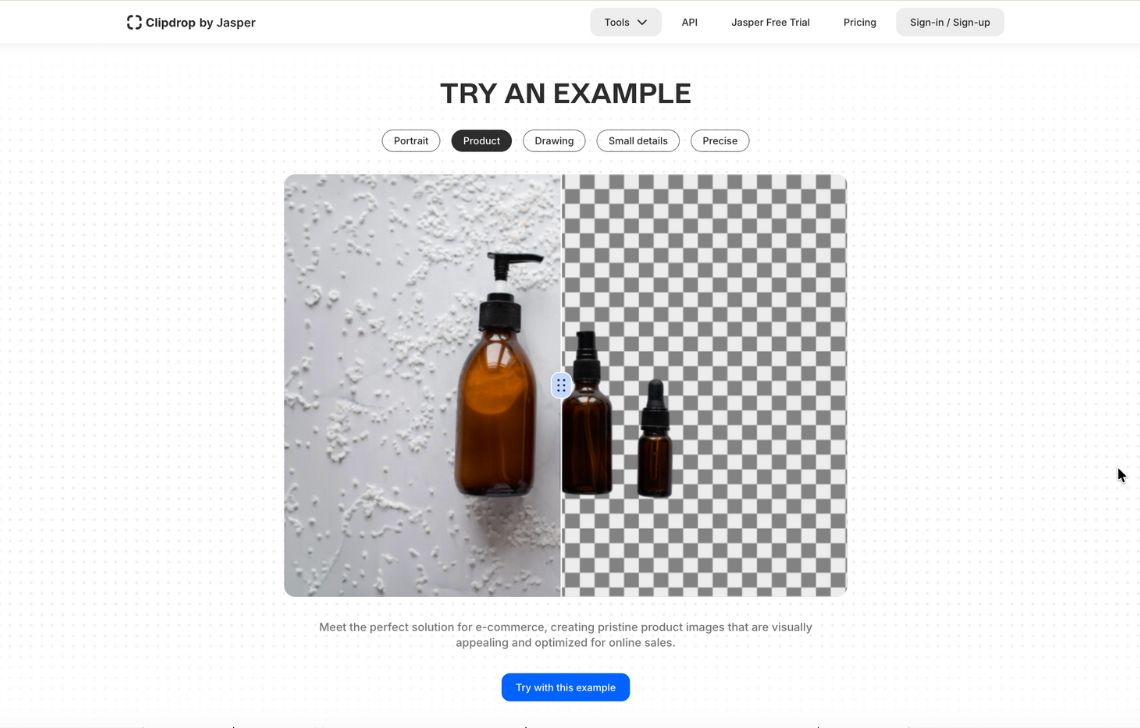
Key features
- Web-based background remover up to high resolutions
- Other tools like upscale, uncrop, cleanup, and replace background
- Plugins for Photoshop, Figma, and more
- Remove-background API
Best for
- Designers who frequently jump between Figma, Photoshop, and browser tools
- Agencies needing quick AI utilities without a full new stack
- Developers wanting background removal API but not tied to a single ecosystem
Pricing
- Free tier with limited quality of exports
- Paid subscriptions start at $15 per month
- API has credit-based pricing for background removal up to 4K resolution
Pros
- Strong balance between accuracy and speed
- Useful toolbox beyond background removal
- Solid API and plugin coverage
Cons
- Multiple quota systems (daily free vs monthly Pro vs API credits) can be confusing
- Less specialized than ecommerce-focused solutions for strict catalog rules
8. NoBG.space, best AI background remover for privacy-first users
NoBG.space is a browser-based background removal tool that runs entirely locally in your browser. There are no uploads, no limits, no watermarks, and no account. For users who care deeply about privacy or who process sensitive product imagery, this is a standout free option.
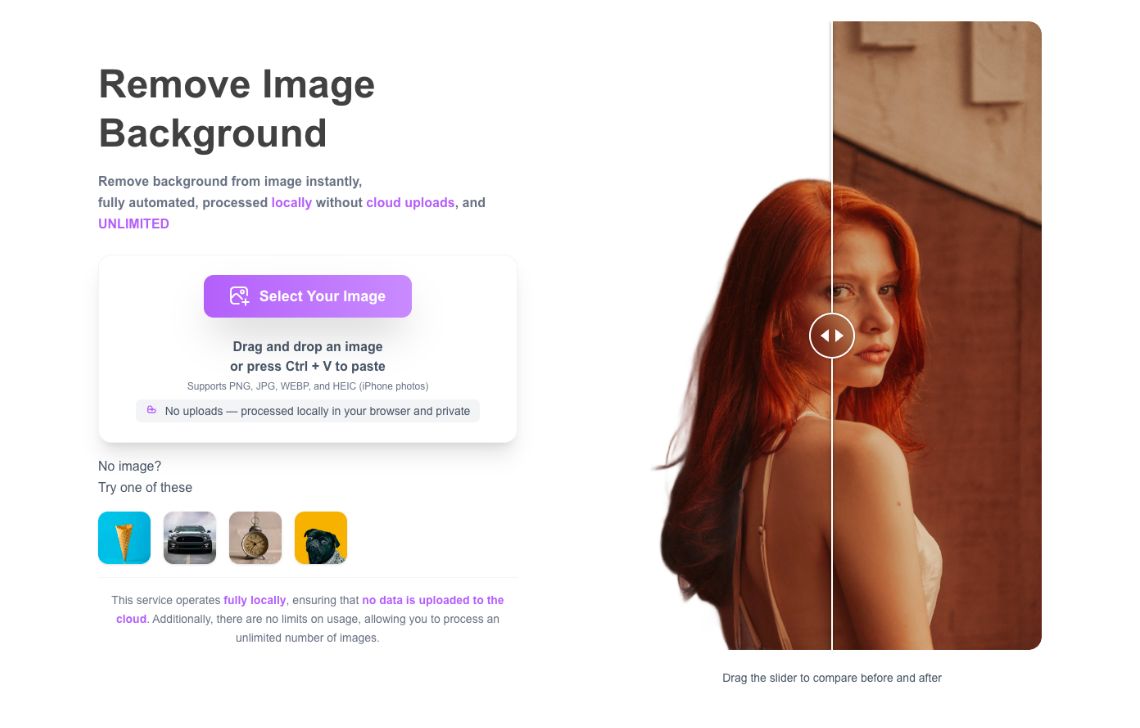
Key features
- 100% local, on-device background removal
- Unlimited usage, no resolution caps mentioned in docs
- Tools for transparent backgrounds, background color changes, and even video background removal
- Manual background remover with precise brush tools for clean-up and restore
Best for
- Users who need a free online background removal tool with maximum privacy
- Companies under strict data policies who cannot upload product images to third-party servers
- Individuals who just want “paste, remove, download” with no sign-in
Pricing
- Fully free and local
Pros
- Best-in-class privacy, since images never leave your device
- Truly free unlimited usage
- Solid cutout quality thanks to a modern on-device model
Cons
- No built-in API, so automation requires more engineering
- Fewer advanced product photography features compared to Claid or Photoroom
9. withoutBG, best open-source background removal tool for devs
withoutBG is a modern open-source background removal toolkit with a focus on high-quality alpha mattes and strong performance on hair, fur and fine details. It ships as a Python package, Docker app with web UI, and also powers a hosted API.
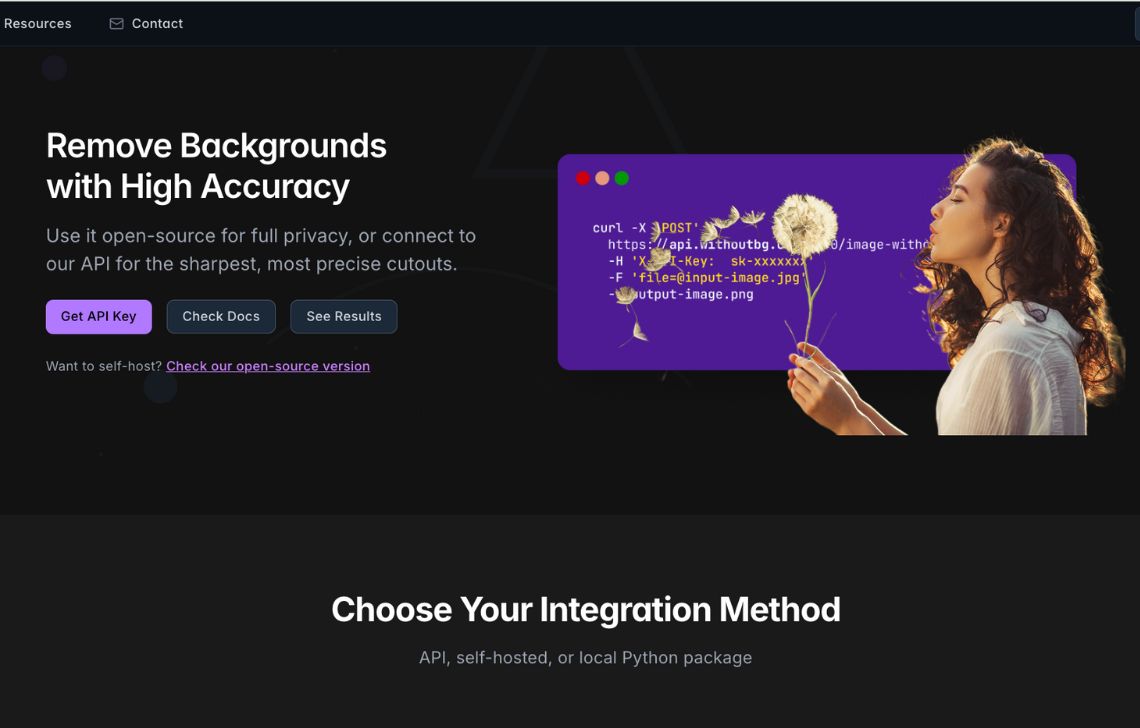
Key features
- Open-source model for local or self-hosted use
- Focus v1.0.0 model with significantly improved edge detail and hair handling
- Python SDK, CLI, Docker app and web interface for non-coders
- Hosted API for teams who want cloud usage without managing infrastructure
Best for
- Developers or tech teams who need fine control and self-hosting
- Platforms that want to embed background removal AI without per-image SaaS costs
- Companies that want to combine withoutBG with other open tools
Pricing
- Core model and tooling are free and open source
- API pricing is credit-based, first 50 credits are free
Pros
- Strong technical quality and transparent engineering notes
- Very flexible deployment options (desktop, server, Docker, browser frontends)
- Great fit for building your own bulk background removal tool or API
Cons
- Requires some DevOps or scripting if you want to run it in production
- No turnkey templates or ecommerce UI out of the box
How to choose the right background removal tool
When you pick a background removal AI tool, look beyond the marketing claims. Here is how to make a concrete decision.
1. Decide between single-image and bulk background removal
- If you only occasionally remove backgrounds from a few photos, a free online background removal tool like Pixelcut or NoBG.space is fine.
- If you regularly process hundreds or thousands of SKUs, you need a bulk background removal tool with API or batch features. That points you toward Claid, remove.bg, or Photoroom.
2. Check cutout quality on your hardest images
Every AI background removal tool has demo images that look perfect. The real test is:
- Hair, fur, transparent items like glass or plastic
- Fine details around jewelry, watches, cables
- Busy or low-contrast backgrounds
Use the same test set and compare outputs.
3. Think in workflows, not just cutouts
For ecommerce teams, background removal is usually step 1 in a chain:
- Remove background
- Standardize aspect ratio, padding, and DPI
- Generate or apply brand backgrounds
- Add shadows or reflections
- Upscale and sharpen
Tools like Claid are built around this chain, letting you define a workflow once and hit it via the app or API. Photoroom, Pixelcut, and Canva lean more toward manual, template-driven workflows, while open-source options require you to script the chain yourself.
4. Decide how much you care about privacy
- If images are sensitive (NDA products, confidential designs, regulated industries), consider local-only tools like NoBG.space, withoutBG, or a self-hosted stack.
- If your risk tolerance is lower, SaaS tools with strong security and compliance (Claid, Photoroom, Adobe) are acceptable and much easier to adopt.
5. Understand the pricing model
Main pricing models in 2026:
- Credit-based: remove.bg, Claid, many APIs
- Subscription with usage baked in: Photoroom, Canva, Pixelcut
- Completely free: NoBG.space
- Open source: withoutBG
For predictable ecommerce pipelines, credit-based APIs can be cost-effective when you standardize volumes. For unpredictable creator workloads, subscriptions may be easier to budget.
FAQ
What is the best AI background removal tool for ecommerce?
For ecommerce and marketplaces where consistency matters:
- Claid is the strongest fit when you want workflows, API, AI backgrounds, and batch processing in one suite
- Photoroom is great for smaller teams who value templates and a friendly editor
What is the best free background removal tool online in 2026?
If you want truly free, no watermarks and no sign-up, the standout choices are:
- NoBG.space for privacy-first local processing and unlimited usage
- Pixelcut’s free background remover if you care about a polished UI, mobile apps, and HD downloads
Can I remove backgrounds at scale via API?
Yes. For bulk background removal tool API workflows, look at:
- Claid’s background removal API
- remove.bg API for general images and integrations
- Photoroom API for product images and templates
- Clipdrop remove-background API for general design use
- withoutBG API if you prefer an open-source-first provider with optional cloud
If your use case is ecommerce, Claid’s ability to chain background removal with resize, AI backgrounds, and upscaling in a single workflow is a key differentiator.
What about video background removal?
If you need video background removal, you have a few options:
- Canva Pro for simple video background removal inside design templates
- NoBG.space video background remover for local, on-device video background removal in the browser
- Dedicated video editing tools (often bundled in suites like WaveSpeed AI) that support background removal alongside other effects

Claid.ai
January 23, 2026