Tech
Make Your Product Photos Clean and Consistent with Claid's Updated Background Removal
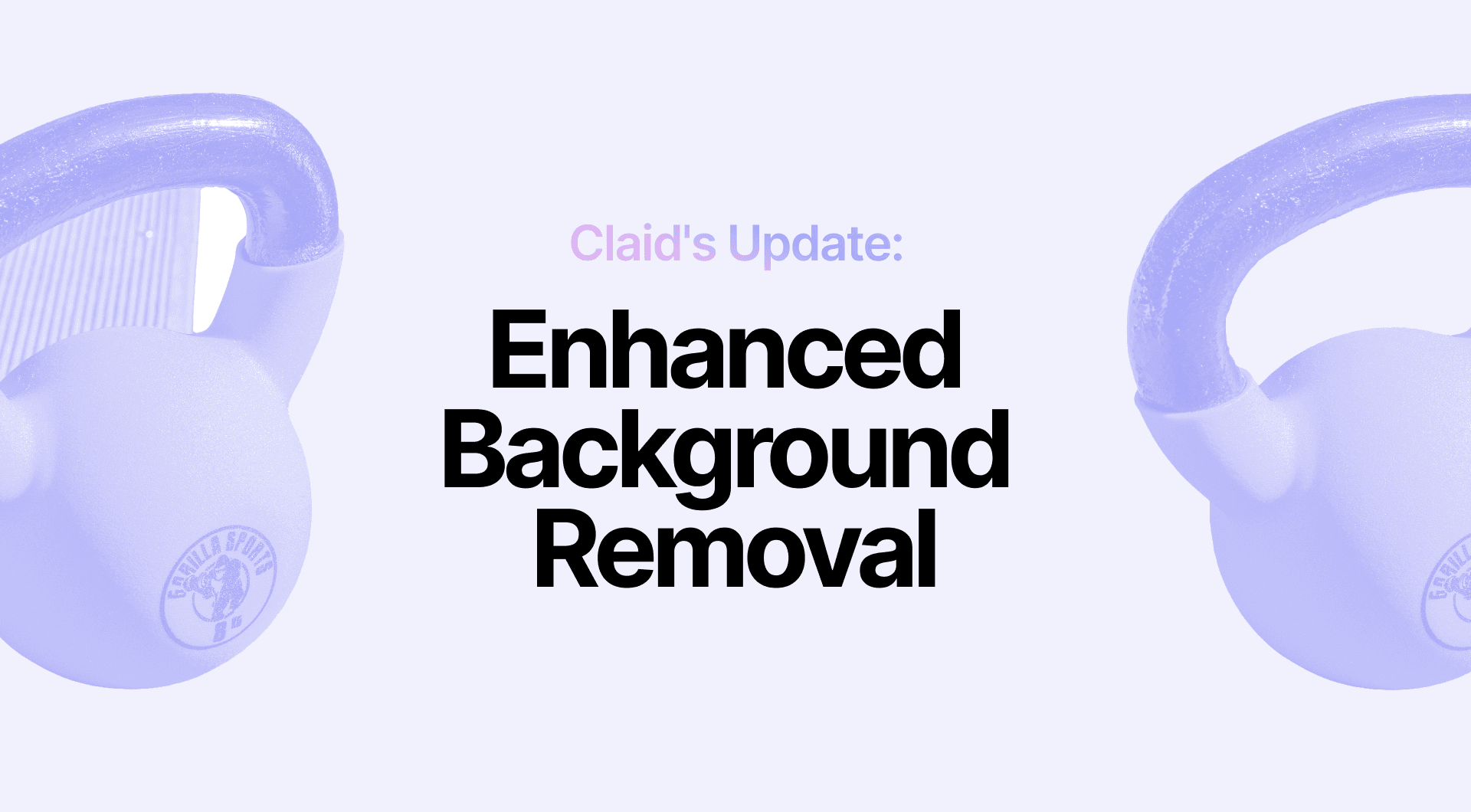
Explore the benefits and applications of our updated background removal. Find out how this tool can easily create uniform product photography, boosting customer interest and strengthening your brand's perception.
Refined background removal, better product catalog
Our improved background removal feature is designed to handle intricate details with high precision.
It's now better at removing jagged edges, offering cleaner and more precise results.

It also accurately handles "holes" and various areas inside products.

Our background removal AI was trained to offer precise dealing with complex shapes.

The updated background eraser is now better at processing photos with multiple objects too.

The new background removal also powers AI Photoshoot, our generative AI that helps you create engaging product photos in seconds.
What are the key benefits
This is how our improved feature enhances images, saves resources, and boosts user engagement:
- Better product pictures: Create refined images that command attention.
- Consistency and branding: Standardized backgrounds lead to a more consistent and strong brand image. According to this study, high-quality, standardized photos contributed to a 10% higher purchase intent and a 26% better website design perception score.
- Cost and resource savings: Automated and improved background removal reduces the need for manual editing.
- Enhanced user experience: High-quality images can increase user engagement and potentially boost sales.
To delve deeper into the benefits that come with using consistent product imagery on eCommerce platforms, checkout this blog post.
Who gets the most from updated background removal
This feature is ideal for various businesses seeking to present their products in a clean, professional manner:
- Online shops: Our improved background removal can enhance product display and user experience, elevating the overall look and feel of the website.
- Online marketplaces: Online marketplaces can integrate our API to automatically standardize user-provided photos, creating a consistent visual experience that improves perception, trust, and ultimately, conversions.
👉 Check out our “Product Manager’s Guide to Consistent eCommerce User-Generated Images” to learn more about the best practices of standardizing your visuals.
More than simple background eraser: what you can do
With Claid's advanced background removal tool, you can do more than just erase backgrounds. It offers a variety of options to fit your specific needs:
- Resize and transform Images: Adjust the dimensions of your image to match any specific aspect ratio or resolution requirement.
- Adjust canvas size and proportions: Utilize the 'Clipping' feature to alter the canvas size and proportions to your preference.
- Choose the object category: Select the appropriate category (e.g., 'Products', 'General', or ‘Cars’) to optimize the background removal process.
- Select background color or make it transparent: Choose any color from the hexadecimal spectrum for your image's background, or opt for a transparent background.
- Set up padding: Define the amount of space around your object, with the option to set horizontal and vertical padding separately.
These tailored features ensure your product images not only look professional but also align perfectly with your eCommerce platform guidelines.
Step-by-step guide to removing backgrounds with Claid
You can use our background removal online in Image Editing and AI Photoshoot. It is also available via an API.
Using the updated background removal online is straightforward:
1. Log in to your Claid account.
2. Upload an image or paste a URL.
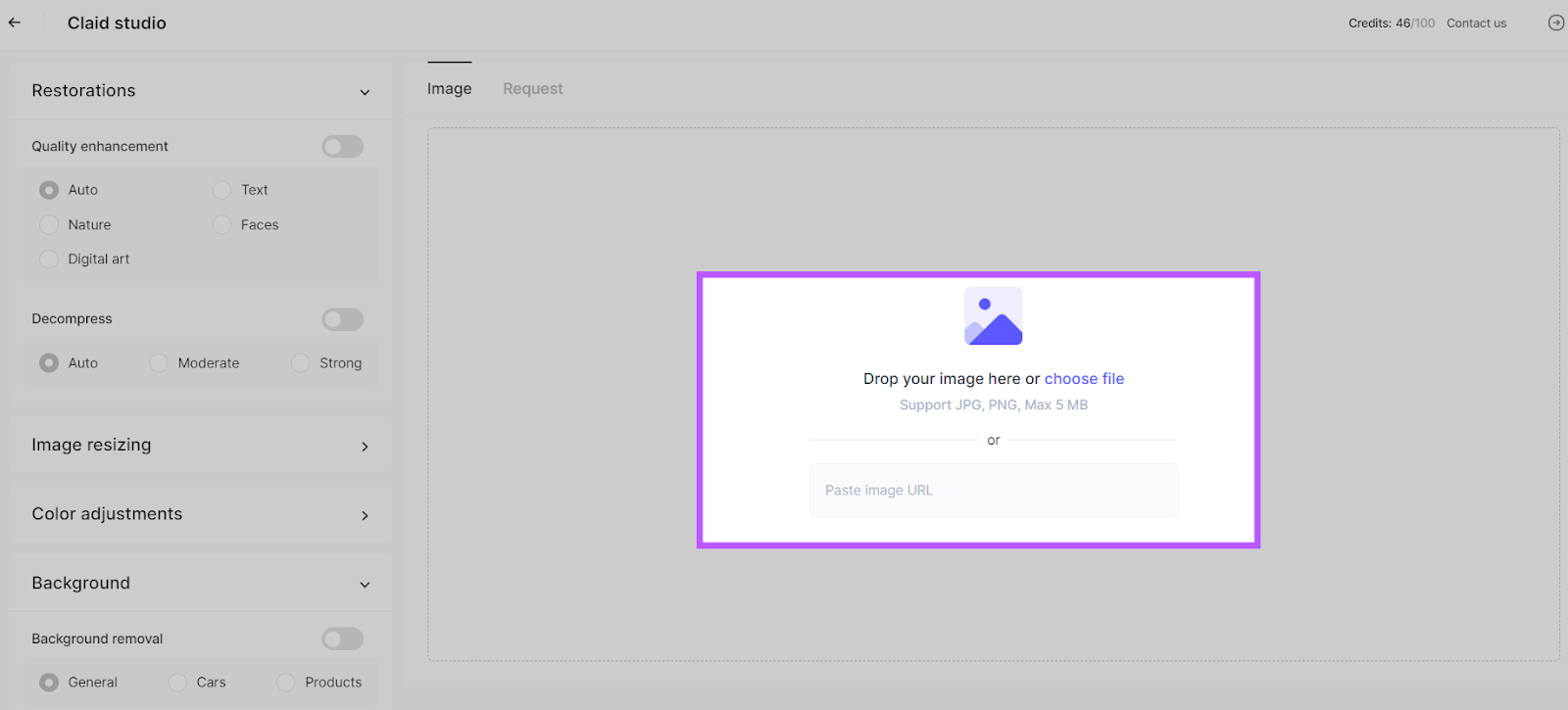
3. Toggle on the background removal.
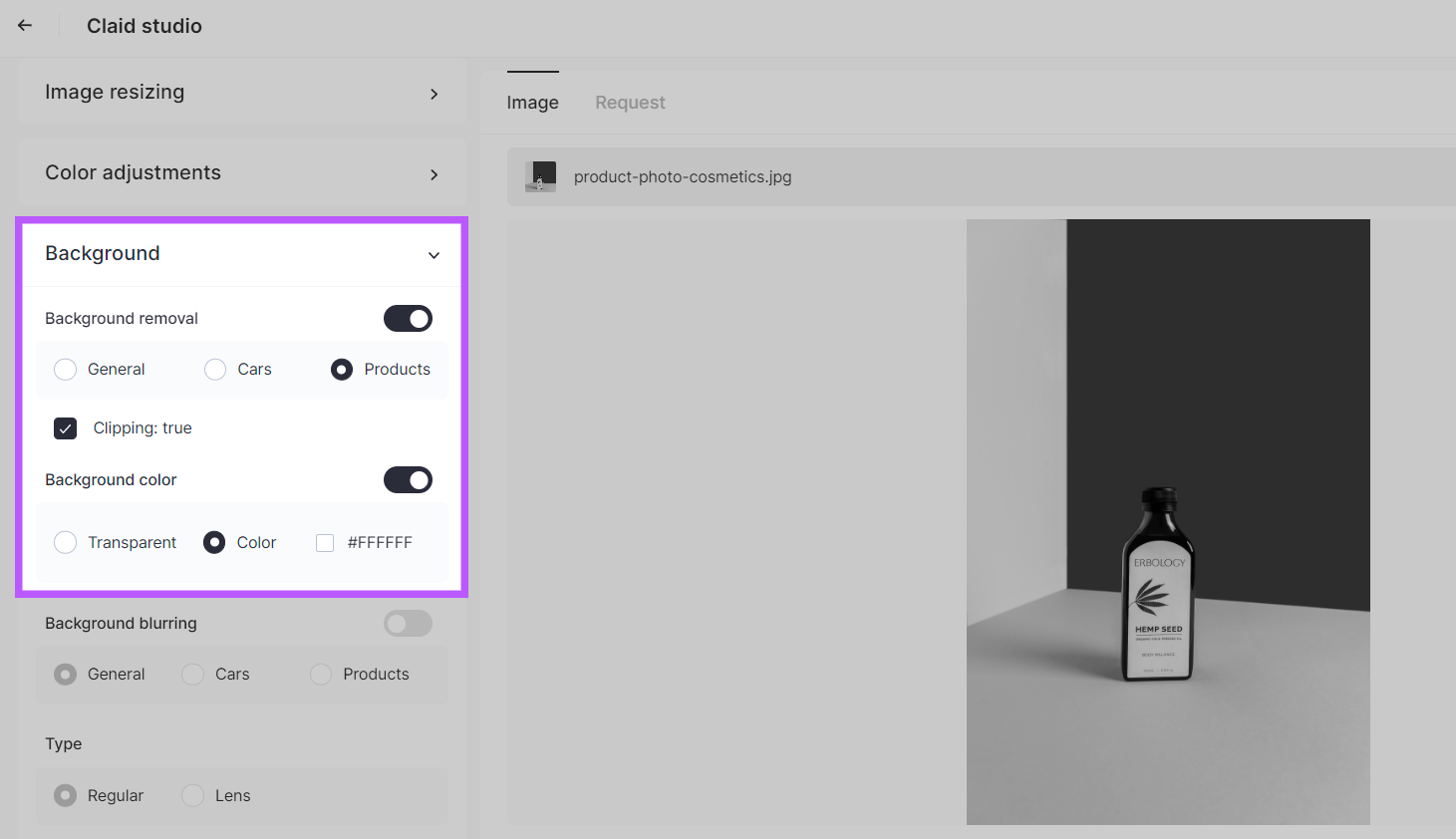
4. Choose a background color or make it transparent.
5. Click "Start Processing". In just a few seconds your image will be ready
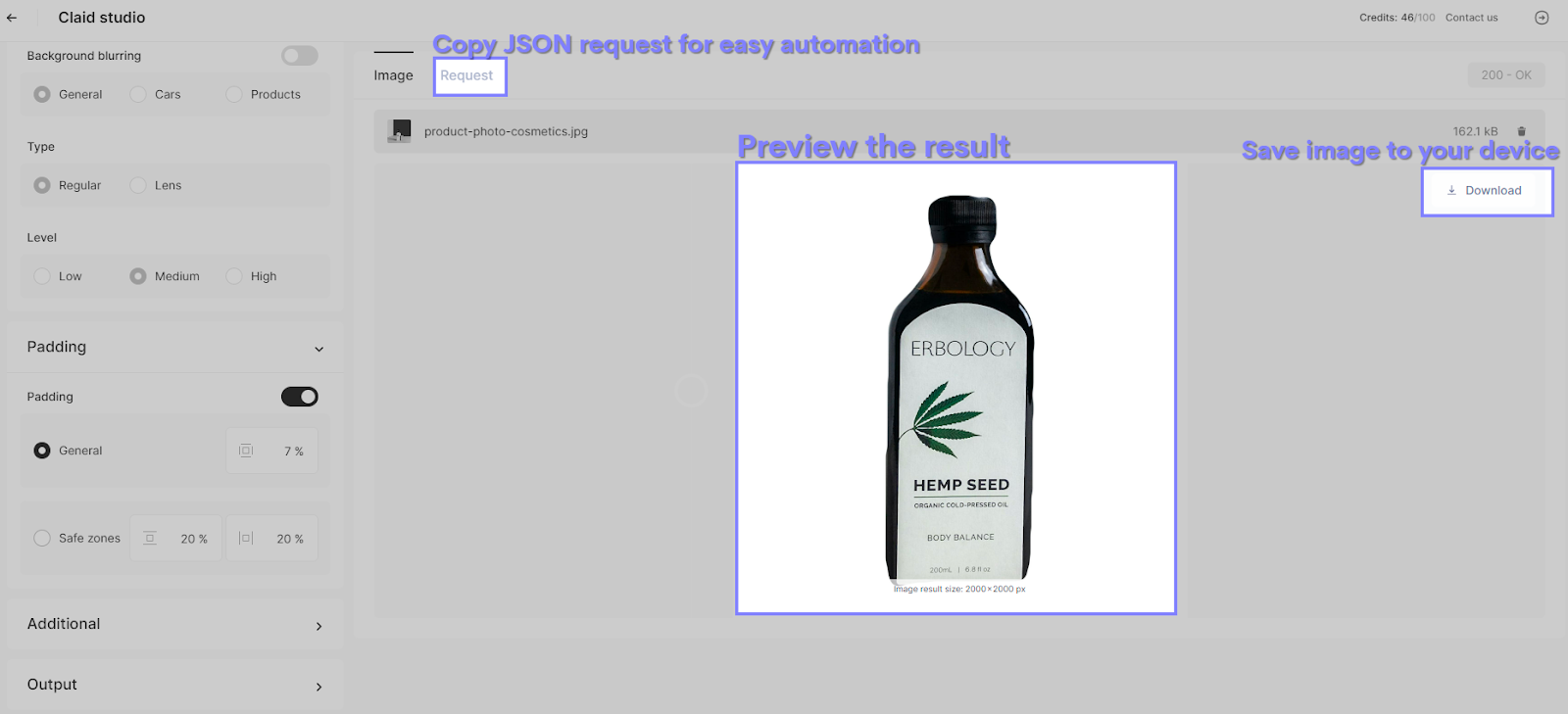
For a more detailed step-by-step guide, check out our “How to Automatically Remove Image Backgrounds with Claid” blog post.
Start your experience with Claid
Now is the time to see how Claid's updated background removal can work for you. Make an account, and enjoy 20 free credits to try this and other features. Enhance your photos, engage your audience, and strengthen your eComm business hassle-free with Claid.

Claid.ai
August 22, 2023