Tech
8 best AI image upscalers for clean-looking product photos

Low-res images are expensive: they make ads look amateur, product photos look “meh,” and prints come out soft. With an AI upscaler, you can fix a blurry product shot for your store or turn a small picture into a print-ready poster.
Below is a practical 2025 guide to the best AI image upscaler options (free and paid) plus exactly how to pick the right upscaler AI for your product photography workflow.
Quick comparison of the best AI image upscalers
Before we explore each tool, here’s a brief overview:
- Claid: It’s an AI image upscaler built for ecommerce product photos and catalog workflows. Great for consistent, listing-ready results at scale.
- LetsEnhance: It’s an AI image upscaler for general photos that runs in the browser. Strong for high-resolution online upscaling with practical enhancement modes.
- Topaz Photo / Topaz Gigapixel: It’s an AI image upscaler for detail-critical photography on desktop. Excels at natural-looking texture and face detail recovery, but requires installs/hardware and isn’t as instant as a one-click web tool.
- Pixelcut: It’s an AI image upscaler designed for fast, beginner-friendly edits on web and mobile. Perfect for quick “good enough” upscales for social and simple product shots, but limited for meticulous print or restoration work.
- Upscale.media: It’s an AI image upscaler for quick online upscales with minimal setup. Handy for occasional one-click improvements.
- Nero AI: It’s an AI image upscaler bundled into a broader set of photo enhancement tools. Convenient for upscaling plus adjacent tasks in one ecosystem.
- Icons8 Smart Upscaler: It’s an AI image upscaler aimed at designers and teams who want straightforward online processing. Nice for predictable per-image workflows and budgeting, but not as powerful as desktop tools when you’re chasing maximum quality.
- Upscayl: It’s an AI image upscaler that runs locally on your computer for offline processing. Ideal for privacy-friendly bulk upscaling, but performance and results depend on your hardware and model choices.

1. Claid, best AI upscaler for ecommerce
Claid offers AI image upscaling tailored for ecommerce businesses but not limited to them. It offers a full product-photo suite with AI enhancement tools, resizing and outpainting, background removal, AI-generated backgrounds, and export formats that match marketplaces and storefront needs. This approach matters for online stores: you can enhance the image and add new backgrounds to it in the same tool.
You can also use Claid’s upscaler for general-purpose needs, personal photos, or digital art: different modes are focused on different types of enhancement.

Key features
- Upscaler (2x and 4x) for different types of images: with people, text-heavy, etc.
- Outpainting and resizing for marketplace-ready dimensions
- Background removal and object eraser
- AI Photoshoot to generate various backgrounds (useful for product consistency and experimenting with campaigns)
- API access for automation at scale (includes an image upscaling API)
Best for
- Ecommerce teams cleaning up supplier images
- Marketplaces + catalogs where consistency matters
- Anyone who needs an AI resolution upscaler plus AI backgrounds and other tools in the same flow
Pricing
- Free trial: 50 credits and 5 image uploads
- Paid plans start at $9/month
Pros
- Built specifically for product photography
- Free trial is actually useful (you can test your own product images)
- Strong choice if you need an image upscaler, AI backgrounds, and other product photography tools in one place
- Automation path via API when you outgrow manual uploads
Cons
- If you only need a one-off personal photo upscale, the suite may feel like overkill
- It’s optimized for product workflows, so pure “artistic” upscaling isn’t the focus
2. LetsEnhance, best all-round AI photo upscaler
LetsEnhance is a strong default pick that can upscale, sharpen, restore, and prep images for print. Where it shines is flexibility without complexity: it’s not as “one-click minimal” as some free AI upscaler sites, but it’s also not the deep, desktop-only rabbit hole that Topaz can be.
It’s a practical middle ground when you want better results than basic 2× upscaling but don’t want to manage models locally.
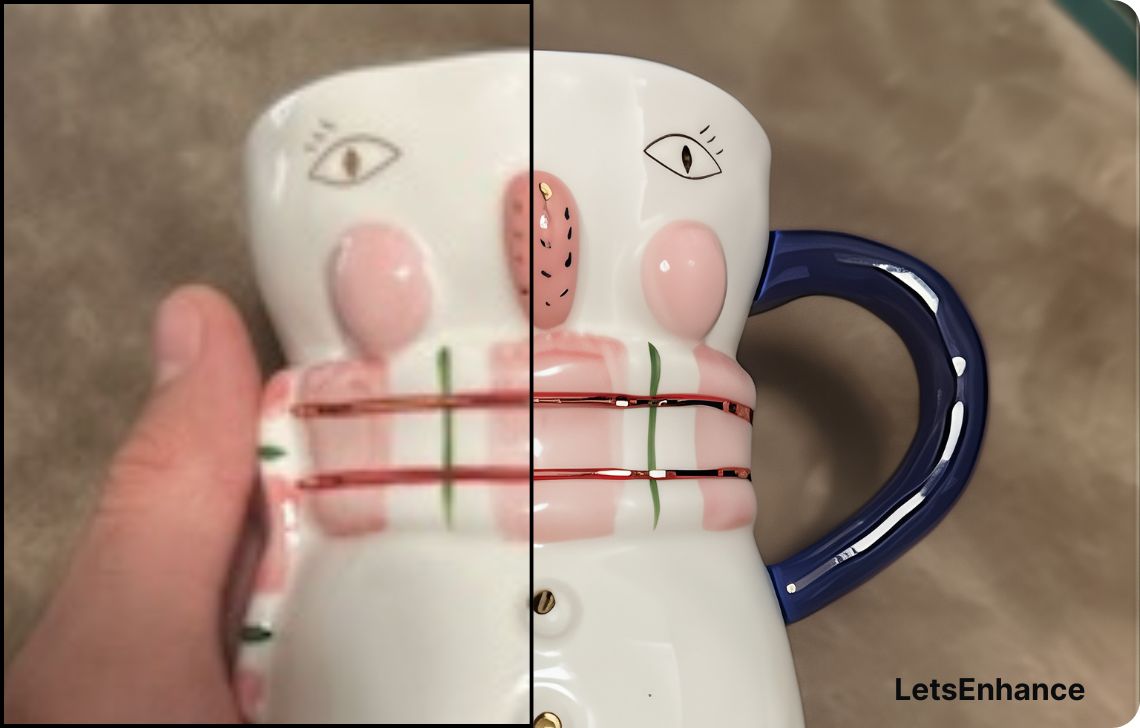
Key features
- Multiple upscaling modes tailored to different needs (for instance, designed specifically for old photo restoration or digital art enhancement)
- Built-in printing presets for posters, photo formats, and international papers
- Flexible settings to adjust the intensity and scope of changes (so that enhanced photos look natural)
- Noise reduction / artifact cleanup during enhancement
- Batch upscaling (you can process multiple images in one run)
- Chat Editor for AI-powered generations with your image input
Best for
- People who want the best AI image upscaler online that’s still easy to use
- Creators needing occasional high-res exports for print
Pricing
- Free: 10 free credits on signup
- Paid subscriptions start at $9/month
Pros
- Good all-round results for photos + specific restoration use cases
- Large output resolutions (4k, 8k)
- Flexible balance between keeping the original and generatively upscaling blurry parts
- Easy to navigate and try out
Cons
- Like many cloud tools, results depend on the mode/settings; “one click” won’t fit every image
- Not the top choice if you need portrait-focused upscaling
3. Topaz, best AI upscaler for detail-critical work
Topaz Gigapixel is what you reach for when you care about the texture of detail: hair, fabric, fur, skin pores, micro-contrast. It’s a desktop app (and can fit into Photoshop/Lightroom workflows), with multiple AI models and both local and cloud rendering options depending on your setup.
Topaz ecosystem also includes Topaz Photo and Topaz Video tools for upscaling. While Gigapixel is focused on large-scale enlargements, Topaz Photo is an all-in-one tool for noise reduction, sharpening, and upscaling, ideal for fixing flawed photos. In turn, Topaz Video lets you denoise, stabilize, and improve low-quality videos.
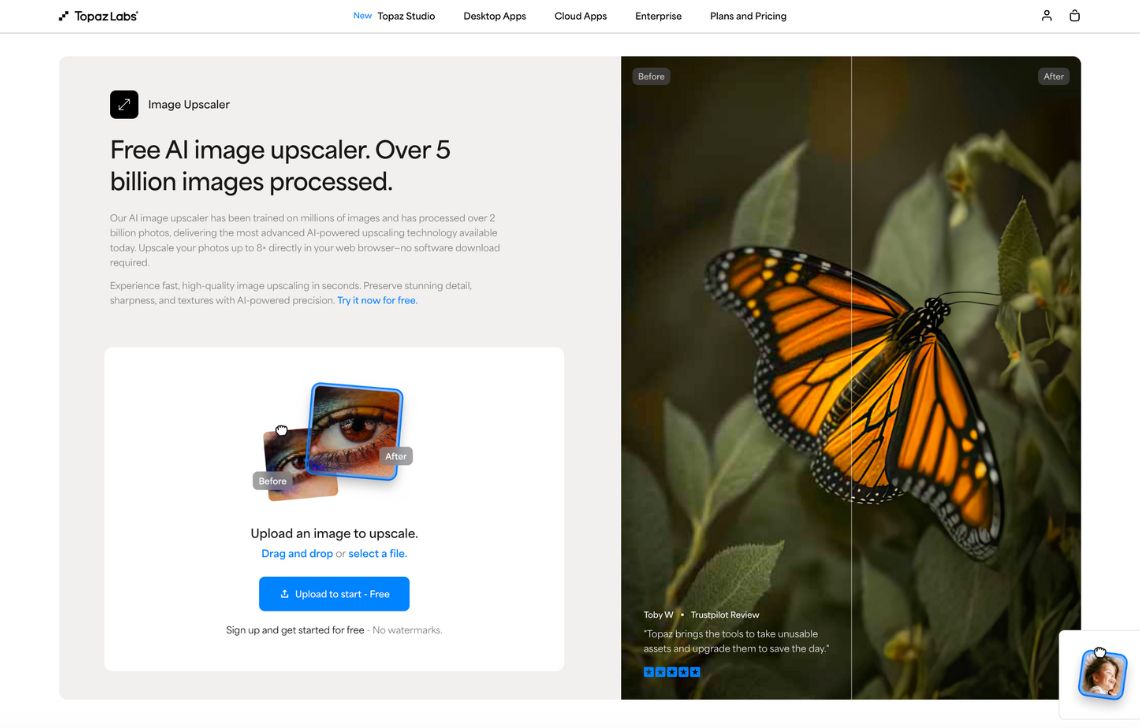
Key features
- Desktop AI upscaling with selectable models (optimize for different photo types)
- Face/detail recovery options (portrait-friendly processing controls)
- AI video upscaler
- Batch processing (queue folders, process multiple files)
- Preview + compare (before/after, split views, zoom inspection)
- Plugin/workflow support (fits into common pro photo pipelines)
Best for
- Restoration pros who need consistency (not “creative hallucinations”)
- Anyone who wants a 4k AI upscaler style result with desktop repeatability
Pricing
- Trial available, but without export
- Paid plans start at $17/month (Topaz Gigapixel) and $21/month (Topaz Photo)
- Topaz Studio with a bunch of other features cost $37/month and higher
Pros
- Among the best in class for recovering detail in high quality source photos and prints
- Strong face and text handling
- Offers both local and cloud workflows
Cons
- Not the cheapest path if you only upscale a few images a month
- Not so friendly for casual users
- Like any aggressive upscaler, it can introduce artifacts if you push it too far (you still need a human eye)
4. Pixelcut, best AI upscaler for social media
Pixelcut is a comparatively easy option: upload, upscale, export—done. If your goal is a quick AI photo upscaler for social posts, listings, thumbnails, or light ecommerce work, Pixelcut’s simplicity is the feature.
Being designed for mobile creators, Pixelcut offers a seamless experience for turning low-res snaps into sharp social posts. It’s one of the most popular free AI image upscaler apps (with paid upgrades) for influencers.
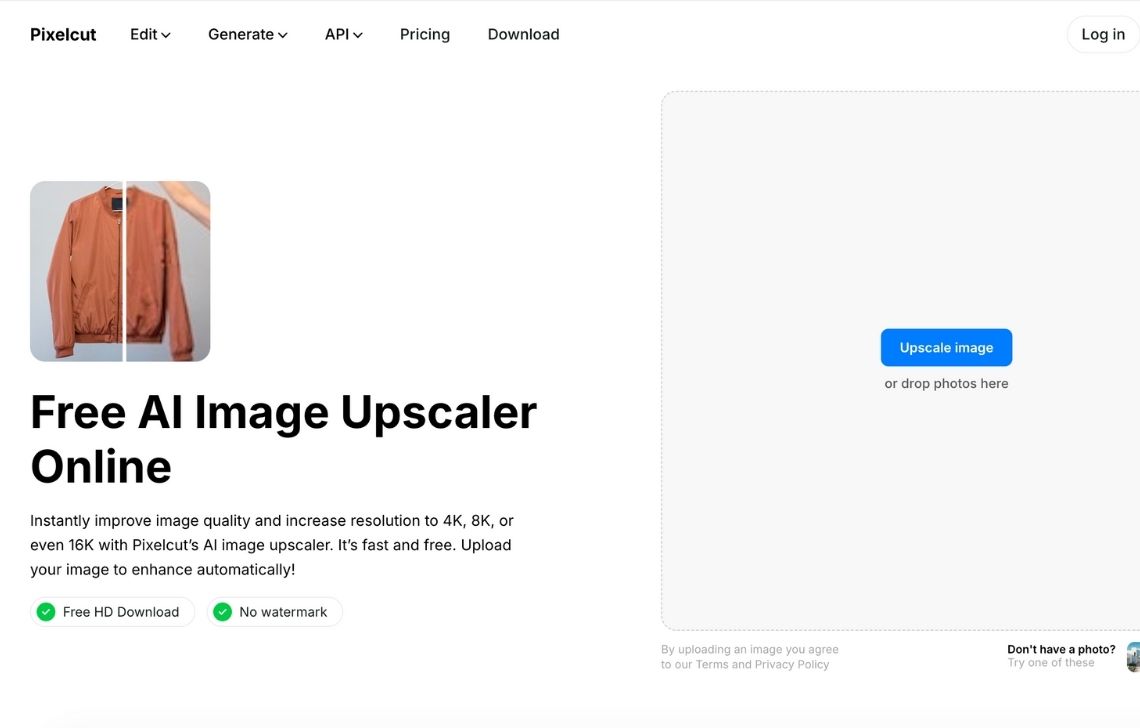
Key features
- Upscaler with an up to 4x resolution
- Mobile-first design to edit entirely from your phone
- Magic eraser to remove objects alongside upscaling
- Basic editing suite around the upscaler (common lightweight tools)
Best for
- Creators and small sellers who want a free AI image upscaler online experience
- People who hate “credit math”
- Quick fixes for listings/social
Pricing
- Free: limited upscaling with a few AI models
- Paid plans start at $10/month
Pros
- Extremely easy (low learning curve)
- Free tier is genuinely usable
- Great for fast content pipelines and lightweight ecommerce images
Cons
- Free tier limits can be restrictive if you’re processing lots of images
- Less “deep control” than pro desktop tools
- If you need strict catalog consistency + other AI workflows, specialized tools like Claid typically fit better
5. Upscale.media, best simple AI image upscaler
Upscale.media is a clean, web-based image upscaler AI that keeps the experience lightweight. It focuses on clean 2x and 4x enlargement while keeping textures intact and is frequently recommended as a practical free ai image upscaler online.
Where it fits best is quick, occasional upscales, especially when you want a browser tool that doesn’t demand you learn a full editor.
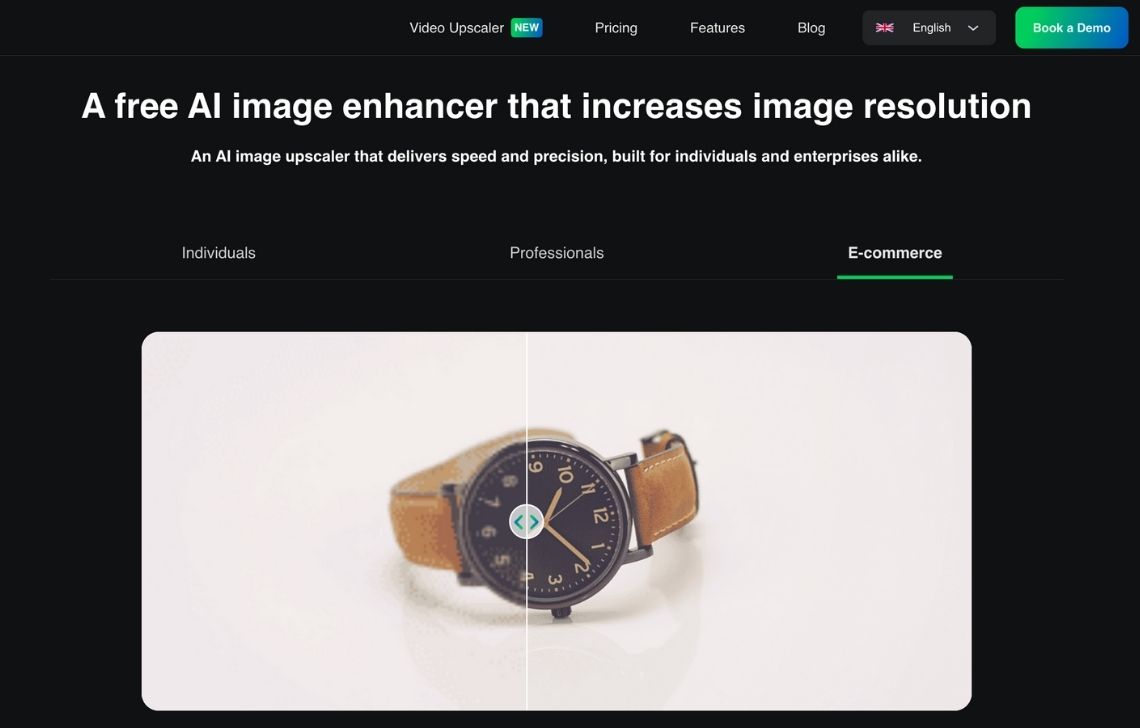
Key features
- Upscaling to 2x or 4x (with some workflows going to 4K) while preserving details
- Face enhancement option
- Web interface plus upload endpoint for developer workflows
- Background removal and watermark removal tools, useful for ecommerce teams
Best for
- Occasional upscales (personal + light business)
- People who want a fast AI resolution upscaler without installing software
- Agencies who need an easy free-to-start image upscaler
Pricing
- Free plan with 1 image/day (no signup) or 3 free credits per month (with signup)
- Subscriptions start at $9.99/month
Pros
- Simple UI plus serious API
- Good compromise between quality and speed for general photos
- Pay-as-you-go option is nice if you don’t want subscriptions
Cons
- Fewer subject specific modes compared with Claid or LetsEnhance
- Still mostly 2x–4x, so less suited to extreme upscaling compared to Topaz setups
6. Nero AI, best “multi-tool” upscaler
Nero’s AI offering is built around a credit system across multiple web tools (image upscaler, photo restoration, background remover, etc.). The upside is convenience: one account for several “fix my image” tasks. The downside is predictability: depending on the operation, you might quickly waste credits on trying different tools and settings.
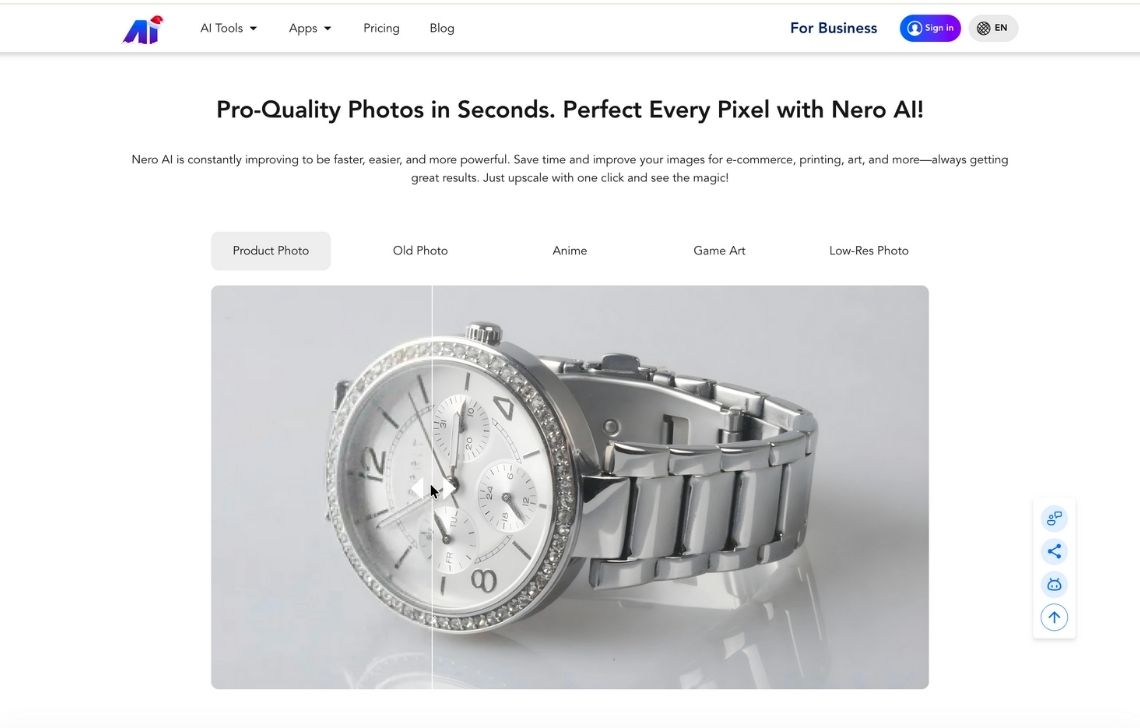
Key features
- AI image upscaling with selectable scale factors
- Model/tool selection within the Nero AI tool suite
- Face enhancement / restoration-style tools in the same ecosystem
- Batch processing options (tier-dependent)
Best for
- People who want “one place” for restore + upscale + cleanup
- Casual users who don’t mind credits and just want decent results quickly
Pricing
- Free: 10 credits for new users
- Paid plans start at $24.99/month
Pros
- Lots of adjacent tools in the same ecosystem
- Easy to test quickly with free credits
- Works well for old photo restoration (when expectations are reasonable)
Cons
- Credit math can be confusing (some tasks may cost more than you expect)
- Not the strongest choice for professional print pipelines
- If you need bulk ecommerce consistency, Claid is usually more workflow-aligned
7. Icons8, best predictable “pay per image” upscaler
Icons8 Smart Upscaler is a photo-first, browser-based AI upscaler where you can enlarge a low-res product shot, clean up a web JPEG, or improve an old photo without installing a heavy desktop stack. Icons8 positions it as an automated super-resolution pipeline that bundles sharpening + noise reduction + upscaling, and it also offers an API if you need to integrate the same process into a workflow.
Icons8 has a rather straightforward pricing: you can use prepaid packages or subscriptions, and the pricing is described in “images” rather than vague credits.
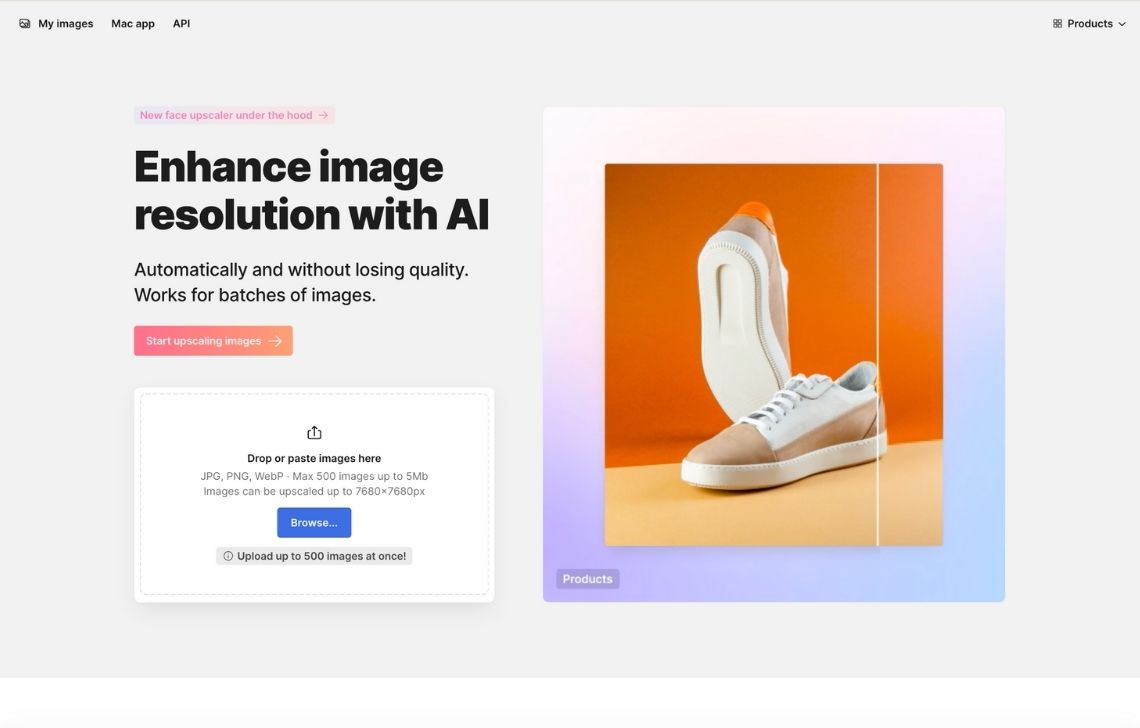
Key features
- AI image upscaling via web workflow
- Simple “per-image” processing flow (upload → upscale → download)
- Batch processing (plan-dependent)
- API access for automated upscaling (plan-dependent)
Best for
- Designers and small teams who want predictable costs
- People who dislike “credits per operation” pricing
Pricing
- Free: 3 demo upscales
- Paid plans start at $9/month (you can also pay $0.20 per image for occasional use)
Pros
- Designed for batch-ish designer workflows (and often paired with other Icons8 assets)
- Simple pricing model
- Good fit for teams and repeatable workloads
Cons
- Not the top pick for extreme restoration or “creative” enhancement
- If you need ecommerce-specific flows, Claid will feel more purpose-built
8. Upscayl, best offline AI image upscaler
Upscayl is an open source AI image upscaler, which runs locally and supports batch upscaling. This is a huge advantage if you’re working with sensitive images (client work, unreleased products). It’s completely free on desktop but also has a paid cloud version.
The trade-off is that open-source tools can be less consistent across edge cases, and you may need to experiment more to match a paid specialist. Plus, you might not have compatible hardware for Upscayl to work well.
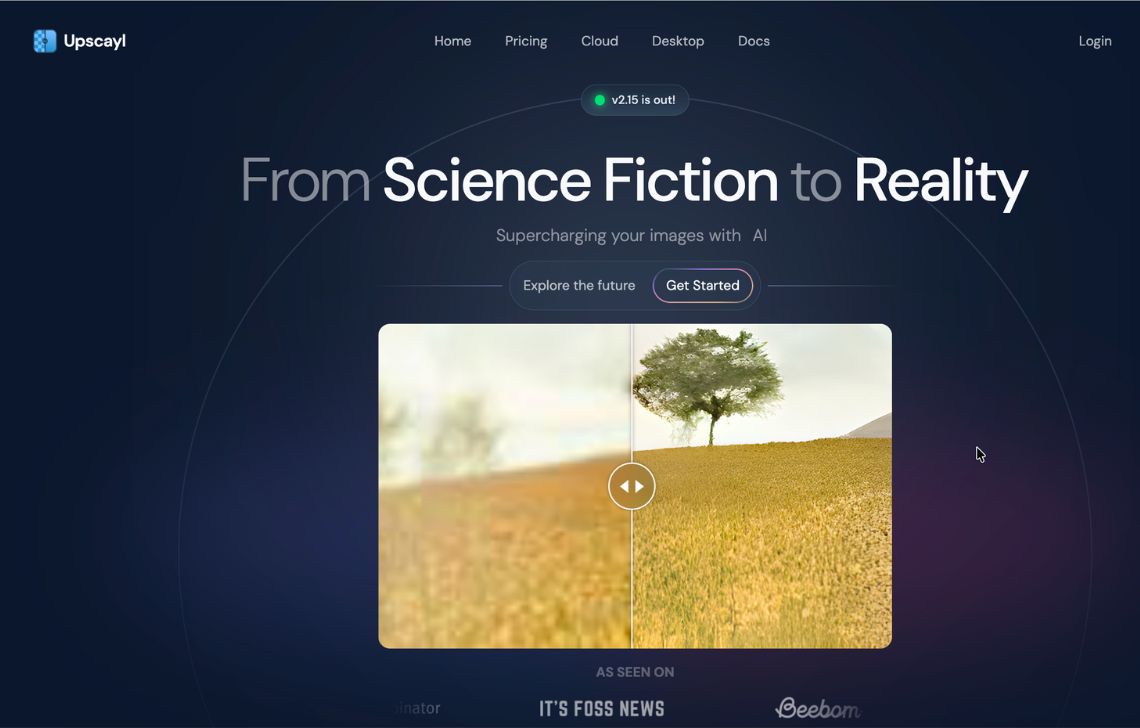
Key features
- Desktop AI upscaling that runs locally
- Model selection (you can choose different upscalers depending on image type)
- Batch upscaling (process folders / multiple files)
- Drag-and-drop UI workflow for quick use
- Output settings (scale factor, output format/location)
Best for
- Anyone who wants a free desktop upscaler and offline processing
- Privacy-sensitive work
Pricing
- Free on desktop; 10 free credits in the cloud-based version
- Paid plans start at $24.99/month (you can also pay $9.99 per 50 credits)
Pros
- Free and open-source tool that runs locally
- Great for baseline 2x/4x jobs
- Great value if your GPU supports it
Cons
- More trial-and-error when inputs are heavily compressed or noisy
- Hardware compatibility can be a blocker
- Less beginner-friendly than browser tools
How to choose the right AI image upscaler
1. Start with your use case
- High volume ecommerce
- Need: API, workflows, catalog consistency
- Tools: Claid as a primary option, plus Upscale.media if you only need upscaling and background tools
- Photo and print work
- Need: DPI aware sizes, controlled sharpening, color
- Tools: LetsEnhance, Topaz Gigapixel / Topaz Photo
- Budget and hobby
- Need: free AI image upscaler that does not watermark
- Tools: Upscayl, Pixelcut
Note that we haven’t focused on creative AI upscalers like Bigjpg or Magnific here, reviewing the best tools for ecommerce and professional photos.
2. Decide on cloud vs local (this is usually about privacy and batch economics)
- Choose local when:
- Images are sensitive (client work, unreleased products)
- You want unlimited retries without credit anxiety
- You can tolerate slower renders
Upscayl is built around local use and is open source. Topaz Gigapixel is also local, but paid.
- Choose cloud when:
- You need quick sharing and a simple UI across a team
- You can budget credits
Claid and LetsEnhance are among the best options here.
3. Think in workflows, not tools
If you process more than a dozen images per week, you want:
- A consistent pipeline (same tool and preset for every batch)
- Automation: API, bulk upload, or workflow builder
Most of the tools we’ve featured offer APIs and batch flows for upscaling: check out their limits and pricing to find the best one.
4. Watch the business model
- Credit-based (Claid, LetsEnhance, Upscale.media) is flexible but needs forecasting.
- Subscription (Topaz) is good for consistent volume.
- Free tools are perfect for occasional use but weaker on stability and privacy guarantees.
FAQ
What is an AI image upscaler?
An AI image upscaler predicts the extra pixels needed to enlarge an image. Instead of just stretching, it uses learned patterns to rebuild edges, textures, and sometimes remove noise and compression artifacts.
What is the best free AI image upscaler?
For pure free experience, Upscayl is the closest thing to “no limits, no credits” because it runs locally on your computer, while Pixelcut and Upscale.media are the easiest picks if you specifically want a free online upscaler with minimal setup (just expect daily/usage caps).
For any business-critical workflow (especially ecommerce catalogs and product listings), it makes sense to move to Claid or other specialized tools.
What is the best AI image upscaler for portraits and faces?
If your priority is an AI face upscaler:
- Topaz: strong face enhancement on desktop and mobile.
- LetsEnhance: portraits and old photo restoration.
What is the best AI image upscaler for ecommerce product photos?
- Claid if you want full ecommerce workflows, including AI-generated backgrounds and AI fashion photo functionality.
- Upscale.media if you want a more generic API-only upscaler to plug into an existing tool.
- Nero AI is also worth a look for Windows focused teams in real estate or architecture; it does 4x upscaling with optimized clarity and batch features.
What is DPI and how does it relate to upscaling?
DPI (dots per inch) links your image pixels to print size. For the web, only pixels matter. For print, DPI × paper size determines whether the print looks crisp or soft. Tools like LetsEnhance and Claid’s upscaler are used to hit specific targets like 300 DPI at A4 or poster sizes.
When should I use a “creative” upscaler vs a “precise” one?
Use creative tools (Magnific, Bigjpg) when you:
- Work with AI art, concept art, or stylized illustrations
- Want more texture, not just more pixels
Use precise modes (in Claid, LetsEnhance, Topaz, Upscale.media) when:
- You need accurate labels, garments, packaging, or UI
How do I keep a catalog consistent when using AI upscaling?
Three rules:
- Fix your framing. Use tools that keep product scale and position stable rather than auto-cropping every image differently.
- Standardize settings. Choose one AI upscaler and lock in presets for all SKUs; do not mix tools randomly.
- Automate the pipeline. Run “clean → expand → generate scenes → upscale” as one workflow via API or batch jobs, not as separate manual steps.
What about AI video upscalers?
This list is photo-first, but two options are worth mentioning:
- Topaz Video AI for high-end restoration and 4K / 8K delivery.
- CapCut’s ai video upscaler as a genuinely free AI video upscaler, ideal for TikTok, Reels, and YouTube.
In practice many teams use tools like Claid for product photos and keep video upscaling separate in their editing stack.
Are free AI upscalers safe for commercial use?
Check the following:
- License: the tool should explicitly allow commercial use.
- Watermarks: some free tools watermark or restrict resolution; the ones listed here either avoid watermarks or make limits clear.
- Data policy: look for auto deletion (24 hours etc.) if you upload sensitive content.
For large brands, paid tiers or enterprise agreements are usually safer from a compliance perspective.
Can AI upscalers fix very old or blurry photos?
Yes, but results depend on the source:
- Topaz Photo / Topaz Gigapixel and LetsEnhance are strong for restoring old scans and badly compressed photos.
- Upscayl is good for noise and general clarity if you are willing to run desktop software.
For completely destroyed or tiny images, no upscaler can “invent” true detail.

Claid.ai
December 17, 2025