Tech
How to make professional cosmetics and skincare photos with AI
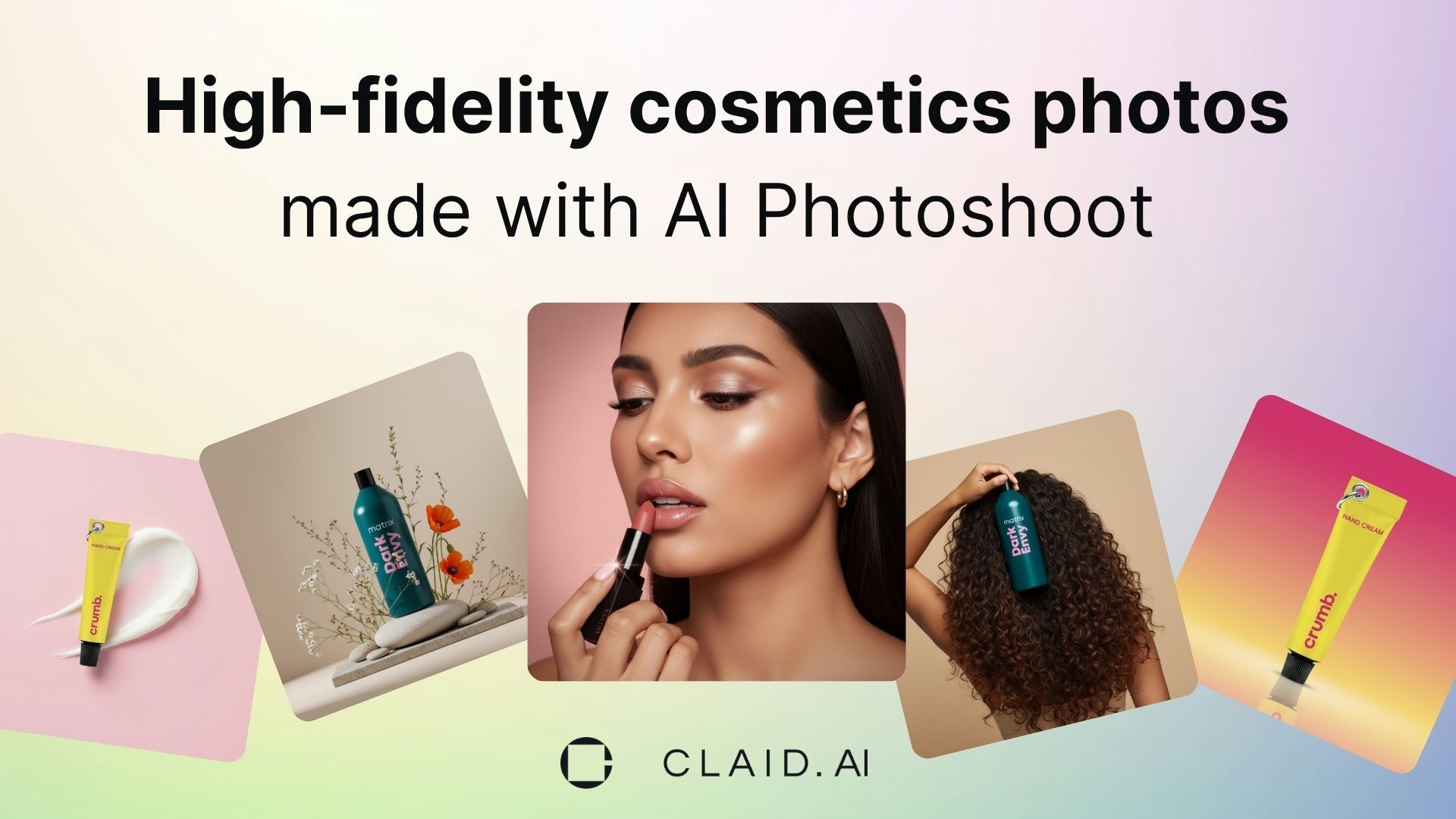
In this guide, we’ll discover how to create photorealistic cosmetics images with Claid’s AI Photoshoot, what to consider when executing your virtual shoots, and what best practices to follow.
How to create cosmetics images in AI Photoshoot
Beauty product photography lives in the details, and it might be hard to scale it. But with the right AI tools, you can recreate all subtle nuances (the glow, the gloss, the perfect color match) without specialized lighting setups or long reshoots.
Here’s an easy-to-follow guide on creating beauty and skincare product photos with AI Photoshoot.
If you haven’t started with Claid yet, create a free account and navigate to Editing Studio → AI Photoshoot. You get 10 free generations to test it out.
Step 1. Upload your product image
Start by uploading a clean, well-lit image of your cosmetic product.
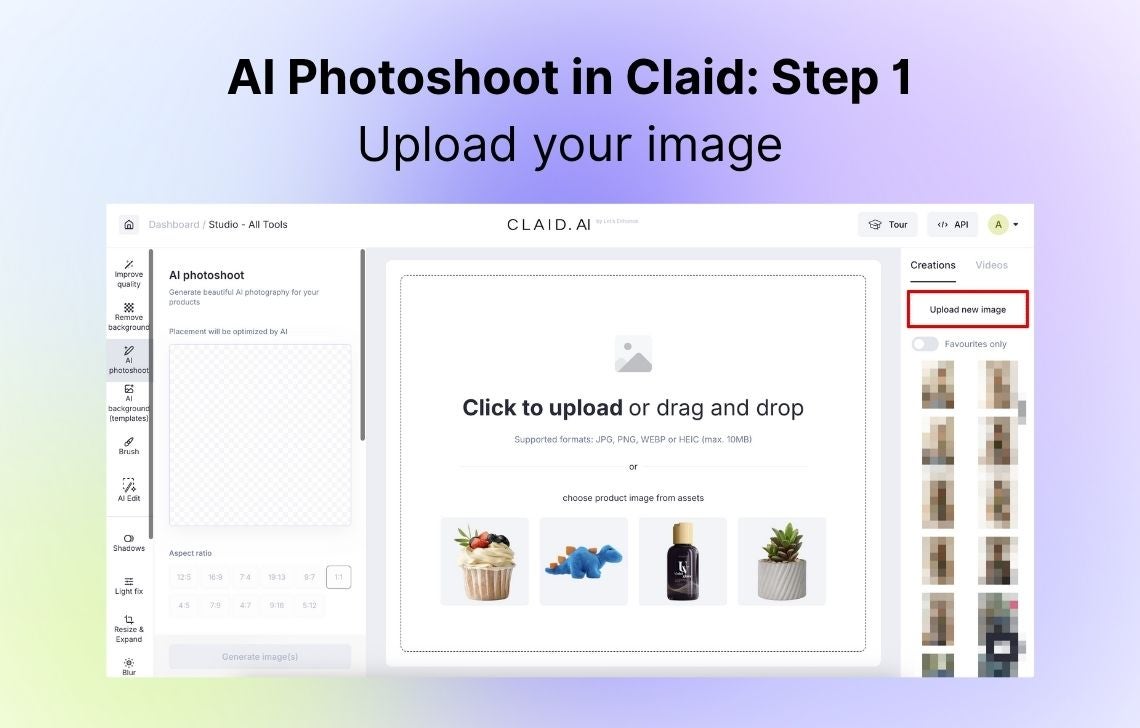
Product photos of cosmetics and skincare with a transparent background work best. If you have images with simple backgrounds, you can remove them with Claid’s Remove Background feature.
Step 2. Choose a generation mode
In AI Photoshoot, you can work in Precise or Creative mode.
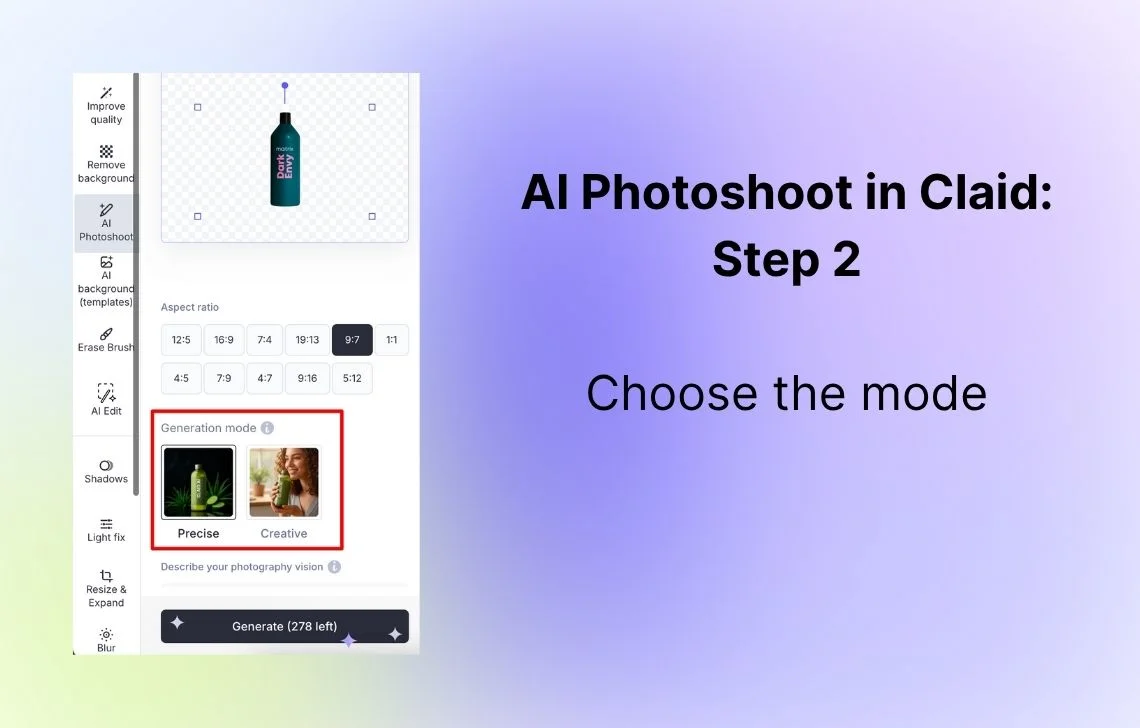
Precise mode keeps your cosmetic or skincare product exactly as it is: you choose the position and angle, and every detail is kept untouched. It’s ideal for:
- Generating catalog and marketplace photos that need consistent framing
- Preserving text elements on bottles and other packaging
Creative mode lets you play with light, texture, and storytelling. It can adjust the product’s perspective and show it in action. Use it for:
- Showing how cosmetic products are applied by people
- Creating lifestyle scenes: bathroom vanities, dressing tables, spa counters
- Exploring different campaign moods and seasonal settings
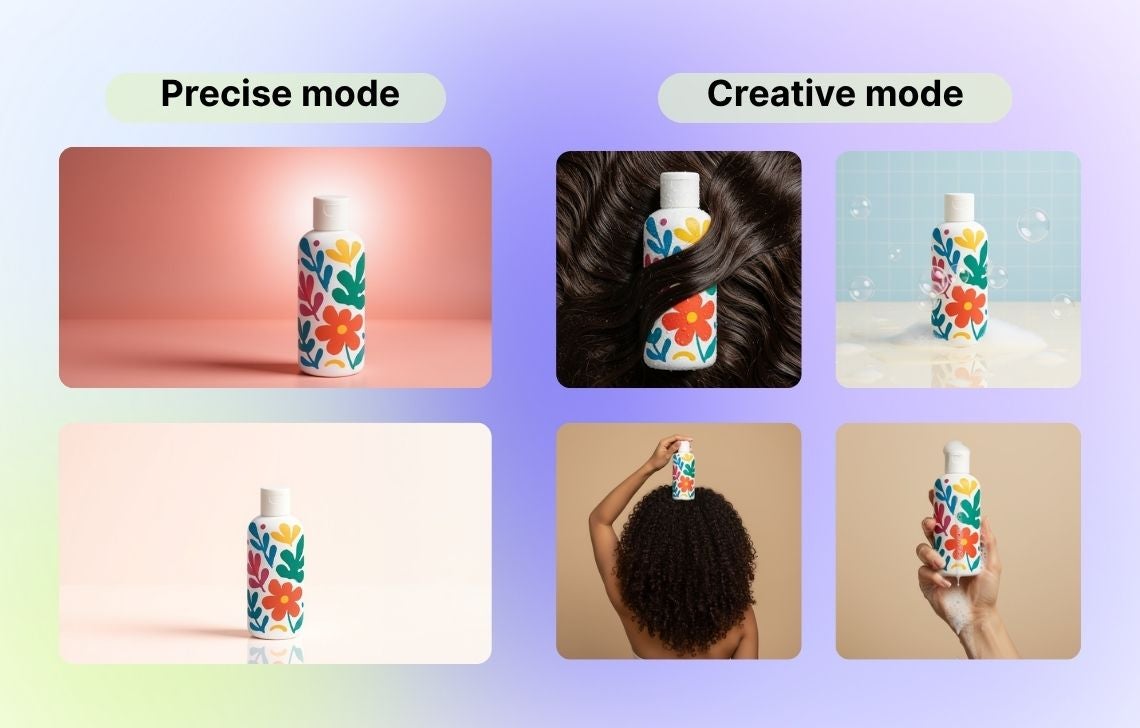
Step 3. Write a cosmetics photography prompt
The prompt guides AI toward the look and feel you want for your beauty image. The more specific you are, the more natural and cohesive your results will be.
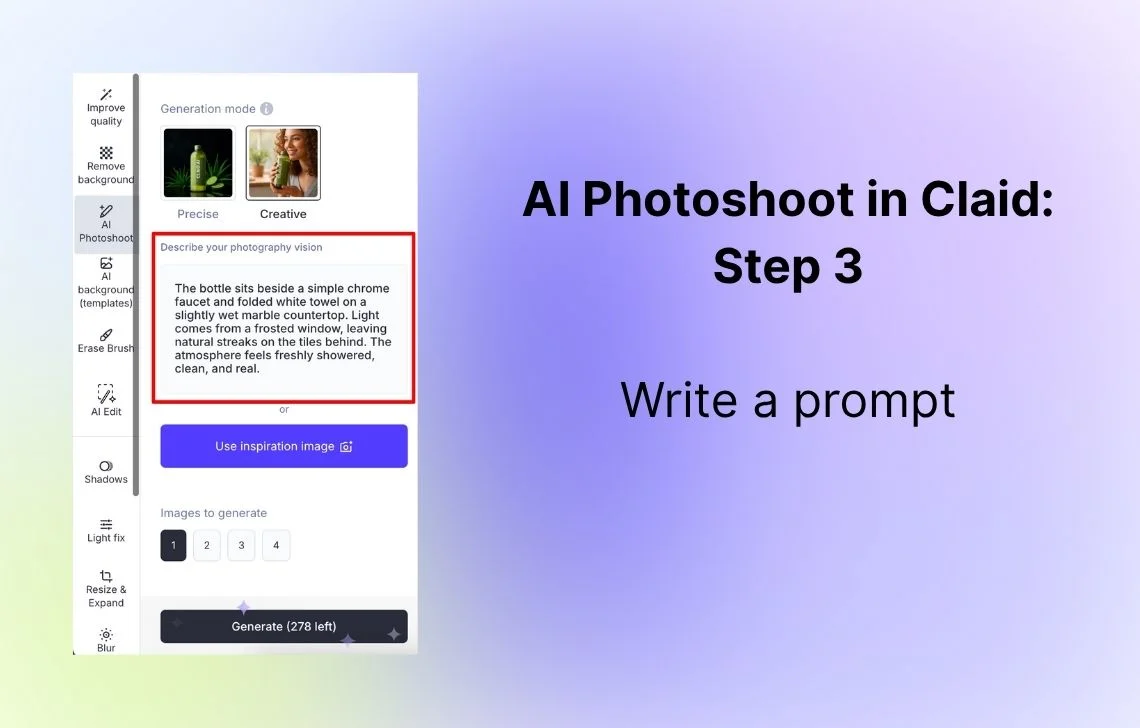
Here are some tips to achieve the desired results from fewer tries:
- Mention style (minimalist, spa-inspired, luxury, editorial), lighting type (soft daylight, golden hour, clean studio), and composition (flatlay, macro texture shot, lifestyle scene, model interaction).
- Use Prompt Assistant if you’re unsure how to phrase your idea (available in Precise mode, but you can copy the same prompts for Creative). It turns quick thoughts into full, effective prompts. If you don’t know where to start, Precise mode will generate the first prompt for you so that you can get inspired and take it from there.
- To keep textures, packaging, and branded text true to life, describe these nuances in the prompt (for instance, “matte pale-rose lipstick in a black square tube,” “teal shampoo bottle labeled Dark Envy,” etc.).
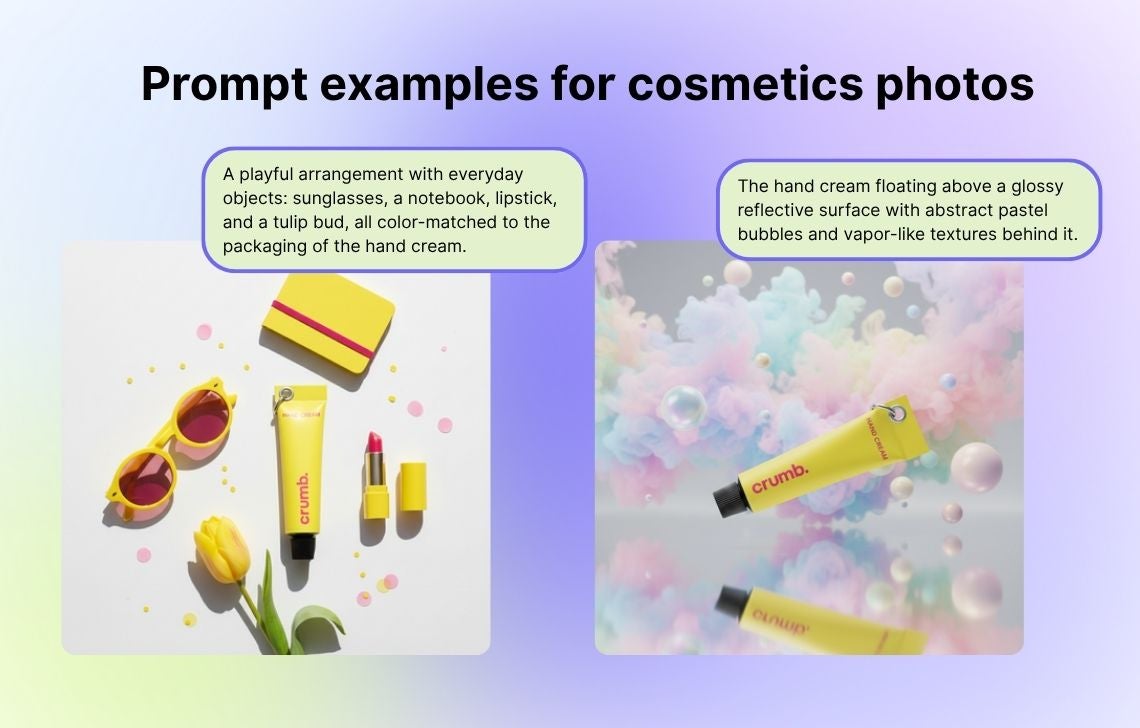
Want to reuse these prompts for creative hand cream photos?
- “A playful arrangement with everyday objects: sunglasses, a notebook, lipstick, and a tulip bud, all color-matched to the packaging of the hand cream.”
- “The hand cream floating above a glossy reflective surface with abstract pastel bubbles and vapor-like textures behind it.”
Get more ideas from our guide to product photography prompts.
Or use a reference image
You can also upload an inspirational image instead of writing a prompt (in Creative mode only). This works perfectly when you want to:
- Recreate iconic skincare or makeup campaigns
- Match your brand’s established tone and lighting for cohesive visuals
- Experiment with bold editorial or magazine-style compositions
Note: Avoid using reference images that show a similar product with a drastically different shape, cap, or other packaging detail, as AI may distort your original product’s appearance.
Step 4. Generate images
Once you’ve described everything you want to see, select how many variations you’d like to create. Precise mode also lets you choose output resolution (up to 2MP).
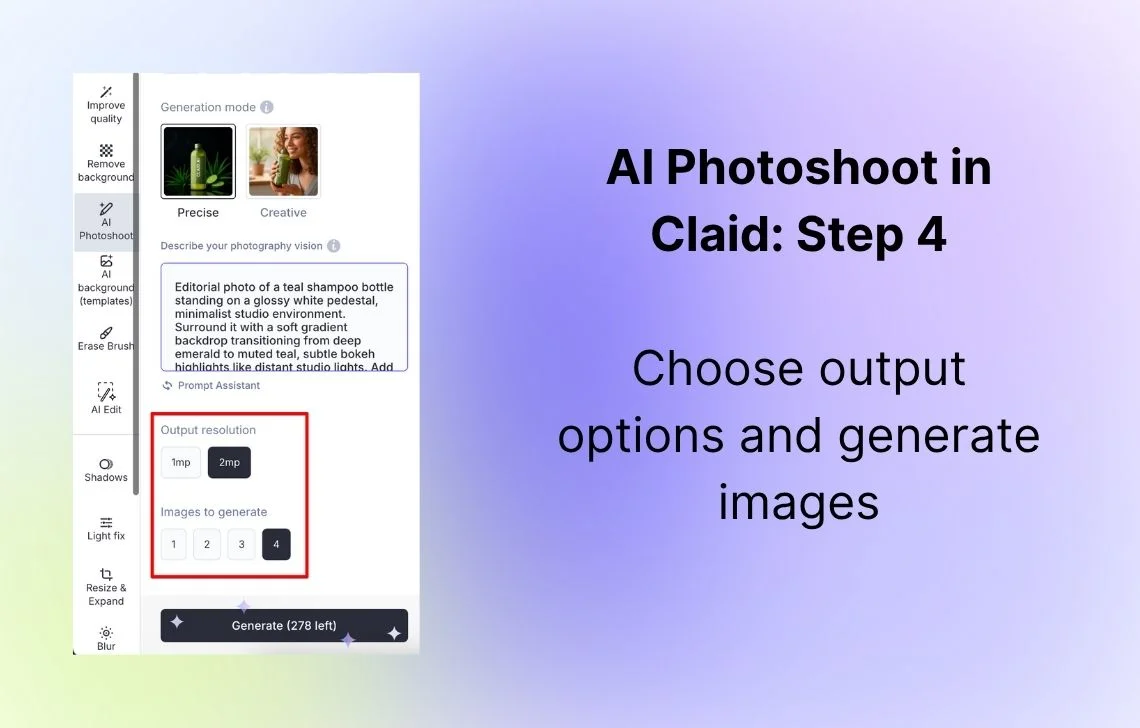
AI Photoshoot can generate 1-4 options around each of your ideas, all consistent in concept but slightly different in lighting, mood, or texture. We recommend generating more images so you can choose the one that best fits your campaign. Each generation counts toward your AI Photoshoot limits.
Step 5. Post-edit your cosmetics photos
Once your makeup or skincare product images are ready, you can polish them inside Claid. Other editing tools will let you fix imperfections, adapt visuals for different platforms, or turn static shots into dynamic content.
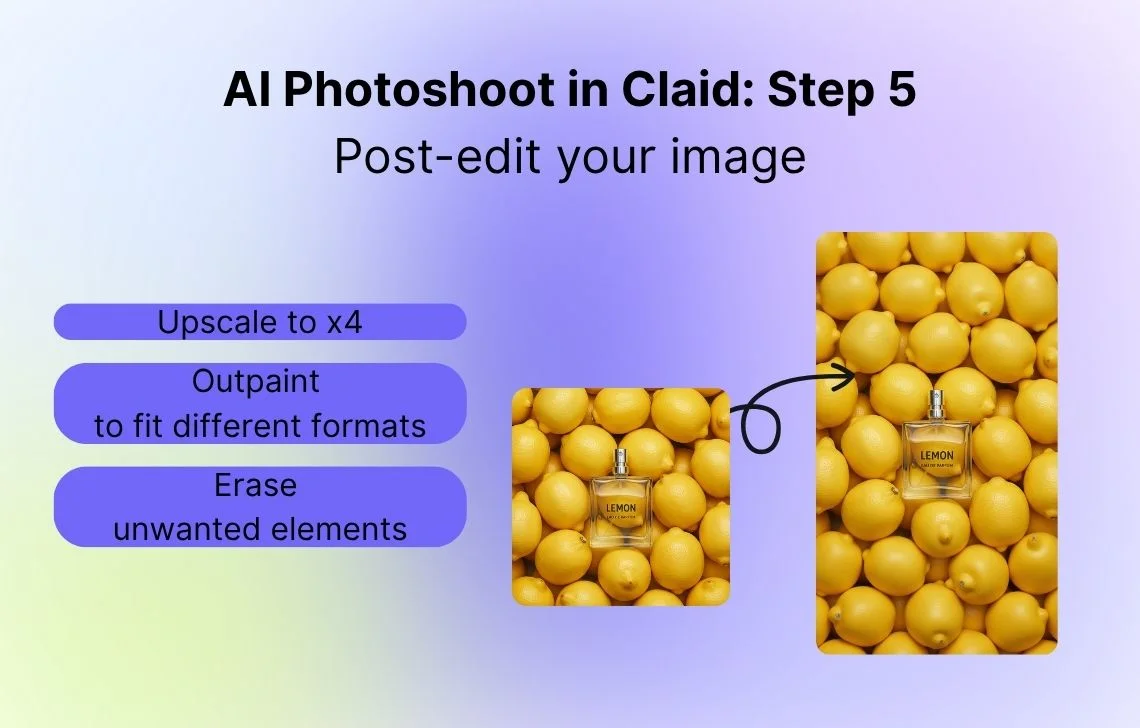
What you can do with Claid:
- Upscale cosmetics images. Instantly enhance resolution and clarity to make your beauty visuals pop on large screens, billboards, or printed packaging.
- Remove unnecessary elements or AI hallucinations. Clean up reflections, droplets, or unwanted props to keep the focus on your cosmetic or skincare product.
- Outpatient your product photos. Expand images to fit different formats or add negative space for text.
- Animate images. With an AI-powered beauty product animator, you can transform stills into short video clips, perfect for social posts or ads that need a bit of motion and sparkle.
3 directions to try with makeup and skincare photos
Product photography ideas should be aligned with how items are used, what they are composed of, and how they will be sold. Here are 3 creative directions worth exploring:
1. Show how cosmetic products are applied by people
Bring your cosmetics to life by adding people to your images and showing products in use.
AI Photoshoot lets you create realistic scenes with AI-generated models or hands applying foundation, dabbing cream, or using a serum dropper. Another helpful thing is to indicate texture in the prompt.
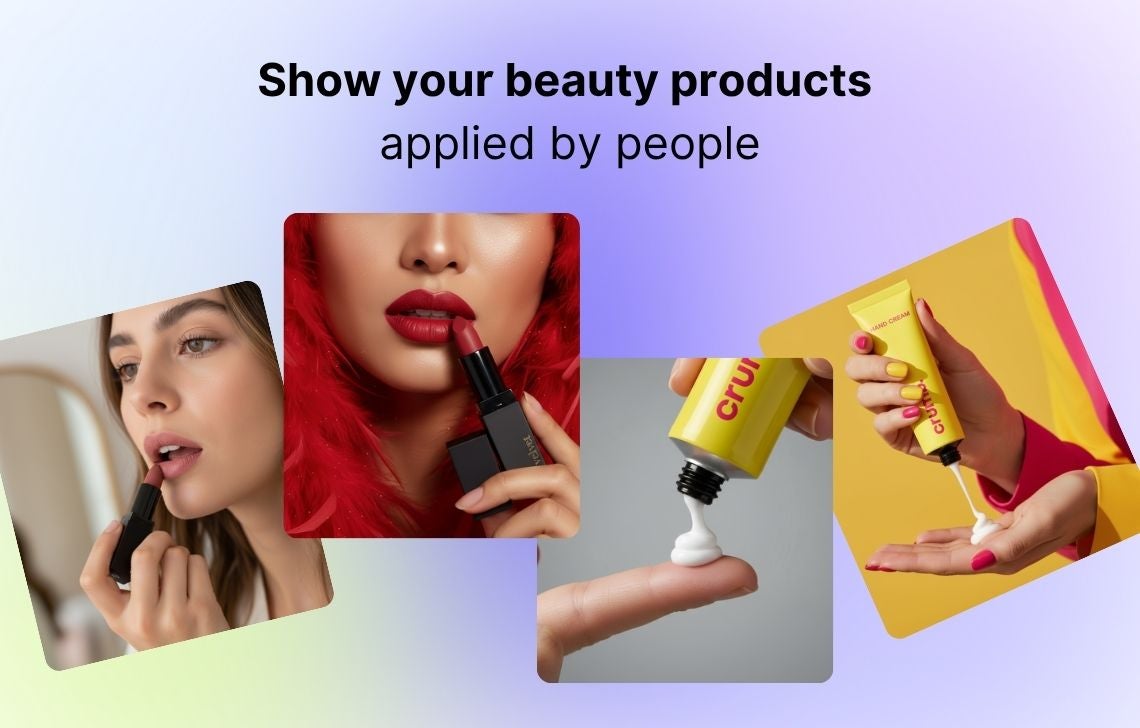
2. Highlight key ingredients of your products
Make recognizable ingredients part of the composition.
Ask AI to include ingredient elements (be it citrus slices, botanicals, or powders) to create aesthetic skincare photos, tell a story, and instantly accentuate the mood and fragrance of the item.

3. Create seasonal campaigns by adding relevant props
AI Photoshoot makes it easy to repurpose one product image into many seasonal and mood-based campaigns.
Whenever you plan a holiday-based promotion or just want to refresh your visuals to fit the season, generate images with themed props. You can then expand photos to create website banners, Instagram posts, and other types of content.
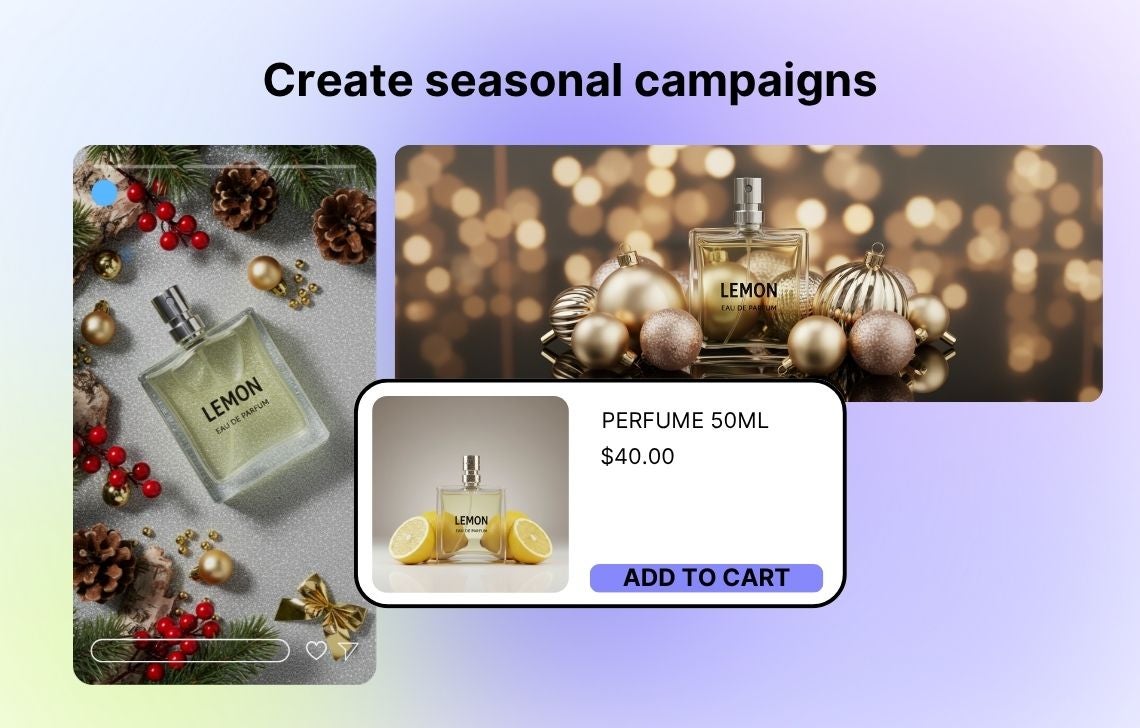
As you can see, AI tools can make it easy to create cosmetics product photos that replicate bold ideas, capture your brand’s identity, and show realistic interaction.
With AI Photoshoot, you’ll ensure consistency across every channel, help your customers visualize product scale and texture, and save countless hours that would otherwise be spent on managing traditional production.
Cosmetics photography FAQ
What makes skincare and cosmetics photography different from other product photography?
Cosmetics visuals depend on texture and color accuracy. Unlike most products, beauty items often include reflective or translucent surfaces, which pose additional challenges in setting up the lighting and keeping all images consistent.
How does AI help in creating makeup photos?
AI tools like Claid’s AI Photoshoot make it easy to experiment with lighting, backgrounds, and angles that would normally require a full studio setup. You can show how products look on skin, generate creative flatlay compositions, and create editorial scenes with any props you can imagine.
Can I show my products being applied or used?
Yes. In Creative mode, you can generate lifestyle photos with AI models or hands interacting naturally with your products.
How do I make sure my product details stay accurate?
Start with a clean, well-lit source image that shows the true shape, label, and texture. Use Precise mode to lock the product’s proportions and reflections, so only the background or lighting changes. However, note that text-heavy packaging might not be generated correctly.
How can I make my cosmetics photos look consistent across the catalog?
You can reuse prompts so that the lightning type, background, and mood stay the same for all items or a separate line of products.

Claid.ai
November 4, 2025