Tech
Add depth to your eCommerce photos with Claid's Product Shadows

Introducing Product Shadows, Claid's new feature that effortlessly adds natural shadows to your product photos. Perfect for eCommerce businesses, product photographers, and anyone wanting high-quality images, this tool is designed to make your photos look professional and appealing.

The power of shadows in product photography
Product photos often appear flat and lifeless without shadows. Adding natural shadows enhances depth and realism, making your products stand out. But doing this manually is tough and time-consuming. That’s why we created Product Shadows to do it for you.
Why you'll love this feature:
- Editing photos can take hours, especially when adding shadows manually. “Product Shadows” does it automatically, freeing up your time for other tasks.
- Natural shadows make your product photos look high-quality and professional, helping you attract more customers and stand out.
- You don’t need to hire expensive photo editors. With Claid, you get high-quality shadows at a fraction of the cost.
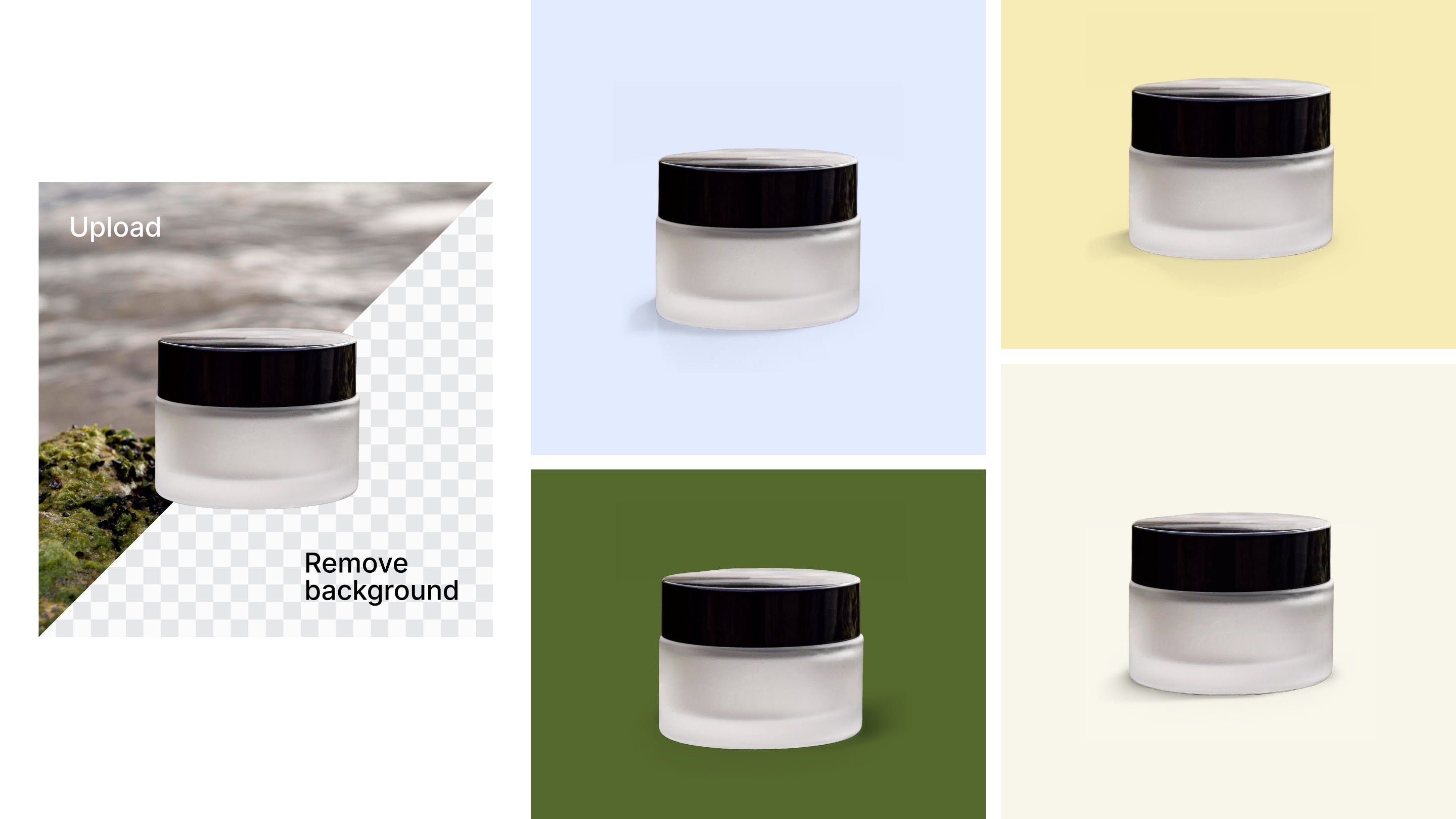
Product Shadows is perfect for anyone who needs beautiful product photos. Whether you're running an online store, creating ads, or managing a marketplace, this tool helps you create consistent, high-quality images quickly and easily.
How it works
- Upload your product image to Claid.
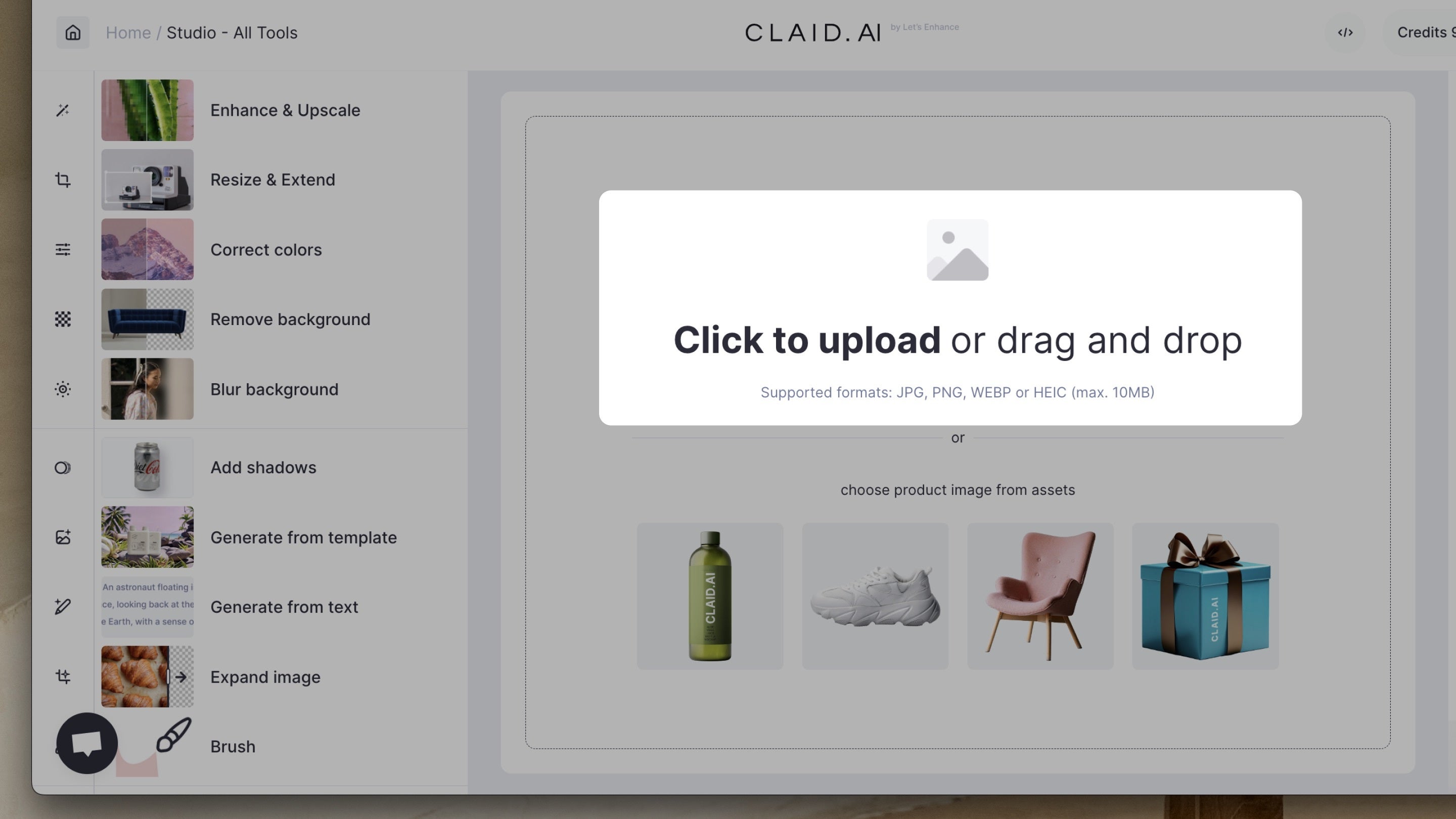
- Remove the background. Adding shadows requires an image with a transparent background. If you don’t have one, just go to the ‘Remove background’ section and select a transparent background.
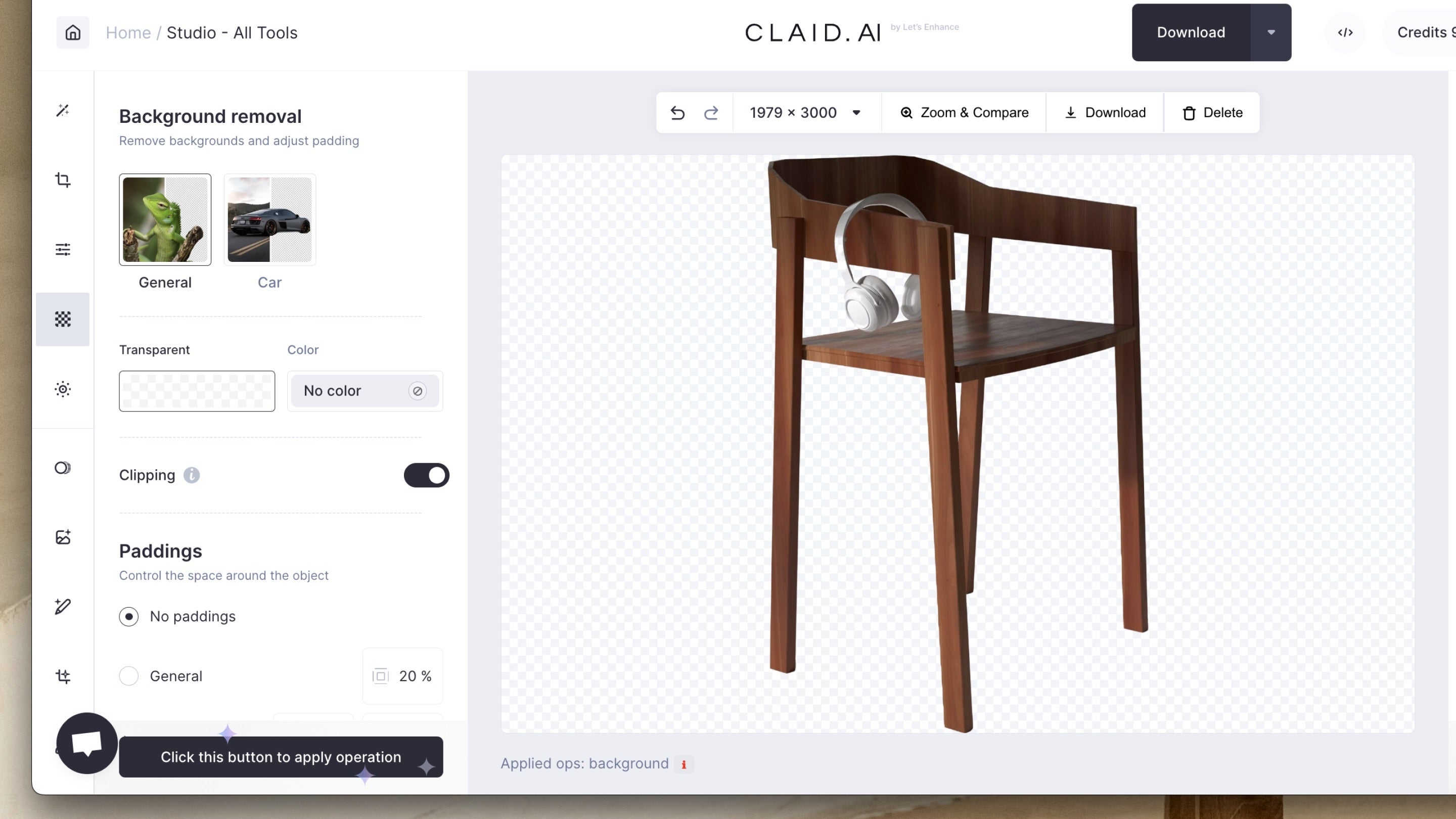
- Choose angle and color. Choose the angle for your shadow – front or flat. Our tool will then generate a natural shadow for your product.
- Front shadows are ideal for products photographed from the front, such as shoes, bottles, or any standing items.
- Flat shadows are perfect for flatlay photos, commonly used for clothing, accessories, and food items.
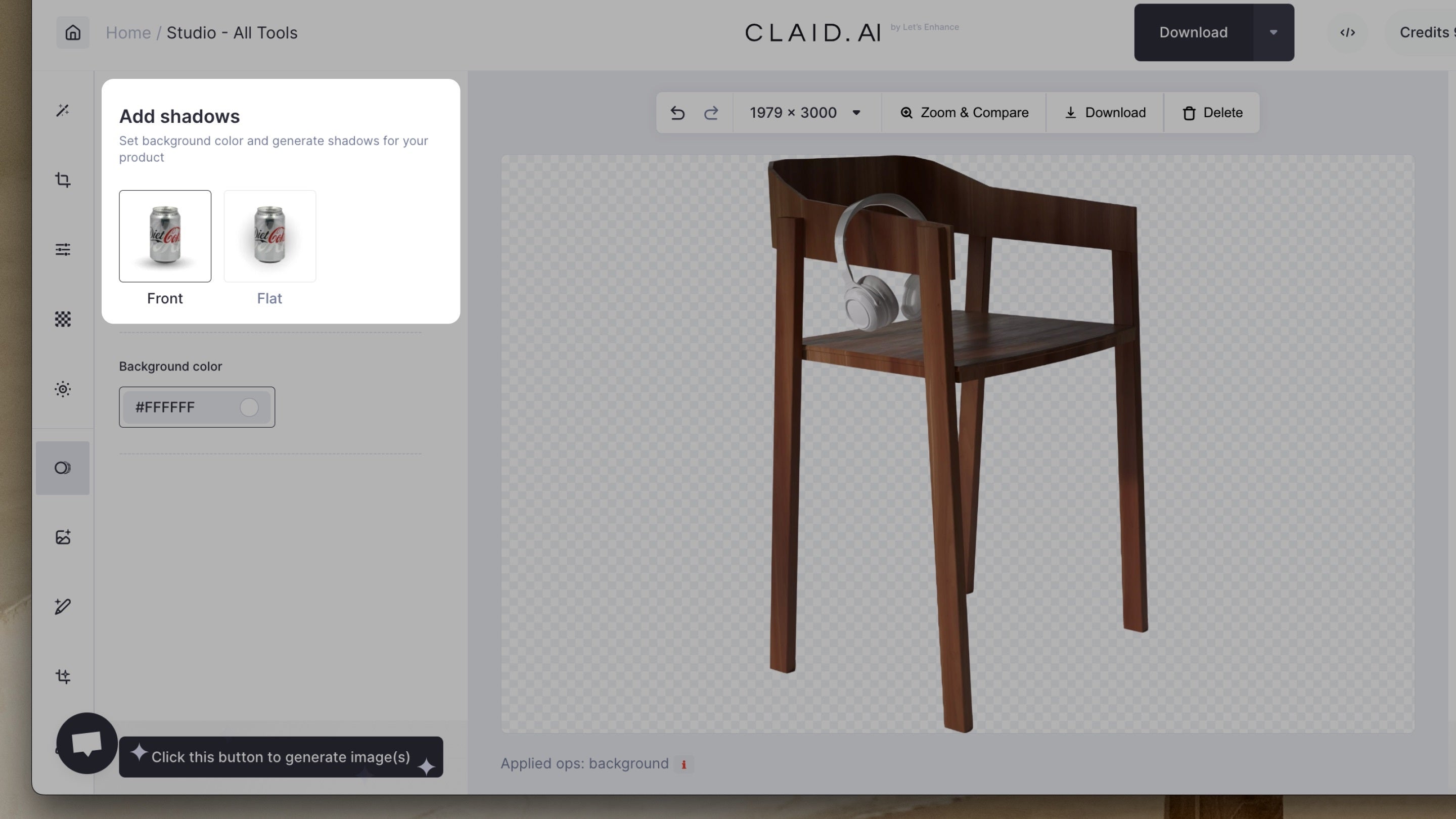
Then, select a background color that complements your product. You can choose white or any other color that suits your style.
4. Click Apply, and your image will be ready in seconds.
Note: Product Shadows automatically add padding and create an output of 1024x1024 pixels. You can further upscale image to any size in Claid.
Available via API for easy integration
For those who need large-scale and fully automated processing, Product Shadows is also available via our API. This makes it easy to integrate natural shadow addition into your workflow, ensuring consistent, high-quality results across all your product images without manual intervention.
👉 Learn more about Product Shadows API
Try it now
Want to enhance your product photos? Try Claid's Product Shadows today and see the difference! Sign up now and start creating amazing product images that your customers will love!

Claid.ai
June 14, 2024