Tech
What's new in June: Better AI backgrounds, eyewear models, and more

Here’s a look at the key updates designed to give you higher-quality results, faster.
AI Backgrounds just got a major upgrade
We’ve rolled out a major update to our most popular feature. It focuses on three key areas:
- The AI is now much better at keeping your product's original look intact. Your items will look clean and exactly as you shot them.
- The updated model follows your text prompts more closely, giving you the scene you want with less trial and error.
- We’ve refined the way the AI handles lighting, resulting in more natural-looking shadows and highlights that make your product look like it truly belongs in the scene.

New category: Create on-model photos for eyewear
You can now generate professional lifestyle shots for glasses and sunglasses without booking a single photoshoot. We’ve added an ‘Eyewear’ category to our AI Models feature.
It’s designed to be simple:
- Go to AI Models and select the ‘Eyewear’ category.
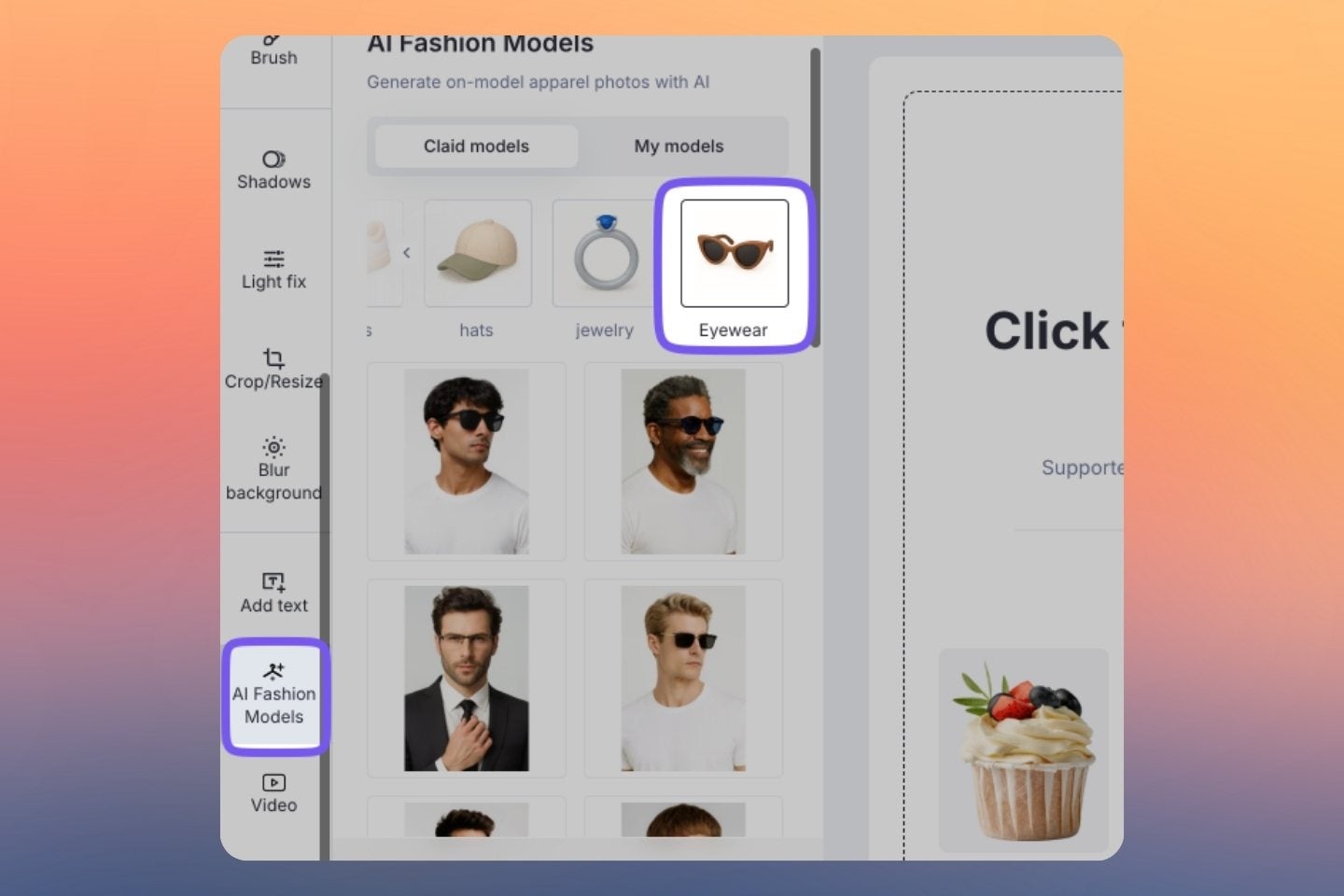
- Choose a model that fits your brand, or upload your own (available on pro plans).
- Upload a single photo of your glasses.
- Adjust the prompt to describe the scene you want, or use our default setting.
- Generate your on-model photo in seconds.

This is an easy way to create a library of high-quality marketing images for your product pages, ads, and social media, saving you time and money.
Create more cinematic video from your photos
Our image-to-video tool also got a boost.

The AI is now better at capturing fine details, understanding your prompts for camera movements, and producing more dynamic, cinematic motion.
Never write a prompt from scratch again
Coming up with the perfect, detailed prompt can be tough. So we built the prompt assistant. You'll find a ‘Prompt assistant’ button under the text box in both AI Backgrounds and Image-to-video.
Click it, and a window will ask you to describe what you have in mind. You can give it simple ideas like "summer vibes," "a calming, spa-like scene," or "pink monochrome." The assistant will then turn your idea into a detailed prompt designed to get you the best possible result.
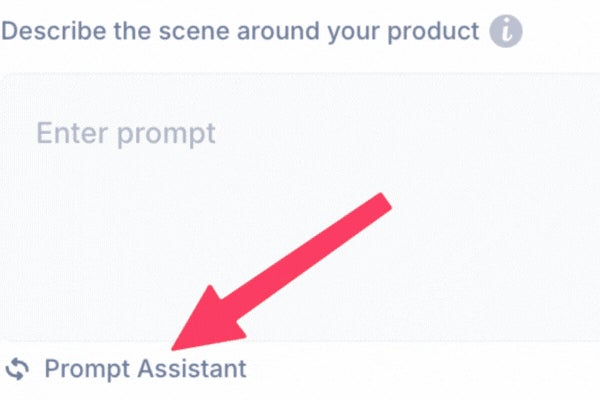
We’ve also shipped dozens of smaller fixes to make Claid faster and more reliable. July is bringing some of our biggest updates yet. We’ll be in touch.

Claid.ai
July 3, 2025