Tech
Next-gen background removal: Prompt-guided precision for your product photos
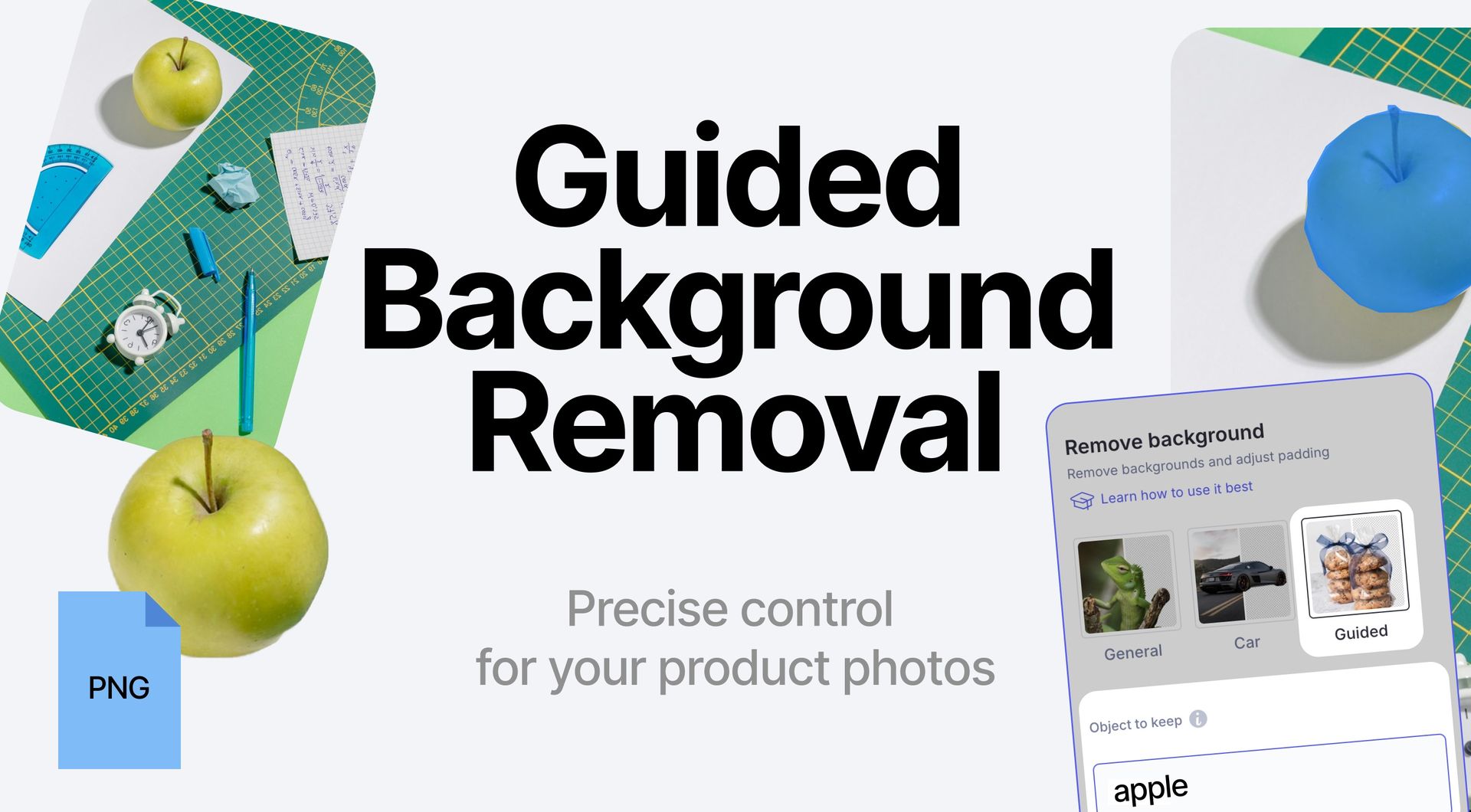
Our new Guided Background Removal feature gives you unprecedented control over your product images. Specify exactly what stays and what goes, handle complex scenes with ease, and maintain consistency across your entire product line. It's intelligent photo editing that understands your products.
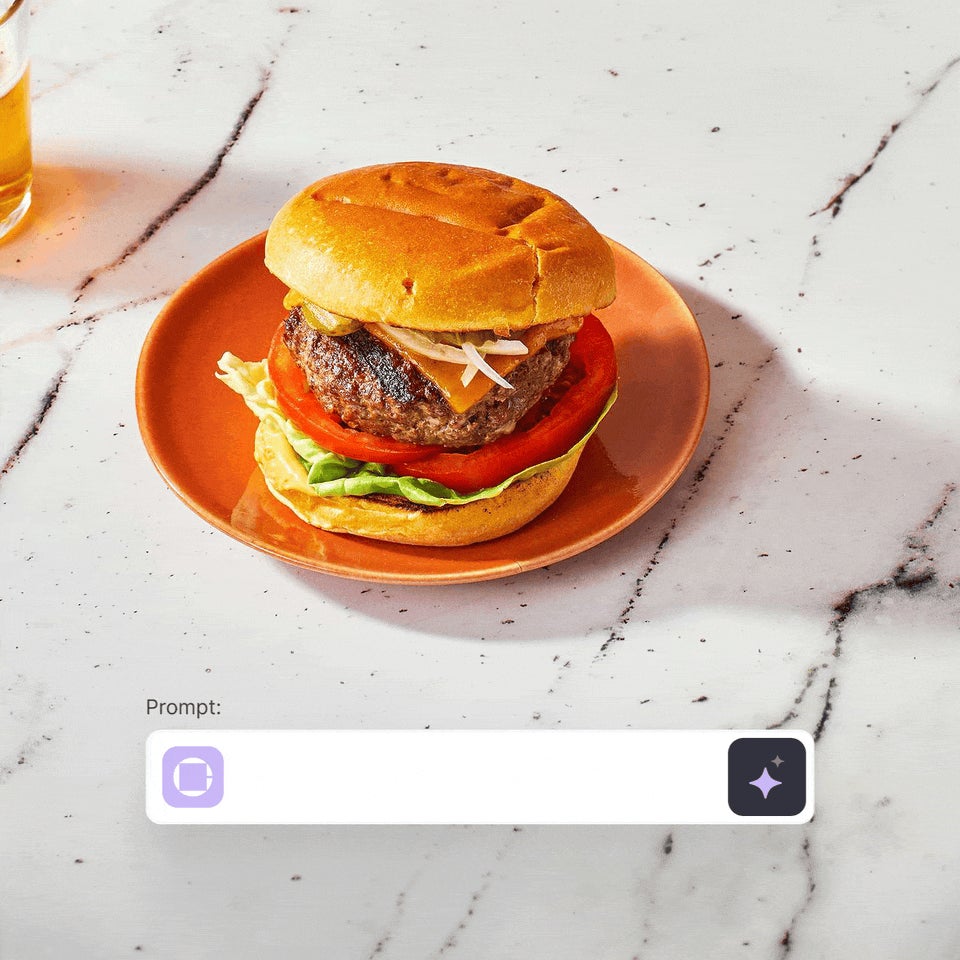
Here's what you need to know.
Pinpoint accuracy: You decide what stays
Guided Background Removal allows you to:
- Isolate specific items in complex product photos
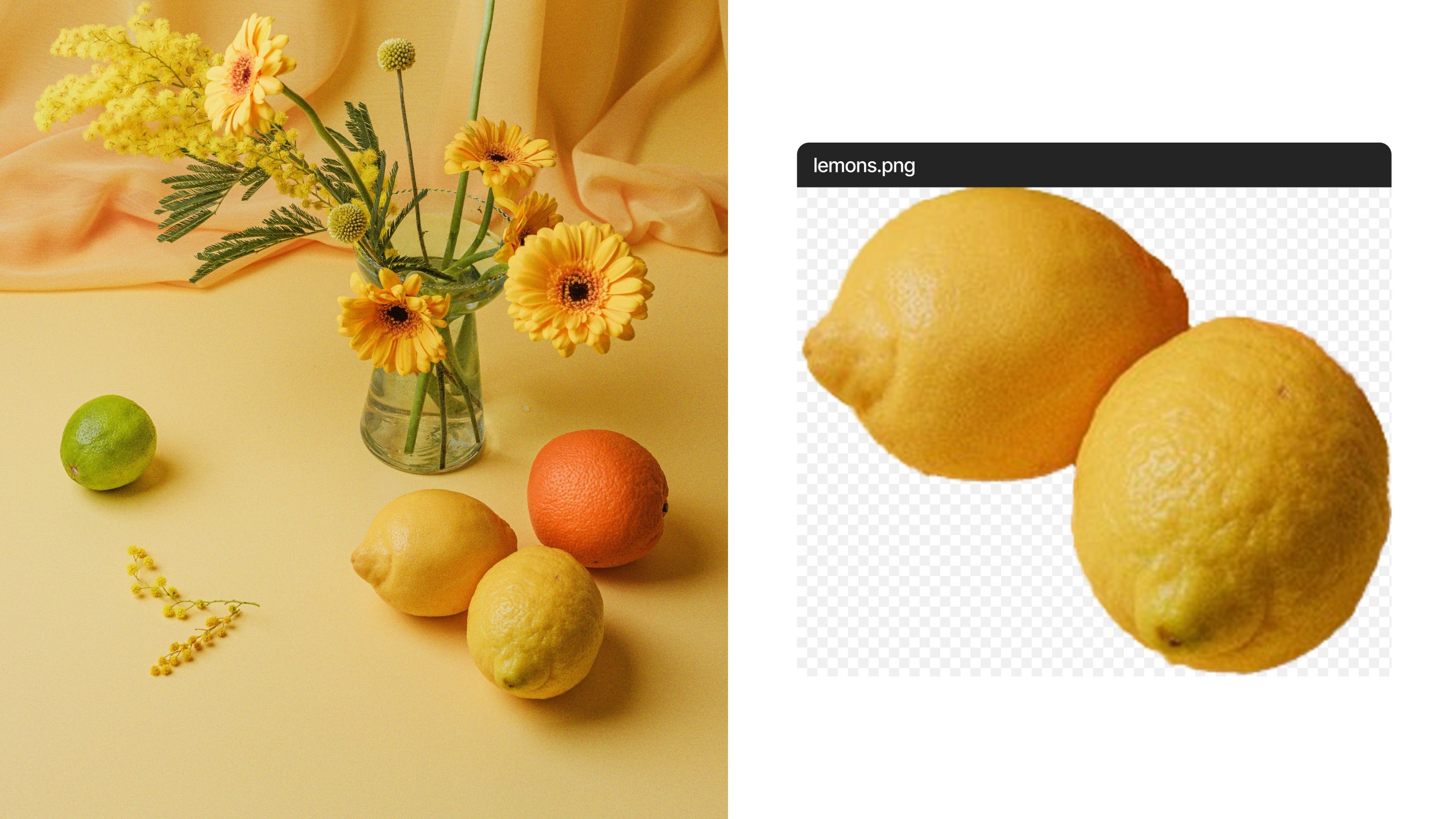
- Keep multiple elements while changing the background
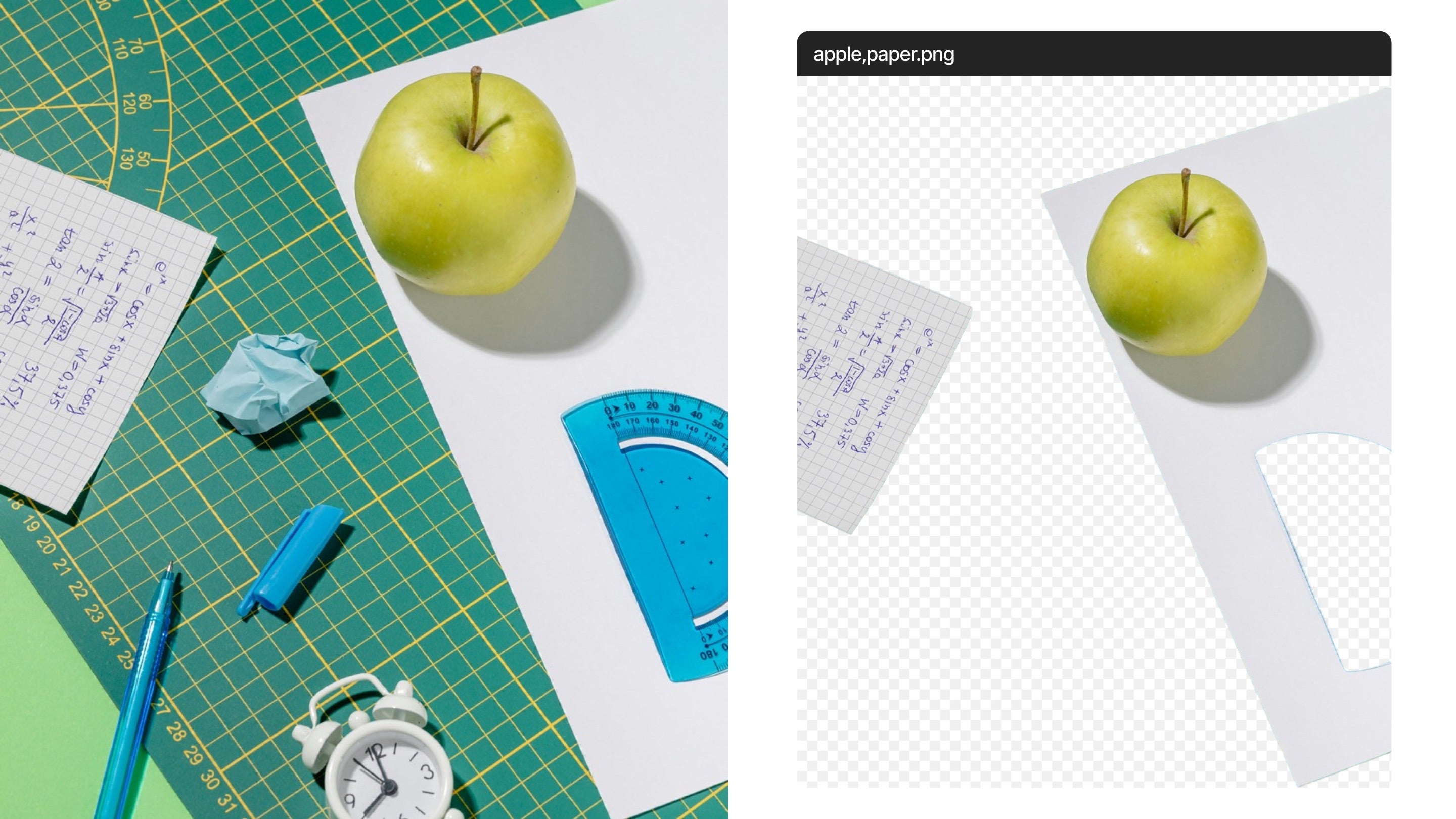
- Remove backgrounds around intricate shapes like plants or jewelry
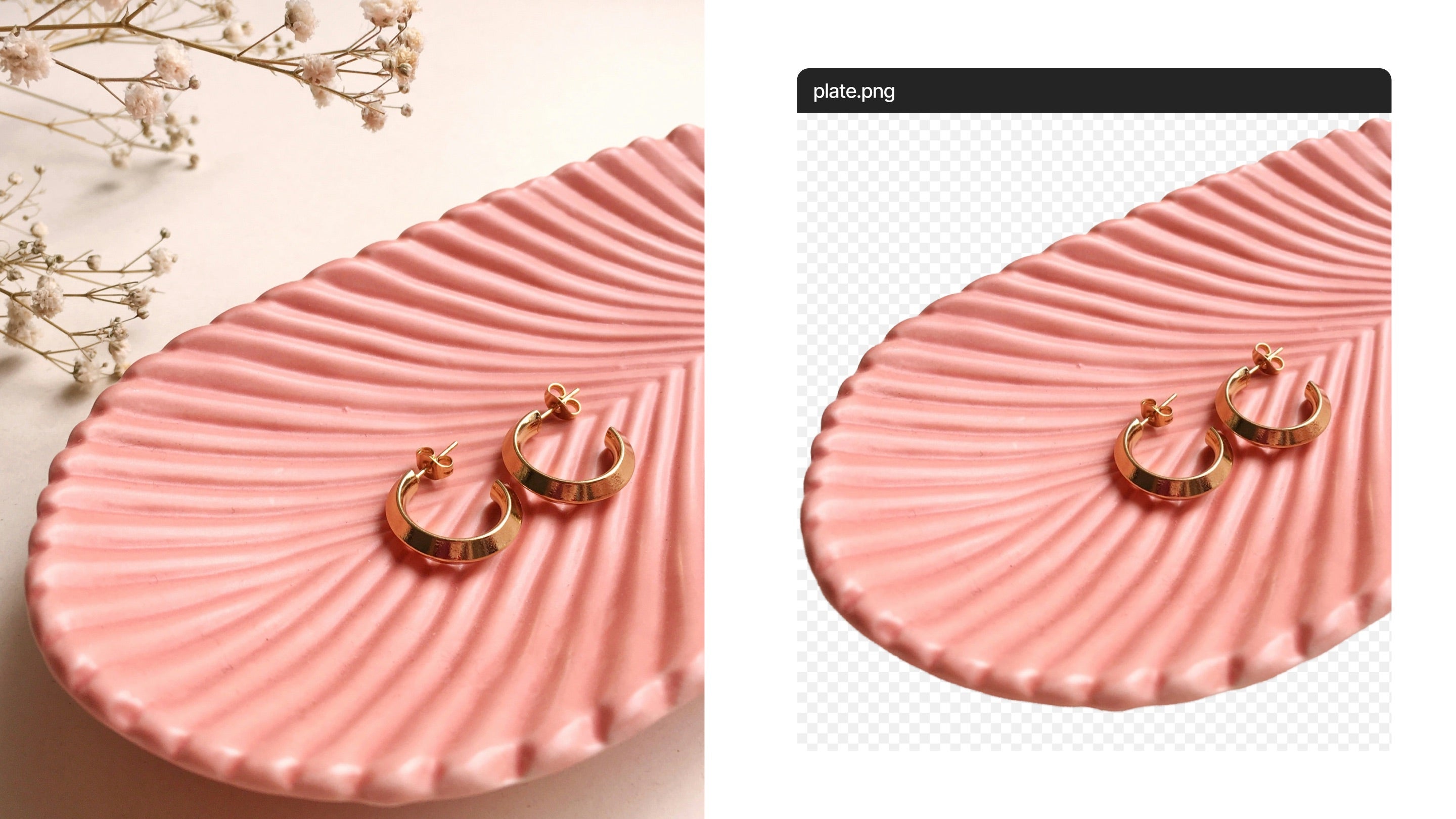
How to use it
Using our new tool is straightforward:
- Upload your image to Claid.ai
- Navigate to the Background Removal section
- Select the "Guided" option
- In the "Object to keep" field, enter the name of the item(s) you want to preserve
- Let our AI do the rest!
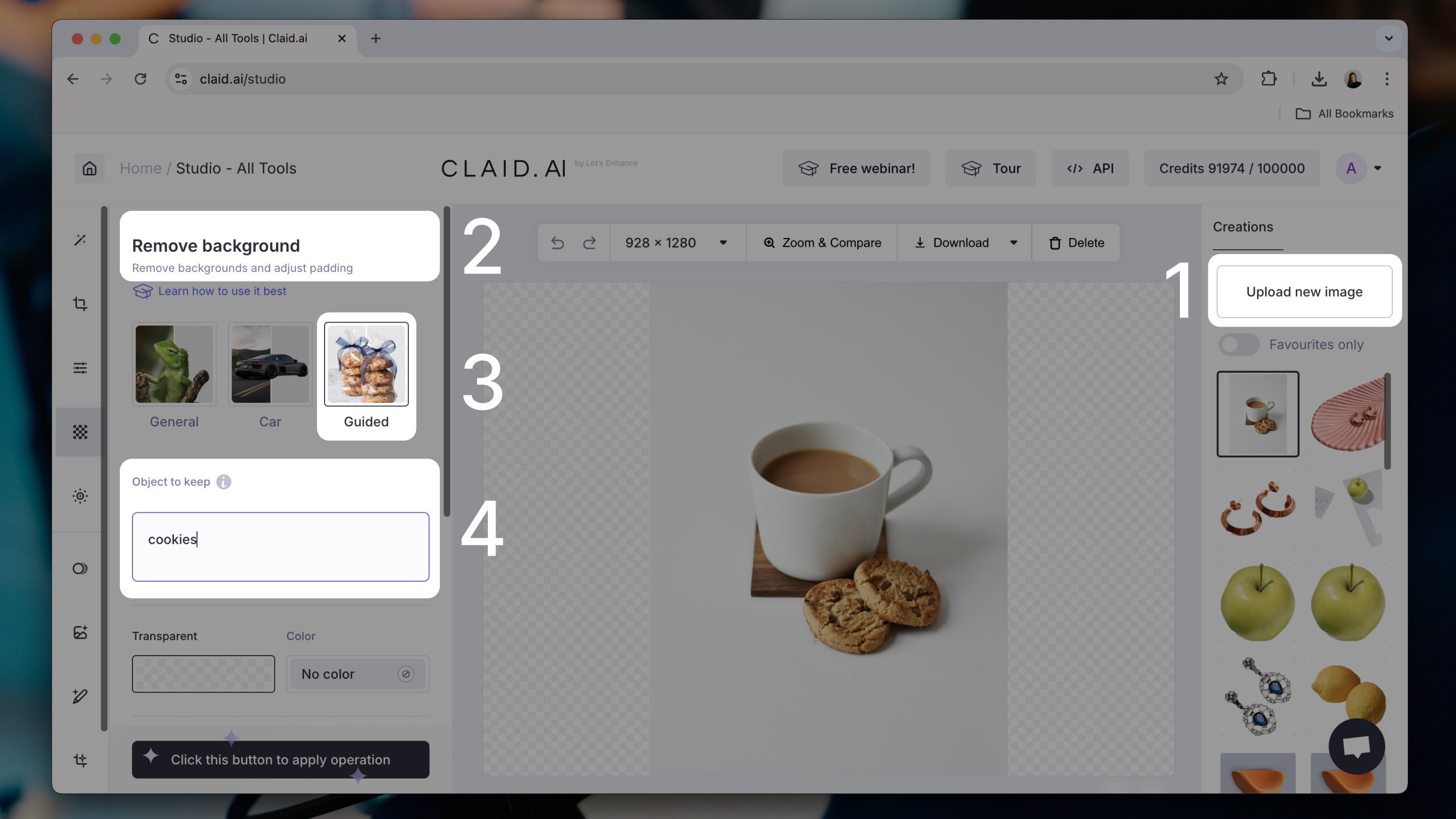
Our AI preserves specified objects while removing the background.
Best practices
For best results:
- Use input images with resolutions above 1000 pixels on the longest side. Or enlarge them 2x or more with Claid’s built-in upscalers.
- Use images where the products fills most of the frame.
- Use clear, concise terms to describe the objects you want to keep (e.g., "shoe", "camera", "cookie").
- For multiple objects, try processing in stages: use general removal first, then isolate specific items.
- Experiment: the tool can give great result with general terms like "product", and descriptive nouns like "lotion" or "nail polish”.
- When dealing with complex scenes, try using specific product names or categories. For example, "cosmetic product" should work well for isolating items in a beauty set.
Versatility for every industry
- Cosmetics: Isolate products from beauty sets
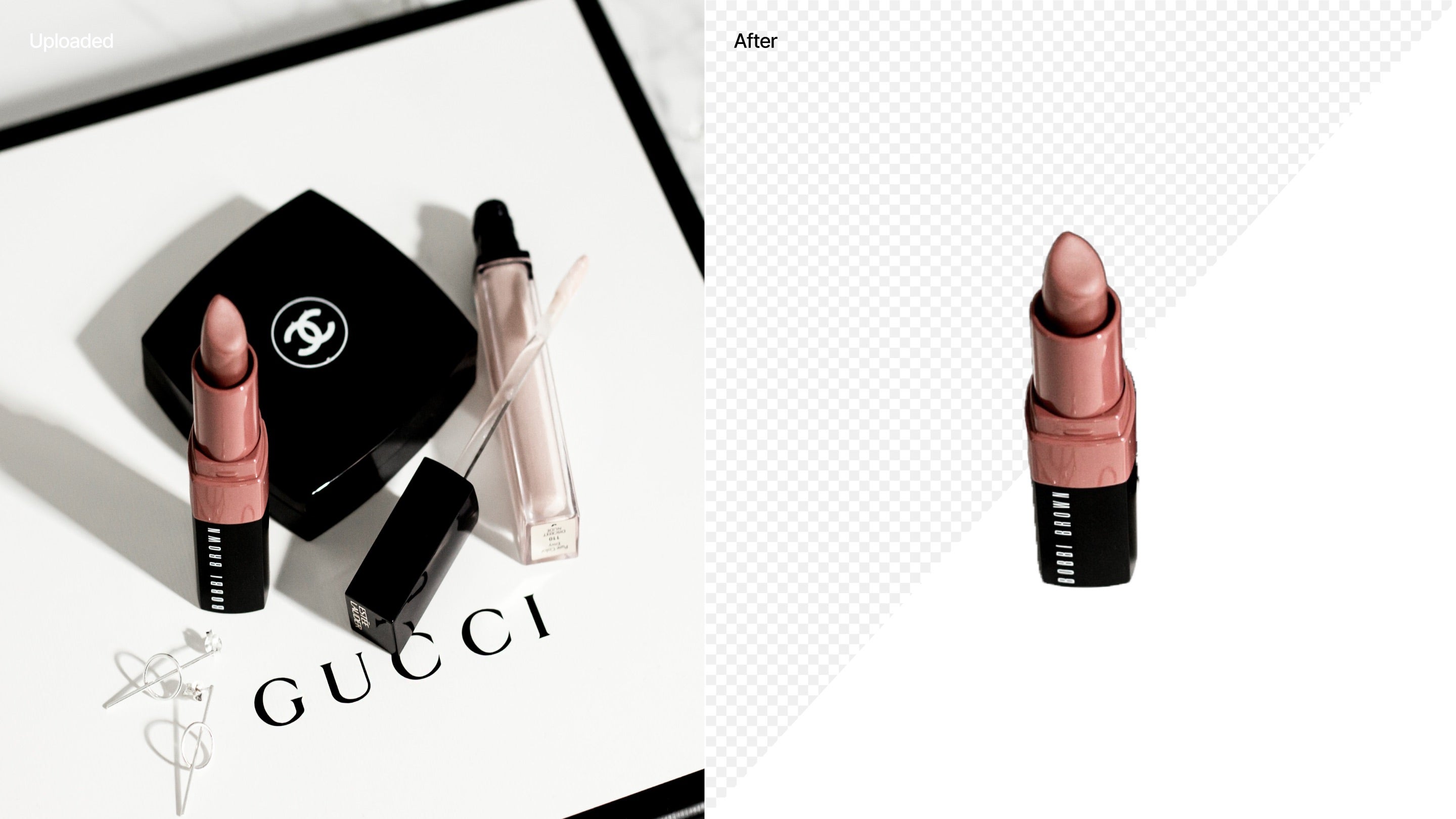
- Electronics: Highlight gadgets without distracting backgrounds
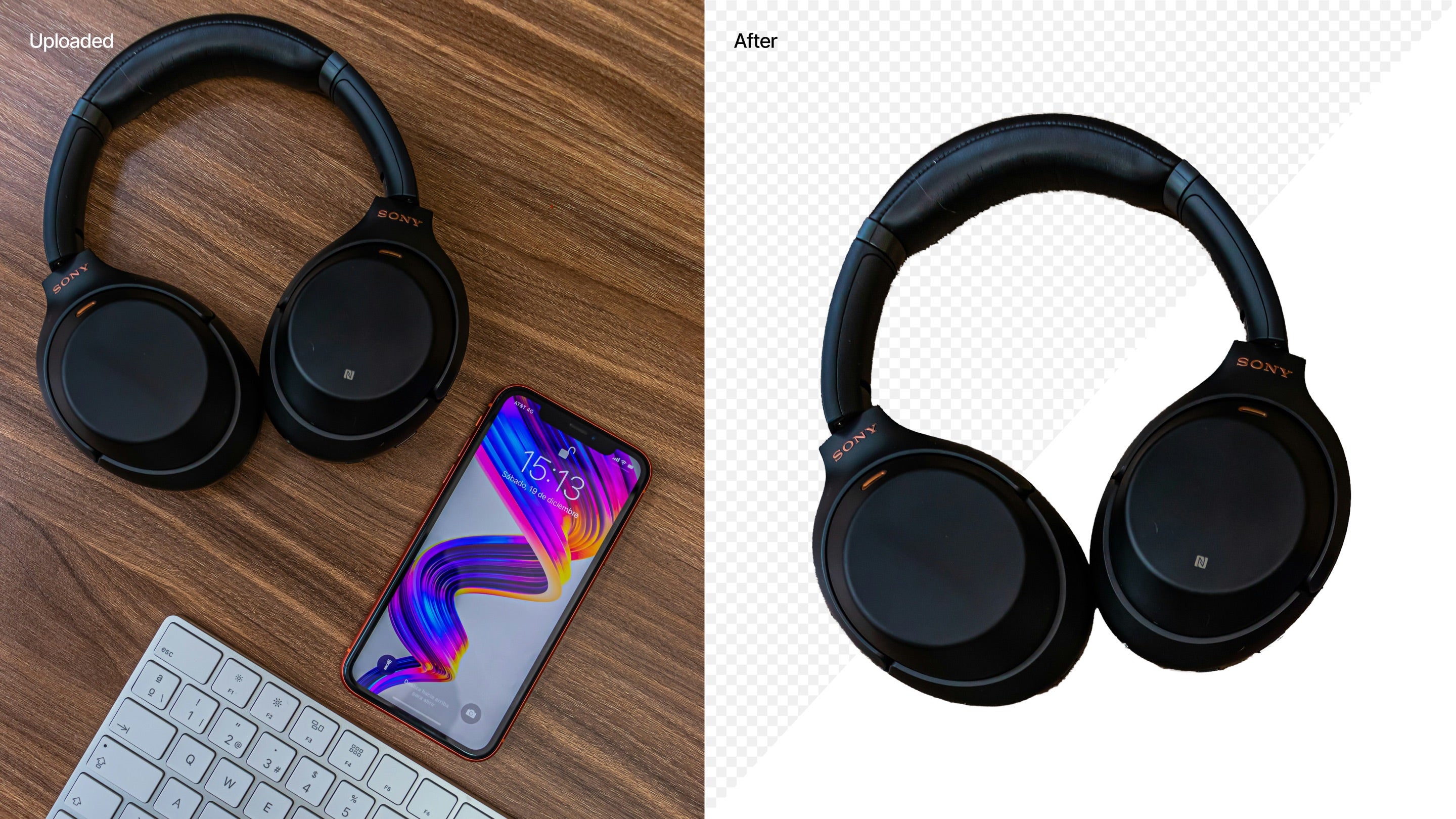
- Fashion: Showcase individual clothing items or accessories
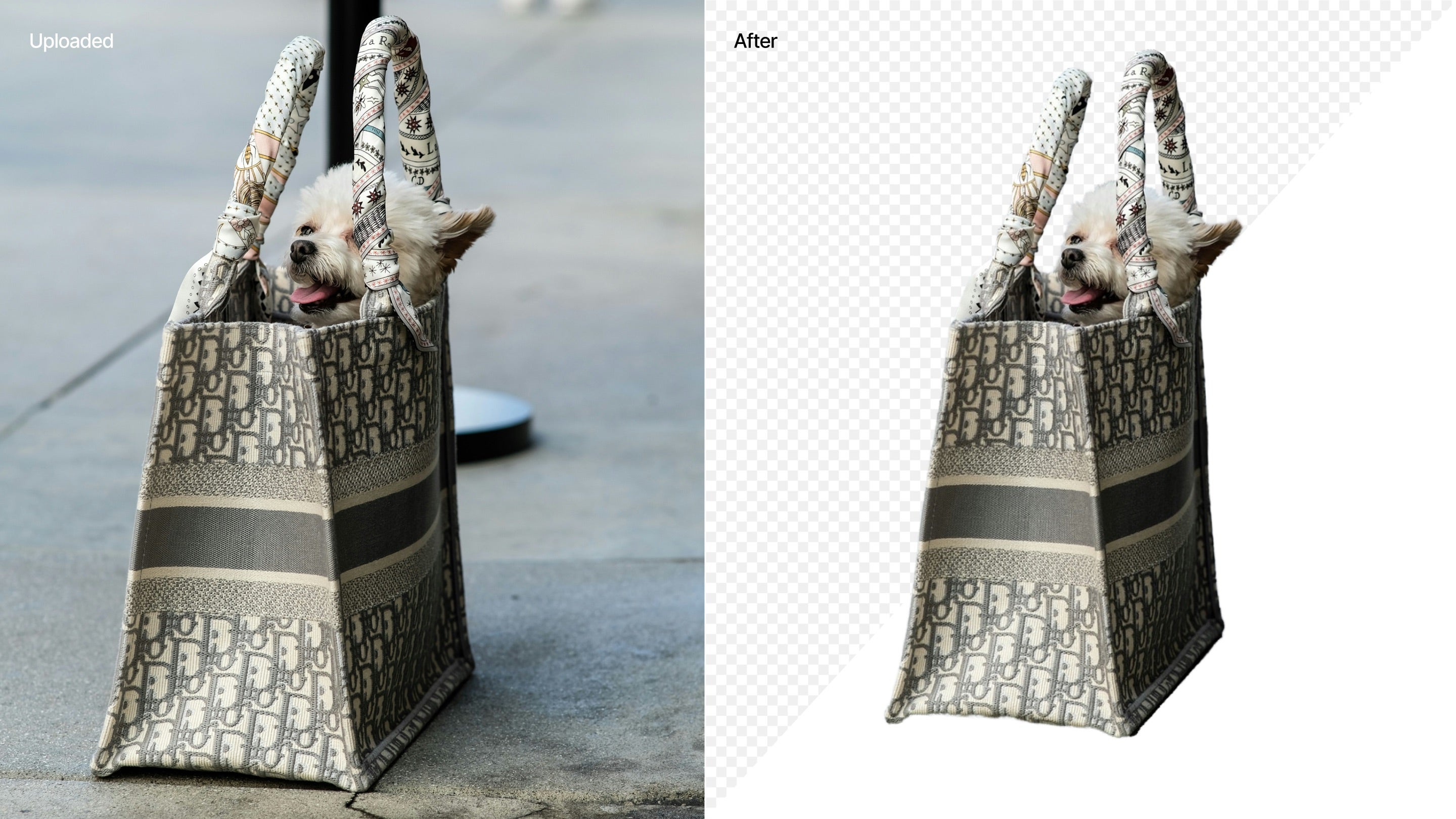
- Food & Beverage: Create standardized ingredient shots

- Jewelry: Remove backgrounds from intricate pieces

Integrated with other tools
Guided Background Removal is a part of Claid.ai's comprehensive image editing suite.
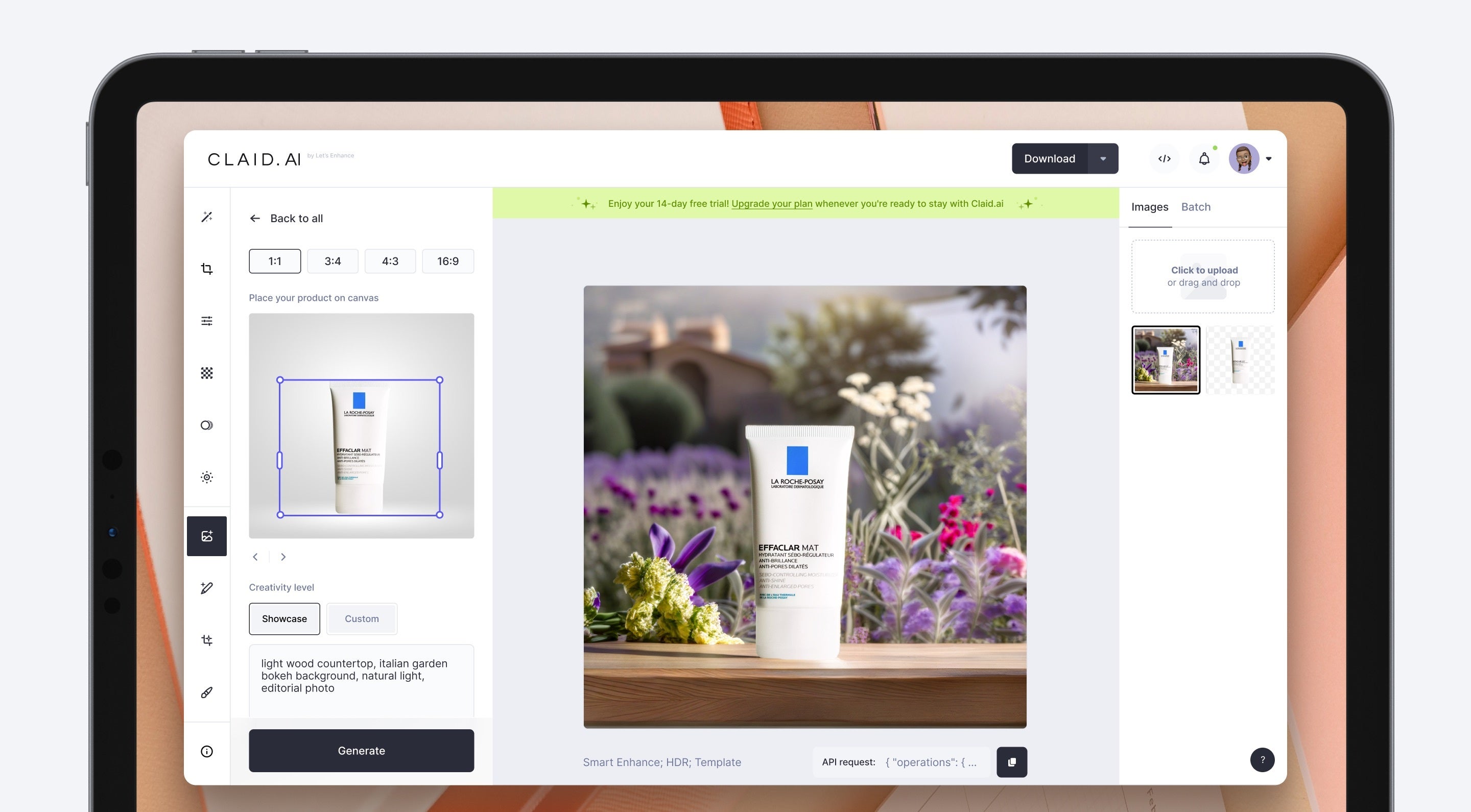
Use it in conjunction with our other features like AI background generation, image enhancement, and resizing to create stunning, ready-to-use product images in minutes.
Available via API
Guided Background Removal is accessible via our API, allowing integration into existing workflows and applications. The API's "selective" parameter specifies which objects to keep when removing backgrounds, enabling consistent results for large-scale image processing.
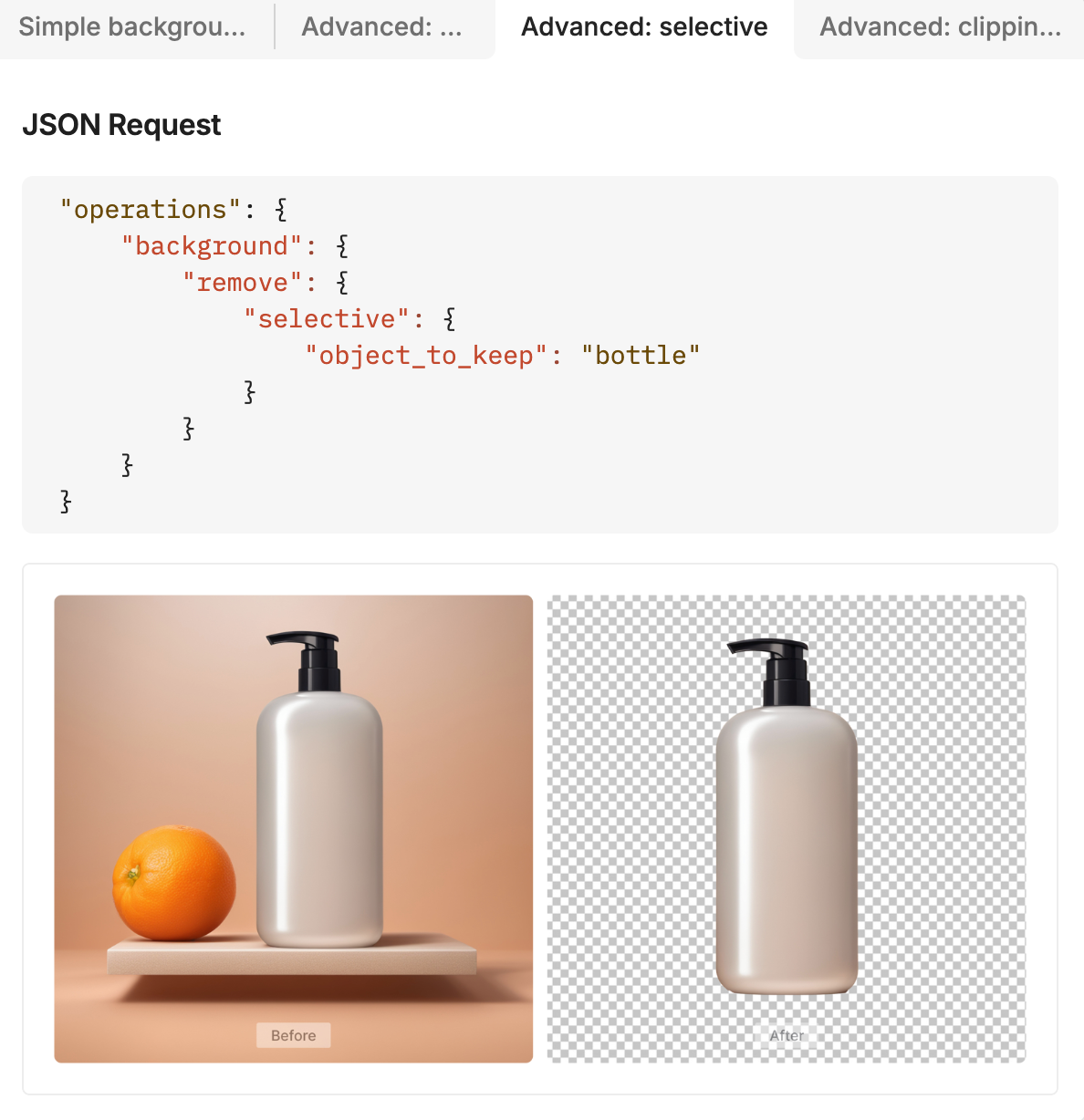
For implementation details, refer to our background removal documentation.
To test the API, sign up for a free trial and receive 50 API credits.
Current limitations
- Works best with objects covering most of the canvas
- May be less accurate with smaller products
- Single-word prompts are most effective
- The current implementation does not support comma-separated lists of concepts. Use single concepts, even if they're multiple words (e.g., "cosmetic product").
We're working on improvements, including support for multiple object types in prompts and better accuracy for smaller objects.
Try it now
Guided Background Removal is available to all Claid.ai users. Start using it today to streamline your product photography workflow and create high-quality images that drive engagement.

Claid.ai
September 19, 2024